In today’s world, remote work has become increasingly common, and creating a comfortable and productive workspace at home is essential for success.
A well-designed work from home desk setup can help you stay focused, motivated, and efficient throughout your workday.
In this article, we will explore the 10 best work from home desk setups that prioritize comfort, functionality, and style.
Whether you have a dedicated home office or are working from a small corner of your living room, these setups will inspire you to create a workspace that enhances your productivity and well-being.
From ergonomic furniture to smart storage solutions and personalized décor, we will cover all the essential elements that make up a great work from home desk setup.
So, let’s dive in and discover how you can transform your home workspace into a haven of productivity and comfort.
Remember, investing in a well-designed work from home desk setup is an investment in your professional growth and overall happiness.
By creating a space that supports your needs and preferences, you’ll be better equipped to tackle your daily tasks and achieve your goals.
We strongly recommend that you check out our guide on how to take advantage of AI in today’s passive income economy.
Table of Contents
The Importance of Ergonomics in Work from Home Desk Setups
When it comes to work from home desk setups, ergonomics should be a top priority.
Proper ergonomics help prevent physical strain, reduce the risk of injuries, and promote overall comfort and well-being.
Investing in an ergonomic chair, for example, can provide adequate support for your back, neck, and shoulders, reducing the likelihood of developing chronic pain or discomfort.
Similarly, adjusting your desk height to ensure proper alignment of your wrists and forearms can help prevent repetitive strain injuries and carpal tunnel syndrome.
Other ergonomic considerations include monitor placement, keyboard and mouse positioning, and adequate lighting.
By prioritizing ergonomics in your work from home desk setup, you can create a workspace that supports your physical health and enables you to work comfortably for extended periods.
Remember, a comfortable and pain-free body leads to a more focused and productive mind.
1. The Minimalist Work from Home Desk Setup
For those who prefer a clean and clutter-free workspace, a minimalist work from home desk setup is an excellent choice.
This setup focuses on the essentials, such as a simple desk, a comfortable chair, and a few carefully selected accessories.
A minimalist desk setup can help you maintain a clear mind and stay focused on your tasks, as there are fewer distractions and visual clutter.
Opt for a sleek and modern desk with clean lines and ample surface area to accommodate your laptop, notebook, and other necessary items.
Pair your desk with a comfortable, ergonomic chair that provides proper support for your back and promotes good posture.
To add a touch of personality and warmth to your minimalist work from home desk setup, consider incorporating a small plant or a piece of artwork that inspires you.
Remember, the key to a successful minimalist setup is to keep only what you need and love, creating a space that is both functional and visually appealing.
2. The Standing Desk Work from Home Setup
Standing desks have gained popularity in recent years, and for a good reason.
Incorporating a standing desk into your work from home desk setup can offer numerous health benefits, such as improved posture, increased energy levels, and reduced risk of sedentary behavior-related illnesses.
When choosing a standing desk, look for one that is adjustable, allowing you to easily switch between sitting and standing throughout the day.
This flexibility enables you to find the perfect height for your needs and prevents fatigue from standing for extended periods.
To enhance your standing desk experience, consider investing in an anti-fatigue mat that provides cushioning and support for your feet and legs.
Additionally, make sure to maintain proper ergonomics while standing, keeping your monitor at eye level and your keyboard and mouse at a comfortable height.
By alternating between sitting and standing, you can boost your productivity, improve your overall health, and add variety to your work from home desk setup.
3. The Dual-Monitor Work from Home Desk Setup
For professionals who frequently multitask or require ample screen real estate, a dual-monitor work from home desk setup can be a game-changer.
Having two monitors allows you to easily view multiple applications simultaneously, reducing the need to constantly switch between windows and tabs.
This setup is particularly beneficial for designers, developers, and data analysts who often work with complex software and large datasets.
When setting up a dual-monitor configuration, ensure that your desk is large enough to accommodate both screens comfortably.
Position the monitors side-by-side, with the primary monitor directly in front of you and the secondary monitor slightly angled toward you.
Invest in a high-quality monitor arm or stand that allows you to adjust the height and angle of your screens for optimal ergonomics and viewing comfort.
Remember to maintain a consistent color calibration between your monitors to ensure a seamless viewing experience.
With a dual-monitor work from home desk setup, you can streamline your workflow, increase your efficiency, and enjoy a more immersive and productive workspace.
Personalizing Your Work from Home Desk Setup
While functionality and ergonomics are essential aspects of a work from home desk setup, personalizing your space can also have a significant impact on your productivity and well-being.
Surrounding yourself with items that inspire, motivate, and bring you joy can help create a positive and inviting workspace that you look forward to spending time in.
Consider incorporating elements that reflect your personality, interests, and style, such as artwork, photographs, or decorative objects.
These personal touches can help you feel more connected to your workspace and provide a sense of comfort and familiarity.
Additionally, adding plants to your work from home desk setup can offer both aesthetic and psychological benefits.
Studies have shown that the presence of greenery in the workplace can reduce stress, improve air quality, and boost overall mood and productivity.
Choose low-maintenance plants that thrive in indoor environments, such as succulents, snake plants, or pothos.
Remember, the key to personalizing your work from home desk setup is to strike a balance between functionality and self-expression.
By creating a space that reflects your unique style and supports your needs, you can enhance your overall work experience and foster a greater sense of satisfaction and accomplishment.
4. The L-Shaped Work from Home Desk Setup
An L-shaped desk is an excellent choice for those who require ample workspace and storage options in their work from home desk setup.
This configuration consists of two desk surfaces that form an L shape, providing a larger work area and allowing for better organization and separation of tasks.
One side of the L-shaped desk can be dedicated to your computer setup, while the other side can be used for writing, sketching, or spreading out documents and reference materials.
The corner space created by the L-shape is perfect for placing a printer, file organizer, or additional storage solutions.
When choosing an L-shaped desk for your work from home desk setup, consider the size of your room and the amount of space you have available.
Look for a desk with sturdy construction and a finish that complements your existing décor.
To maximize the functionality of your L-shaped desk, incorporate cable management solutions to keep cords and wires organized and out of sight.
With an L-shaped work from home desk setup, you can create a spacious and efficient workspace that adapts to your varied needs and promotes a more organized and productive environment.
5. The Natural Light Work from Home Desk Setup
Incorporating natural light into your work from home desk setup can have a profound impact on your mood, energy levels, and overall well-being.
Studies have shown that exposure to natural light can improve sleep quality, reduce eye strain, and boost productivity.
When setting up your workspace, position your desk near a window to take advantage of the available natural light.
If possible, orient your desk so that the light comes from the side rather than directly behind or in front of your screen to minimize glare.
To control the amount of light entering your workspace, consider installing adjustable blinds or shades that allow you to modulate the brightness throughout the day.
In addition to the benefits of natural light, positioning your desk near a window can also provide a pleasant view and a connection to the outdoors, helping to reduce feelings of isolation and confinement that can sometimes accompany remote work.
Remember to complement your natural light work from home desk setup with adequate artificial lighting for times when daylight is limited or unavailable.
By prioritizing natural light in your workspace, you can create a more inviting and energizing environment that supports your well-being and enhances your productivity.
6. The Wall-Mounted Work from Home Desk Setup
For those with limited floor space, a wall-mounted work from home desk setup can be an excellent solution.
This type of setup involves installing a desk that is securely attached to the wall, freeing up valuable floor space and creating a streamlined and efficient workspace.
Wall-mounted desks come in a variety of styles and sizes, from simple floating shelves to more elaborate fold-down designs that can be easily stored when not in use.
When choosing a wall-mounted desk for your work from home desk setup, consider the weight capacity and stability of the unit to ensure it can safely support your equipment and work materials.
To maximize the functionality of your wall-mounted desk, incorporate vertical storage solutions such as floating shelves, pegboards, or wall organizers to keep your supplies and accessories within easy reach.
This type of setup is particularly well-suited for small apartments, shared living spaces, or multi-purpose rooms where space is at a premium.
By opting for a wall-mounted work from home desk setup, you can create a compact and efficient workspace that maximizes your available space and promotes a clutter-free environment.
7. The Adjustable Work from Home Desk Setup
An adjustable work from home desk setup offers the ultimate flexibility and customization for your workspace.
With an adjustable desk, you can easily change the height of your work surface to accommodate different tasks, postures, and preferences throughout the day.
This type of setup is particularly beneficial for those who alternate between sitting and standing, as it allows for seamless transitions and promotes better ergonomics and circulation.
When choosing an adjustable desk for your work from home desk setup, look for a model with a sturdy frame, smooth height adjustment mechanism, and a wide range of height settings to accommodate your specific needs.
Some adjustable desks even come with built-in memory presets, allowing you to save your preferred heights and quickly switch between them with the touch of a button.
To further enhance the ergonomics of your adjustable work from home desk setup, pair your desk with an adjustable chair that provides proper lumbar support and allows for customizable seat height, armrest position, and backrest tilt.
By investing in an adjustable desk and chair, you can create a highly personalized and adaptable workspace that promotes comfort, reduces strain, and supports your changing needs throughout the day.
8. The Cozy Corner Work from Home Desk Setup
Creating a cozy and inviting workspace can help you feel more relaxed and inspired, promoting better focus and productivity in your work from home desk setup.
A cozy corner desk setup involves carving out a dedicated workspace in a corner of your room, utilizing the available space efficiently and creating a sense of intimacy and comfort.
Start by choosing a corner desk that fits the dimensions of your room and provides ample surface area for your work essentials.
Look for a desk with built-in storage options, such as drawers or shelves, to help keep your space organized and clutter-free.
To enhance the cozy atmosphere of your corner work from home desk setup, incorporate soft and inviting elements such as a plush area rug, comfortable throw pillows, or a soft blanket draped over your chair.
Add a touch of warmth and ambiance with a table lamp or string lights, creating a gentle and soothing glow in your workspace.
Personalize your cozy corner with artwork, photos, or inspirational quotes that resonates with you and brings a smile to your face.
By creating a cozy and inviting corner work from home desk setup, you can transform a small space into a welcoming and productive sanctuary that encourages creativity, comfort, and focus.
9. The Nature-Inspired Work from Home Desk Setup
Bringing elements of nature into your work from home desk setup can have a calming and rejuvenating effect, helping to reduce stress and improve overall well-being.
A nature-inspired workspace incorporates natural materials, colors, and textures to create a serene and grounding environment that promotes focus and creativity.
Start by choosing a desk made from natural wood, such as oak, walnut, or bamboo, which adds warmth and organic beauty to your space.
Pair your desk with a comfortable chair upholstered in natural fabrics like linen, cotton, or wool, in earthy tones that evoke a sense of tranquility.
Incorporate plants into your nature-inspired work from home desk setup, as they not only add visual interest but also help purify the air and boost your mood.
Choose low-maintenance options like pothos, spider plants, or peace lilies, which thrive in indoor environments.
Enhance the natural ambiance of your workspace with nature-inspired artwork, such as landscapes, botanical prints, or photographs of natural scenery.
Consider adding a small tabletop fountain or a Himalayan salt lamp to your desk, as the gentle sounds of flowing water and the soft glow of the lamp can create a soothing and calming atmosphere.
By surrounding yourself with elements of nature in your work from home desk setup, you can create a peaceful and inspiring environment that promotes well-being, reduces stress, and enhances your overall productivity.
10. The Versatile Work from Home Desk Setup
Work from home desk setups designed for versatility are essential for adapting to changing needs and accommodating a variety of tasks and activities.
This type of setup is ideal for professionals who engage in diverse work responsibilities or those who share their workspace with other household members. Start by choosing a modular desk system that allows for easy reconfiguration and customization.
Look for a desk with interchangeable components, such as removable shelves, sliding keyboard trays, or adjustable monitor arms, which can be rearranged to suit your specific needs.
Incorporating multi-functional furniture pieces into your work from home desk setup, such as a storage ottoman that can double as extra seating or a filing cabinet with a built-in printer stand, maximizes the functionality of your workspace without compromising on style or comfort.
Invest in a high-quality, adjustable office chair that can be easily adapted to different users and tasks, featuring adjustable armrests, lumbar support, and seat depth to ensure optimal comfort and ergonomics for a variety of body types and postures.
Enhance the versatility of your work from home desk setup with a whiteboard or corkboard wall for brainstorming, note-taking, and visual organization. These tools help you stay on top of your tasks, ideas, and goals, and can be easily adapted to different projects and workflows.
By creating a versatile work from home desk setup, you ensure that your workspace is always ready to support your changing needs and accommodate the diverse demands of your professional and personal life.
Whether focused on deep work, collaborating with team members, or engaging in creative pursuits, a versatile setup empowers you to work smarter, not harder, achieving your goals with ease and efficiency in your work from home desk setup.
Conclusion
Work from home desk setups are crucial for achieving success in today’s remote work environment. By exploring the 10 best work from home desk setups outlined in this article, you can find inspiration and guidance to design a workspace that meets your unique needs and preferences.
Each of these setups offers a different approach to optimizing your home office environment, focusing on ergonomic considerations, personalized touches, and versatile solutions.
Remember, investing in a well-designed work from home desk setup is an investment in your professional growth, well-being, and overall satisfaction. Prioritizing comfort, functionality, and style in your workspace enables you to create a dedicated area that encourages focus, motivation, and efficiency.
Whether you opt for a minimalist approach, a nature-inspired oasis, or a versatile modular system, the key is to create a space that works for you and supports your daily routines and goals.
As you embark on your journey to create the perfect work from home desk setup, keep in mind that your workspace is a reflection of your unique personality and work style.
Don’t be afraid to experiment with different layouts, accessories, and design elements until you find the combination that feels just right. With a little creativity, planning, and effort, you can transform your home office into a productivity powerhouse that inspires you to do your best work every day in your work from home desk setup.
FAQ
How do I set up a work from home desk?
Setting up a work from home desk involves several key steps:
- Choose a dedicated workspace in your home that offers privacy, quiet, and ample room for your desk and equipment.
- Invest in a high-quality desk that provides sufficient surface area for your computer, peripherals, and work materials.
- Select an ergonomic chair that offers adjustable features, such as seat height, armrests, and lumbar support, to ensure proper posture and comfort.
- Position your computer monitor at eye level and at an arm’s length away to reduce eye strain and neck fatigue.
- Ensure adequate lighting in your workspace, preferably a combination of natural light and task lighting, to minimize glare and eye strain.
- Incorporate storage solutions, such as shelves, drawers, or filing cabinets, to keep your desk organized and clutter-free.
- Personalize your workspace with decorative elements, plants, or inspirational items that promote a positive and motivating atmosphere.
How do I optimize my desk setup?
To optimize your desk setup for comfort, ergonomics, and productivity:
- Adjust your chair height so that your feet rest flat on the floor and your knees are bent at a 90-degree angle.
- Position your keyboard and mouse at a height that allows your elbows to rest comfortably at your sides, with your wrists straight and parallel to the floor.
- Ensure your computer monitor is positioned directly in front of you, with the top of the screen at or slightly below eye level to prevent neck strain.
- Use a monitor arm or stand to adjust the height and angle of your screen for optimal viewing comfort.
- Incorporate a sit-stand desk or a height-adjustable desk to alternate between sitting and standing throughout the day, promoting better circulation and reducing sedentary behavior.
- Maintain a clutter-free desk by utilizing storage solutions and regularly organizing your workspace.
- Take frequent breaks to stretch, move around, and rest your eyes, helping to reduce muscle tension and mental fatigue.
How should your desk be set up?
Your desk should be set up with ergonomics, functionality, and organization in mind:
- Position your desk in a location that provides ample space for movement and easy access to necessary tools and equipment.
- Ensure your desk height allows for a comfortable and neutral typing posture, with your elbows bent at a 90-degree angle and your wrists straight.
- Arrange your computer monitor, keyboard, and mouse in a centered position directly in front of you to promote good posture and reduce strain.
- Keep frequently used items, such as pens, notebooks, and reference materials, within easy reach to minimize reaching and twisting.
- Utilize desk organizers, trays, and shelves to keep your desk surface clear and your supplies easily accessible.
- Incorporate a task lamp or natural light source to provide adequate illumination for your work surface, reducing eye strain and headaches.
- Allow for sufficient legroom beneath your desk to promote comfortable seating and easy movement.
What do I need to set up my office desk?
To set up a functional and comfortable office desk, you will need:
- A sturdy and appropriately sized desk that accommodates your work materials and equipment.
- An ergonomic office chair with adjustable features, such as seat height, armrests, and lumbar support.
- A computer monitor, keyboard, and mouse that are properly positioned for optimal comfort and productivity.
- Adequate lighting, such as a desk lamp or natural light source, to reduce eye strain and improve visibility.
- Storage solutions, like desk organizers, filing cabinets, or bookshelves, to keep your workspace clutter-free and organized.
- Necessary tech equipment, such as a computer, printer, scanner, or phone, depending on your job requirements.
- Personal items, such as plants, photos, or artwork, to add a touch of inspiration and motivation to your workspace.
- Cable management solutions, like cord organizers or cable ties, to keep your desk free of tangled wires and cords.
- A power strip or surge protector to safely accommodate your electrical devices and protect against power surges.
- Ergonomic accessories, such as a monitor arm, keyboard tray, or footrest, to further enhance your comfort and productivity.
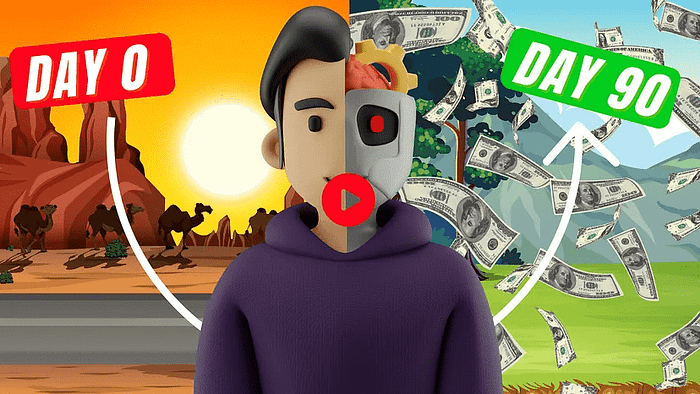
We strongly recommend that you check out our guide on how to take advantage of AI in today’s passive income economy.




