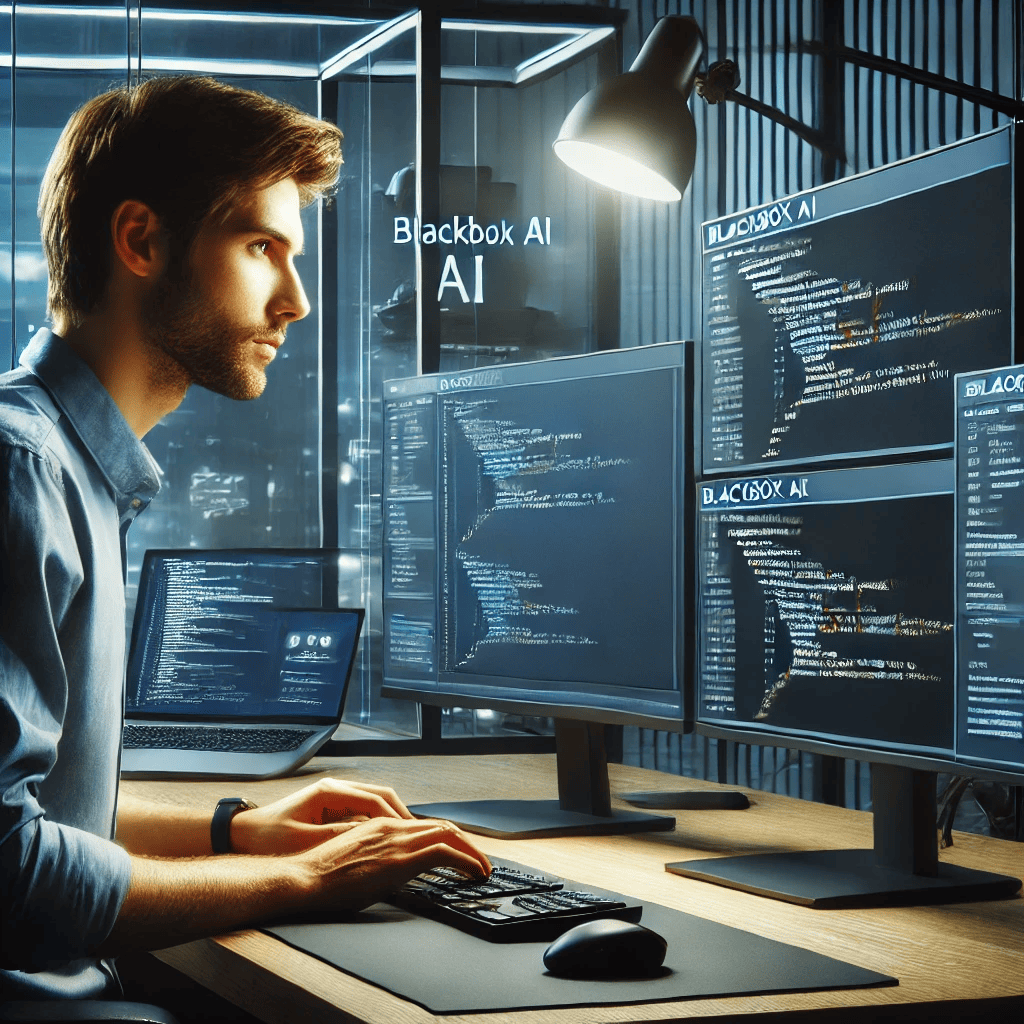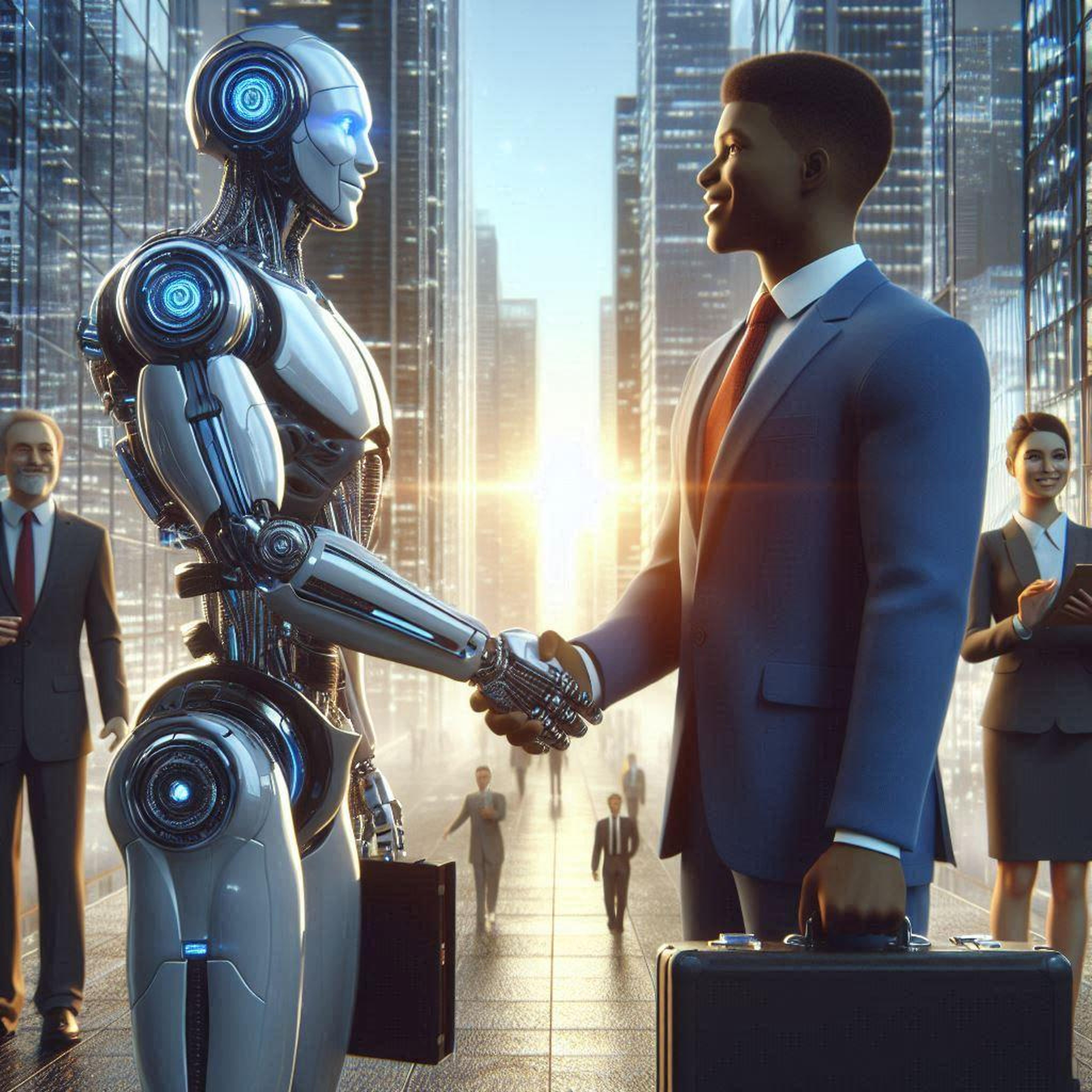Blackbox AI: The Secret Tool for Faster Coding
Blackbox AI revolutionized my coding workflow when I discovered this remarkable tool that helps developers produce code ten times faster than traditional methods.
I found myself amazed at how this free alternative rivals expensive solutions like GitHub copilot while maintaining impressive capabilities.
With over 2.4 million downloads of its VS Code extension, Blackbox AI has quietly become the secret weapon for countless frontend developers, backend engineers, data scientists, and machine learning specialists worldwide.
The seamless integration with popular development environments makes Blackbox AI particularly valuable for professionals seeking to maximize productivity without additional subscription costs.
What truly sets Blackbox AI apart is its contextual understanding of programming challenges and its ability to generate accurate, efficient solutions across multiple programming languages and frameworks.
As someone who works with complex coding projects daily, finding tools that genuinely accelerate development without sacrificing quality has always been challenging.
Blackbox AI represents a significant advancement in AI-assisted development that democratizes access to cutting-edge code generation capabilities previously available only through premium services.
In this comprehensive exploration, I’ll share my experiences using Blackbox AI, demonstrate its capabilities through practical examples, and explain why it deserves consideration as an essential component in any developer’s toolkit.
We strongly recommend that you check out our guide on how to take advantage of AI in today’s passive income economy.
Table of Contents
Getting Started with Blackbox AI
The installation process for Blackbox AI couldn’t be simpler – just search for “blackbox” in the VS Code extensions marketplace and click install to begin.
After installation, you’ll need to enable the Blackbox autocomplete feature, which activates the AI assistant functionality within your development environment.
This straightforward setup process takes less than a minute but unlocks tremendous productivity gains that become apparent immediately during your first coding session.
The integration feels natural within the VS Code interface, maintaining the familiar development experience while adding powerful AI capabilities that appear when needed.
Unlike some extensions that overwhelm the interface with unnecessary elements, Blackbox AI maintains a clean, unobtrusive presence until activated through specific triggers.
The thoughtful design philosophy behind Blackbox AI prioritizes developer experience, ensuring that assistance appears contextually without disrupting established workflows.
New users will appreciate the zero learning curve associated with Blackbox AI, as it follows intuitive interaction patterns that feel like a natural extension of the development environment.
Even developers who typically resist AI-assisted coding tools often find themselves won over by Blackbox AI’s respectful approach to augmenting rather than replacing human expertise.
Exploring Blackbox AI’s Core Functionality
To demonstrate Blackbox AI’s capabilities, I decided to test it with a complex request: “Write me a method to implement a neural network from scratch.”
Immediately after entering my query with a question mark, Blackbox AI activated its chat mode in a sidebar and began gathering relevant information from authoritative sources.
What impressed me most was that Blackbox AI didn’t simply generate code – it cited its sources including Towards Data Science, GeeksforGeeks, Medium, and freeCodeCamp to ensure transparency.
The neural network implementation Blackbox AI produced included all essential components: sigmoid activation functions, ReLU implementations, forward propagation methods, and backward propagation algorithms.
Each function appeared technically sound upon review, demonstrating Blackbox AI’s deep understanding of machine learning principles and best practices for neural network implementation.
Beyond generating accurate code, Blackbox AI provided concise explanations for each component, creating an educational experience alongside practical implementation.
This approach makes Blackbox AI valuable not just for experienced developers seeking efficiency but also for those learning complex programming concepts through practical examples.
The quality of code generated rivaled what I’d expect from specialized machine learning libraries, yet maintained readability and followed software engineering best practices.
Blackbox Vision: Image Analysis Capabilities
Another impressive feature I discovered is Blackbox Vision, which enables users to analyze images through simple upload or drag-and-drop functionality.
To test this capability, I uploaded an image containing Python code and simply asked Blackbox AI to “explain the code.”
Within seconds, Blackbox AI generated a comprehensive explanation identifying the code’s purpose: importing libraries, checking CUDA availability, creating arrays of random floating-point numbers, and performing transformations.
The accuracy of the analysis demonstrated Blackbox AI’s sophisticated computer vision capabilities and deep understanding of programming paradigms across multiple languages.
This feature proves particularly valuable for understanding legacy code, analyzing screenshots from documentation, or quickly comprehending code samples from various sources.
Next, I decided to test Blackbox Vision’s design-to-code capabilities by uploading an image of a sidebar design and asking for corresponding HTML.
Impressively, Blackbox AI correctly identified all UI elements in the sidebar design and generated appropriate HTML markup that accurately represented the visual structure.
The generated code included a main container div followed by a properly structured list of navigation items including Dashboard, Projects, Notifications, and Analytics – perfectly matching the design image.
Generating Framework-Specific Components
To further test Blackbox AI’s versatility, I asked it to convert the sidebar design into a React component rather than basic HTML.
Without hesitation, Blackbox AI generated a complete React functional component that properly imported React, structured the sidebar elements, and exported the component following modern React conventions.
The code demonstrated awareness of React best practices, component structure, and maintained semantic HTML within the JSX syntax.
This capability significantly accelerates frontend development workflows by bridging the gap between design assets and implementation across multiple frontend frameworks.
The quality of the generated React component rivaled what an experienced frontend developer would produce, with clean structure, proper naming conventions, and maintainable organization.
This feature proves particularly valuable for rapid prototyping, converting design mockups into functional components, and ensuring consistency between design intentions and implementation.
Developers working across multiple frameworks will appreciate Blackbox AI’s ability to generate equivalent implementations in various technologies from a single design reference.
The time saved through this automatic conversion process allows developers to focus on business logic and user experience rather than repetitive markup implementation.
Specialized AI Agents for Different Domains
Exploring Blackbox AI further, I discovered its extensive library of specialized agents accessible through the Agents tab.
These domain-specific assistants include Python specialists, HTML experts, Java assistants, video analysis tools, PDF experts, React specialists, Android developers, and many more.
Each agent possesses deep domain knowledge in its specialty area, providing targeted assistance for specific technologies, frameworks, or file formats.
This specialization ensures that generated code and recommendations align with best practices for particular ecosystems rather than generic programming advice.
For developers working across multiple technologies, having access to specialized agents eliminates the need to switch between different assistants for various aspects of development.
The comprehensive coverage of programming domains makes Blackbox AI valuable throughout the entire development lifecycle from frontend to backend, mobile to data science.
Organizations adopting Blackbox AI can standardize on a single assistant platform while still providing specialized help for team members working with different technology stacks.
This unified approach to specialized assistance represents a significant advancement over general-purpose coding assistants that lack depth in specific technical domains.
Advanced Workflow Integration: Hugging Face and Together AI
To evaluate Blackbox AI’s capabilities for more complex workflows, I decided to test it with an integration scenario involving Hugging Face datasets and the Together AI API.
I prompted Blackbox AI to read the Orca Math Word Problems dataset from Hugging Face, send questions to Together AI’s MixL 8x7B model, and save the responses locally.
Blackbox AI generated a complete solution that correctly imported necessary libraries, accessed the dataset, configured API endpoints with appropriate parameters, and implemented proper error handling.
The code included all necessary components: authentication headers, payload formatting with temperature and token settings, response processing, and file output to the specified directory.
What impressed me most was that the generated code was immediately executable with minimal modification – I only needed to provide my Together AI API key and adjust the output directory.
When I provided my API key and executed the code through Blackbox AI’s built-in execution feature, it successfully processed the dataset and generated response files in my specified location.
This practical example demonstrates Blackbox AI’s ability to understand complex multi-service workflows involving data processing, API integration, and local file system operations.
For data scientists and AI engineers, this capability dramatically accelerates experimentation with different models and datasets by automating integration boilerplate.
Customization and Execution Capabilities
Blackbox AI’s interface includes thoughtful features for code modification and execution that enhance its practical utility in real development scenarios.
When I needed to modify the generated code to change the output directory, I simply clicked the edit icon, made my changes, and continued with execution.
The ability to execute generated code directly within the Blackbox AI interface eliminates context switching between generation and testing environments.
This integrated execution capability creates a tight feedback loop for iterative development, allowing rapid refinement of generated solutions.
What distinguishes Blackbox AI from many alternatives is this emphasis on practical usability rather than merely generating code snippets that require manual integration.
The execution environment provides immediate validation of generated solutions, building confidence in the assistant’s output and accelerating development workflows.
For developers working with unfamiliar APIs or libraries, this execution capability reduces the friction of learning new technologies through practical example implementation.
The combination of accurate code generation and integrated execution creates a powerful environment for rapid prototyping and exploratory programming.
Command Line Interface and Terminal Integration
Beyond the VS Code extension, Blackbox AI offers a command-line interface that extends its capabilities to terminal-centric workflows.
Installing the CLI requires a simple pip command, making it accessible for developers who prefer terminal-based development environments or automation scripts.
This command-line accessibility enables integration of Blackbox AI capabilities into build processes, automated testing workflows, or custom development toolchains.
For teams with established terminal-centered workflows, the CLI option ensures Blackbox AI integrates seamlessly without disrupting productive development patterns.
The consistent experience between graphical and command-line interfaces demonstrates Blackbox AI’s thoughtful design philosophy centered on developer experience.
Organizations adopting Blackbox AI enterprise-wide appreciate the flexibility of interaction models that accommodate diverse developer preferences and established workflows.
The command-line interface opens possibilities for scripted interactions, batch processing, and integration with other development tools through standard terminal workflows.
This flexibility ensures Blackbox AI remains valuable across different development contexts from individual coding sessions to automated processes in continuous integration pipelines.
Specialized Domain Expertise: PyTorch Example
As a deep learning engineer frequently working with frameworks like TensorFlow and PyTorch, I was pleased to discover specialized agents for these domains.
To test the PyTorch agent’s expertise, I asked about the gather() method, which I’ve always found somewhat confusing despite its utility in tensor manipulation.
Within seconds, the PyTorch agent provided a clear explanation: “The gather method in PyTorch is used to gather values from a tensor along a specified dimension. It is similar to indexing but more flexible and powerful.”
The explanation continued with multiple practical examples demonstrating different applications of the gather method across various tensor dimensions and configurations.
Each example followed standard PyTorch conventions with proper tensor initialization, gather operations with different parameters, and expected output illustrations.
The quality of explanation rivaled specialized PyTorch documentation while maintaining accessibility for developers with varying levels of framework familiarity.
This specialized knowledge demonstrates Blackbox AI’s depth across different programming domains rather than surface-level assistance limited to basic coding patterns.
For professionals working with complex frameworks, having access to this depth of specialized knowledge significantly reduces time spent consulting documentation or debugging framework-specific issues.
Conclusion
After extensively testing Blackbox AI across various programming scenarios, I’ve found it to be an invaluable addition to my development workflow that consistently delivers high-quality results.
The combination of accurate code generation, image analysis capabilities, specialized domain expertise, and practical execution features creates a comprehensive development assistant.
What makes Blackbox AI particularly remarkable is that these capabilities remain freely available despite rivaling or exceeding premium alternatives costing hundreds of dollars annually.
For individual developers, teams, or organizations seeking to accelerate development velocity without sacrificing code quality, Blackbox AI represents an exceptional value proposition.
The ongoing development of specialized agents suggests that Blackbox AI’s capabilities will continue expanding to cover more programming domains and use cases.
As AI-assisted development becomes increasingly central to modern software engineering practices, tools like Blackbox AI democratize access to these productivity enhancements.
Whether you’re implementing complex neural networks, converting designs to code, or integrating multiple services, Blackbox AI provides intelligent assistance that respects developer autonomy.
I encourage fellow developers to explore Blackbox AI’s capabilities and experience firsthand how this secret tool can transform coding efficiency while maintaining high standards of code quality.
Additional Resources
For developers interested in exploring Blackbox AI further, the extension marketplace page provides comprehensive documentation on all available features and capabilities.
The growing community around Blackbox AI has created numerous tutorials, example projects, and integration guides available through standard development resources.
Enterprise users may want to explore team licensing options that provide additional capabilities for collaborative development and organization-wide deployment.
Regular updates to Blackbox AI introduce new specialized agents, improved code generation capabilities, and enhanced integration with development environments.
Following Blackbox AI’s official documentation ensures you’ll discover new features as they become available and maximize the assistant’s utility in your development workflow.
Community forums provide valuable insights into advanced usage patterns, integration strategies, and practical applications across different programming domains.
As with any AI-assisted development tool, understanding both capabilities and limitations ensures you’ll leverage Blackbox AI effectively while maintaining appropriate oversight.
The rapidly evolving landscape of AI-assisted development suggests that exploring tools like Blackbox AI today prepares developers for the increasingly AI-augmented future of software engineering.

We strongly recommend that you check out our guide on how to take advantage of AI in today’s passive income economy.