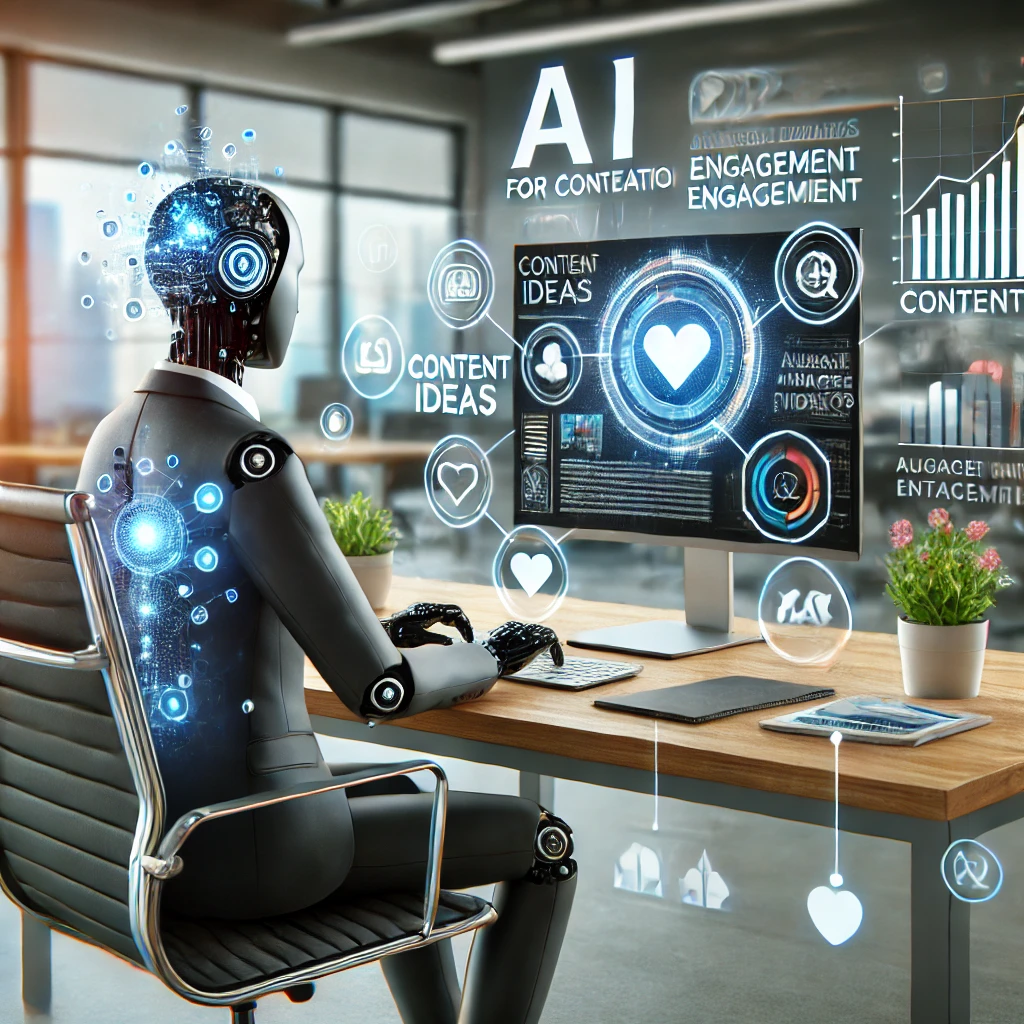AI for Content Creation: Increase Engagement & CTR
No, AI isn’t going to replace your job, but someone who knows how to use AI to save time and create content more effectively possibly could. All jokes aside, whether you love it or hate it, AI is here to stay, and it’s made its way into the content creation space. Truthfully, there are things that I absolutely love about AI, and I’m so glad we’re starting to introduce it into our content creation workflow. As small business owners, we already struggle with time, so having AI assist us is a game-changer. However, as a content strategist and marketer who’s been doing this for over a decade, I see a lot of mistakes. There are practices that small business owners are using that need improvement, and we can shift how we use AI to make sure it’s effective and efficient.
While all AI tools, especially in content creation, are not created equally, believe me, I have tried so many. I want to recommend a few tools that have truly helped me along the way. At the end of this post, I’m going to spill the tea on my absolute favorite tool—the one that has drastically cut down my content creation time. The best part? It actually sounds like me and does a fantastic job at generating content. Before diving into these tools, I want to clarify that I specifically use AI tools to help me repurpose content. That means I always provide human input first, which allows me to get better and more relevant output. The best results from any AI tool will come when you feed it with content you’ve already created rather than relying on it to generate something from scratch. That is the mindset shift we need to embrace.
We strongly recommend that you check out our guide on how to take advantage of AI in today’s passive income economy.
Table of Contents
Using Built-In AI Tools for Content Creation
The first type of AI tool I recommend exploring is the built-in AI functionality in software you already use. Many content creation tools have started integrating AI, making them even more powerful. For example, my scheduling platform, Later, has a built-in AI caption writer. My video editing software includes several AI-powered features that save me an incredible amount of time. Even Canva has incorporated AI tools that I find useful for different aspects of content creation. While some of these tools are great, others leave a lot to be desired, so let’s break them down.
AI in Video Editing: Descript
Descript is my preferred video editing tool, and it offers a variety of AI features that streamline my workflow. One of my favorite features is the ability to shorten word gaps. I tend to take pauses or deep breaths while recording, and manually cutting those out used to take me hours. With Descript, I can simply click “shorten word gaps,” and it automatically removes unnecessary pauses. This alone saves me a tremendous amount of time. In one of my recent videos, I had over 100 pauses, and Descript handled them all instantly. Beyond that, Descript includes other AI-powered features, such as clarity edits, chapter markers, and title suggestions.
Another feature I love is the AI-generated YouTube description tool. I simply input my video transcript, and Descript generates a description for me. While I still edit the final output to match my voice, this tool provides a solid foundation. The AI suggestions are hit-or-miss, but with minor tweaks, they significantly reduce my workload.
AI in Canva: Image & Text Editing
Canva has also integrated AI in some fascinating ways. The grab text feature allows me to extract and edit text from images, which is incredibly useful. If I take a picture of a sign, Canva lets me modify the text as if it were editable. Magic Edit is another tool that functions similarly to Photoshop’s AI-powered editing. The background remover is one of my most-used AI features in Canva, and recently, I’ve been experimenting with the eraser tool. It allows me to remove elements from images seamlessly, but like any AI, it sometimes makes mistakes. I also use Canva’s Magic Write tool for spellchecking and generating short-form content.
AI in Social Media Management: Later
Later has an AI caption generator, which I use to create engaging social media captions quickly. I provide a brief description of my post and choose the desired tone, and the AI generates multiple caption options. While I still tweak the wording to match my brand voice, this feature accelerates my workflow. I always recommend starting with AI-generated text and refining it with your unique style.
Upload Once, Create It All: AI for Content Repurposing
The second category of AI tools I use focuses on repurposing content. These tools allow me to upload a long-form piece of content, such as a YouTube video, podcast, or blog post, and generate multiple content pieces for different platforms. This method is a massive time-saver because it automates content repurposing across various formats.
AI in Castmagic
Castmagic is one of my favorite AI tools for repurposing content. I’ve used it for months, and it has significantly streamlined my workflow. The process is simple: I upload a YouTube video transcript, and Castmagic generates everything I need, from a YouTube description to podcast show notes and social media captions. One of the best features is the ability to customize AI prompts. I’ve tailored my prompts to align with my content strategy, allowing the tool to generate more relevant results. Despite its effectiveness, Castmagic still requires manual editing. No matter how many times I tell it not to use certain words, it occasionally includes them, so I always review the output before publishing.
AI in Swell
Swell functions similarly to Castmagic but includes an additional feature that I love—it automatically pulls social media-friendly video clips from my content. While Castmagic focuses on written content, Swell identifies key moments in my videos and extracts them as short clips. This feature is incredibly useful for creating TikToks, Instagram Reels, and YouTube Shorts without manually scrubbing through footage. The AI-generated text features in Swell are also robust, as they use Notion’s AI for content organization.
My Ultimate AI Content Creation Tool
Now, for the tool that has completely changed my content creation game. This AI tool does everything I need—it repurposes content, generates social media posts, and even refines my writing while maintaining my brand voice. Unlike other tools, it adapts to my unique style, making the content feel more authentic. With this tool, I no longer spend hours manually editing AI-generated text. Instead, I get polished, high-quality content that sounds like me right out of the gate. This has been a game-changer in improving engagement and increasing my click-through rate (CTR).
If you’re a content creator or small business owner, embracing AI is essential. However, using AI effectively means providing thoughtful input and refining its output to align with your voice. AI tools should be assistants, not replacements. By integrating AI into your workflow strategically, you can create high-quality content more efficiently while still maintaining a human touch.
So, if you’re not leveraging AI yet, now is the time to start experimenting. Find the tools that align with your needs and start incorporating them into your workflow. The key is to play around, test different features, and use AI as a complement to your creativity rather than a substitute. AI isn’t here to take your job—it’s here to make it easier.

We strongly recommend that you check out our guide on how to take advantage of AI in today’s passive income economy.