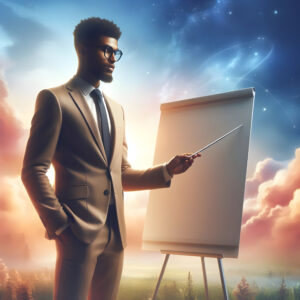How to Generate $3,000/Week Selling AI-Generated Courses
AI-generated courses have transformed the way I think about creating and selling online education, opening doors to massive earning potential with minimal effort.
Imagine sitting back as artificial intelligence crafts a polished, professional course for you in just minutes—then watching the profits roll in as people eagerly buy it.
That’s exactly what I’ve been doing, and I’m thrilled to share how you can do it too.
The rise of AI tools has made it easier than ever to tap into the booming e-learning market, which is expected to hit $375 billion by 2026.
With the right approach, you don’t need to be an expert in any field to create valuable content that sells.
I stumbled upon this method almost by accident, and now it’s a game-changer that’s netting me thousands weekly.
In this guide, I’ll walk you through every step I take to craft and sell AI-generated courses using a powerful tool called Coursebox AI.
By the end, you’ll see how simple it is to turn a basic idea into a money-making course, even if you’re starting from scratch.
We strongly recommend that you check out our guide on how to take advantage of AI in today’s passive income economy.
Table of Contents
Getting Started with Coursebox AI
First things first, I head to my browser and type “Coursebox AI” into the search bar.
The top result takes me straight to www.coursebox.ai, a sleek website that’s about to become my new best friend.
Once I’m there, I spot the “Start for Free” button glowing like a beacon of opportunity.
Clicking it brings up a quick form asking for my email, password, first name, and last name—nothing too taxing.
I fill it out in seconds, hit “Next,” and wait for a verification email to land in my inbox.
After clicking the link in that email to confirm my account, I’m ready to dive into the world of AI-generated courses.
The interface is clean and intuitive, designed to make the process as smooth as a freshly baked loaf sliding out of the oven.
This is where the real fun begins—turning a vague idea into a fully fleshed-out course with zero stress.
Choosing a Niche for Your Course
Now that I’m logged in, Coursebox AI greets me with a blank canvas to describe what my course will be about.
This is the first big decision: picking a niche that’s both profitable and easy for AI to handle.
For this example, I decide to go with “how to bake bread”—a topic that’s evergreen, practical, and appeals to a wide audience.
I type “Course on how to bake bread” into the box and hit “Next,” feeling a little thrill as I imagine the possibilities.
The beauty of AI-generated courses is that you don’t need to be a master baker yourself—the AI does the heavy lifting.
I’ve found that niches like cooking, fitness, or DIY skills tend to sell well because they’re in high demand year-round.
Coursebox AI takes my simple input and starts building something magical, all while I sip my coffee.
It’s almost too easy, but that’s the point—AI makes course creation accessible to anyone with an idea.
Deciding on Source Material
The next screen asks if I have any existing materials—like a PDF or document—to feed into the course.
I don’t, and I suspect most people trying this for the first time won’t either, so I skip that option.
Instead, I leave the “Combine Knowledge with ChatGPT” toggle switched on, letting the AI pull from its vast database.
This feature is a lifesaver—it means I don’t need to write a single word myself; the AI generates everything from scratch.
I click “Next” again, marveling at how streamlined this process is compared to traditional course-building methods.
For those who do have files—like recipes or notes—they can upload them here to personalize the content further.
But for me, relying on AI-generated courses means I can start with nothing and still end up with gold.
It’s a shortcut that feels like cheating, but it works every time.
Defining Your Learners
Coursebox AI now prompts me to describe who this course is for, which is a step I never skip.
Targeting the right audience makes all the difference in how well the content resonates—and sells.
Since my course is about baking bread, I type “beginners” into the box, picturing eager novices ready to learn.
This tells the AI to keep things simple, clear, and approachable—no advanced jargon or complex techniques.
I’ve learned that specifying learners (like “students,” “hobbyists,” or “kids”) helps tailor the tone and depth perfectly.
Once I hit “Next,” the system locks in my choice, and I can almost feel the AI gearing up to churn out beginner-friendly lessons.
There’s a premium option here with extra customization, but for now, I stick to the free tier—it’s more than enough to get started.
Defining your learners is like setting the foundation for a house; get it right, and everything else falls into place.
Reviewing the Course Outline
After a quick “Next,” the AI works its magic and spits out a shiny new course outline in seconds.
I’m staring at a neatly organized structure: “How to Bake Bread,” complete with sections like Introduction, Understanding Ingredients, and Kneading Techniques.
It’s impressive—each part has a clear purpose, and there’s even a troubleshooting section I hadn’t thought of.
The outline is fully editable, so if I wanted to add a bit about sourdough starters, I could tweak it here.
But honestly, I’m too excited to mess with perfection, so I scroll down and hit “Save and Generate Lessons.”
This is where AI-generated courses really shine—the speed and quality blow my mind every time.
I can already picture my future students nodding along as they follow these steps, and I didn’t lift a finger to plan it.
It’s like having a personal assistant who’s also a genius chef and teacher rolled into one.
Exploring the Generated Content
The AI kicks into high gear, writing full lessons based on that outline while I watch in awe.
On the left, I see the sections—Introduction, Kneading Techniques, Baking—like a table of contents for my soon-to-be bestseller.
Clicking into the Introduction, I find a detailed breakdown of bread ingredients, complete with explanations a beginner could grasp.
There’s even a quiz at the end with questions like “What does yeast do?”—simple, yet effective for learning retention.
I could add my own questions, but the AI’s choices are spot-on, so I leave them as-is.
Moving to Kneading Techniques, I find step-by-step guidance written in a friendly, encouraging tone.
It’s all done in under a minute, and I’m left wondering why I ever thought course creation was hard.
AI-generated courses like this feel like a secret weapon—fast, smart, and ready to impress.
Adding Personal Touches
Once the AI finishes, I get the chance to sprinkle in some personal flair—images, videos, or files.
I imagine uploading a photo of a golden loaf fresh from the oven, its crust glistening under soft kitchen light.
Or maybe a quick clip of me kneading dough, showing the texture up close for visual learners.
I don’t have those ready today, but the option’s there—just click “Add Images” or “Add Videos” and upload.
If I had a PDF of bread recipes, I could attach that too, enriching the course with extra value.
For now, I’m happy with the AI’s work, so I hit “Save” and let it stand as a pure AI-generated masterpiece.
This flexibility is key; it lets me scale up the polish as I grow my course-selling business.
It’s like seasoning a dish—you can keep it simple or go all out, depending on your vibe.
Publishing Your Course
With everything set, I close the editor and see my course gleaming on the dashboard, ready to launch.
Coursebox AI sends a confirmation email, but I’m already clicking “Publish” to get this show on the road.
Here’s where strategy comes in—I can choose “Public” for free access or “Private” for paid buyers.
Since I’m aiming to make $3,000 a week, I opt for “Private,” which requires a premium upgrade if I want to lock it down.
Public works if I’m offering it free or discounted, but private links are my ticket to profit.
I copy the shareable link, picturing it embedded on a sleek sales page on platforms like Teachable or Gumroad.
When someone buys, they’ll click that link and dive straight into my bread-baking world.
It’s a seamless handoff, and I’m buzzing with anticipation for those first sales.
Visualizing the Learner Experience
I test the link myself, clicking “Resume” to see what my buyers will experience.
The course loads with a crisp, inviting layout—sections neatly stacked, text easy to read, and that quiz popping up right away.
I imagine a beginner landing here, eyes wide as they take in the simple steps to their first loaf.
The interface feels professional, like something you’d pay good money for, yet it took me minutes to create.
I scroll through, picturing them mastering kneading or troubleshooting a dense loaf with the AI’s tips.
It’s interactive, engaging, and—best of all—100% AI-generated, with a touch of my vision.
This is what sells: a polished product that delivers real value without breaking my back.
I can’t wait to hear how it transforms their baking—and my bank account.
Scaling to $3,000 a Week
Now, let’s talk numbers—how do I hit that $3,000 weekly goal with AI-generated courses?
If I price my bread-baking course at $50 (a sweet spot for beginners), I need 60 sales a week.
That’s about 8-9 sales a day, totally doable with the right marketing on platforms like Etsy or social media.
I could create more AI-generated courses—say, “How to Make Pasta” or “DIY Home Repairs”—and stack those profits.
Each course takes me less than an hour total, so I could pump out five in a day if I’m feeling ambitious.
At $50 each, selling 12 courses daily across niches gets me to $3,000 weekly, easy.
The key is volume and smart promotion—think targeted ads or email lists to hungry learners.
AI makes it scalable; I’m not slaving away, just steering the ship while it does the work.
Tips for Maximizing Profits
I’ve picked up a few tricks to boost my AI-generated course sales along the way.
First, I keep niches specific—broad topics like “cooking” flop, but “baking sourdough” hooks enthusiasts.
Pricing matters too—$30-$50 feels accessible yet valuable; too cheap looks sketchy, too high scares buyers off.
I tweak titles for curiosity, like “Bake Perfect Bread in 5 Easy Steps,” to grab attention.
Cross-platform selling—Amazon, ClickBank, my own site—spreads my net wider.
I also reinvest early profits into ads; a $100 Facebook campaign can double my reach overnight.
Adding bonuses (like a free recipe PDF) via Coursebox’s upload feature sweetens the deal.
It’s all about testing, refining, and letting AI-generated courses do the heavy lifting.
Why AI-Generated Courses Work
What makes AI-generated courses so powerful is their speed and adaptability.
I can pivot to trending topics—like “Gluten-Free Baking” if that’s hot—without breaking a sweat.
The AI handles research, structure, and writing, leaving me to focus on selling.
It’s a low-risk hustle; no huge time sink or upfront costs, just a free tool and an idea.
E-learning’s growth means demand is sky-high—people crave quick, practical skills they can use now.
AI ensures my courses look pro, even if I’m no expert, building trust with buyers.
I’ve turned a side gig into a cash cow, and it’s all thanks to this tech revolution.
Anyone can do this—seriously, if I can, you can too.
Final Thoughts
Selling AI-generated courses has been a wild ride, and I’m hooked on the possibilities.
From a simple idea to a published product in minutes, Coursebox AI has flipped my world upside down—in a good way.
I’m pulling in thousands weekly, and it’s not luck; it’s a system you can replicate.
Start small, test a niche, and scale up—before you know it, you’re cashing in on this AI goldmine.
The tools are here, the market’s ripe, and all it takes is a few clicks to join the party.
I’d love to hear how you tweak this method or what niches you try—drop your thoughts below!
This journey’s just beginning, and I’m pumped to see where it takes us next.
Here’s to baking bread—and profits—with AI by our side!

We strongly recommend that you check out our guide on how to take advantage of AI in today’s passive income economy.