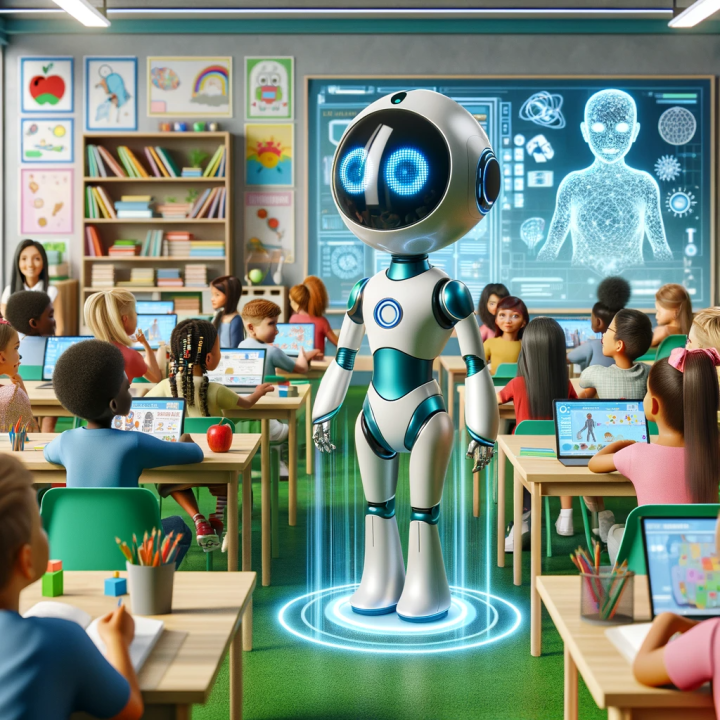AI Learning Assistants: Revolutionizing Student Productivity and Efficiency
AI Learning Assistants are transforming the educational landscape. In today’s fast-paced world, students are constantly seeking ways to maximize their productivity and efficiency. With the advent of artificial intelligence (AI), a new generation of tools has emerged to revolutionize the way students approach learning.
By leveraging the power of AI Learning Assistants, these innovative tools have become indispensable allies for students, offering a wide range of features that streamline the studying process and enhance academic performance. In this article, we will explore the various AI tools that can make students 10 times more productive and efficient in their educational pursuits, highlighting the crucial role played by AI Learning Assistants.
We strongly recommend that you check out our guide on how to take advantage of AI in today’s passive income economy.
Table of Contents
Notion AI: The Ultimate Productivity Powerhouse
One of the most versatile AI learning assistants available is Notion AI. This powerful tool offers a comprehensive suite of features designed to assist students in various aspects of their academic journey. Whether you need help with case studies, active recall, or content creation, Notion AI has you covered.
Crafting Detailed Case Sheets with Ease
Notion AI excels in generating detailed case sheets for medical students. By simply providing a prompt with the desired disease and presentation, Notion AI can create a comprehensive case sheet complete with clinical history, examination findings, and investigations. This feature saves students valuable time and effort, allowing them to focus on understanding the material rather than spending hours writing case sheets from scratch.
Example: Alcoholic Liver Disease Case Sheet
Let’s say you’re studying cirrhosis of the liver, a common disease that affects many patients. With Notion AI, you can easily generate a case sheet by providing the following prompt:
“Write a case sheet of an alcoholic liver disease with portal hypertension presenting with hematemesis, including all relevant history and physical examination findings.”
Notion AI will then generate a detailed case sheet, complete with chief complaints, management, and diagnosis. If you’re not satisfied with the initial output, you can refine your prompt to include more specific details, such as:
“Provide a more detailed history with proper word usage, include all investigations with specific values, and ensure no spaces are left blank.”
Notion AI will then generate an even more comprehensive case sheet, tailored to your exact requirements. This feature is particularly useful for medical students who need to quickly generate case sheets for various diseases and presentations.
Active Recall: Reinforcing Knowledge Effectively
Another powerful feature of Notion AI is its ability to generate active recall sheets. Active recall is a proven studying technique that helps students retain information more effectively by actively engaging with the material. Instead of passively reading through paragraphs of information, students can use Notion AI to create questions and answers based on the content they’re studying.
To create an active recall sheet, simply copy the relevant paragraph from your textbook or study material and prompt Notion AI to generate questions and answers. For example:
“Write 10 questions with answers based on the following paragraph about multiple myeloma.”
Notion AI will analyze the paragraph and generate a set of questions and answers that cover the key points. This feature saves students a significant amount of time and effort, as they no longer need to manually create active recall sheets for every topic they study.
Flashcards and Content Creation Made Easy
In addition to active recall sheets, Notion AI can also generate flashcards to help students memorize important concepts and terminology. By prompting the AI to create flashcards based on a specific topic, students can quickly create a set of cards to review and reinforce their knowledge.
Moreover, Notion AI can assist students in content creation, such as generating ideas for presentations, essays, or projects. By providing a general topic or idea, students can ask Notion AI to suggest related topics, outline key points, or even generate a rough draft to work with. This feature can be particularly helpful when students are struggling with writer’s block or need inspiration for their assignments.
Chat GPT: The Versatile AI Learning Assistant
Another highly popular AI learning assistant is Chat GPT, an open-source chatbot developed by OpenAI. Chat GPT has gained widespread recognition for its ability to engage in natural conversations and provide answers to a wide range of questions. For students, Chat GPT can be an invaluable resource for studying, revision, and expanding their knowledge.
Creating Personalized Quizzes and Assessments
One of the most effective ways to use Chat GPT for studying is by asking it to generate personalized quizzes and assessments. After reading a particular topic or chapter, students can prompt Chat GPT to create a set of questions that test their understanding of the material. For example:
“Ask me 10 questions about stroke medicine that a doctor should know.”
Chat GPT will then generate a series of questions, which students can answer either mentally or by typing out their responses. The AI can then provide feedback on the accuracy of the answers and offer additional information to clarify any misconceptions or gaps in knowledge.
Example: Testing Knowledge on Stroke Medicine
Let’s say you’ve just finished studying stroke medicine and want to test your understanding of the topic. You can prompt Chat GPT with the following:
“What are the major risk factors for stroke?”
You can then mentally list the risk factors you know, such as hypertension, diabetes, smoking, obesity, and previous history of stroke. After providing your answer, Chat GPT can evaluate its accuracy and provide a rating, such as “9 out of 10.” If there are any risk factors you missed or if you need more information, Chat GPT can provide a more detailed explanation to help you fully understand the concept.
Improving Writing Skills and Generating Ideas
In addition to creating quizzes and assessments, Chat GPT can also assist students in improving their writing skills and generating ideas for assignments. By providing a rough draft or outline of an essay or project, students can ask Chat GPT to suggest improvements, identify areas that need more development, or provide alternative perspectives to consider.
Moreover, Chat GPT can be a valuable brainstorming tool for students who are struggling to come up with ideas for their assignments. By providing a general topic or prompt, students can ask Chat GPT to generate a list of related ideas, potential angles to explore, or even a basic outline to work with. This feature can help students overcome writer’s block and kickstart their creative process.
Anki: Mastering Knowledge with Spaced Repetition
Anki is a powerful flashcard app that has been around longer than many other AI learning assistants. What sets Anki apart is its use of spaced repetition, an evidence-based learning technique that helps students retain information more effectively by strategically scheduling review sessions.
How Anki’s Spaced Repetition Works
When using Anki, students create flashcards with a question on one side and the answer on the other. As they review the cards, Anki’s algorithm tracks how well they know each card and schedules future reviews accordingly. Cards that are answered correctly and quickly will be shown less frequently, while cards that are answered incorrectly or with difficulty will be shown more often. This approach ensures that students are reviewing the material they struggle with most, while also maintaining their knowledge of the concepts they have already mastered.
Importing Pre-Made Decks for Efficient Studying
One of the great advantages of Anki is the availability of pre-made decks created by other students and experts in various fields. These decks cover a wide range of subjects and can be imported into Anki with just a few clicks. By using pre-made decks, students can save a significant amount of time that would otherwise be spent creating their own flashcards from scratch.
For example, medical students can find pre-made decks for various subjects, such as anatomy, physiology, pathology, and pharmacology. These decks often contain hundreds or even thousands of cards, covering all the essential concepts and facts that students need to know. By consistently reviewing these cards using Anki’s spaced repetition system, students can effectively master the material and excel in their studies.
Trip Planning Made Easy with AI
While AI learning assistants are primarily designed to support students in their academic pursuits, they can also be incredibly helpful in other aspects of student life. One such example is trip planning, which can often be a time-consuming and overwhelming task for busy students.
Scriptplanner.ai: Your AI Travel Companion
Scriptplanner.ai is an AI-powered tool that simplifies the trip planning process by generating personalized itineraries based on your destination, duration, and preferences. Whether you’re planning a weekend getaway or a longer vacation, Scriptplanner.ai can help you make the most of your time and ensure that you don’t miss any must-see attractions or experiences.
To use Scriptplanner.ai, simply input your destination, the number of days you’ll be traveling, and any specific preferences or interests you have. The AI will then generate a detailed itinerary, complete with day-by-day plans, recommended activities, and estimated travel times. You can easily share this itinerary with your travel companions and make any necessary adjustments based on their feedback or preferences.
Example: Planning a Trip to Goa
Let’s say you’re planning a three-day trip to Goa with your friends. With Scriptplanner.ai, you can quickly generate a personalized itinerary that covers all the highlights of this popular destination. The AI might suggest the following plan:
Day 1:
- Arrive in Goa at 10 a.m.
- Lunch at Fisherman’s Wharf
- Visit Fort Aguada
- Explore Arjuna Beach
- Dinner at Gunpowder Cafe
- Nightlife at Tito’s Lane
Day 2:
- Visit the Basilica of Bom Jesus
- Breakfast at a local cafe
- Lunch at Mum’s Kitchen
- Spend the afternoon at Club Cubana
- Dinner at a beachside restaurant
Day 3:
- Morning at Baga Beach
- Visit Chapora Fort
- Lunch at Cafe Lilliput
- Souvenir shopping in Mapusa Market
- Depart Goa in the evening
While Scriptplanner.ai can be incredibly helpful in generating itineraries, it’s important to remember that the AI may not always have the most up-to-date or accurate information. It’s always a good idea to double-check the suggested plans and make any necessary adjustments based on your own research or preferences.
Enhancing Visual Content with AI
In addition to supporting students in their academic and personal pursuits, AI learning assistants can also be valuable tools for content creation and visual enhancement. Two popular AI tools that can help students create stunning visuals and graphics are Midjourney and DALL-E.
Midjourney: Bringing Your Imagination to Life
Midjourney is an AI-powered tool that generates high-quality images based on textual descriptions. This tool can be particularly useful for students who need to create visuals for presentations, projects, or social media content. By simply describing the image you want to create, Midjourney can generate a range of options for you to choose from and refine.
For example, let’s say you’re creating a thumbnail for a YouTube video about healthy eating. You might describe your ideal image as “a vibrant green apple on a white background, with a stethoscope wrapped around it.” Midjourney will then generate several variations of this image, allowing you to select the one that best fits your vision and make any necessary adjustments.
DALL-E: Transforming Text into Images
Similar to Midjourney, DALL-E is an AI system that creates images from textual descriptions. Developed by OpenAI, DALL-E uses a deep learning model to generate highly realistic and creative images based on the input it receives. This tool can be incredibly helpful for students who need to create custom illustrations, graphics, or even artwork for their projects.
To use DALL-E, simply describe the image you want to create in as much detail as possible. The AI will then generate a series of images that match your description, which you can then refine and select from. For example, you might describe an image as “a futuristic classroom with students wearing virtual reality headsets and interacting with holographic displays.” DALL-E will then create a range of images that bring this concept to life, allowing you to choose the one that best represents your vision.
Conclusion
AI Learning Assistants have revolutionized the way students approach learning, offering a wide range of tools and features that can make them 10 times more productive and efficient. From Notion AI’s versatile capabilities in creating case sheets, active recall sheets, and flashcards, to Chat GPT’s ability to generate personalized quizzes and writing assistance, AI Learning Assistants have become indispensable allies for students.
Moreover, these innovative tools, such as Anki, have proven to be powerful solutions for mastering knowledge through spaced repetition, while Scriptplanner.ai simplifies the trip planning process for students. Finally, AI Learning Assistants like Midjourney and DALL-E allow students to create stunning visuals and graphics to enhance their projects and content, further demonstrating the transformative power of these cutting-edge technologies.
As AI technology continues to advance, it is clear that these learning assistants will play an increasingly important role in shaping the future of education. By harnessing the power of AI, students can unlock their full potential, streamline their study routines, and achieve their academic goals more effectively than ever before.
Frequently Asked Questions (FAQ)
What are the benefits of AI assistants?
AI assistants offer numerous benefits to students, including:
- Increased productivity and efficiency in studying and completing assignments
- Personalized learning experiences tailored to individual needs and preferences
- Instant access to a vast pool of knowledge and resources
- Improved retention of information through active recall and spaced repetition techniques
- Enhanced creativity and idea generation for projects and assignments
- Time-saving features, such as automated content creation and trip planning
What should an AI assistant do?
An ideal AI assistant should:
- Provide accurate, reliable, and up-to-date information to support learning
- Offer a wide range of features and tools to cater to different learning styles and preferences
- Engage students in interactive and personalized learning experiences
- Adapt to individual student needs and provide targeted feedback and support
- Encourage critical thinking, problem-solving, and creativity in students
- Complement and enhance, rather than replace, traditional teaching methods and human interaction
What are the limitations of AI in learning?
While AI learning assistants offer numerous benefits, they also have some limitations:
- AI may not always provide the most accurate or up-to-date information, requiring students to verify facts and concepts
- AI-generated content may lack the depth, nuance, and contextual understanding that human teachers can provide
- AI cannot fully replace the value of human interaction and collaboration in learning
- AI may not be able to address complex or abstract concepts as effectively as human teachers
- Over-reliance on AI tools may lead to a decrease in critical thinking and problem-solving skills
What are the disadvantages of AI tutoring?
Some potential disadvantages of AI tutoring include:
- Limited ability to provide emotional support and encouragement to students
- Potential for students to become overly dependent on AI tools, hindering the development of self-directed learning skills
- Risk of students being exposed to biased or inaccurate information generated by AI
- Difficulty in addressing individual learning disabilities or special needs that require human understanding and intervention
- Potential for AI-driven learning to feel impersonal or lacking in human connection and rapport
Despite these limitations and disadvantages, AI learning assistants remain powerful tools that can significantly enhance the learning experience for students when used in conjunction with traditional teaching methods and human guidance. As AI technology continues to advance, it is essential for educators and students alike to remain informed about the capabilities and limitations of these tools and to use them in a way that maximizes their benefits while minimizing their drawbacks.

We strongly recommend that you check out our guide on how to take advantage of AI in today’s passive income economy.