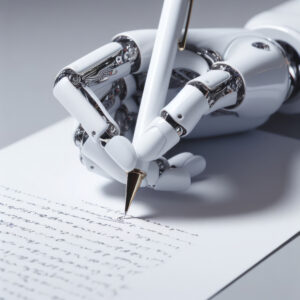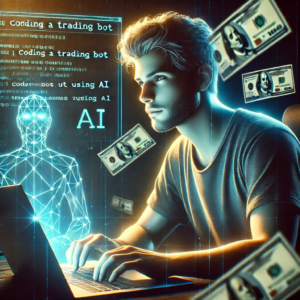AI Video Editing Tools: The 7 Best Apps to Create Viral Videos in Under 10 Minutes
Crafting captivating content with AI video editing tools for viral videos has never been more accessible, and I’m thrilled to share the magic behind it. As someone who’s watched the digital creation space evolve over the past 15 years, I’ve spent countless hours experimenting with tools to streamline workflows. Imagine slicing hours off your editing process while still producing clips that grab attention on platforms like TikTok or Instagram Reels. That’s the power of AI-powered video editing today. I’ve narrowed down my weekly go-to list to seven game-changers that consistently deliver results. Each one offers unique features, from fast AI video editing to AI YouTube automation, making them perfect for creators aiming to go viral. Let’s dive into the first tool that’s revolutionized how I repurpose content for multiple platforms with ease.
We strongly recommend that you check out our guide on how to take advantage of AI in today’s passive income economy.
Table of Contents
Opus Clip: Turning Long-Form Content into Bite-Sized Gold
One of the most time-saving AI video editing tools for viral videos I’ve come across is Opus Clip, a gem for anyone looking to repurpose long-form content into short, snappy formats. I first stumbled upon it while searching for a way to transform my hour-long YouTube tutorials into bite-sized clips for TikTok and Instagram Reels. You simply paste a video link, and within moments, it churns out multiple short-form versions based on the transcript. What strikes me is how it scores each clip—say, a 99 out of 100 for a strong hook and flow—helping me pick the best ones without guesswork. It even auto-generates variations, some as short as 10 seconds, others stretching to a minute, tailored for platforms craving quick, engaging content. I’ve noticed it picks up on my on-screen positioning, often placing me neatly in the frame’s lower half, which aligns perfectly with modern short-form trends. The editing panel offers further tweaks—adding transitions or AI-generated B-roll clips—making it a go-to for fast AI video editing. For creators aiming to multiply their reach, this tool’s ability to craft viral-ready snippets is unmatched.
Descript: Editing Video Through Text Like Magic
Next up is Descript, an AI-powered video editing tool that’s been in my toolkit for years, long before AI for content creators became mainstream. I recall uploading raw podcast audio files and being amazed at how it transcribes everything in seconds, laying out the text like a script. What’s fascinating is how you can edit the video or audio by simply tweaking the text—delete a paragraph, and that section vanishes from the file seamlessly. I’ve used it to trim awkward pauses or entire sentences without ever touching a traditional timeline. Its AI suite, dubbed Underlord, takes things further by offering features like “edit for clarity,” which strips out filler words or stumbles automatically. There’s even a green screen option that blew me away—I swapped out a cluttered background for a sleek cityscape, and the edges around my shoulders looked studio-quality. For anyone new to editing or seeking fast AI video editing, Descript’s text-based approach is a lifesaver. It’s like handing a novice creator a cheat code for professional results.
Synthesia: AI Avatars and Visual Storytelling
Another standout in the realm of AI video editing tools for viral videos is Synthesia, which I’ve seen evolve into a powerhouse for generating AI-driven visuals. I first explored it when I needed an avatar to narrate a script without being on camera myself. You upload a few photos or select from their library, and it creates a lifelike AI avatar that speaks your words—perfect for creators shy about showing their face. I generated a short clip where the avatar stood against a virtual backdrop, delivering lines with surprising realism. The tool also lets you tweak transitions or add AI animation tools, like auto-generated B-roll, to keep the visuals dynamic. What’s impressive is how it integrates captions automatically, styled for platforms like YouTube Shorts. I’ve used it to craft quick explainers that feel polished without hours of manual work. For anyone aiming to create viral content fast, Synthesia’s blend of AI for content creators and visual storytelling is a game-changer.
Vidyo.ai: Brainstorming and Ideation for Creators
Then there’s Vidyo.ai, a tool I’ve leaned on heavily for brainstorming—an essential step in crafting viral videos with AI video editing tools. I linked my YouTube channel to it and was immediately greeted with a suite of creative options, from title suggestions to thumbnail ideas. Typing in a basic concept like “AI tools for creators” yielded clickable titles like “7 Must-Try AI Tools for YouTube Success,” which I tweaked for my needs. The thumbnail generator caught my eye too—it suggested layouts with bold text and icons, mirroring trends I’d seen perform well on YouTube. What I appreciate most is its hook generator, which crafts opening lines to grab viewers in the first 10 seconds. There’s even a calendar feature I use to plan projects, ensuring I stay ahead of trends. For creators needing AI YouTube automation to streamline ideation, Vidyo.ai feels like a creative partner. It’s saved me hours of staring at a blank screen, wondering what to create next.
Eleven Labs: Voiceovers That Sound Human
Moving on to Eleven Labs, a platform that’s redefined AI-powered video editing through text-to-speech for me. I’ve always been fascinated by how it turns scripts into humanlike voices—ideal for creators who want to narrate without recording themselves. I typed in a script about 1920s New York, selected a deep, gravelly voice from their library, and within seconds had an audio file that sounded like a seasoned voice actor. It’s not just about narration; I’ve used their dubbing studio to translate videos into Spanish and Hindi, opening up my content to new audiences. The voices are so natural that I often forget they’re AI-generated, which adds a layer of professionalism to any project. I’ve downloaded these files to layer into my edits, saving time on recording sessions. For anyone crafting viral videos, Eleven Labs offers a quick way to add polished audio. It’s a must-have in the arsenal of AI for content creators.
Pictory: From Text to Full-Fledged Video
Pictory is another all-in-one marvel among AI video editing tools for viral videos, and I’ve seen it turn simple text into complete videos with minimal effort. I pasted a script about jazz-era Chicago into its text-to-video feature, and it generated a full video—voiceovers, captions, and stock footage included. What I find compelling is how editable everything is; I swapped out a scene’s background for a smoky jazz club image and trimmed overly long captions to fit TikTok’s fast pace. It integrates premium voices, possibly from Eleven Labs, and lets you tweak formatting for different platforms. I adjusted a video for Instagram Reels, ensuring the aspect ratio and pacing were spot-on. The first draft isn’t always perfect, but the ability to refine scenes makes it invaluable. For creators seeking fast AI video editing with a polished finish, Pictory delivers. It’s like having a production team in your pocket.
Adobe Podcast: Elevating Audio Quality Instantly
Adobe Podcast caught my attention as a tool that transforms lackluster audio into studio-quality sound—a critical piece for viral videos using AI video editing tools. I uploaded a clip recorded on my phone, which sounded tinny and hollow, and watched as it analyzed and enhanced the file in minutes. The result was crisp and clear, as if I’d recorded in a soundproof booth with a high-end mic. I’ve used it for interviews shot on the go, where background noise often creeps in, and the difference is night and day. There’s no complicated setup—just drag, drop, and download the improved file. It’s a web-based tool, so I’ve accessed it from anywhere, making it perfect for creators without fancy equipment. For anyone prioritizing audio clarity in their content, Adobe Podcast is a quick fix. It’s proof that great sound doesn’t need a big budget.
Capcut: AI Features in a Classic Editor
Finally, Capcut rounds out my list of AI video editing tools for viral videos, blending traditional editing with cutting-edge AI features. I’ve long used it for basic cuts and transitions, but its newer AI tools have elevated its utility. The auto-caption feature transcribes and styles text in seconds—I generated captions for an 11-minute tutorial, and they appeared with animated flair, complete with emojis matching the script’s tone. I resized and tweaked their placement to fit my aesthetic, which felt effortless. Capcut also offers AI avatars to read scripts, a handy option for faceless content, though I prefer its template library for quick styling. With a Pro plan, I’ve accessed premium voices and effects, adding polish to my edits. For creators needing a mix of manual control and AI animation tools, Capcut strikes the perfect balance. It’s a staple for fast, viral-ready content creation.
Conclusion: Revolutionizing Content Creation
Reflecting on these seven AI video editing tools for viral videos, I’m struck by how they’ve transformed my workflow as an observer and creator. From Opus Clip’s repurposing magic to Capcut’s versatile editing, each tool offers a shortcut to professional-grade content without the steep learning curve. I’ve seen firsthand how AI-powered video editing can turn raw ideas into polished clips in under 10 minutes, perfect for TikTok, YouTube Shorts, or Instagram Reels. Whether it’s brainstorming with Vidyo.ai or enhancing audio with Adobe Podcast, these tools empower anyone to craft viral content. The integration of AI for content creators—through features like AI YouTube automation and fast AI video editing—means more time for creativity and less for tedious tasks. If you’re aiming to captivate audiences and grow your reach, these apps are your ticket. Dive in, experiment, and watch your content soar.

We strongly recommend that you check out our guide on how to take advantage of AI in today’s passive income economy.