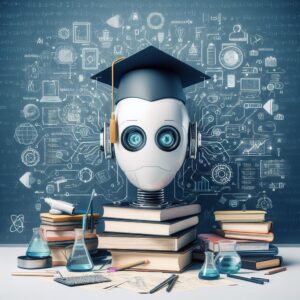Automate Cold Email Personalization Using AI
In today’s fast-paced business world, staying ahead of the curve is essential for success. When it comes to AI, you have two choices: embrace it or risk being left behind. AI is here to change the world for the better, and it’s your responsibility to learn how to harness its power to generate more leads and grow your business.
It’s not just about jumping on the AI bandwagon; it’s about understanding AI and leveraging it to Automate Cold Email Personalization at scale. By using AI to personalize your cold emails, you can book more sales calls and ultimately close more deals.
We strongly recommend that you check out our guide on how to take advantage of AI in today’s passive income economy.
Table of Contents
The Challenges of AI Personalization
In the past, AI personalization tools have had their fair share of shortcomings. They were often expensive, produced subpar first lines, and disrupted workflows, taking up valuable time and resources. However, Instantly has revolutionized the game with their new AI integration.
Instantly’s AI Integration: A Breakthrough
Instantly has cracked the code on AI integration, allowing users to add AI personalization to their emails in just minutes, at a fraction of the cost. The personalization is flawless, the workflow is seamless, and the results are impressive.
By using Instantly’s AI integration, you can Automate Cold Email Personalization and book a hundred or more sales calls every single month. It’s a game-changer for businesses looking to scale their outreach efforts.
Getting Started with Instantly’s AI Integration
To get started with Instantly’s AI integration, you’ll first need to import a set of leads into your Instantly account. The more information you can provide, such as title, company, and industry, the better the AI will be able to personalize your emails.
Once your leads are uploaded, you’ll notice a small brain icon labeled “AI Prompts” in your Instantly account. This is where the magic happens.
Setting Up Your Open AI API Key
Before you can start using the AI feature, you’ll need to add your Open AI API key in the settings. If you don’t already have an Open AI account, you’ll need to sign up for one. The cost is negligible, with users typically paying less than $100 over the course of 6 months.
Once you have your API key, paste it into the designated field in your Instantly account, and you’re ready to start using the AI integration to Automate Cold Email Personalization.
Leveraging Instantly’s Template Hub
One of the most challenging aspects of prompting AI is coming up with effective prompts. Instantly has solved this problem by creating a Template Hub where users can share their AI templates and personalization prompts.
The Template Hub features a variety of popular prompts, such as company name cleanup, general unique opening sentences, and company compliments. These prompts have been tested and proven to be effective, as evidenced by the number of likes and runs they’ve received.
Creating Your Own Prompts
In addition to using the pre-made prompts in the Template Hub, you can also create your own prompts tailored to your specific needs, offer, and industry. The more information you input into your campaign, the more data points you’ll have to work with when creating your prompts.
When creating your own prompts, you can choose from a variety of data points, such as website, industry, company name, and SEO description. You can then decide whether to make your prompt available to the public or keep it private for your own use.
Implementing AI Personalization in Your Campaigns
Once you’ve generated your AI columns using the prompts, you can easily implement them in your email sequences. Instead of using generic subject lines, you can use personalized subject lines that include the company name and a competitor, grabbing the recipient’s attention and increasing open rates.
In the body of your email, you can use the AI-generated first lines to create a personalized introduction that resonates with your target audience. By using AI to Automate Cold Email Personalization, you can create highly targeted emails that feel like they were written specifically for each recipient.
Tips for Effective AI Personalization
While AI personalization can be incredibly powerful, it’s important to use it cleverly. Not all AI-generated content is better than nothing. To get the best results, experiment with different prompts and test outputs to find what works best for your industry and target clientele.
One effective tactic that works across all industries is using the competitor prompt. By identifying a well-known competitor in the recipient’s industry, you can create a sense of familiarity and trust, increasing the likelihood of a response.
It’s also important to note that using AI incorrectly can lead to a drop-off in performance. Be sure to monitor your campaign’s open and reply rates and adjust accordingly.
Supercharging Your AI Functionality
To take your AI personalization to the next level, consider scraping data from LinkedIn and importing it into Instantly. By using data points like LinkedIn descriptions, you can create highly personalized first lines that truly resonate with your target audience.
Keep in mind that Instantly’s AI tool can only use the data you input; it cannot scrape the web or LinkedIn accounts on its own. The more data you feed it, the better it can Automate Cold Email Personalization and create highly targeted, effective emails.
Experimenting with AI
The key to success with AI personalization is experimentation. Try different prompts, create split tests, and compare the performance of AI-generated variations against non-AI-generated variations. By continuously testing and refining your approach, you can find the perfect balance of personalization and effectiveness.
Booking 100+ Sales Meetings Every Month
By leveraging Instantly’s AI integration to Automate Cold Email Personalization, you can book a hundred or more sales meetings every single month. However, it’s important to remember that AI personalization is just one piece of the puzzle.
To truly succeed with cold email outreach, you need to ensure that all aspects of your campaign are optimized. This includes setting up your domains properly, crafting compelling email copy, finding and cleaning high-quality data, and more.
Continuing Your Learning Journey
To learn more about these critical aspects of cold email outreach, be sure to check out the other resources available in Instantly’s Accelerator Program. By continually learning and refining your approach, you can stay ahead of the curve and achieve incredible results with your cold email campaigns.
Embracing the Future of Cold Email Outreach
AI is here to stay, and it’s transforming the way businesses approach cold email outreach. By embracing AI and using tools like Instantly’s AI integration to Automate Cold Email Personalization, you can generate more leads, book more sales calls, and ultimately grow your business.
Don’t get left behind in the AI revolution. Start experimenting with AI personalization today and see the incredible results for yourself. With the power of AI at your fingertips, the possibilities are endless.
FAQs:
How do you write a personalized cold email?
To write a personalized cold email, follow these steps:
- Research your target audience and gather relevant information about them, such as their name, company, industry, and pain points.
- Use this information to craft a compelling subject line that grabs their attention and makes them want to open your email.
- In the body of your email, use personalized greetings and references to their company or industry to show that you’ve done your homework.
- Highlight how your product or service can solve their specific pain points or help them achieve their goals.
- Close your email with a clear call-to-action that encourages them to take the next step, whether it’s scheduling a call or visiting your website.
By taking the time to Automate Cold Email Personalization, you can create highly targeted emails that resonate with your target audience and increase your chances of getting a response.
What is an example of an AI email personalization?
Here’s an example of an AI email personalization:
Subject Line: [Company Name] + [Competitor]: Boost Your [Industry] Results
Hi [First Name],
I noticed that [Company Name] is a leader in the [Industry] space, and I wanted to reach out because I think we can help you achieve even better results.
Our AI-powered solution has helped companies like [Competitor] increase their [Industry] performance by X%. By leveraging advanced machine learning algorithms, we can Automate Cold Email Personalization and deliver highly targeted campaigns that drive engagement and conversions.
I’d love to schedule a quick call to discuss how we can help [Company Name] stay ahead of the competition and achieve your [Industry] goals.
Best regards,
[Your Name]
How do I create a personalization email?
To create a personalization email, follow these steps:
- Identify your target audience and segment them based on relevant criteria, such as industry, company size, or pain points.
- Gather data on your target audience, such as their name, company, industry, and any other relevant information you can find.
- Use this data to craft personalized subject lines and email copy that speak directly to their specific needs and interests.
- Use merge tags or dynamic content to Automate Cold Email Personalization and insert personalized information into your emails at scale.
- Test different variations of your personalized emails to see what works best for your target audience, and continuously refine your approach based on the results.
By creating personalized emails that are tailored to your target audience’s specific needs and interests, you can increase engagement, build trust, and ultimately drive more conversions.
What is hyper personalization in email?
Hyper personalization in email takes personalization to the next level by leveraging advanced data analytics and machine learning algorithms to deliver highly targeted, individualized email experiences.
With hyper personalization, you can:
- Use real-time data to Automate Cold Email Personalization and deliver emails that are tailored to each individual recipient’s behavior, preferences, and interests.
- Leverage predictive analytics to anticipate your recipients’ needs and deliver relevant content and offers at the right time.
- Use dynamic content to create email experiences that adapt to each recipient’s unique profile and engagement history.
- Continuously test and refine your approach based on real-time data and feedback to optimize your email performance over time.
By using hyper personalization in your email campaigns, you can create highly engaging, individualized experiences that drive better results and build stronger relationships with your target audience.

We strongly recommend that you check out our guide on how to take advantage of AI in today’s passive income economy.