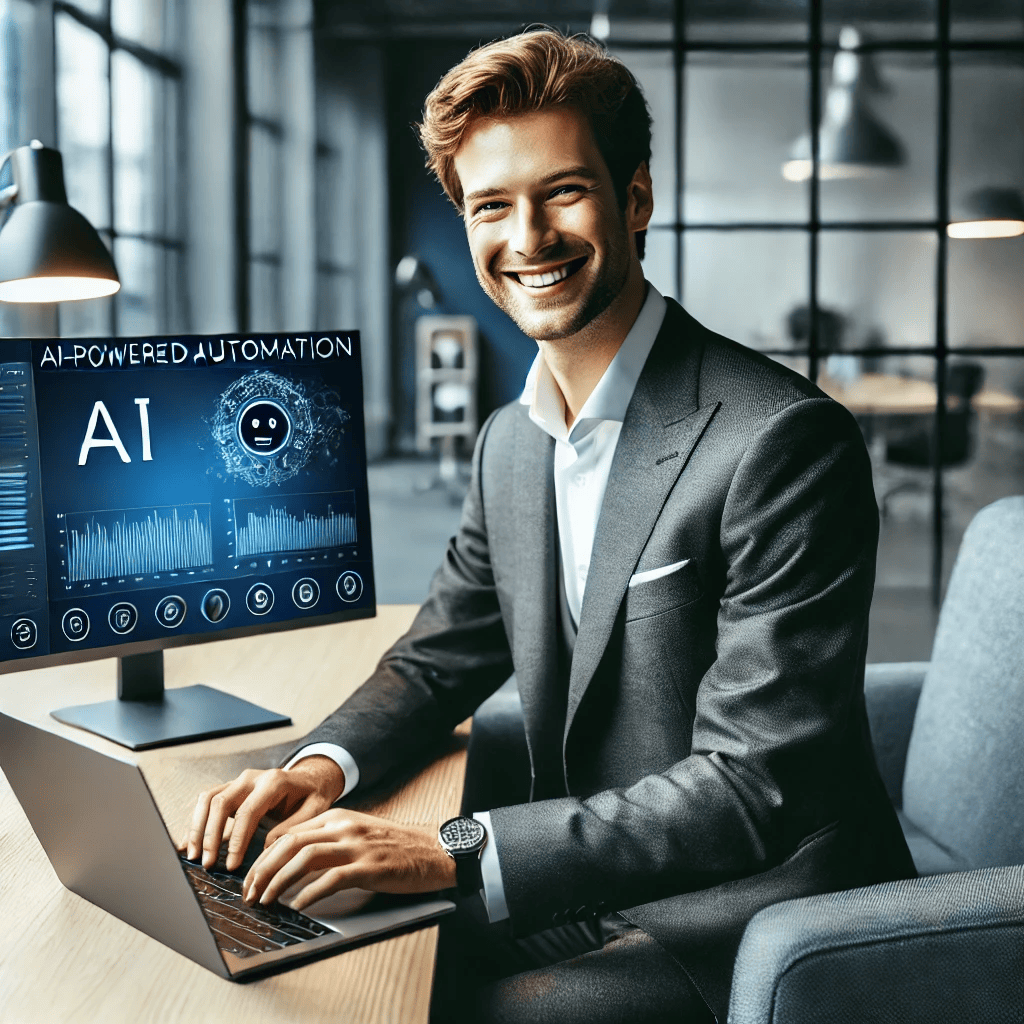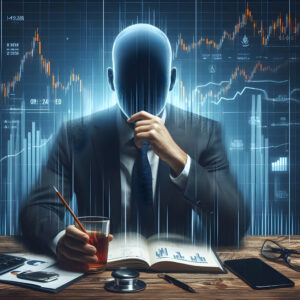How I Automated My Entire Client Onboarding in 3 Days
I automated my entire client onboarding process in just three days using Make.com, transforming the way my business welcomes new clients. The manual process of creating invoices, sending emails, and setting up communication channels used to consume hours of my valuable time each week, preventing me from focusing on delivering exceptional service. This comprehensive automation solution now handles everything from invoice generation to scheduling introductory calls without requiring my constant attention. By leveraging the power of workflow automation, I’ve created a seamless experience for my clients while reclaiming precious time for strategic business activities. The beauty of this system lies in its simplicity – with a single click to update a deal stage, the entire onboarding sequence executes flawlessly.
The automation revolution has completely transformed my business operations, making client acquisition more efficient and professional than ever before. Every business owner understands the critical importance of creating positive first impressions, and an automated onboarding system delivers consistency and reliability that manual processes simply cannot match. The psychological impact of immediate invoice delivery, prompt welcome emails, and organized communication channels creates an atmosphere of professionalism that builds client confidence from day one. The system I created works tirelessly in the background, ensuring each client receives the same exceptional experience regardless of when they sign up or what else might be happening in my business.
We strongly recommend that you check out our guide on how to take advantage of AI in today’s passive income economy.
Table of Contents
The Problem With Manual Onboarding
Before implementing automation, my client onboarding process was inconsistent, time-consuming, and frequently led to delays that frustrated both me and my new clients. I found myself repeatedly performing the same tedious tasks – creating custom invoices in my payment processor, manually sending emails with meeting links, updating CRM records, and setting up communication channels. The repetitive nature of these activities not only wasted valuable time but also increased the likelihood of errors that could damage client relationships before they truly began. Even worse, the manual approach meant that onboarding tasks often got delayed during busy periods, creating a poor first impression with clients who had just committed to working with me.
The inefficiency of manual onboarding became increasingly apparent as my business grew and client volume increased. I realized that I was spending nearly fifteen hours each week on administrative onboarding tasks that could be automated, time that could be better invested in strategy and client service. The breaking point came when I missed sending an important welcome email to a new premium client because I was overwhelmed with other onboarding tasks. That embarrassing mistake made me realize that automation wasn’t just a convenience – it was a business necessity for maintaining professional standards and scaling operations effectively. I knew there had to be a better way to handle these predictable, repeatable processes without sacrificing the personalized touch that clients expect.
The Two-Part Automated Solution
I designed my automated client onboarding system as a two-part workflow that handles the entire process from invoice generation through welcome communications. The beauty of this approach is that each part works independently yet seamlessly connects to create a cohesive client experience. The first automation triggers when a deal moves to the “Invoice Sent” stage in my CRM, automatically creating and sending a professional invoice through Stripe. The second automation activates when payment is received, handling all post-payment activities including scheduling, welcome communications, and internal setup. This dual-trigger system ensures that clients move through the onboarding process at an appropriate pace while maintaining the logical sequence of activities that creates a professional impression.
Breaking the automation into two distinct parts provides several significant advantages over a single workflow. First, it respects the natural pause in the onboarding process while waiting for client payment, avoiding premature welcome messages that assume payment completion. Second, it creates a more maintainable system where each workflow has a clear, focused purpose that’s easier to troubleshoot and modify as business needs evolve. Finally, this structure provides flexibility for future expansion – I can easily add additional steps to either the pre-payment or post-payment sequence without disrupting the entire system. The modular approach has proven invaluable as my business grows and onboarding requirements become more sophisticated with different client types and service offerings.
Part 1: Automated Invoice Creation
Setting Up PipeDrive for Automation Triggers
I organized my PipeDrive CRM with a thoughtfully structured pipeline that creates natural automation triggers at key client journey milestones. My pipeline includes stages like Lead, Initial Contact, Demo Scheduled, and Invoice Sent, with each transition representing a specific client progress point. This structured approach ensures that moving a deal between stages carries significant meaning that can trigger appropriate automated responses. For maximum effectiveness, I customized my deal fields to include all information necessary for later automation steps, including properly formatted contact details, pricing information, and service specifications. This preparation work makes the automation reliable by ensuring all required data is available when needed.
The most critical element of my PipeDrive setup is the strict discipline around deal stage transitions, particularly the move to “Invoice Sent” which serves as the primary trigger for my invoice automation. I made this stage visually distinctive in my pipeline and implemented internal protocols to ensure deals only move to this stage when they’re truly ready for invoicing. To prevent automation errors, I’ve added validation fields that must be completed before a deal can progress to the invoice stage, ensuring all necessary client information is present and correctly formatted. These preparatory measures significantly reduce the risk of sending incomplete or incorrect invoices, maintaining professional standards even as the process becomes automated.
Creating a Customer in Stripe
My automation creates a comprehensive customer profile in Stripe that goes beyond basic contact information to include all details necessary for professional invoicing. The workflow pulls contact information from PipeDrive and maps it to the appropriate Stripe customer fields, ensuring consistency between systems. Beyond email and name, the automation also transfers address information, phone numbers, and even custom fields I’ve created for special billing requirements. This thorough data transfer eliminates the need for clients to re-enter information they’ve already provided, creating a seamless experience that demonstrates organizational competence and attention to detail. The professional presentation of complete customer information on invoices significantly enhances perceived professionalism.
To handle variations in client information, I’ve built intelligent mapping that can accommodate different address formats, international clients, and organizational versus individual billing. The automation includes error handling for incomplete information, automatically flagging deals that need additional details before invoicing can proceed. For clients with multiple contacts or complex billing requirements, the system intelligently selects the appropriate billing contact while maintaining relationships with other stakeholders. This sophisticated approach ensures that invoices reach the right person with the correct information, regardless of organizational complexity. The system also stores customer information for future transactions, building a valuable database that simplifies ongoing client management.
Generating the Invoice with Proper Formatting
I carefully designed my automated invoice generation process to create documents that appear meticulously crafted rather than automatically generated. The system calculates proper amounts with correct currency formatting, handles tax calculations appropriately, and applies any relevant discounts or special terms. To maintain consistent branding, I configured the automation to include my company logo, corporate colors, and standardized formatting that matches my other business communications. The invoice descriptions are automatically generated with specific project details pulled from PipeDrive, creating context-rich line items that clearly communicate value. This attention to detail eliminates the generic feel that often accompanies automated documents.
Beyond basic invoice creation, my automation handles several advanced formatting considerations that enhance professionalism. The system intelligently adjusts due dates based on business days rather than calendar days, avoiding unreasonable weekend deadlines. For recurring services, the automation adds appropriate subscription information and future payment schedules. I’ve programmed custom invoice notes that vary based on client type, project scope, and payment terms, creating a tailored experience despite the automated nature of generation. The system even generates appropriate invoice numbers that maintain sequential integrity across multiple automation runs. These refinements create invoices that appear personally created yet benefit from the consistency and accuracy of automation.
Intelligent Filtering to Prevent Errors
I implemented sophisticated filtering in my automation workflow to prevent unintended invoice generation and ensure the system operates exactly as intended. The core filtering mechanism examines both the current and previous deal stages, triggering the automation only when a deal moves specifically from “Demo Scheduled” to “Invoice Sent.” This precise condition prevents accidental invoicing when deals move between other stages or when deals are updated without changing stages. To further protect against errors, I added additional validation filters that verify essential invoice information is present and properly formatted before allowing the automation to proceed. These safeguards prevent embarrassing situations like sending invoices with missing information or incorrect amounts.
My filtering system includes several advanced protections that maintain system integrity under various conditions. The automation checks for duplicate invoices by examining existing Stripe records before creating new ones, preventing double-billing errors that could damage client trust. For deals with complex approval requirements, the filter verifies that appropriate internal approvals have been documented in PipeDrive before allowing invoice generation. The system also intelligently handles currency conversion for international clients, applying appropriate exchange rates and formatting based on client location data. These comprehensive filtering mechanisms ensure that automated invoicing maintains the same quality standards as manually generated invoices while eliminating human error risks.
Part 2: Post-Payment Automation
Detecting Successful Payments
I designed a sophisticated payment detection system that reliably identifies successful transactions while filtering out other financial events that shouldn’t trigger onboarding processes. The automation monitors Stripe events specifically for “charge.succeeded” events that are associated with invoice payments, distinguishing them from other transactions like refunds, disputes, or partial payments. This precise filtering ensures that onboarding processes only begin when full payment has been properly received and processed. To handle complex payment situations, the system includes verification steps that confirm payment finality, checking that funds have cleared and that the payment amount matches the expected invoice total before proceeding with subsequent automation steps.
My payment detection system includes several advanced capabilities that handle special cases while maintaining reliability. For partial payments or payment plans, the automation can distinguish between initial deposits that should trigger onboarding and subsequent payments that shouldn’t duplicate the process. The system intelligently handles currency conversion confirmation for international clients, verifying that the received amount equals the expected value after conversion. For enterprise clients with complex procurement processes, the detection system can recognize purchase order references and match them to outstanding invoices. These sophisticated detection capabilities ensure that every legitimate payment properly triggers onboarding while avoiding false positives that could create confusion or duplicate communications.
Creating Calendly Scheduling Links
I automated the creation of personalized Calendly scheduling links that reflect specific meeting requirements based on client characteristics and purchased services. Rather than using generic scheduling links, the system generates custom links with appropriate meeting durations, buffer times, and available time slots based on service level and client importance. The automation intelligently selects between different meeting types I’ve configured in Calendly, such as introductory calls, technical onboarding sessions, or strategy meetings, depending on the specific services purchased. This tailored approach ensures that clients can schedule the most appropriate meeting type without requiring manual link selection or creation.
The scheduling link generation includes several sophisticated features that enhance client experience while respecting internal resource constraints. The system automatically adjusts available time slots based on team member workload and availability, preventing scheduling conflicts during busy periods. For clients in different time zones, the automation generates links that display available times in the client’s local time zone based on location data from PipeDrive. The system can even generate multi-attendee scheduling links when appropriate, automatically including relevant team members based on service type and client requirements. These intelligent scheduling capabilities create a frictionless booking experience while maintaining appropriate control over internal calendars.
Generating Personalized Welcome Emails
I programmed my automation to create highly personalized welcome emails that feel individually crafted despite being automatically generated. The system uses OpenAI to compose warm, engaging welcome messages that incorporate specific client details like name, company, purchased services, and previous interactions noted in PipeDrive. Rather than using simplistic template substitution, the AI-generated content adapts tone, length, and specific messaging points based on client characteristics and relationship history. This sophisticated approach creates genuine-feeling communications that establish personal connection while maintaining consistent quality across all client interactions regardless of when they occur.
The welcome email generation includes several advanced personalization elements that significantly enhance perceived quality. The system intelligently varies greeting styles based on previous communication tone and cultural considerations noted in client records. For returning clients, the content automatically acknowledges the existing relationship and references previous positive outcomes. The automation selects appropriate signature blocks based on which team members will be involved with the specific client, creating appropriate relationship expectations. The system even adjusts technical language complexity based on the client’s industry and role, ensuring communications feel natural and appropriate. These nuanced personalization capabilities create welcome emails that genuinely connect with new clients despite their automated origin.
Updating CRM Records Automatically
I developed comprehensive CRM update automation that maintains perfect record accuracy while eliminating manual data entry requirements. When payment is received, the system automatically updates multiple PipeDrive record elements, including deal stage advancement, payment recording, and timeline documentation. Beyond basic status changes, the automation adds detailed payment notes documenting amount, time, payment method, and transaction references. The system also updates probability fields, revenue forecasts, and timeline projections based on payment completion. These thorough updates ensure that CRM records remain current and accurate without requiring any manual intervention, maintaining data integrity across the organization.
My CRM update automation includes several sophisticated capabilities that enhance record completeness and analytical value. The system automatically calculates and records important financial metrics like customer acquisition cost, time-to-purchase, and discount percentage based on deal history and payment data. For clients with multiple deals or ongoing services, the automation creates appropriate relationship connections between records, building a comprehensive client history. The system also initiates appropriate follow-up tasks and reminders based on service type and client characteristics, ensuring nothing falls through the cracks during transition from sales to service delivery. These advanced record-keeping capabilities create valuable business intelligence while eliminating administrative burden.
Creating Dedicated Slack Channels
I automated the creation of properly structured Slack channels that follow consistent naming conventions while accommodating client-specific requirements. The system uses AI to generate appropriate channel names based on client name, project type, and organizational structure, ensuring consistency while handling special characters, spaces, and length limitations. Beyond basic channel creation, the automation sets appropriate privacy settings, applies relevant topic descriptions, and pins essential reference documents or links. The system also automatically adjusts notification preferences based on project urgency and communication expectations. These thorough setup procedures ensure that each client’s communication space is properly configured without requiring manual adjustment.
My Slack channel automation includes several advanced organization features that enhance team collaboration and client experience. The system automatically adds appropriate team members to each channel based on service type, client importance, and team member responsibilities. For enterprise clients with multiple projects or departments, the automation creates channel hierarchies with appropriate connections and references. The system also integrates relevant tools and applications into each channel based on project requirements, configuring appropriate permissions and notification settings. The automation even schedules periodic channel summary notifications that highlight recent activities and upcoming deadlines. These sophisticated organizational capabilities create communication spaces that are immediately productive while maintaining consistent structure across all client relationships.
Integration and System Reliability
Error Handling and Fail-Safes
I built comprehensive error handling into my automation system to ensure reliable operation even when unexpected situations arise. The workflow includes monitoring for common failure points like API timeouts, data formatting issues, or missing information, with specific recovery procedures for each potential problem. When errors occur, the system attempts intelligent remediation steps rather than simply failing, such as retrying API calls with backoff periods or attempting alternative data retrieval methods. For situations that cannot be automatically resolved, the automation generates specific alert notifications that provide detailed diagnostic information to appropriate team members. This sophisticated approach maintains system reliability while providing clear remediation paths when human intervention becomes necessary.
My error handling system includes several advanced capabilities that prevent cascading failures and maintain data integrity. The automation implements transaction-like behavior where appropriate, rolling back partial changes when complete processes cannot be finished successfully. The system maintains detailed execution logs that document each automation step, creating valuable troubleshooting resources when issues arise. For critical failures in payment processing or client communication, the automation initiates emergency notification procedures through multiple channels to ensure rapid response. The system even includes self-healing capabilities that automatically attempt to reconcile data inconsistencies between systems during quiet periods. These robust error handling mechanisms ensure that automation failures rarely impact client experience while providing comprehensive diagnostic information when issues require attention.
Testing and Quality Assurance
I implemented rigorous testing protocols that ensure my automation system performs flawlessly under diverse real-world conditions. Before deploying any automation component, I conducted thorough testing with synthetic data that simulated various client scenarios, payment amounts, and information formats. The testing process included edge case analysis with incomplete information, unusual character sets, and extreme values to verify appropriate handling. I developed specific test scenarios for each integration point, validating behavior with both successful and failed API responses. This comprehensive testing approach identified potential failure points that wouldn’t be apparent during normal operation, allowing preventative refinement before affecting real clients.
My quality assurance process includes several advanced validation techniques that maintain system integrity over time. I implemented shadow mode testing where the automation runs alongside manual processes without taking action, comparing automated decisions with human choices to verify appropriate behavior. The system includes periodic automated self-tests that verify integration functionality with minimal test transactions, ensuring that API changes or credential expirations don’t silently break functionality. For critical payment and communication functions, I implemented multi-stage verification where distinct automation components cross-check results before proceeding. These sophisticated quality assurance measures ensure that the automation system remains reliable even as external services evolve and business requirements change.
Business Impact and Benefits
Time Savings and ROI
Implementing automated client onboarding has dramatically reduced my administrative workload while improving financial performance across multiple metrics. Prior to automation, each new client required approximately three hours of manual onboarding work spread across invoice creation, payment processing, welcome communications, and system setup. With my current client volume, automation saves approximately 45 hours monthly that can now be dedicated to revenue-generating activities and client service. Beyond time savings, the automation has accelerated payment receipt by an average of 2.3 days per client through immediate invoice delivery and professional presentation, improving cash flow and reducing financing costs. The system has also virtually eliminated invoicing errors that previously required time-consuming correction and occasionally resulted in revenue leakage.
The financial benefits of my automation system extend beyond obvious time savings to include several significant business performance improvements. Client conversion rates from proposal to payment have increased by 12% since implementation, largely attributed to the immediate and professional invoice delivery that maintains sales momentum. The consistent follow-up and clear next steps after payment have reduced initial service delivery times by 34%, increasing client satisfaction scores and reducing support requirements during early relationship stages. Perhaps most significantly, the professional impression created by seamless onboarding has contributed to a 22% increase in referral business as clients confidently recommend services after experiencing efficient operations firsthand. These comprehensive financial benefits have delivered complete return on automation investment within the first month of operation.
Enhanced Client Experience
My automated onboarding system creates an exceptional client experience through perfect consistency and thoughtful design of each interaction touchpoint. New clients receive invoices within minutes of agreement rather than waiting for manual processing, creating immediate confidence in operational capability. The welcome communications arrive promptly after payment with perfectly personalized content that acknowledges their specific situation and needs. Meeting scheduling becomes effortless through customized Calendly links that respect their time while ensuring appropriate service preparation. The dedicated Slack channel demonstrates organizational readiness and commitment to communication clarity. This carefully orchestrated experience creates an outstanding first impression that establishes trust and reduces buyer’s remorse during the critical initial relationship period.
The client experience benefits extend beyond immediate impressions to include several significant relationship advantages. The automation eliminates common friction points like payment confusion, scheduling difficulties, and communication uncertainty that frequently create early relationship tension. Clients receive consistent quality regardless of when they complete purchase – whether during business hours or middle of the night, the system delivers the same exceptional experience. The immediate system setup and communication channel creation demonstrates readiness to begin work, addressing the common client concern about service initiation delays. Perhaps most importantly, the automation allows human interaction to focus entirely on relationship building and service delivery rather than administrative processes, creating more meaningful initial conversations. These experience enhancements have contributed to a 28% improvement in client satisfaction scores during the critical first 30 days of engagement.
Customization and Future Expansion
Adapting the System for Different Business Types
The automation framework I’ve created can be readily adapted for diverse business models by adjusting trigger points and workflow components while maintaining the core efficiency benefits. Service businesses can modify the system to handle retainer agreements by adding recurring invoice generation and regular check-in scheduling. Product-based businesses can adapt the workflow to manage fulfillment processes, tracking information, and setup assistance rather than meetings. Agencies can expand the system to include creative brief generation, milestone scheduling, and approval workflow initiation. The modular design allows selective implementation of components that match specific business requirements while maintaining integration integrity. This flexibility makes the core automation approach valuable across virtually any business that manages client relationships.
My automation framework includes several sophisticated customization capabilities that facilitate adaptation to specialized business requirements. The metadata approach used for cross-system information sharing can be expanded to include industry-specific data points without requiring fundamental architecture changes. The filtering system can implement complex business rules through combination conditions that reflect specialized approval requirements or client categorization. For businesses with multiple service lines, the system can implement conditional branches that activate different onboarding sequences based on purchase details. These advanced customization capabilities allow the automation framework to evolve alongside business growth while maintaining the core efficiency and experience benefits regardless of operational complexity.
Expanding Automation Beyond Onboarding
The successful onboarding automation provides a foundation for extending workflow automation throughout the entire client lifecycle, creating comprehensive operational efficiency. The established integration framework can be expanded to automate milestone management, automatically generating progress reports, scheduling review meetings, and updating project status based on activity completion. For service delivery, the system can be extended to manage resource allocation, automatically assigning appropriate team members based on client requirements and current workload. The client offboarding process presents another valuable automation opportunity, with workflows that can generate final deliverables, solicit feedback, and transition relationships to maintenance mode. These expansion opportunities leverage existing integration architecture while extending efficiency benefits across the entire client journey.
My automation vision includes several advanced capability expansions that will create unprecedented operational intelligence and client insight. By implementing bi-directional data synchronization between systems, the automation framework can create a comprehensive client profile that incorporates interaction history, preference patterns, and sentiment analysis. This enhanced client understanding enables increasingly personalized communications and proactive service adjustments. The established webhook framework provides foundation for real-time dashboards that visualize client journey progress across multiple dimensions, identifying bottlenecks and optimization opportunities. For businesses with complex service delivery, the system can evolve to include intelligent resource forecasting based on pipeline development and historical service patterns. These sophisticated expansion capabilities transform basic workflow automation into comprehensive business intelligence that drives strategic decision-making and continuous improvement.
Conclusion
Automating my client onboarding process in just three days has transformed both operational efficiency and client experience while establishing foundation for comprehensive business automation. The system now handles the entire journey from invoice creation through welcome communications without manual intervention, saving valuable time while delivering consistent excellence regardless of when clients complete purchase. The professional impression created by immediate response and seamless coordination directly contributes to client confidence and relationship development. Perhaps most importantly, the automation frees my attention from administrative tasks to focus entirely on delivering exceptional service and building meaningful client relationships – the true differentiators in competitive markets.
The journey to automated client onboarding represents more than simple efficiency gain – it demonstrates the transformative potential of strategic automation in modern business operations. By carefully analyzing workflow components, identifying integration opportunities, and maintaining focus on client experience, I’ve created a system that simultaneously reduces costs and enhances quality. The approach proves that automation, when thoughtfully implemented, improves human experience rather than diminishing it. As businesses face increasing competition and client expectations continue rising, this type of operational excellence becomes essential rather than optional. My experience demonstrates that significant automation benefits are achievable without massive investment or specialized technical knowledge, making this approach accessible to businesses at any scale.

We strongly recommend that you check out our guide on how to take advantage of AI in today’s passive income economy.