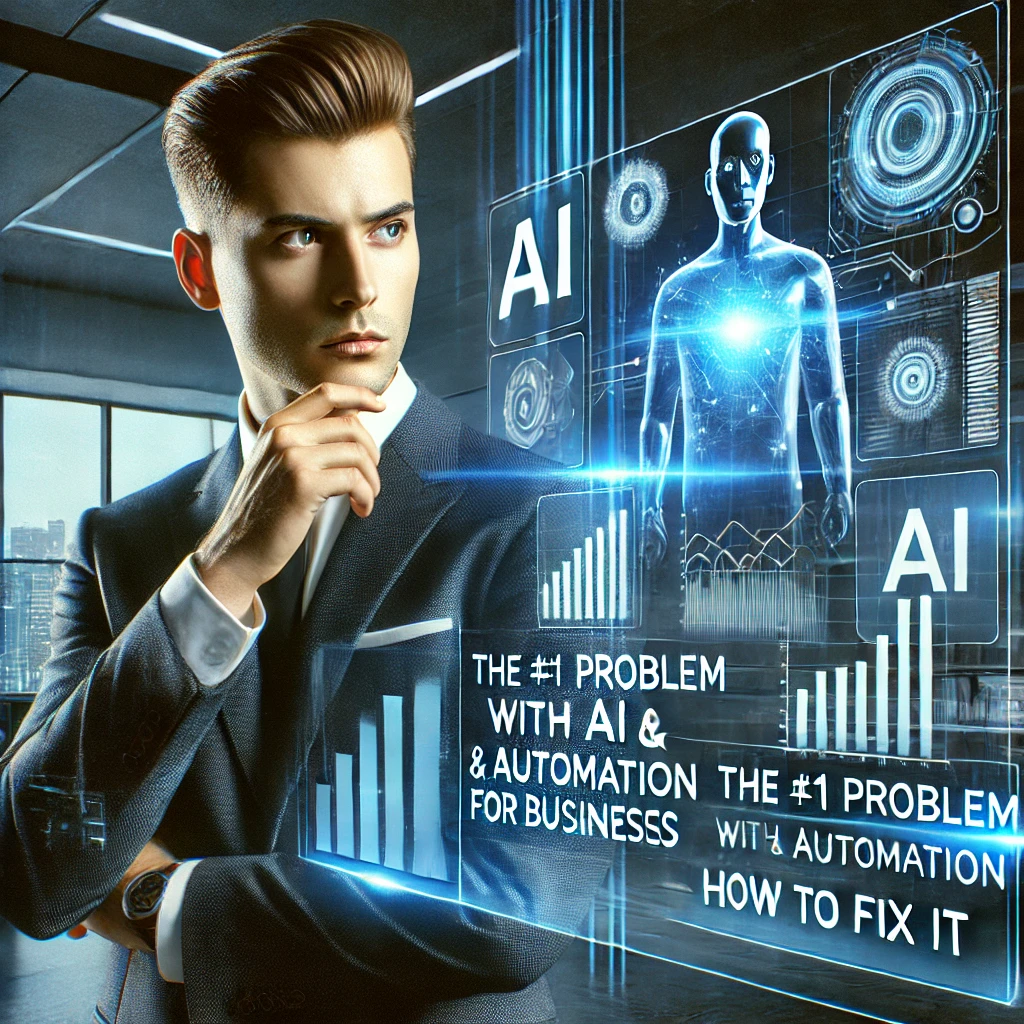The #1 PROBLEM with AI & Automation for Businesses (And How to Fix It)
The #1 problem with AI and automation for businesses today is scattered data across multiple platforms, creating a tangled web of inefficiency.
Everyone’s hyping AI and automation as the answer to all business problems right now.
It’s appearing everywhere from professional networks to social media, with eye-catching automation workflows receiving thousands of shares.
It’s incredibly easy to get caught up in that excitement and rush to implement these solutions.
However, if businesses fail to solve one critical problem first, they will face significant challenges as they attempt to integrate more automation tools.
Most businesses have their data siloed across multiple different tools, which creates substantial obstacles in the new world of AI and automation.
This fragmentation forces companies to build multiple bridges between various tools with automated workflows, quickly resulting in a complicated, unmanageable system.
For small to medium-sized businesses looking to leverage AI and automation effectively, gaining control of business data should be the primary focus before implementing any advanced solutions.
We strongly recommend that you check out our guide on how to take advantage of AI in today’s passive income economy.
Table of Contents
Understanding the Data Fragmentation Problem
Looking at this problem more closely reveals exactly what happens with fragmented business data.
Most small to medium-sized businesses utilize numerous software tools to manage different aspects of their operations.
These might include CRM software like HubSpot or Pipe Drive, project management tools such as Monday, Asana, or ClickUp, communication platforms like Slack, accounting software like Xero or QuickBooks, document storage in Google Drive, plus various AI tools and bridge applications.
The fundamental issue, observed repeatedly over a decade of building custom CRM solutions and automations, is that crucial business data becomes scattered across all these different platforms.
Customer information typically resides in the CRM, whether that’s Pipe Drive, HubSpot, or an industry-specific solution.
Service management data lives in project management tools, potentially connected to form builders like Typeform for collecting customer information.
Delivery tools like Google Docs, Google Sheets, or Notion contain another segment of business data.
AI tools add yet another layer to this fragmented landscape.
The critical business data that makes each organization unique ends up dispersed across all these platforms, creating significant challenges for companies trying to implement AI and automation.
This fragmentation necessitates building multiple bridges between different tools to execute specific workflows, ultimately resulting in a complex, interconnected system.
The Spaghetti Mess of Business Automation
What businesses often end up with resembles a tangled spaghetti mess of tools cobbled together with Make.com and Zapier workflows.
These automation workflows might look impressive visually and can indeed be powerful tools for business processes.
There’s no question that these tools offer tremendous value when properly implemented.
However, the persistent challenge for small to medium-sized businesses is that their siloed data leads them to layer multiple automations on top of each other, creating an unmanageable system.
The result is a situation that leaves business owners and managers frustrated and overwhelmed by the complexity.
One of the key lessons learned through experience is that every automation added to a business increases its operational complexity.
This isn’t exact mathematics, but it illustrates an important principle: with one-way processes that move data from one system to another in multiple ways, adding a single new automation can potentially double business complexity.
When automations have dependencies on other automations, the complexity multiplies rapidly.
As more automations are layered onto business processes without proper organization, companies find themselves drowning in bug fixes, error handling, and documentation requirements.
Someone must maintain all these processes so that future team members can understand how they function.
Technology changes constantly, with new AI models and tools being released regularly.
Without a good grasp on business data organization, automation systems can quickly spiral out of control.
Real-World Example of Automation Overload
This problem has appeared in numerous businesses over the years, including an accounting practice that developed a strong business model.
This firm had customers sign up for their program to learn better accounting practices and business management techniques.
Clients received access to the program and various resources upon signing up.
At the time, before many of today’s AI tools were available, the practice continuously added automations to their system.
Eventually, the system became essentially unusable because troubleshooting any issue would require three days just to untangle and identify what needed changing.
Each problem was intertwined with 10-15 different automations, making maintenance nearly impossible.
This cautionary tale highlights the importance of carefully planning automation implementation.
In an ideal world, businesses could operate with a single tool—one solution to manage everything.
Unfortunately, that’s not realistic in today’s technology landscape.
Many platforms attempt to be all-in-one solutions, but none can completely replace all specialized tools.
Identifying Critical Business Data
Given this reality, businesses need to identify their critical data to leverage AI and automation effectively.
Most organizations have several categories of essential information: CRM data (customer and lead information), project data, process data (SOPs and delivery methods), payment information, service information (support tickets), and team data (internal and external meetings).
When as much of this information as possible resides in one centralized location, extracting value from AI workflows and automation becomes significantly easier.
A central data hub enables more sophisticated AI analysis beyond what’s possible with fragmented systems.
For example, businesses can query data based on multiple criteria simultaneously, such as identifying customers who have spent specific amounts—something impossible when customer information and payment data live in separate systems.
Airtable as a Central Data Hub
Airtable has emerged as a popular solution for centralizing business data, appearing frequently in automation demonstrations as the backend tool for processing data.
Every automation requires storage for inputs and outputs—data comes in, gets processed by workflows, and must be stored somewhere afterward.
Airtable’s popularity stems from its excellent connectivity with automation tools like Make.com and Zapier, plus its user-friendly interface.
It effectively bridges the gap between spreadsheets and databases while providing an accessible frontend that non-technical users can understand.
Choosing a flexible, customizable tool like Airtable enables sustainable business growth without creating unmanageable complexity.
This approach allows for better organization and maintenance of automation systems over time.
Building a Business Operating System
The recommended approach involves breaking down business operations into core functions that can be built within a centralized platform.
A CRM module can connect to a projects module, linking customer data with project information.
Additional modules might include a service hub for support tickets, accounting information, and lead management for outbound campaigns.
This structure doesn’t eliminate the need for all external tools, but it significantly reduces their number, saving on subscription costs.
More importantly, it avoids the spaghetti mess of interconnections by processing data primarily through the central hub.
AI and automation workflows attach to specific modules within the system, making them easier to maintain.
Rather than implementing disconnected automation systems seen on social media, this approach links workflows to specific business functions and modules.
Creating a Custom CRM in Airtable
Airtable has enhanced its platform over the past few years, adding robust interface capabilities that move beyond the traditional spreadsheet view.
These interfaces allow for building completely custom frontend experiences while maintaining the data organization benefits.
A fully functional, production-ready CRM similar to Pipe Drive or HubSpot can be created within Airtable.
This system can include contacts, companies, deals, proposals (which can utilize AI workflows for generation), tasks associated with deals, and meeting management.
Meeting functionality can incorporate AI for transcription, summaries, and sentiment analysis, providing deeper insights into client and internal communications.
The underlying data remains in a spreadsheet-style database format, easily accessible in one location.
Creating an Integrated Business Dashboard
Beyond individual modules for different business functions, the central data storage enables linking these systems into a master business operating system.
This comprehensive dashboard can pull data from all areas of the business, providing holistic reporting and analytics.
Such integration is impossible with scattered data across multiple disconnected tools.
The end goal is a cohesive business system with distinct functional modules that can leverage AI and automation in meaningful ways.
This approach connects advanced technologies to real business systems rather than implementing trendy but disconnected automation workflows.
Conclusion
For small to medium-sized businesses, data fragmentation represents a more significant challenge than implementing the latest AI agent or automation workflow.
While automation examples circulating on professional networks are impressive and potentially valuable, businesses with established operations likely face more pressing data organization issues.
Implementing new AI tools without addressing underlying data fragmentation can lead to maintenance headaches and limited value realization.
Building a centralized business operating system provides the foundation for successful AI and automation implementation.
This approach enables sustainable growth with technologies that enhance rather than complicate business operations.
By focusing first on data centralization and organization, businesses can avoid the painful lessons learned by many organizations that rushed into automation without proper preparation.
The path to successful AI implementation begins with a solid data foundation, not with the latest trending automation workflow.

We strongly recommend that you check out our guide on how to take advantage of AI in today’s passive income economy.