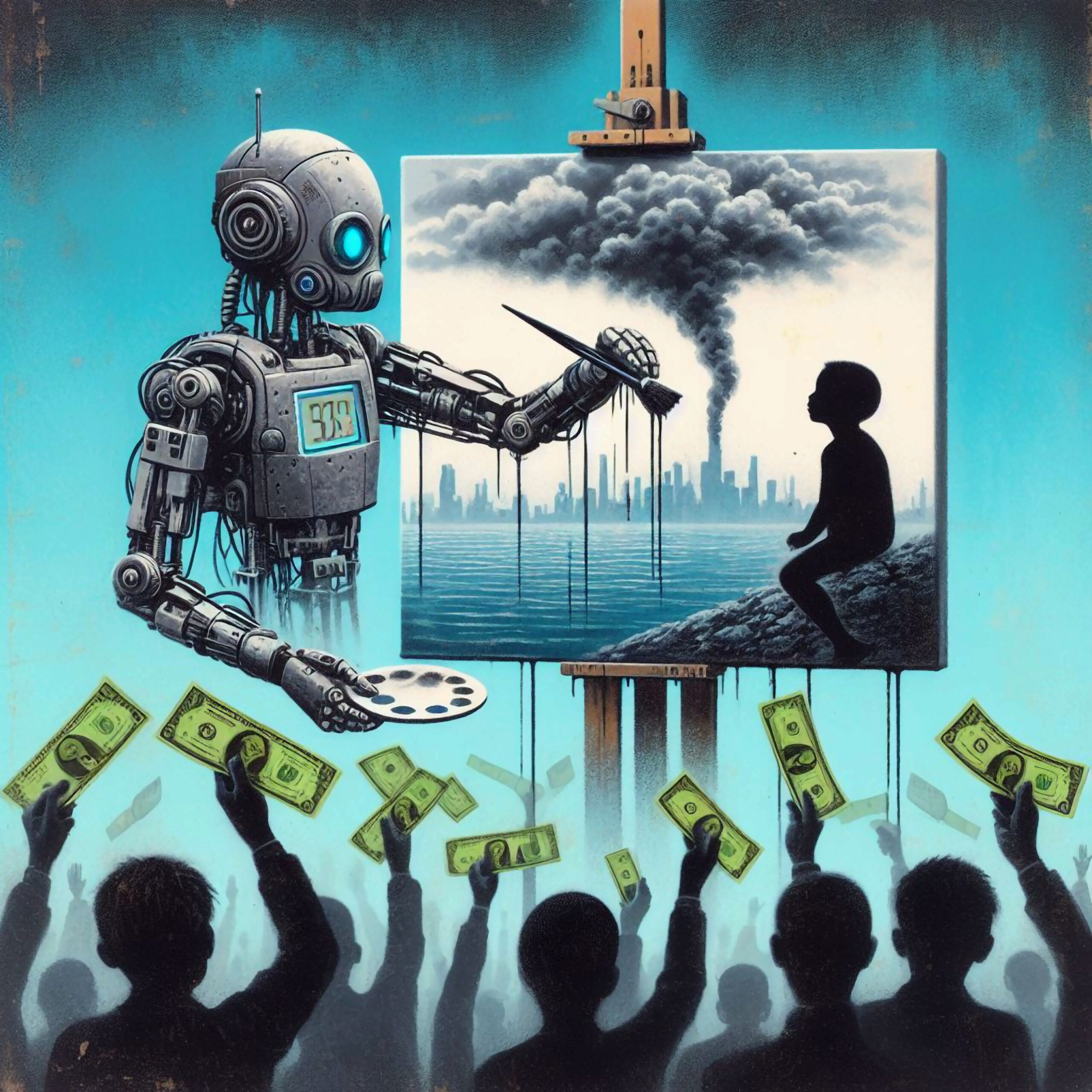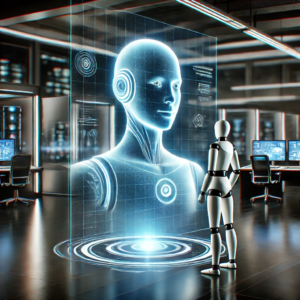10 Best AI Tools for Designers to Boost Creativity and Efficiency
In the ever-evolving world of design, artificial intelligence has emerged as a game-changing force, offering designers a plethora of innovative tools to enhance their creative process.
The best AI tools for designers are revolutionizing the way professionals approach their craft, providing unprecedented capabilities that streamline workflows and spark new ideas.
As technology continues to advance at a rapid pace, designers are discovering that embracing AI can lead to increased productivity, improved creativity, and more efficient project management.
From generating unique color palettes to automating tedious tasks, these AI-powered tools are becoming indispensable assets in the modern designer’s toolkit.
In this comprehensive guide, we’ll explore the top 10 best AI tools for designers, each offering unique features and benefits that can take your design work to the next level.
Whether you’re a seasoned professional or just starting your design journey, these tools have the potential to transform your creative process and help you achieve stunning results in less time.
So, let’s dive into the world of AI-assisted design and discover how these innovative tools can boost your creativity and efficiency.
We strongly recommend that you check out our guide on how to take advantage of AI in today’s passive income economy.
Table of Contents
1. Adobe Sensei
Adobe Sensei stands out as one of the best AI tools for designers, seamlessly integrated into the Adobe Creative Cloud suite.
This powerful AI technology enhances various aspects of the design process, from image editing to content creation.
Adobe Sensei’s capabilities include intelligent image searching, automated photo retouching, and smart object selection.
One of its most impressive features is the Content-Aware Fill tool, which uses AI to intelligently remove unwanted elements from images and replace them with realistic, context-appropriate content.
For designers working with video, Adobe Sensei offers automatic audio ducking and intelligent color matching between clips.
These features not only save time but also elevate the quality of the final product.
As one of the best AI tools for designers, Adobe Sensei continues to evolve, regularly introducing new AI-powered features that push the boundaries of what’s possible in digital design.
2. Canva AI
Canva AI has quickly become one of the best AI tools for designers, especially those looking for an intuitive and user-friendly platform.
This AI-powered design tool offers a wide range of features that cater to both beginners and experienced designers alike.
One of Canva AI’s standout features is its ability to generate custom designs based on simple text prompts.
Users can describe their vision, and the AI will create a variety of design options to choose from.
Canva AI also excels in automating layout suggestions, making it easier to create visually appealing compositions.
The tool’s Magic Resize feature allows designers to quickly adapt their designs for different platforms and formats without losing quality.
With its ever-expanding library of AI-generated elements and templates, Canva AI continues to solidify its position as one of the best AI tools for designers seeking efficiency and creativity in their work.
3. Dall-E 2
Dall-E 2, developed by OpenAI, has made waves in the design community as one of the best AI tools for designers focused on image generation.
This remarkable tool can create highly detailed and imaginative images from text descriptions, opening up new possibilities for conceptual design and ideation.
Designers can use Dall-E 2 to quickly visualize complex ideas or generate unique visual elements for their projects.
The AI’s ability to understand and interpret nuanced text prompts allows for incredibly specific and creative outputs.
From surreal landscapes to futuristic product designs, Dall-E 2 can produce a wide range of visual content.
This tool is particularly useful for designers in the early stages of a project, helping to spark inspiration and explore different visual directions.
As one of the best AI tools for designers, Dall-E 2 continues to push the boundaries of what’s possible in AI-generated imagery, offering a glimpse into the future of design.
4. Midjourney
Midjourney has quickly risen to prominence as one of the best AI tools for designers, particularly those working in illustration and concept art.
This text-to-image AI tool excels in creating stunning, artistic visuals based on detailed text prompts.
What sets Midjourney apart is its ability to produce images with a distinct artistic style, often resembling hand-drawn or painted artwork.
Designers can use Midjourney to generate unique visual concepts, explore different artistic styles, and create captivating imagery for various projects.
The tool’s versatility allows it to tackle a wide range of subjects, from fantastical landscapes to character designs and abstract concepts.
Midjourney’s community-driven approach, where users can see and interact with others’ creations, fosters a collaborative and inspiring environment.
As one of the best AI tools for designers, Midjourney continues to evolve, offering increasingly sophisticated image generation capabilities that push the boundaries of digital art creation.
5. Figma AI
Figma AI has established itself as one of the best AI tools for designers, particularly those focused on UI/UX design and collaborative projects.
This AI-powered feature set within the popular Figma platform enhances the design process in numerous ways.
One of Figma AI’s standout features is its ability to generate design variations based on existing elements, allowing designers to quickly explore different layout options.
The AI also assists in creating responsive designs, automatically adjusting layouts for different screen sizes and orientations.
Figma AI’s smart components feature uses machine learning to suggest appropriate variations of design elements based on context and usage patterns.
For teams, Figma AI offers intelligent collaboration tools, such as automatic component organization and smart naming suggestions.
As one of the best AI tools for designers, Figma AI continues to evolve, integrating more advanced AI capabilities to streamline the design workflow and foster creativity.
6. Runway ML
Runway ML has emerged as one of the best AI tools for designers working with video and motion graphics.
This powerful platform combines various AI models to offer a comprehensive suite of creative tools for video editing and manipulation.
One of Runway ML’s most impressive features is its ability to perform complex video editing tasks, such as object removal and motion tracking, with minimal user input.
The tool’s text-to-video generation capabilities allow designers to create dynamic visuals from simple text descriptions.
Runway ML also excels in style transfer, enabling users to apply the aesthetic of one video or image to another.
For motion designers, the platform offers AI-powered animation tools that can bring still images to life or generate unique motion graphics.
As one of the best AI tools for designers in the video space, Runway ML continues to push the boundaries of what’s possible in AI-assisted video creation and editing.
7. Remove.bg
Remove.bg has become one of the best AI tools for designers seeking quick and efficient background removal solutions.
This specialized AI tool uses advanced machine learning algorithms to automatically detect and remove backgrounds from images with remarkable accuracy.
Designers can upload images and receive transparent background versions in seconds, saving hours of manual editing time.
Remove.bg’s AI is capable of handling complex images, including those with intricate details or challenging lighting conditions.
The tool offers various output options, allowing designers to fine-tune the results or choose different background colors.
For teams and agencies, Remove.bg provides API access for seamless integration into existing workflows and applications.
As one of the best AI tools for designers, Remove.bg continues to refine its algorithms, offering increasingly precise background removal capabilities for a wide range of image types.
8. Khroma
Khroma has established itself as one of the best AI tools for designers focusing on color selection and palette creation.
This innovative platform uses machine learning to generate personalized color combinations based on a designer’s preferences and past choices.
Users start by selecting colors they like, and Khroma’s AI analyzes these choices to create a unique color algorithm tailored to the individual designer.
The tool then generates an endless stream of color combinations, gradients, and palettes that align with the designer’s taste and project requirements.
Khroma’s AI can also suggest color harmonies and complementary shades, helping designers create cohesive and visually appealing color schemes.
For web designers, Khroma offers the ability to preview color combinations in various UI elements and typography settings.
As one of the best AI tools for designers, Khroma continues to evolve, offering increasingly sophisticated color selection capabilities that streamline the design process and inspire creativity.
9. Looka
Looka has gained recognition as one of the best AI tools for designers specializing in logo creation and brand identity development.
This AI-powered platform uses machine learning to generate custom logo designs based on user preferences and industry-specific trends.
Designers can input basic information about their brand, select color preferences, and choose from various design styles.
Looka’s AI then generates a wide range of logo options, each uniquely tailored to the specified criteria.
The tool also offers smart customization options, allowing designers to fine-tune elements such as fonts, colors, and layouts.
Beyond logo design, Looka provides AI-assisted brand identity packages, including business card designs and social media assets.
As one of the best AI tools for designers in the branding space, Looka continues to refine its algorithms, offering increasingly sophisticated and personalized logo design capabilities.
10. Artbreeder
Artbreeder rounds out our list of the best AI tools for designers, offering a unique approach to image creation and manipulation.
This AI-powered platform allows users to “breed” images together, combining different visual elements to create entirely new and often unexpected results.
Designers can upload their own images or use Artbreeder’s vast library of AI-generated visuals as a starting point.
The tool’s sophisticated algorithms analyze and blend the genetic traits of different images, producing offspring with characteristics from both “parents.”
Artbreeder excels in creating unique portraits, landscapes, and abstract compositions, making it invaluable for concept artists and illustrators.
The platform also offers fine-tuning options, allowing designers to adjust specific attributes of the generated images.
As one of the best AI tools for designers seeking inspiration and unique visual elements, Artbreeder continues to evolve, offering increasingly diverse and creative image generation capabilities.
Conclusion
As we’ve explored in this comprehensive guide, the best AI tools for designers are revolutionizing the creative industry, offering unprecedented capabilities and efficiencies.
From Adobe Sensei’s intelligent photo editing to Dall-E 2’s imaginative image generation, these tools are empowering designers to push the boundaries of their craft.
Canva AI and Figma AI are streamlining the design process, while specialized tools like Remove.bg and Khroma are solving specific design challenges with remarkable efficiency.
For those working in video and motion graphics, Runway ML offers a glimpse into the future of AI-assisted content creation.
Midjourney and Artbreeder are opening up new realms of visual exploration, while Looka is transforming the way we approach logo design and branding.
As AI technology continues to advance, we can expect these tools to become even more sophisticated and integral to the design workflow.
The best AI tools for designers not only boost creativity and efficiency but also democratize design, making advanced capabilities accessible to professionals at all levels.
By embracing these AI-powered tools, designers can focus more on conceptual thinking and creative problem-solving, leaving repetitive tasks and technical challenges to their AI assistants.
As we look to the future, it’s clear that the synergy between human creativity and artificial intelligence will continue to drive innovation in the design world.
The best AI tools for designers are not replacing human creativity but enhancing it, opening up new possibilities and pushing the boundaries of what’s achievable in design.
For designers looking to stay at the forefront of their field, familiarizing themselves with these AI tools and incorporating them into their workflow is becoming increasingly essential.
As we’ve seen, the best AI tools for designers offer a wide range of capabilities, from automating mundane tasks to generating entirely new forms of visual expression.
By leveraging these powerful AI assistants, designers can elevate their work, streamline their processes, and unlock new levels of creativity and efficiency.
The future of design is here, and it’s being shaped by the incredible potential of AI technology.
Frequently Asked Questions
What is the best AI tool for designers?
The best AI tool for designers depends on specific needs and preferences. However, some top contenders include:
- Adobe Sensei for its integration with Creative Cloud apps
- Canva AI for user-friendly design creation
- Dall-E 2 for innovative image generation
- Figma AI for collaborative UI/UX design
- Midjourney for artistic concept creation
These tools excel in different areas, so the “best” one will vary based on individual requirements and design specialties.
What AI do graphic designers use?
Graphic designers use a variety of AI tools, including:
- Adobe Sensei for photo editing and layout assistance
- Canva AI for quick design creation and template customization
- Remove.bg for automated background removal
- Khroma for AI-powered color palette generation
- Looka for logo design and branding
- Artbreeder for unique image creation and manipulation
Many designers use a combination of these tools to enhance their workflow and creativity.
Can AI create designs?
Yes, AI can create designs, but with some caveats:
- AI tools can generate images, layouts, and even logos based on text prompts or parameters set by users.
- These tools are highly capable of producing unique and creative designs.
- However, AI-generated designs often require human refinement and curation.
- AI is best used as a collaborative tool, enhancing human creativity rather than replacing it.
- The quality and relevance of AI-generated designs depend greatly on the input and guidance provided by the human designer.
Is there a free AI for graphic design?
Yes, there are several free AI tools available for graphic design:
- Canva offers a free tier with access to many AI-powered features.
- Remove.bg provides a limited number of free background removals.
- Khroma’s color palette generator is free to use.
- Artbreeder offers free image generation and blending capabilities.
- DALL-E mini (now called Craiyon) is a free, albeit less powerful, alternative to DALL-E 2.
While these free tools can be useful, they often come with limitations in terms of features, output quality, or usage quotas. For professional work, paid versions or professional-grade tools may be necessary.

We strongly recommend that you check out our guide on how to take advantage of AI in today’s passive income economy.