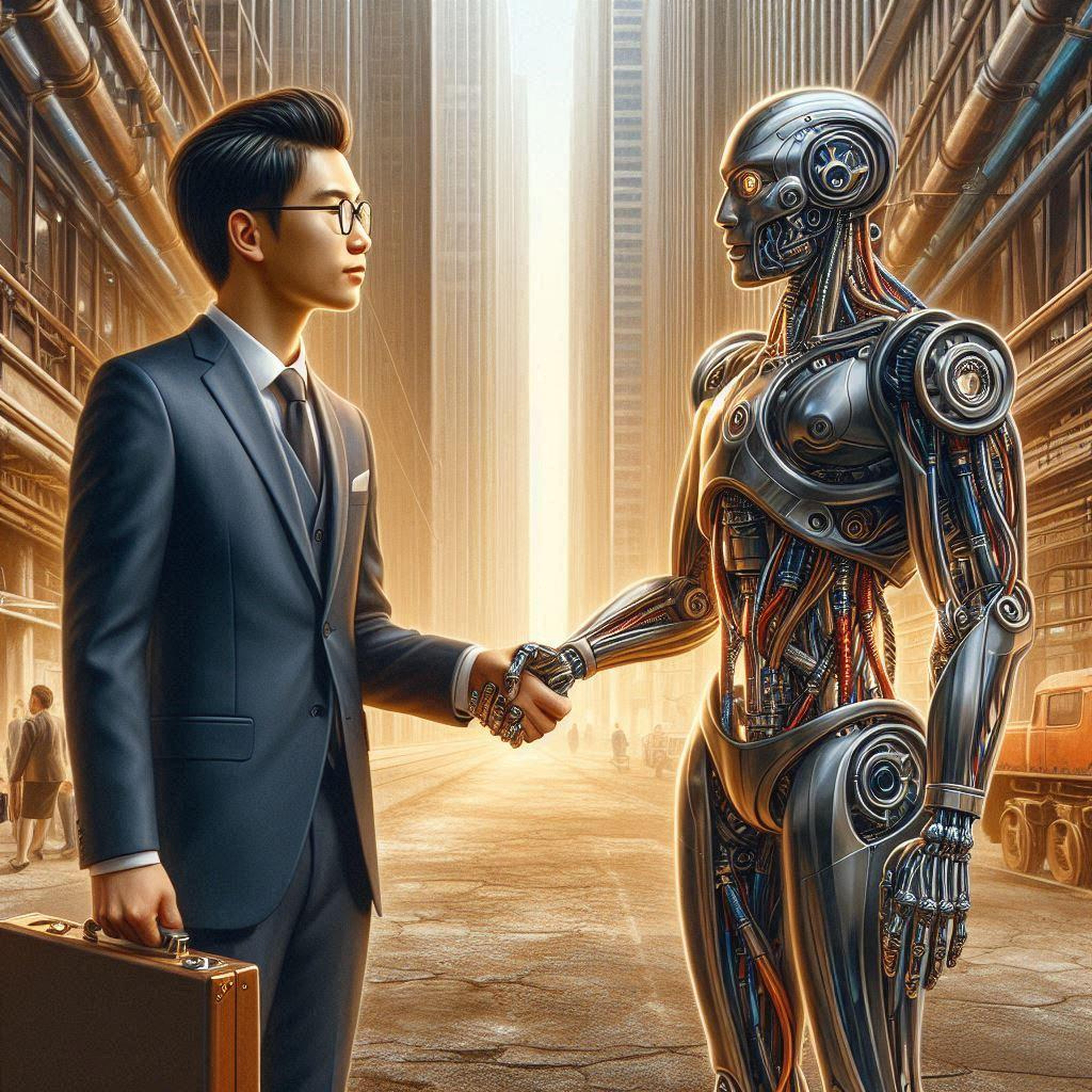5 ChatGPT Canvas Hacks You Wish You Knew Earlier
Discovering ChatGPT Canvas hacks can revolutionize your content creation process. As someone who’s spent countless hours exploring this powerful tool, I’m excited to share five game-changing techniques that will supercharge your productivity.
These ChatGPT Canvas hacks aren’t just minor tweaks; they’re transformative strategies that will make you wonder how you ever managed without them.
From crafting personalized emails to generating comprehensive blog posts, these ChatGPT Canvas hacks cover a wide range of applications. Whether you’re a content creator, marketer, or business owner, these techniques will help you unlock the full potential of this AI-powered canvas.
So, let’s dive into these ChatGPT Canvas hacks that will take your content game to the next level. Trust me, you’ll wish you knew these earlier!
We strongly recommend that you check out our guide on how to take advantage of AI in today’s passive income economy.
Table of Contents
Hack #1: Crafting Personalized Emails with ChatGPT Canvas
The Power of Personalization
One of the most impressive ChatGPT Canvas hacks I’ve discovered is its ability to craft highly personalized emails. This technique is a game-changer for anyone looking to improve their outreach efforts, whether for podcast pitches, guest post requests, or sponsorship inquiries.
The Three-Step System
Here’s the three-step system I use to create these personalized emails using ChatGPT Canvas:
- Web-based research
- AI-generated rough draft
- Personalization and refinement
Let me walk you through each step in detail.
Step 1: Web-based Research
First, I have ChatGPT search the web for information about the person or business I’m reaching out to. This step is crucial because it allows the AI to gather relevant details that will make the email feel genuinely personalized.
For example, if I’m reaching out to a podcast host, I might provide ChatGPT with URLs to their podcast website and personal blog. I always emphasize that even small details matter, as these can be used to create a more authentic connection.
Step 2: AI-generated Rough Draft
Once ChatGPT has gathered the necessary information, I ask it to create a rough draft of the email. I provide context about the purpose of the email, whether it’s for a podcast appearance, guest post opportunity, or any other collaboration.
This step leverages one of the most powerful ChatGPT Canvas hacks: its ability to synthesize information and create a coherent, purposeful message.
Step 3: Personalization and Refinement
With the rough draft in hand, it’s time to refine and personalize the email further. This is where the ChatGPT Canvas hacks really shine. I use the canvas features to:
- Suggest edits
- Adjust the length
- Change the reading level
- Add final polishes
- Include emojis (if appropriate)
These ChatGPT Canvas hacks allow me to fine-tune the email until it strikes the perfect balance between professional and personal.
The Result: A Standout Email
The end result is an email that stands out in a crowded inbox. It’s personalized, well-researched, and tailored to the recipient. This ChatGPT Canvas hack has significantly improved my response rates for various outreach efforts.
By using these ChatGPT Canvas hacks, you can create emails that feel genuinely human and thoughtful, increasing your chances of making meaningful connections and securing opportunities.
Hack #2: Creating Comprehensive Blog Posts
Leveraging ChatGPT Canvas for Content Creation
Another powerful application of ChatGPT Canvas hacks is in creating comprehensive, SEO-optimized blog posts. This process has revolutionized my content creation workflow, allowing me to produce high-quality articles in a fraction of the time it used to take.
The Step-by-Step Process
Here’s the process I follow to create amazing blog posts using ChatGPT Canvas hacks:
- Topic research
- Content structure
- Rough draft generation
- SEO optimization
- Visual element addition
Let’s dive into each of these steps.
Step 1: Topic Research
I start by having ChatGPT research the chosen topic thoroughly. I provide the topic and specify the search intent (informational, transactional, or commercial). This ChatGPT Canvas hack ensures that the content is well-informed and aligned with the reader’s needs.
Step 2: Content Structure
Next, I feed ChatGPT my blog post template or structure. This is one of the most valuable ChatGPT Canvas hacks I’ve discovered. By providing a consistent structure, I ensure that every post follows a proven format that engages readers and delivers value.
Step 3: Rough Draft Generation
Using the research and structure, I then have ChatGPT generate a rough draft. I specify the desired reading level and ask for powerful hooks and appropriate line breaks. This ChatGPT Canvas hack produces a solid foundation for the article.
Step 4: SEO Optimization
One of the most powerful ChatGPT Canvas hacks is its ability to incorporate SEO elements. I can ask it to include specific keywords naturally throughout the text, ensuring the post is optimized for search engines without sacrificing readability.
Step 5: Visual Element Addition
Finally, I use ChatGPT Canvas hacks to add visual elements to the post. This might include creating tables, suggesting image placements, or even generating simple diagrams. These elements break up the text and make the post more engaging.
The Result: A Comprehensive, Engaging Blog Post
By leveraging these ChatGPT Canvas hacks, I can create comprehensive blog posts that are well-researched, structured, SEO-optimized, and visually appealing. This process has significantly reduced my content creation time while improving the quality of my output.
These ChatGPT Canvas hacks have transformed my blogging process, allowing me to produce more content without sacrificing quality. It’s a game-changer for anyone looking to scale their content production efficiently.
Hack #3: Generating Powerful FAQs
The SEO Power of FAQs
One of the most underrated ChatGPT Canvas hacks is its ability to generate powerful, SEO-friendly FAQ sections. I’ve used this technique to rank in Google’s featured snippets and AI overviews, dramatically increasing my content’s visibility.
The FAQ Generation Process
Here’s the process I follow to create these high-performing FAQ sections:
- Question generation
- Concise answer crafting
- SEO optimization
- Readability adjustment
Let’s explore each of these steps in detail.
Step 1: Question Generation
I start by asking ChatGPT to generate a list of 3-5 frequently asked questions about the topic. This ChatGPT Canvas hack ensures that the questions are relevant and cover the most important aspects of the subject.
Step 2: Concise Answer Crafting
Next, I specify that each answer should be under 325 characters. This ChatGPT Canvas hack is crucial because it aligns with Google’s preferred length for featured snippets. It forces the AI to be concise and to-the-point, which is exactly what users (and search engines) prefer.
Step 3: SEO Optimization
One of the most powerful ChatGPT Canvas hacks is its ability to incorporate specific SEO keywords into the FAQ answers. I provide the target keywords and their intent, and ChatGPT seamlessly integrates them into the responses.
Step 4: Readability Adjustment
Finally, I use ChatGPT Canvas hacks to adjust the reading level and tone of the FAQs. I typically aim for an 8th-grade reading level and a straightforward tone, avoiding technical jargon. This ensures that the FAQs are accessible to a wide audience.
The Result: SEO-Optimized, User-Friendly FAQs
By leveraging these ChatGPT Canvas hacks, I can create FAQ sections that are not only helpful to readers but also optimized for search engine visibility. This technique has been instrumental in improving my content’s performance in search results.
These ChatGPT Canvas hacks for FAQ generation have become an essential part of my content strategy. They allow me to address user queries effectively while boosting my content’s chances of appearing in featured snippets and AI overviews.
Hack #4: Crafting Compelling Video Sales Letters (VSLs)
The Power of AI-Generated VSLs
One of the most advanced ChatGPT Canvas hacks I’ve discovered is its ability to craft compelling Video Sales Letters (VSLs). This technique has revolutionized my approach to selling courses, services, and digital products.
The VSL Creation Process
Here’s the step-by-step process I follow to create powerful VSLs using ChatGPT Canvas hacks:
- Intro hook creation
- Main content development
- Closing and offer presentation
Let’s dive into each of these steps.
Step 1: Intro Hook Creation
I start by having ChatGPT create an engaging introduction that hooks the viewer. This ChatGPT Canvas hack involves providing information about the target audience, their pain points, and the solution being offered. The AI then crafts an opening that immediately grabs attention and establishes relevance.
Step 2: Main Content Development
Next, I use ChatGPT Canvas hacks to develop the main content of the VSL. This involves outlining the key benefits, addressing potential objections, and sharing compelling stories or case studies. I typically aim for 1200-1500 words of content, which ChatGPT generates based on the course outline and ideal customer profile I provide.
Step 3: Closing and Offer Presentation
Finally, I leverage ChatGPT Canvas hacks to create a powerful closing section. This includes crafting a compelling offer stack, creating urgency, and presenting a clear call-to-action. The AI helps me structure this section in a way that makes the offer irresistible to the target audience.
The Result: A Conversion-Optimized VSL Script
By using these ChatGPT Canvas hacks, I can create VSL scripts that are persuasive, engaging, and tailored to my specific audience. This process has significantly reduced the time and cost associated with creating high-converting sales content.
These ChatGPT Canvas hacks for VSL creation have become an invaluable tool in my marketing arsenal. They allow me to rapidly produce sales content that resonates with my audience and drives conversions.
Hack #5: Repurposing Content Across Platforms
Maximizing Content Reach Through Repurposing
The final ChatGPT Canvas hack I want to share is its ability to repurpose content across various platforms. This technique has allowed me to maximize the reach and impact of my content with minimal additional effort.
The Content Repurposing Process
Here’s the step-by-step process I follow to repurpose content using ChatGPT Canvas hacks:
- Content selection and extraction
- Template application
- Platform-specific optimization
Let’s explore each of these steps in detail.
Step 1: Content Selection and Extraction
I start by selecting a piece of content to repurpose – this could be a YouTube transcript, a blog post, or a newsletter. Using ChatGPT Canvas hacks, I extract the key points and insights from this content.
Step 2: Template Application
Next, I apply a platform-specific template to the extracted content. For example, I might use a LinkedIn post template or a Twitter thread structure. This ChatGPT Canvas hack ensures that the repurposed content is optimized for the target platform.
Step 3: Platform-Specific Optimization
Finally, I use ChatGPT Canvas hacks to optimize the content for the specific platform. This might involve adjusting the tone, adding relevant hashtags, or breaking the content into appropriate chunks for the platform.
The Result: Consistent, Cross-Platform Content
By leveraging these ChatGPT Canvas hacks, I can quickly repurpose a single piece of content into multiple formats for various platforms. This allows me to maintain a consistent presence across different channels without spending hours creating unique content for each.
These ChatGPT Canvas hacks for content repurposing have dramatically increased my content output and reach. They’ve allowed me to engage with audiences across multiple platforms efficiently and effectively.
Conclusion
These five ChatGPT Canvas hacks have transformed my approach to content creation and marketing. From crafting personalized emails to generating comprehensive blog posts, from creating compelling VSLs to repurposing content across platforms, these techniques have allowed me to produce more high-quality content in less time.
By incorporating these ChatGPT Canvas hacks into your workflow, you can unlock new levels of productivity and creativity. Whether you’re a content creator, marketer, or business owner, these techniques can help you leverage the power of AI to achieve your goals more efficiently.
Remember, the key to mastering these ChatGPT Canvas hacks is practice and experimentation. Don’t be afraid to tweak the processes to fit your specific needs and style. With time, you’ll develop your own set of ChatGPT Canvas hacks that perfectly align with your workflow and objectives.
So, go ahead and start exploring these ChatGPT Canvas hacks today. Your future self will thank you for the time and effort you’ll save, and the amazing content you’ll create!
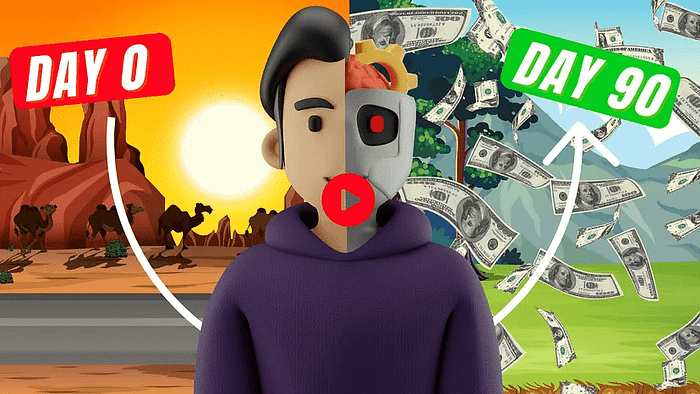
We strongly recommend that you check out our guide on how to take advantage of AI in today’s passive income economy.