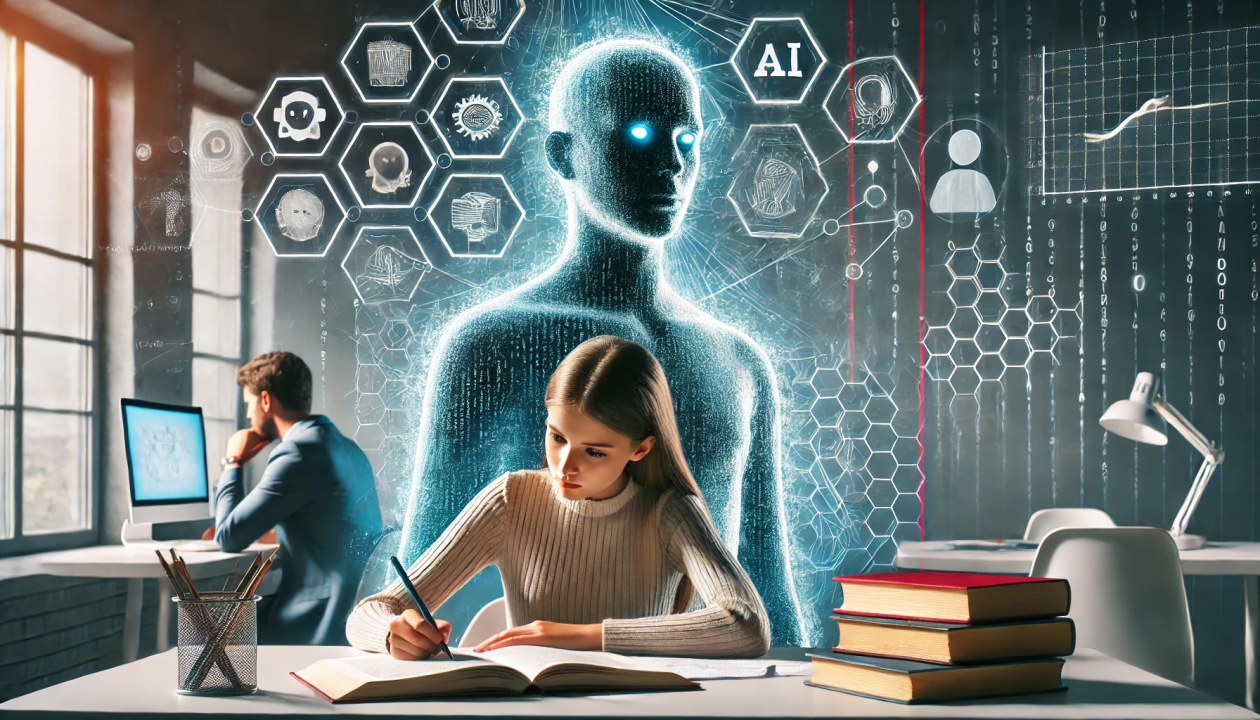21 Advanced ChatGPT Hacks Mastery: The Ultimate Power User Guide 2025
Mastering ChatGPT power user hacks unlocks capabilities far beyond what most users realize exists. After spending countless hours exploring and testing these advanced features, I’ve discovered game-changing techniques that transform how we interact with this powerful AI tool. From secret keyboard shortcuts to advanced data analysis capabilities, these ChatGPT power user hacks will revolutionize your productivity and creative workflow. Let me share the most impactful discoveries that have completely changed how I utilize this extraordinary technology.
We strongly recommend that you check out our guide on how to take advantage of AI in today’s passive income economy.
Table of Contents
Essential Privacy and Navigation Features
Hack #1: Incognito Mode and Data Protection
Privacy concerns often arise when working with AI, but ChatGPT offers robust solutions through its temporary chat feature. Located in the model selection menu, this ChatGPT power user hack ensures your conversations remain private and aren’t used for training purposes. I frequently employ this feature when handling sensitive information or testing prompts I don’t want cluttering my chat history. The temporary chat function effectively creates an incognito experience, perfect for maintaining data confidentiality while still accessing the full power of the AI.
Hack #2: Advanced Chat Search
The advanced search feature transforms how you find information in your chat history. Located in the top left corner, this powerful search function allows you to filter through all your conversations using keywords, dates, or specific topics. I’ve found this particularly useful when referencing technical discussions or complex problem-solving sessions from weeks or months ago. The search results provide both context and specific message snippets, making it easy to pick up exactly where you left off.
Hack #3: Command+K Navigation
The Command+K (or Control+K on Windows) shortcut takes search functionality to the next level. When activated, this feature opens an intuitive command palette that lets you instantly jump to any conversation or command. Beyond basic search, it offers intelligent suggestions based on your usage patterns and recent interactions. I regularly use this to switch between different conversation threads or quickly access specific features without breaking my workflow. The command+K shortcut (or control+K on Windows) instantly transforms how you access previous chats. When I need to reference earlier discussions, I simply type relevant keywords, and ChatGPT efficiently displays both chat titles and specific conversation snippets. These ChatGPT power user hacks have saved me countless hours of scrolling through old conversations, making information retrieval practically instantaneous.
Advanced Keyboard Shortcuts and Interface Optimization
Hack #4: Copy Last Response (Command+Shift+C)
The Command+Shift+C shortcut transforms how you capture and reuse ChatGPT’s responses. Instead of manually selecting and copying text, this powerful shortcut instantly copies the entire last response to your clipboard. I’ve found this invaluable when composing emails, creating documentation, or building presentations. The copied text maintains its formatting, making it perfect for directly pasting into other applications while preserving structure and readability.
Hack #5: New Chat Shortcut (Command+Shift+O)
Command+Shift+O instantly launches a fresh chat session without requiring any mouse interaction. This seemingly simple shortcut has revolutionized my workflow by eliminating the need to navigate through menus or click buttons. When I’m rapidly prototyping ideas or exploring different approaches to a problem, this shortcut allows me to maintain my creative momentum without breaking concentration. It’s particularly useful when working on multiple parallel tasks that require separate conversation threads.
Hack #6: Toggle Sidebar (Command+Shift+S)
Efficiency skyrockets with strategic keyboard shortcuts. Command+shift+C copies the last response instantly, while command+shift+O opens fresh chats without mouse interaction. I’ve integrated these ChatGPT power user hacks into my daily workflow, significantly reducing the time spent on repetitive actions. The command+shift+S shortcut toggles the sidebar, creating a distraction-free environment perfect for focused work sessions.
Hack #7: Forward Slash Commands
The forward slash (/) command system provides instantaneous access to ChatGPT’s most powerful features. Simply type “/” in any chat to reveal a comprehensive menu of available commands. From generating images to analyzing data, these commands bypass traditional menu navigation entirely. I’ve found this particularly valuable when switching between different AI models or accessing specialized tools without disrupting my train of thought.
Hack #8: Quick Actions Menu
The Quick Actions menu, accessible through the chat interface, serves as a command center for advanced operations. This feature consolidates frequently used functions and advanced capabilities in one easily accessible location. I regularly use it to switch between different reasoning modes, activate code interpretation, or access specialized analysis tools. The menu adapts to your usage patterns, making your most-used commands readily available., providing quick access to essential functions without menu navigation. These ChatGPT power user hacks allow seamless switching between different modes – from image generation to web searches – all through simple keyboard controls. The ability to maintain keyboard focus while accessing advanced features has transformed my productivity workflow entirely.
Enhanced Search and Memory Capabilities
Hack #9: Real-Time Web Search Integration
The integrated web search capability transforms ChatGPT into a real-time knowledge powerhouse. By typing “/search” before your query, you activate ChatGPT’s ability to access current information from across the internet. I regularly use this feature to verify facts, gather recent statistics, or explore emerging trends. The system doesn’t just search – it synthesizes the information into coherent, contextual responses. This integration means you can have up-to-date discussions about current events, latest research, or recent developments without switching between multiple tabs or applications.
Hack #10: Source Citation Features
The upgraded search functionality brings unprecedented depth to conversations. Through these ChatGPT power user hacks, I can now access real-time information and continue discussions with current context. The ability to view multiple search results, complete with clickable sources, creates a comprehensive research environment within the chat interface. This integration has effectively eliminated the need to switch between multiple tabs while conducting research or fact-checking.
Hack #11: Memory Management
Memory Management in ChatGPT offers unprecedented control over how the AI learns from your interactions. Through the settings panel, you can access a comprehensive view of stored information and selectively curate what ChatGPT remembers. I’ve found this feature particularly powerful for maintaining professional boundaries while still benefiting from personalized interactions. You can remove outdated information, preserve crucial context, and ensure the AI’s understanding of your preferences stays current. The system even allows you to export your memory data, providing transparency and control over your interaction history.
Hack #12: Personalization Settings
ChatGPT’s memory features offer fascinating insights into user patterns and preferences. By accessing the personalization settings, I can carefully curate what information the AI retains. These ChatGPT power user hacks allow for precise control over stored information, ensuring relevant details enhance future interactions while removing unnecessary data. The ability to manage these memories strategically has significantly improved the accuracy and relevance of AI responses.
Advanced Content Generation and Analysis
Hack #13: Data Visualization
ChatGPT’s data visualization capabilities transform raw numbers into compelling visual stories. When you upload datasets, the system can automatically generate various chart types – from basic bar graphs to complex scatter plots. I’ve leveraged this feature to analyze everything from financial trends to social media metrics. The real power lies in its ability to suggest the most appropriate visualization type based on your data structure. You can request specific modifications to colors, labels, and layouts, making it perfect for creating professional-grade visualizations without specialized software.
Hack #14: Interactive Charts
The data analysis capabilities extend far beyond basic calculations. Through these ChatGPT power user hacks, I can upload spreadsheets and receive comprehensive visualizations and insights. The system generates multiple chart types automatically, offering interactive versions for deeper exploration. These features have transformed how I approach data interpretation, making complex analysis accessible and intuitive.
Hack #15: Custom Instructions
Custom Instructions serve as a powerful framework for tailoring ChatGPT’s behavior to your specific needs. Located in the settings menu, this feature allows you to establish persistent preferences that apply across all your conversations. I’ve optimized my experience by setting clear guidelines about response length, technical detail level, and formatting preferences. You can specify your professional background, preferred learning style, and even industry-specific terminology. This ensures every interaction is automatically calibrated to your needs without requiring repeated instructions in each chat.
Hack #16: Response Optimization
Customizing AI behavior through specific instructions creates a more efficient workflow. I’ve refined my custom instructions to eliminate unnecessary disclaimers and focus on concise, actionable responses. These ChatGPT power user hacks ensure consistent interaction styles across all conversations, saving time and improving communication clarity.
Project Management and Context Preservation
Hack #17: Project Spaces
Project Spaces function as dedicated environments for specific workflows or tasks. This feature allows you to create separate workspaces with their own files, context, and specialized instructions. I use this extensively for managing different client projects, research initiatives, or creative endeavors. Each project space maintains its own memory and context, ensuring that conversations remain focused and relevant to the specific project at hand.
Hack #18: Context Maintenance
Context Maintenance is a sophisticated feature that preserves conversation continuity across multiple sessions. By maintaining relevant context, ChatGPT can reference previous discussions, documents, and decisions without requiring constant reminders or repetition. I’ve found this particularly valuable for long-term projects where maintaining consistency in approach and understanding is crucial. The system intelligently manages context storage, keeping what’s relevant while preventing context overflow. across multiple conversations. By creating dedicated project spaces with relevant files and instructions, I can ensure consistency in complex workflows. These ChatGPT power user hacks have proven invaluable for maintaining organization in long-term projects and specialized tasks.
Hack #19: Custom GPT Integration
Custom GPTs offer specialized functionality for specific tasks. I’ve discovered that leveraging existing public GPTs often provides better results than building from scratch. This ChatGPT power user hack allows quick access to specialized tools through the @ mention feature, seamlessly integrating advanced capabilities into any conversation.
Image Processing and Voice Interaction
Hack #20: Image Enhancement
While image generation may not match specialized tools, ChatGPT offers unique enhancement features. Using the Python Pillow Library prompt, I can upscale and sharpen images directly within the chat interface. This ChatGPT power user hack provides quick image improvements without requiring external software.
Hack #21: Voice Mode Applications
Voice interaction opens new possibilities for multitasking and learning. I’ve found it particularly useful for brainstorming sessions during activities where typing isn’t practical. This ChatGPT power user hack enables hands-free operation, perfect for tasks like practicing presentations or language learning while engaging in other activities.
Conclusion
These 21 ChatGPT power user hacks represent just the beginning of what’s possible with this powerful AI tool. By implementing these advanced techniques, you’ll unlock new levels of productivity and creativity in your daily interactions with the platform. The key lies in regular practice and experimentation with these features, allowing you to develop workflows that best suit your specific needs and preferences. As AI technology continues to evolve, staying current with these advanced capabilities ensures you’re maximizing the potential of this revolutionary tool.
The future of AI interaction promises even more exciting developments, with upcoming advancements promising to further transform how we work and create. By mastering these ChatGPT power user hacks today, you’ll be well-positioned to adapt and thrive as new features and capabilities emerge. Remember, the true power of these tools lies not just in knowing they exist, but in creatively applying them to solve real-world challenges and enhance your daily productivity.

We strongly recommend that you check out our guide on how to take advantage of AI in today’s passive income economy.