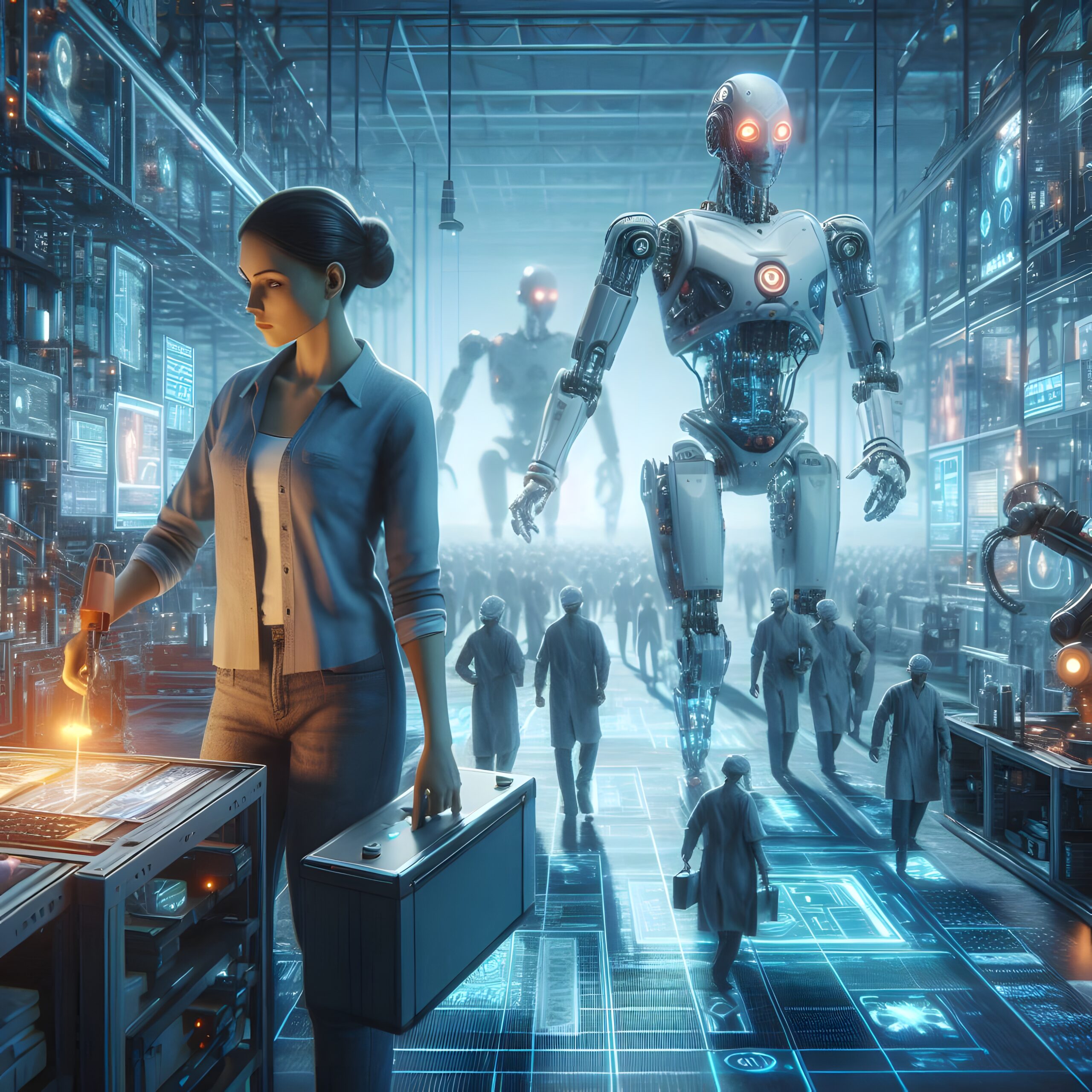How to Automate Your Life: Create AI Workforce and Say Goodbye to Tedious Tasks
Create AI workforce to revolutionize your business operations! I’m literally creating an AI workforce, and let me tell you, it’s mind-blowingly awesome!
This new AI tool I’m using can replace many tasks that you might typically assign to a team, saving me a ton of time and money each month.
Cassidy AI refers to these digital assistants as “agents” or “GPTs,” and in this article, I’m going to show you just how easy it is to create your own army of AI agents.
Trust me, once you see how simple it is to create an AI workforce, you’ll be itching to automate your business too!
We strongly recommend that you check out our guide on how to take advantage of AI in today’s passive income economy.
Table of Contents
The Power of AI Agents
Let’s dive into the world of AI agents and explore how they can transform your business operations.
These digital helpers are like having a team of super-smart, tireless workers at your fingertips.
They can handle a wide range of tasks, from customer service to content creation, all without needing breaks or vacations.
By leveraging AI agents, you’re not just saving time and money – you’re creating a scalable, efficient system that can grow with your business.
The best part? You can customize these agents to fit your specific needs and brand voice.
It’s like having a tailor-made workforce that’s available 24/7.
Why I Chose Cassidy AI
Now, you might be wondering why I chose Cassidy AI over other platforms like ChatGPT Pro.
The answer is simple: flexibility and power.
With Cassidy, I have access to all the top AI models to use in my assistants.
This means I can build an assistant based on Claude 3 Opus, ChatGPT-4, or Gemini 1.5.
In contrast, when you build a GPT in ChatGPT, you’re limited to either GPT-3.5 or GPT-4 Turbo.
This flexibility allows me to choose the best model for each specific task, ensuring optimal performance across all my AI agents.
Creating My First AI Agent: Customer Service Support
Choosing the Right Model
For my first AI agent, I decided to focus on customer service support.
After all, who wants to spend hours answering emails when an AI can do it for you?
I chose Claude 3 Opus as the model for this task because of its exceptional writing abilities and understanding of context.
This model is perfect for crafting thoughtful, personalized responses to customer inquiries.
Navigating Cassidy’s Interface
When you first log into Cassidy, you’ll notice the left-hand navigation bar.
It displays options for chats, automation (workflows), and knowledge base creation.
There’s also a nifty Chrome extension that works wonders with browsers like Arc.
To start building your AI workforce, click on the “Create New Assistant” button.
Using Templates vs. Custom Setup
Cassidy offers two main options for creating assistants: custom setup or using pre-made templates.
For beginners, I recommend starting with a template and customizing it to your needs.
In this case, I chose the customer service assistant template as my starting point.
Personalizing Your Assistant
Once you select a template, Cassidy will ask you a series of questions to personalize your assistant.
These questions are tailored based on the information it already knows about your business.
Take your time answering these questions, as they help fine-tune your AI agent’s capabilities.
Enabling Knowledge Base Access
After answering the personalization questions, you’ll be asked if you want this to be a question-and-answer assistant.
For a customer service agent, it’s crucial to have access to your knowledge base, so I selected “Yes.”
This allows the assistant to reference your FAQs, SOPs, and other relevant content when answering customer queries.
Finalizing Your Assistant
Once you’ve completed all the steps, Cassidy will generate a prompt based on your inputs.
Review this prompt to ensure it accurately reflects your needs, then click “Finish and Create.”
Congratulations! You’ve just created your first AI agent to handle customer service tasks.
Using Your Customer Service AI Agent
Now that you’ve created your customer service AI agent, let’s explore how to use it effectively.
When you or your customer service team receives a question, simply type it into the chat interface where it says, “Type your message here.”
The AI agent will then provide an answer based on your knowledge base and the instructions you’ve given it.
This process saves time and ensures consistent, accurate responses to customer inquiries.
Creating an Email Marketing Assistant
Building from Scratch
For my next AI agent, I decided to create an email marketing assistant capable of writing emails in my brand voice.
This time, I chose to build the assistant from scratch using a custom prompt.
Using a Prompt Engineering Assistant
To create the perfect prompt, I used another AI agent I call my “prompt engineering assistant.”
This helper generates prompts for different AI models, making it easy to craft instructions for new assistants.
I have separate assistants for Claude 3 Opus and ChatGPT-4 Turbo, as the prompt structures differ slightly.
Setting Up the Email Marketing Assistant
Once I had my prompt ready, I returned to the Cassidy interface to create a new assistant.
I selected Claude 3 Opus as the model and pasted in my custom prompt.
I also gave the assistant a name to easily identify it in my growing AI workforce.
Using the Email Marketing Assistant
When you first interact with this assistant, it asks whether you want to write a single email or an entire email sequence.
Based on your choice, it will ask a series of questions to gather the necessary information for crafting your email content.
This structured approach ensures that the AI has all the details it needs to create compelling, on-brand emails.
Refining and Approving Content
After the AI generates an email, you can provide feedback and request changes directly in the chat interface.
For email sequences, I instructed the AI to pause after each email for approval before moving on to the next one.
This iterative process allows for fine-tuning and ensures that each email meets your standards before the entire sequence is completed.
Adding a Content Repurposing Agent to Your AI Workforce
The Power of Content Repurposing
Content repurposing is a crucial strategy for maximizing the reach and impact of your primary content.
Whether you’re creating weekly newsletters, YouTube videos, or podcast episodes, repurposing that content for various social media platforms can significantly boost your online presence.
Creating the Content Repurposing Assistant
To build this AI agent, I once again used the custom setup option in Cassidy.
I chose Claude 3 Opus as the model due to its superior writing capabilities.
Using my prompt engineering assistant, I crafted a detailed prompt outlining the agent’s tasks and expectations.
How the Content Repurposing Assistant Works
When you interact with this assistant, it first asks you to provide the content you want to repurpose.
This could be a transcript of your podcast, a blog post, an email newsletter, or a YouTube video transcript.
Once you input the content, the AI agent begins creating various pieces of content for different social media platforms.
Time and Cost Savings
This content repurposing assistant is a game-changer in terms of time and cost savings.
Instead of hiring a social media person or agency to handle content repurposing, you can leverage this AI agent to do the work quickly and efficiently.
The initial setup time is minimal compared to the long-term benefits of having an AI workforce handle this task.
Leveraging Workflows in Cassidy
Understanding Workflows
Cassidy offers a powerful feature called “workflows” that allows you to create AI-driven processes.
You can start with pre-built templates or create custom workflows tailored to your specific needs.
Integrating Assistants into Workflows
One of the most powerful aspects of Cassidy is the ability to integrate your custom assistants into workflows.
This creates a seamless, automated process for various tasks in your business.
To add an assistant to a workflow, simply click the workflow option and choose a specific workflow you’ve created or create a new one.
Endless Possibilities for Your AI Workforce
The potential applications for AI agents in your business are virtually limitless.
From data analysis and content creation to team member onboarding, you can create an AI workforce to handle a wide array of tasks.
The key is to identify repetitive or time-consuming processes in your business that could benefit from AI automation.
Accessing Multiple AI Models in One Place
The Convenience of Cassidy
One of the standout features of Cassidy is the ability to access multiple top-tier AI models in one place.
You can use ChatGPT-4, Claude 3 Opus, or Gemini Pro directly within the assistant section.
This eliminates the need to pay for and manage multiple AI services separately, streamlining your AI workforce management.
Conclusion: Building Your Own Army of AI Agents
As we wrap up this journey into creating an AI workforce, I hope your mind is buzzing with possibilities.
The ability to create custom AI agents for various aspects of your business is truly revolutionary.
From customer service and email marketing to content repurposing and beyond, these digital assistants can handle tasks that would typically require a team of human employees.
By leveraging tools like Cassidy AI, you’re not just saving time and money – you’re positioning your business for scalable, efficient growth.
The future of work is here, and it’s powered by AI.
So why not start building your own army of AI agents today?
Trust me, once you experience the freedom and productivity boost that comes with an AI workforce, you’ll wonder how you ever managed without it.
Remember, the key to success with AI agents is thoughtful setup and continuous refinement.
Take the time to craft detailed prompts, leverage the power of multiple AI models, and integrate your assistants into efficient workflows.
With a little creativity and the right tools, you can create an AI workforce that transforms your business operations and frees you up to focus on what really matters – growth, innovation, and maybe even a little more free time for yourself.
So, are you ready to join the AI revolution and create your own army of digital assistants?
The future of work is calling, and it’s time to answer.
Let’s create an AI workforce that takes your business to new heights!
Frequently Asked Questions
How to build an AI-ready workforce?
To build an AI-ready workforce, consider the following steps:
- Assess current skills and identify gaps
- Provide AI literacy training for all employees
- Offer specialized AI training for technical roles
- Encourage a culture of continuous learning
- Partner with educational institutions for AI programs
- Hire AI specialists to lead initiatives
- Implement AI tools gradually to allow for adaptation
- Foster cross-functional collaboration on AI projects
Remember, creating an AI-ready workforce is an ongoing process that requires commitment and investment in your team’s development.
How is AI used in the workforce?
AI is used in various ways across different industries:
- Automation of repetitive tasks
- Data analysis and insights generation
- Customer service chatbots and virtual assistants
- Personalized marketing and recommendations
- Predictive maintenance in manufacturing
- Fraud detection in finance
- Image and speech recognition
- Natural language processing for content creation
- Recruitment and talent acquisition
- Supply chain optimization
The applications of AI in the workforce continue to expand as technology advances.
How do I make an AI work?
To make an AI work effectively:
- Define clear objectives for your AI system
- Collect and prepare high-quality, relevant data
- Choose the appropriate AI model or algorithm
- Train the AI using your prepared data
- Test and validate the AI’s performance
- Deploy the AI in a controlled environment
- Monitor and continuously improve the AI’s performance
- Ensure proper integration with existing systems
- Provide ongoing maintenance and updates
- Educate users on how to interact with the AI
Remember, creating a functional AI requires expertise, time, and resources.
How do you create an AI team?
To create an effective AI team:
- Identify key roles (e.g., data scientists, ML engineers, AI researchers)
- Hire or train specialists with relevant skills
- Ensure diversity in backgrounds and perspectives
- Establish clear goals and expectations
- Provide necessary tools and resources
- Foster a collaborative environment
- Encourage continuous learning and skill development
- Partner with domain experts from other departments
- Implement agile methodologies for project management
- Create opportunities for knowledge sharing within the team
Building a strong AI team is crucial for successful AI implementation in your organization.

We strongly recommend that you check out our guide on how to take advantage of AI in today’s passive income economy.