In today’s digital age, visual content is king.
Whether you’re creating social media posts, presentations, or marketing materials, having eye-catching graphics is essential for engaging your audience.
However, not everyone has the skills or training to be a professional graphic designer.
Fortunately, there are numerous user-friendly graphic design tools available that can help non-designers create stunning visuals with ease.
In this article, we’ll explore ten must-have graphic design tools that every non-designer should know about.
These tools will empower you to elevate your visual content and communicate your message effectively, even if you don’t have a background in design.
Let’s dive in and discover the top graphic design tools that will revolutionize your creative process!
We strongly recommend that you check out our guide on how to take advantage of AI in today’s passive income economy.
Table of Contents
1. Canva: The All-in-One Graphic Design Platform
Canva is a popular online graphic design tool that has taken the world by storm.
With its user-friendly interface and extensive library of templates, Canva makes it easy for non-designers to create professional-looking graphics in minutes.
Whether you need to design social media posts, flyers, business cards, or presentations, Canva has you covered.
The platform offers a wide range of customizable templates for various design needs, allowing you to simply drag and drop elements to create stunning visuals.
Canva also provides access to millions of high-quality stock photos, illustrations, and graphics, making it a one-stop-shop for all your design requirements.
With its collaborative features, you can easily work with team members in real-time, making it ideal for group projects.
Canva’s free version offers ample features for basic design tasks, while the paid plans unlock additional tools and resources for more advanced projects.
If you’re looking for a versatile and intuitive graphic design tool, Canva is a must-try!
2. Adobe Spark: Unleash Your Creativity
Adobe Spark is another powerful graphic design tool that caters to non-designers.
Developed by Adobe, known for its professional design software, Adobe Spark offers a streamlined and user-friendly interface for creating impactful graphics.
With Adobe Spark, you can easily create social media posts, web pages, and short videos using pre-designed templates or starting from scratch.
The tool offers a wide selection of themes, fonts, and colors to help you create visually appealing designs that align with your brand.
Adobe Spark’s intuitive layout and simple customization options make it easy for anyone to create stunning graphics without prior design experience.
The platform also integrates with other Adobe products, allowing seamless access to high-quality assets from Adobe Stock.
Whether you’re looking to create eye-catching social media graphics or engaging web stories, Adobe Spark provides the tools and inspiration to unleash your creativity.
Give Adobe Spark a try and take your visual content to the next level!
3. Piktochart: Create Infographics Like a Pro
Infographics have become increasingly popular in recent years, as they provide a visually appealing way to present complex information.
Piktochart is a graphic design tool that specializes in creating stunning infographics, even if you have no prior design experience.
With Piktochart’s user-friendly interface and extensive library of templates, you can easily transform your data and ideas into compelling visual stories.
The tool offers a wide range of customizable themes, icons, and charts, allowing you to create infographics that match your brand’s style and message.
Piktochart also provides access to a vast collection of royalty-free images and illustrations, saving you time and effort in sourcing visual assets.
Whether you’re creating infographics for marketing campaigns, educational purposes, or internal communications, Piktochart simplifies the process and helps you deliver professional-quality results.
Say goodbye to boring data presentations and hello to engaging infographics with Piktochart!
4. Easil: Simplify Your Design Process
Easil is a user-friendly graphic design tool that aims to simplify the design process for non-designers.
With its intuitive drag-and-drop interface and extensive collection of templates, Easil makes it easy to create stunning visuals for various purposes.
Whether you need to design social media posts, marketing materials, or event invitations, Easil has a wide range of customizable templates to choose from.
The tool offers a library of high-quality stock photos, illustrations, and design elements, allowing you to enhance your designs with professional-grade assets.
Easil also provides helpful features like brand kit management, which allows you to store your brand colors, fonts, and logos for consistent branding across all your designs.
With its collaborative features, you can easily share your designs with team members and gather feedback in real-time.
Easil’s affordable pricing plans and user-friendly interface make it an excellent choice for individuals and small businesses looking to streamline their design process.
Give Easil a try and experience the ease of creating stunning visuals without the need for extensive design skills!
5. Venngage: Create Engaging Visual Content
Venngage is a versatile graphic design tool that empowers non-designers to create a wide range of visual content.
From infographics and social media posts to reports and presentations, Venngage offers an extensive library of customizable templates for various design needs.
The tool’s user-friendly interface and drag-and-drop functionality make it easy to create visually appealing designs, even if you have no prior design experience.
Venngage provides a rich collection of charts, graphs, and maps, making it ideal for presenting data and statistics in a visually engaging way.
The platform also offers a wide selection of icons, illustrations, and stock photos to enhance your designs and convey your message effectively.
With Venngage’s collaborative features, you can easily work with team members, share designs, and gather feedback in one centralized location.
Whether you’re a marketer, educator, or business professional, Venngage equips you with the tools and resources to create compelling visual content that captures your audience’s attention.
Try Venngage today and elevate your visual communication skills!
6. Stencil: Create Stunning Graphics in a Snap
Stencil is a powerful graphic design tool that simplifies the process of creating stunning visuals for non-designers.
With its intuitive interface and extensive library of templates, Stencil makes it easy to design eye-catching social media posts, advertisements, and marketing materials.
The tool offers a wide selection of customizable templates, allowing you to quickly create designs that align with your brand’s style and message.
Stencil provides access to millions of high-quality stock photos, illustrations, and icons, saving you time and effort in sourcing visual assets.
The platform’s user-friendly editing tools enable you to resize, crop, and enhance your images with just a few clicks.
Stencil also offers a unique “Quote Cards” feature, which allows you to easily create visually appealing quotes and text-based graphics.
With its browser extension and mobile app, Stencil makes it convenient to create and share graphics on the go.
Whether you’re a social media manager, blogger, or small business owner, Stencil provides the tools and resources to create stunning visuals that capture your audience’s attention.
Give Stencil a try and streamline your graphic design process today!
7. Snappa: Create Graphics with Ease
Snappa is a user-friendly graphic design tool that enables non-designers to create professional-looking graphics effortlessly.
With its drag-and-drop interface and extensive library of pre-designed templates, Snappa simplifies the design process and helps you create stunning visuals in minutes.
Whether you need to design social media posts, blog graphics, or marketing materials, Snappa offers a wide range of customizable templates to suit your needs.
The tool provides access to a vast collection of high-quality stock photos, illustrations, and graphics, allowing you to enhance your designs with visually appealing assets.
Snappa’s intuitive editing tools enable you to easily customize your designs, adjust colors, add text, and apply filters to create unique visuals that align with your brand.
The platform also offers helpful features like brand kit management, which allows you to store your brand colors, fonts, and logos for consistent branding across all your designs.
With Snappa’s affordable pricing plans and user-friendly interface, it’s an excellent choice for individuals and small businesses looking to create stunning graphics without breaking the bank.
Try Snappa today and elevate your visual content game!
8. DesignCap: Unleash Your Inner Designer
DesignCap is a versatile graphic design tool that empowers non-designers to create stunning visuals with ease.
With its user-friendly interface and extensive library of customizable templates, DesignCap makes it simple to design professional-looking graphics for various purposes.
Whether you need to create social media posts, posters, flyers, or presentations, DesignCap offers a wide range of templates to kickstart your design process.
The tool provides access to a rich collection of high-quality stock photos, illustrations, and design elements, allowing you to enhance your designs with visually appealing assets.
DesignCap’s intuitive editing tools enable you to easily customize your designs, adjust layouts, add text, and apply effects to create unique visuals that capture your audience’s attention.
The platform also offers advanced features like layering, masking, and shadow effects, giving you more creative control over your designs.
With DesignCap’s collaborative features, you can easily work with team members, share designs, and gather feedback in real-time.
Whether you’re a marketer, educator, or business owner, DesignCap provides the tools and resources to unleash your inner designer and create stunning visuals that communicate your message effectively.
Try DesignCap today and take your visual content to the next level!
9. Crello: Create Visuals That Stand Out
Crello is a powerful graphic design tool that enables non-designers to create visually stunning graphics with ease.
With its intuitive interface and extensive library of customizable templates, Crello simplifies the design process and helps you create professional-looking visuals in minutes.
Whether you need to design social media posts, advertisements, or marketing materials, Crello offers a wide range of templates to suit your needs.
The tool provides access to millions of high-quality stock photos, illustrations, and design elements, allowing you to enhance your designs with visually appealing assets.
Crello’s user-friendly editing tools enable you to easily customize your designs, adjust colors, add text, and apply filters to create unique visuals that align with your brand.
The platform also offers advanced features like animated graphics and video editing, allowing you to create engaging and dynamic content.
With Crello’s collaborative features, you can easily share your designs with team members and gather feedback in real-time.
Whether you’re a social media manager, blogger, or small business owner, Crello provides the tools and resources to create visuals that stand out and capture your audience’s attention.
Give Crello a try and elevate your visual content game today!
10. Pixlr: Edit and Enhance Your Images
Pixlr is a versatile graphic design tool that offers a range of powerful editing and enhancement features for non-designers.
With its user-friendly interface and extensive set of tools, Pixlr makes it easy to edit, retouch, and enhance your images without the need for complex software.
Whether you need to crop, resize, or adjust the color and contrast of your photos, Pixlr provides intuitive tools to help you achieve the desired results.
The platform offers a wide selection of filters, effects, and overlays, allowing you to add creative touches to your images and create unique visuals.
Pixlr also provides advanced editing features like layering, masking, and blending modes, giving you more control over your image editing process.
With its browser-based interface and mobile app, Pixlr makes it convenient to edit and enhance your images on the go.
The tool integrates seamlessly with popular social media platforms, allowing you to easily share your edited images directly from Pixlr.
Whether you’re a blogger, social media manager, or photography enthusiast, Pixlr provides the tools and features to help you edit and enhance your images like a pro.
Try Pixlr today and take your visual content to new heights!
In conclusion, these ten graphic design tools are must-haves for any non-designer looking to create stunning visuals.
From all-in-one platforms like Canva and Adobe Spark to specialized tools like Piktochart and Stencil, there’s a tool to suit every design need and skill level.
By leveraging these user-friendly graphic design tools, you can elevate your visual content, communicate your message effectively, and engage your audience like never before.
Don’t let a lack of design skills hold you back any longer.
Embrace these powerful graphic design tools and unleash your creative potential today!
FAQ Section
What tool do graphic designers use?
Graphic designers use a variety of tools to create visual content, including:
- Adobe Creative Suite (Photoshop, Illustrator, InDesign)
- Sketch
- Canva
- Figma
- Procreate
- CorelDRAW
- Affinity Designer
These tools offer a range of features for creating and editing graphics, layouts, and designs.
What are 7 types of graphic design?
The 7 main types of graphic design are:
- Visual Identity Design: Creating logos, typography, color palettes, and brand guidelines.
- Marketing & Advertising Design: Designing promotional materials such as flyers, brochures, advertisements, and social media graphics.
- User Interface (UI) Design: Designing interfaces for websites, apps, and software, focusing on usability and user experience.
- Publication Design: Designing layouts for print and digital publications, such as magazines, newspapers, and eBooks.
- Packaging Design: Creating designs for product packaging, including labels, boxes, and containers.
- Motion Graphics Design: Designing animated graphics for videos, presentations, and websites.
- Environmental Design: Creating designs for physical spaces, such as signage, murals, and exhibition displays.
What is graphic design tool?
Graphic tools, also known as graphic design software, are digital applications used by graphic designers to create, edit, and manipulate visual content. These tools provide a wide range of features, including drawing, typography, image editing, layout design, and color management. Graphic tools allow designers to bring their creative ideas to life and create professional-quality graphics for various purposes, such as marketing materials, websites, packaging, and more. Some popular graphic tools include Adobe Photoshop, Illustrator, InDesign, Sketch, and Canva.
What are the 4 types of graphic design?
While there are several types of graphic design, four main categories are widely recognized:
- Print Design: This type of graphic design focuses on creating visuals for printed materials, such as brochures, posters, flyers, magazines, and packaging.
- Web Design: Web designers create visuals and layouts for websites, ensuring that the design is both aesthetically pleasing and user-friendly.
- Branding & Identity Design: This category involves creating logos, color schemes, typography, and other visual elements that form a cohesive brand identity.
- Advertising & Marketing Design: Graphic designers in this field create visuals for promotional purposes, such as advertisements, social media graphics, email marketing templates, and billboards.
These four types of graphic design often overlap and work together to create comprehensive visual communication strategies.
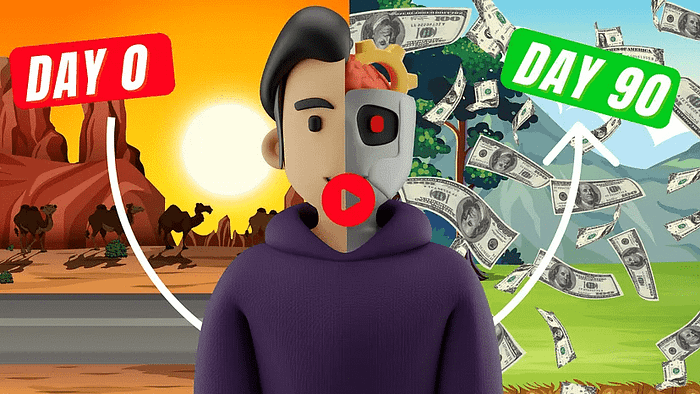
We strongly recommend that you check out our guide on how to take advantage of AI in today’s passive income economy.

