Google Ads is a powerful advertising platform that can help businesses of all sizes reach their target audience and achieve their marketing goals.
With Google Ads, you can create ads that appear on Google’s search results pages, as well as on other websites that are part of the Google Display Network.
By leveraging the power of Google Ads, businesses can increase their visibility, drive more traffic to their website, and ultimately generate more leads and sales.
In this article, we will explore the basics of Google Ads and provide a step-by-step guide on how to use Google Ads for your business.
We will cover everything from setting up your account to creating effective ad campaigns and measuring your results.
Whether you are new to Google Ads or looking to optimize your existing campaigns, this article will provide you with the knowledge and tools you need to succeed.
We strongly recommend that you check out our guide on how to take advantage of AI in today’s passive income economy.
Table of Contents
So, let’s dive in and learn how to use Google Ads to take your business to the next level.
Setting Up Your Google Ads Account
Creating a Google Ads Account
To get started with Google Ads, you will first need to create an account.
To do this, simply go to the Google Ads website and click on the “Start now” button.
You will then be prompted to enter your email address and create a password for your account.
Once you have created your account, you will be taken to the Google Ads dashboard where you can begin setting up your first campaign.
Linking Your Google Analytics Account
Before you start creating your ad campaigns, it is important to link your Google Analytics account to your Google Ads account.
This will allow you to track the performance of your ads and see how they are impacting your website traffic and conversions.
To link your accounts, go to the “Tools & Settings” menu in your Google Ads account and select “Linked accounts.”
From there, you can follow the prompts to connect your Google Analytics account.
Setting Up Your Billing Information
To start running ads on Google Ads, you will need to set up your billing information.
Google Ads offers several payment options, including automatic payments and manual payments.
With automatic payments, your credit card will be charged automatically each time your ads accrue costs.
With manual payments, you will need to make payments manually each time your account reaches a certain threshold.
To set up your billing information, go to the “Billing & payments” section of your Google Ads account and follow the prompts to enter your payment details.
Creating Your First Google Ads Campaign
Choosing Your Campaign Type
When creating a new campaign in Google Ads, the first step is to choose your campaign type.
There are several different campaign types to choose from, each with its own set of features and targeting options.
The most common campaign types are Search campaigns, Display campaigns, and Video campaigns.
Search campaigns allow you to show your ads on Google’s search results pages when people search for keywords related to your business.
Display campaigns allow you to show your ads on websites that are part of the Google Display Network.
Video campaigns allow you to show your ads on YouTube and other video platforms.
Selecting Your Target Audience
Once you have chosen your campaign type, the next step is to select your target audience.
Google Ads offers a wide range of targeting options, including demographics, interests, and behaviors.
You can also target specific locations, devices, and languages.
By carefully selecting your target audience, you can ensure that your ads are being shown to the people who are most likely to be interested in your products or services.
Setting Your Budget and Bid Strategy
Another important aspect of creating a Google Ads campaign is setting your budget and bid strategy.
Your budget determines how much you are willing to spend on your ads each day, while your bid strategy determines how much you are willing to pay for each click or impression.
There are several different bid strategies to choose from, including cost-per-click (CPC), cost-per-impression (CPM), and cost-per-acquisition (CPA).
By selecting the right bid strategy for your business goals and budget, you can maximize the effectiveness of your Google Ads campaigns.
Creating Your Ad Groups and Ads
Once you have set up your campaign settings, the next step is to create your ad groups and ads.
An ad group is a collection of ads that share similar targeting settings and keywords.
Within each ad group, you can create multiple ads with different headlines, descriptions, and URLs.
When creating your ads, it is important to focus on creating compelling headlines and descriptions that will grab the attention of your target audience.
You should also include relevant keywords in your ad text to ensure that your ads are being shown to the right people.
Optimizing Your Google Ads Campaigns
Monitoring Your Campaign Performance
To ensure that your Google Ads campaigns are performing well, it is important to regularly monitor your campaign performance.
Google Ads provides a range of metrics and reports that you can use to track your ad performance, including click-through rates (CTR), conversion rates, and cost-per-conversion.
By regularly reviewing these metrics, you can identify areas where your campaigns are performing well and areas where they may need improvement.
A/B Testing Your Ads
One effective way to optimize your Google Ads campaigns is to use A/B testing.
A/B testing involves creating multiple versions of your ads with different headlines, descriptions, or images and then measuring which version performs best.
By continually testing and refining your ads, you can identify the elements that are most effective at driving clicks and conversions.
Adjusting Your Bids and Budget
Another important aspect of optimizing your Google Ads campaigns is adjusting your bids and budget based on performance.
If your campaigns are performing well and generating a positive return on investment (ROI), you may want to consider increasing your bids or budget to scale up your efforts.
On the other hand, if your campaigns are not performing as well as you had hoped, you may need to adjust your bids or budget to ensure that you are not overspending on underperforming ads.
Leveraging Automated Bidding Strategies
Google Ads also offers a range of automated bidding strategies that can help you optimize your campaigns without having to manually adjust your bids.
These strategies use machine learning algorithms to automatically adjust your bids based on a range of factors, such as the likelihood of a click or conversion.
By leveraging automated bidding strategies, you can save time and ensure that your campaigns are always performing at their best.
Conclusion
Google Ads is a powerful advertising platform that can help businesses of all sizes reach their target audience and achieve their marketing goals.
By following the steps outlined in this article, you can set up and optimize your Google Ads campaigns for success.
Remember to carefully select your campaign type, target audience, and bid strategy based on your business goals and budget.
Once your campaigns are up and running, be sure to regularly monitor your performance and make adjustments as needed to ensure that you are getting the best possible results.
By continually testing and refining your Google Ads campaigns, you can drive more traffic, generate more leads, and ultimately grow your business.
So, what are you waiting for? Start using Google Ads today and take your business to the next level!
FAQ
How much is Google Ads in Nigeria?
The cost of Google-Ads in Nigeria varies depending on several factors, such as the competitiveness of your industry, your target audience, and your bid strategy.
In general, the cost-per-click (CPC) for Google-Ads in Nigeria can range from a few naira to several hundred naira or more.
However, the exact cost will depend on your specific campaign settings and goals.
To get a better idea of how much your Google-Ads campaigns may cost in Nigeria, you can use the Google-Ads Keyword Planner tool to estimate the cost-per-click for your target keywords.
How can I earn money from Google Ads?
There are two main ways to earn money from Google-Ads:
- By displaying Google-Ads on your website or blog and earning money through the Google-AdSense program.
- By using Google-Ads to promote your own products or services and earning money through increased sales and revenue.
To earn money through Google-AdSense, you will need to sign up for an AdSense account and add the AdSense code to your website or blog.
Google will then display relevant ads on your site, and you will earn money each time a visitor clicks on one of those ads.
To earn money by promoting your own products or services, you can create Google-Ads campaigns that target potential customers and drive them to your website or online store.
By carefully targeting your ads and optimizing your campaigns for conversions, you can generate more sales and revenue for your business.
How much does Google Ads cost?
The cost of Google-Ads varies depending on a range of factors, including your industry, target audience, and competition level.
In general, the cost-per-click (CPC) for Google-Ads can range from a few cents to several dollars or more.
However, the exact cost will depend on your specific campaign settings and goals.
When setting up your Google-Ads campaigns, you can control your costs by setting a daily budget and maximum cost-per-click.
You can also use automated bidding strategies to optimize your bids based on your goals and budget.
It’s important to regularly monitor your campaign performance and adjust your bids and budget as needed to ensure that you are getting the best possible return on investment (ROI).
How do Google Ads work?
Google-Ads works by allowing businesses to create and display ads on Google’s search results pages and other websites that are part of the Google Display Network.
When someone searches for a keyword that is relevant to your business, your ad may appear at the top or bottom of the search results page.
If someone clicks on your ad, they will be taken to your website or landing page.
To create a Google-Ads campaign, you will need to choose your campaign type, select your target audience, set your budget and bid strategy, and create your ad groups and ads.
You can then launch your campaign and start driving traffic to your website or landing page.
As your campaign runs, Google-Ads will automatically display your ads to people who are searching for keywords that are relevant to your business.
You will be charged each time someone clicks on one of your ads, up to your daily budget limit.
By continually monitoring and optimizing your campaigns, you can improve your ad performance and generate more leads and sales for your business.
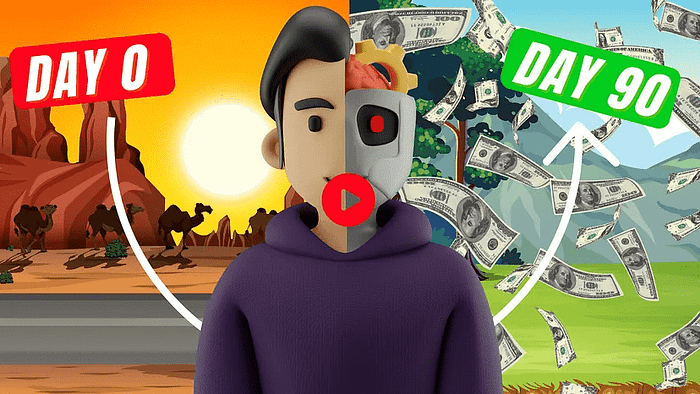
We strongly recommend that you check out our guide on how to take advantage of AI in today’s passive income economy.

