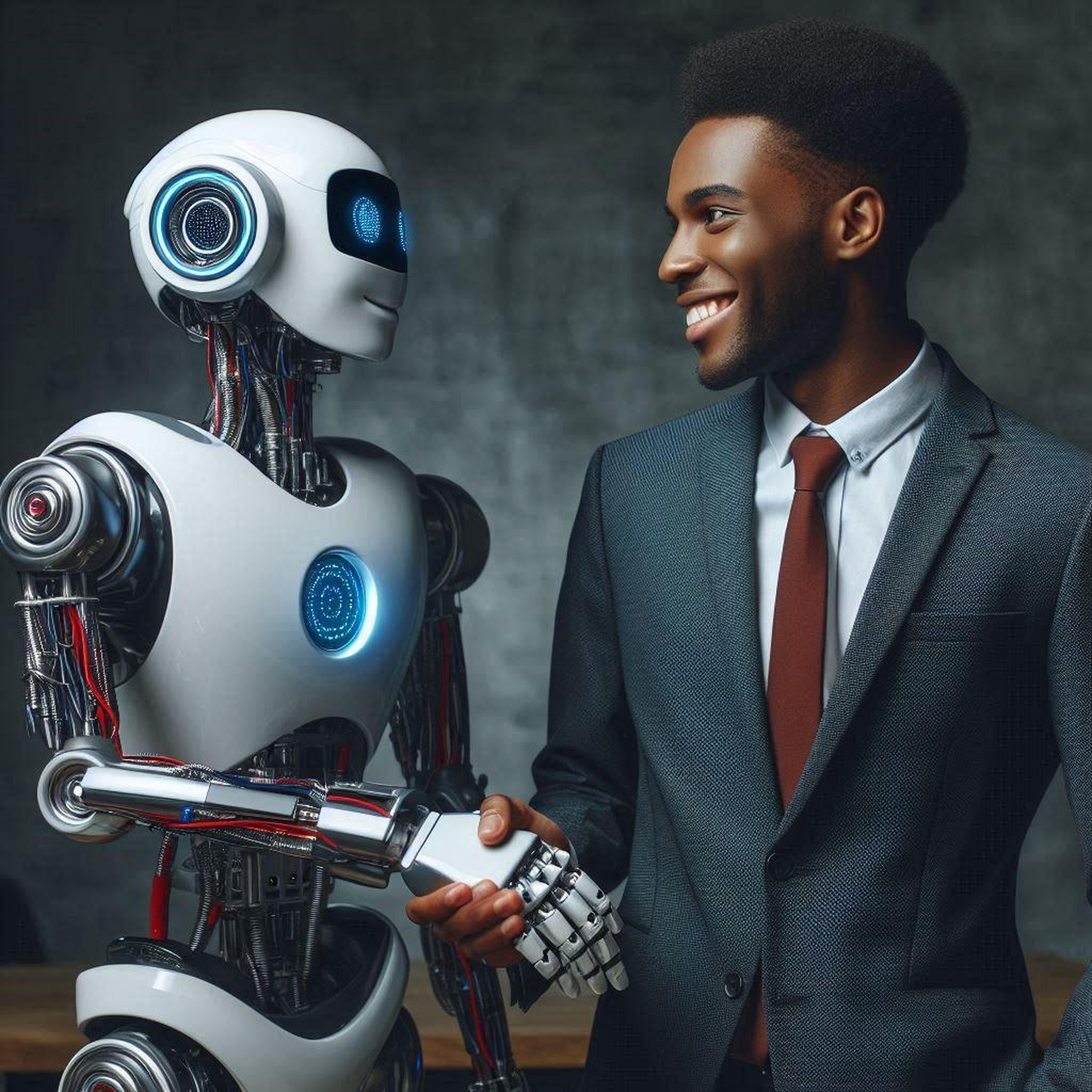Build Anything with Local Agents: A Comprehensive Guide to Local Agent Development
Local agent development revolutionizes the way we create and interact with AI systems.
As an AI enthusiast and developer, I’ve spent countless hours exploring the vast potential of local agent development.
This technology empowers us to build virtually anything, from custom software solutions to intelligent assistants, all while maintaining privacy and control over our data.
In this comprehensive guide, I’ll walk you through the process of building and running AI agents locally, eliminating the need for expensive API calls and ensuring your conversations remain private.
Moreover, we’ll delve into the exciting world of unrestricted models, putting you ahead of the curve in AI innovation.
We strongly recommend that you check out our guide on how to take advantage of AI in today’s passive income economy.
Table of Contents
Getting Started with Local Agent Development
Setting Up Ollama
The first step in our local agent development journey is to set up Ollama.
This powerful tool allows us to run open-source models directly on our computers.
To begin, navigate to ollama.com and click on the download button.
Select the appropriate version for your operating system.
Once downloaded, right-click and unzip the file.
You’ll then see the Ollama application icon, indicating that it’s ready to run.
Installing Crew AI
Local agent development requires a robust framework, and Crew AI fits the bill perfectly.
There are two methods to install Crew AI, depending on your preferred setup.
The first option is to use VS Code.
Create a new file named “agents.py” and open a new terminal within VS Code.
If you don’t have Conda installed, simply type “pip install crew-ai” in the terminal.
For those using Conda, create a new Python environment by typing “conda create -n local_agents python=3.11”.
Activate the environment with “conda activate local_agents”, then proceed with “pip install crew-ai”.
Building Your First Local Agent
Importing Necessary Libraries
To kickstart our local agent development, we need to import several key components from the Crew AI library.
These include Agent, Task, Crew, and Process.
Additionally, we’ll import Ollama from the Langchain community library.
This combination of tools provides a solid foundation for creating powerful local agents.
Choosing a Language Model
Local agent development offers the flexibility to choose from various open-source models.
Options include Llama 2, Gemma from Google, Mistral, CodeLlama, and Dolphin.
For this guide, I’ll be using Mixtral, a mixture of experts model suitable for a range of hardware configurations.
Consider your hardware capabilities when selecting a model.
For medium-tier hardware, 13 billion parameter models work well, while high-tier systems can handle 47 billion or even 70 billion parameter models.
Activating the Model
To activate your chosen model for local agent development, use the terminal command “ollama run mixtral” (or your selected model name).
If you haven’t downloaded the model yet, it will automatically start the download process.
Once downloaded, you can interact with the model directly in the terminal.
However, our goal is to integrate this model into our local agent development workflow.
Creating Specialized Agents
Defining the Research Agent
In local agent development, creating specialized agents is crucial for efficient task execution.
Let’s start by defining a research agent.
We’ll create a variable named “research_agent” and assign it the Agent class from Crew AI.
Set the role to “researcher” and define a goal that incorporates our chosen topic.
For example: “From your memory, gather relevant information about how an expert at [topic] would approach their work.”
Crafting the Prompt Engineer Agent
Local agent development often requires fine-tuned prompts for optimal performance.
Create a “prompt_agent” using the Agent class, setting the role to “prompt engineer”.
Define its goal as: “Write a single structured prompt in markdown explaining how a world-class [topic] expert would approach a project.”
This agent will be instrumental in generating high-quality prompts for various tasks.
Defining Tasks for Local Agent Development
Information Gathering Task
In local agent development, clearly defined tasks are essential for agent coordination.
Create a “gather_info” task using the Task class from Crew AI.
Assign this task to the research agent and specify the expected output format.
For instance: “Provide a clear list of key points related to [topic] experts and how they work.”
Prompt Writing Task
Next, define a “write_prompt” task for the prompt engineer agent.
Set the description to: “Write a single structured prompt in markdown explaining how a world-class [topic] expert would approach their work.”
Specify the expected output format to ensure consistency in the generated prompts.
Assembling the Crew for Local Agent Development
Creating the Crew
Local agent development thrives on collaboration between specialized agents.
Create a Crew instance, assigning both the research and prompt engineer agents to it.
Add the previously defined tasks to the crew’s workflow.
Set the verbosity level and process type (e.g., sequential) to control the execution flow.
Executing the Workflow
With our local agent development setup complete, it’s time to put it into action.
Use the “crew.kickoff()” method to initiate the workflow.
This will trigger the sequential execution of tasks by our specialized agents.
Optimizing Performance in Local Agent Development
Memory Management
Local agent development can be resource-intensive, especially when working with large language models.
Monitor your system’s memory usage using tools like Activity Monitor (Mac) or Task Manager (Windows).
This will help you determine the optimal model size for your hardware configuration.
Model Selection Strategies
In local agent development, choosing the right model is crucial for balancing performance and resource usage.
Experiment with different model sizes to find the sweet spot for your specific use case.
Smaller models like Llama 7B or Mistral 7B can offer faster performance, while larger models like Mixtral provide enhanced capabilities at the cost of increased resource consumption.
Expanding Your Local Agent Development Toolkit
Integrating Web Search Capabilities
To enhance your local agent development projects, consider integrating web search capabilities.
This allows your agents to access up-to-date information beyond their initial training data.
Implement API calls to search engines or use specialized libraries designed for web scraping and information retrieval.
Implementing Feedback Loops
Local agent development can benefit greatly from iterative improvement.
Design feedback mechanisms that allow your agents to learn from their interactions and refine their outputs over time.
This could involve user feedback systems or automated performance metrics that guide the agents’ learning process.
Real-World Applications of Local Agent Development
Customer Support Automation
Local agent development shines in creating intelligent customer support systems.
By training agents on company policies, product information, and common customer inquiries, businesses can provide 24/7 support without relying on third-party services.
This ensures data privacy and allows for rapid customization as business needs evolve.
Content Creation and Editing
Harness the power of local agent development to build sophisticated content creation tools.
Agents can be trained to generate articles, social media posts, or even code snippets based on specific guidelines and brand voice.
Implement editing agents that refine and polish the generated content, ensuring high-quality outputs.
The Future of Local Agent Development
Advancing Model Efficiency
As local agent development continues to evolve, we can expect significant advancements in model efficiency.
Researchers are working on compression techniques and novel architectures that will allow more powerful models to run on consumer-grade hardware.
This democratization of AI will open up new possibilities for innovation across various industries.
Collaborative Agent Ecosystems
The future of local agent development lies in creating collaborative agent ecosystems.
Envision a network of specialized agents working in harmony, each contributing its unique expertise to solve complex problems.
This approach mimics human team dynamics and has the potential to tackle challenges that were previously thought to be beyond the reach of AI systems.
Conclusion
Local agent development represents a paradigm shift in how we approach AI implementation.
By bringing the power of large language models and specialized agents to our local machines, we unlock a world of possibilities while maintaining control over our data and processes.
As we continue to push the boundaries of what’s possible with local agent development, we’re not just building tools; we’re shaping the future of human-AI collaboration.
Whether you’re a seasoned developer or just starting your journey in AI, the realm of local agent development offers endless opportunities for innovation and growth.
Embrace this technology, experiment with different models and architectures, and be part of the AI revolution that’s happening right on your desktop.
Frequently Asked Questions (FAQ)
What is a local development agency?
A local development agency, in the context of AI and software engineering, is not a traditional business entity.
Instead, it refers to the practice of creating and managing AI agents that operate directly on your local machine.
This approach to local agent development allows for greater control, privacy, and customization of AI systems.
By utilizing local resources, developers can build sophisticated AI solutions without relying on external cloud services or APIs.
Local agent development empowers individuals and organizations to harness the power of AI while maintaining full ownership of their data and processes.
What does local development do?
Local development, particularly in the realm of AI agents, serves multiple crucial functions:
- Privacy Protection: By keeping all processes on your local machine, local agent development ensures that sensitive data never leaves your control.
- Cost Efficiency: Eliminating the need for expensive API calls or cloud computing resources can significantly reduce operational costs.
- Customization: Local agent development allows for fine-tuning and adaptation of AI models to specific use cases without restrictions.
- Offline Functionality: Agents developed locally can operate without an internet connection, enhancing reliability and accessibility.
- Resource Optimization: Local development enables the use of your machine’s full computational power, potentially offering faster processing for certain tasks.
Local agent development thus provides a versatile and powerful approach to creating AI solutions tailored to individual or organizational needs.
What is the agent development process?
The agent development process in local agent development typically involves several key steps:
- Environment Setup: Installing necessary tools like Ollama and Crew AI to facilitate local model running and agent creation.
- Model Selection: Choosing an appropriate language model based on your hardware capabilities and project requirements.
- Agent Definition: Creating specialized agents with defined roles, goals, and backstories using frameworks like Crew AI.
- Task Specification: Clearly outlining the tasks each agent will perform, including expected inputs and outputs.
- Integration: Combining agents into a cohesive system or “crew” that can work collaboratively on complex problems.
- Testing and Optimization: Running the agent system locally, monitoring performance, and refining as needed.
- Iteration: Continuously improving the agents based on feedback and changing requirements.
This process in local agent development allows for rapid prototyping and experimentation, enabling developers to create sophisticated AI systems tailored to specific needs.
What is a development agent?
In the context of local agent development, a development agent is an AI entity designed to perform specific tasks or fulfill particular roles within a larger system.
These agents are typically created using frameworks like Crew AI and are powered by large language models running locally on your machine.
Development agents can be specialized for various functions, such as:
- Research: Gathering and synthesizing information on specific topics.
- Prompt Engineering: Crafting optimized prompts for other AI systems.
- Code Generation: Writing or assisting in the creation of software code.
- Content Creation: Producing written content, from articles to marketing copy.
- Problem-Solving: Analyzing complex issues and proposing solutions.
Development agents in local agent development are highly customizable and can be trained or fine-tuned to align with specific project requirements or organizational needs.
By operating locally, these agents offer enhanced privacy, control, and flexibility compared to cloud-based alternatives.

We strongly recommend that you check out our guide on how to take advantage of AI in today’s passive income economy.