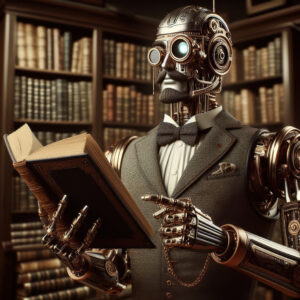Mobile App Creation Made Simple with AI
Crafting a mobile app creation experience from scratch stirs a thrilling mix of curiosity and ambition in me. I recently embarked on a journey to build a functional mobile application without dipping into my savings or wrestling with complex coding languages. With just a few clever tools and a clear vision, I turned a basic idea into a polished product worth $5,000—all thanks to artificial intelligence. My goal was simple: create a calculator app that performs basic economic operations. What unfolded was a process so seamless that I’m eager to share it with anyone looking to dive into app development. This adventure didn’t require a tech degree or hefty investment—just a willingness to explore and experiment. By leveraging AI platforms like DeepSeek AI and ChatGPT, I discovered a world of possibilities. Let’s walk through how I made it happen, step by step.
We strongly recommend that you check out our guide on how to take advantage of AI in today’s passive income economy.
Table of Contents
Laying the Groundwork for Mobile App Creation
The first spark of this project came when I realized I needed a starting point—a program to bring my mobile app creation to life. I didn’t have years to learn programming languages or a budget to hire developers. Instead, I turned to AI tools that promised to generate code effortlessly. DeepSeek AI and ChatGPT became my go-to companions for this task. Before diving in, I crystallized my idea: a calculator app to handle addition, subtraction, multiplication, and division with a sleek design. Clarity was key—knowing exactly what I wanted ensured the AI could deliver precise results. I began with DeepSeek AI, intrigued by its reputation for generating robust code. The process felt like unwrapping a gift; I was about to see technology transform my vision into reality.
With DeepSeek AI, I navigated to its platform and faced a clean, welcoming interface. A quick click on “Start” prompted me to sign up for a free account—an easy hurdle to clear. Once inside, I typed a straightforward request: “I need to create a calculator to perform basic economic operations, give me mobile-responsive HTML.” I hit enter, and within seconds, lines of HTML code appeared before me. It was like magic—clean, functional, and tailored to my needs. The thrill of seeing my idea take shape so quickly fueled my excitement. But I didn’t stop there; I wanted to compare results, so I turned to ChatGPT next.
Generating Code with AI Precision
ChatGPT offered a similar yet distinct flavor of mobile app creation magic. I opened its interface, typed the same request—“I need to create a calculator to perform basic economic operations, give me mobile-responsive HTML”—and pressed enter. Almost instantly, it delivered a full set of code: HTML for structure, CSS for styling, and JavaScript for functionality. The speed was astonishing, but I couldn’t just trust it blindly. I needed to ensure this code worked as promised. That’s when I decided to test both outputs—DeepSeek AI’s and ChatGPT’s—using a handy tool called CodePen.io. Verification became my safety net, a way to catch glitches before they grew into problems.
On CodePen.io, I found a sandbox environment perfect for experimenting. I pasted DeepSeek AI’s HTML into the designated section, followed by ChatGPT’s CSS and JavaScript into their respective panels. With a few clicks, a calculator materialized on the screen. Buttons for numbers and operations stared back at me, but something felt off—the display wasn’t centered properly. It hovered awkwardly to the left, disrupting the clean look I envisioned. Undeterred, I returned to ChatGPT and refined my request: “Fix the CSS so the calculator display is centered perfectly.” A revised CSS snippet appeared, and after swapping it into CodePen, the calculator snapped into place—crisp, balanced, and professional.
Polishing the Design for Perfection
Satisfied with the tweaks, I now held a working calculator prototype in my hands—or rather, on my screen. But mobile app creation isn’t just about functionality; it’s about presentation too. I copied the polished HTML, CSS, and JavaScript into separate Notepad files on my computer. For the HTML, I saved it as “index.html,” the CSS as “style.css,” and the JavaScript as “script.js.” Each save felt like laying bricks for a digital foundation. To keep things organized, I created a new folder on my desktop and dropped all three files inside. Testing became my mantra—double-clicking “index.html” opened it in my browser, revealing a fully functional calculator.
The app worked, but I noticed the design could use more flair—maybe a gradient background or sharper buttons. Back in ChatGPT, I asked for “CSS enhancements to make my calculator visually appealing with a gradient background.” It suggested a vibrant blue-to-purple gradient, which I pasted into “style.css.” Refreshing the browser, I saw my calculator transform into a modern masterpiece. The buttons popped, the display glowed, and I couldn’t help but smile. This iterative process—test, tweak, test again—ensured no detail slipped through the cracks. My creation was starting to feel like a real product.
Packaging the App for Deployment
With the code perfected, I moved to the next phase of mobile app creation: packaging it for the world to see. I right-clicked my folder, selected “Compress to ZIP,” and watched it shrink into a neat “calculator.zip” file. This step felt like wrapping a present—my app was ready to travel. To host it online, I chose Tiny Host, a straightforward platform for uploading projects. After dragging my ZIP file into its upload zone, I signed up using my Google account—a quick formality. The interface confirmed the upload, and soon, my calculator existed as a web app, accessible via a unique link. It was live, but not yet mobile-ready in the truest sense.
To bridge that gap, I turned to WebIntoApp, a tool designed to convert web projects into mobile applications. I copied my Tiny Host link, pasted it into WebIntoApp’s input field, and named my app “My Calculator.” The next step demanded an icon—something to give my app personality. I headed to Canva, a design platform I’d used before, and set up a 512×512 pixel canvas. From the “Elements” tab, I chose a sleek square with rounded edges, then applied a gradient of teal to navy blue. Searching “calculator” in the graphics section, I picked a minimalist icon of a calculator keypad, layering it over the square. After downloading it with a transparent background, I uploaded it to WebIntoApp.
Bringing the Mobile App to Life
Back in WebIntoApp, I slotted my new icon into place and clicked “Make App.” A form popped up, asking for basic details—app name, description, and a few permissions. I filled it out, hit submit, and watched as the platform churned my files into an APK—a mobile app file for Android. Minutes later, a download button appeared. I clicked it, then selected “Download All Files,” saving the resulting folder to my desktop. Extracting it revealed an “A” folder, and inside, the golden prize: “MyCalculator.apk.” My heart raced as I transferred it to my phone via USB, tapped it, and granted installation permissions.
The app installed smoothly, and when I opened it, a polished calculator greeted me. The gradient background shimmered, the buttons responded with a satisfying click, and numbers danced across the screen as I tested operations. It wasn’t just functional—it felt premium, like something I’d pay for in an app store. This moment cemented my belief: mobile app creation with AI is a game-changer. From a vague idea to a tangible product, the process cost me nothing but time and creativity. I’d built something worth $5,000, according to freelance developer rates I researched later.
Reflecting on the Mobile App Creation Journey
Looking back, this mobile app creation journey taught me more than just coding tricks—it showed me the power of accessible technology. DeepSeek AI and ChatGPT turned a novice like me into a developer in hours, not years. Tools like CodePen, Tiny Host, and WebIntoApp bridged gaps I didn’t even know existed. The calculator app, while simple, opened doors to bigger ideas—maybe a budgeting tool or a game next time. Monetization potential dawned on me too; I could tweak it with ads or sell it on platforms like Google Play. The $5,000 valuation isn’t just hype—it’s what clients pay for custom apps like this.
What struck me most was the simplicity. No coding bootcamps, no expensive software—just free tools and a clear plan. Each step built on the last, from generating code to designing an icon, until I held a finished product. If I hit a snag, AI was there to troubleshoot—like when the display misaligned, and ChatGPT fixed it in seconds. This experience isn’t a fluke; it’s repeatable for anyone with an idea and a laptop. My calculator app now lives on my phone, a quiet testament to what’s possible when creativity meets technology.
Tips for Your Own Mobile App Creation Adventure
If you’re inspired to try mobile app creation yourself, start with a clear vision—know what your app will do before you touch a keyboard. Test everything as you go; catching errors early saves headaches later. Don’t shy away from tweaking—small changes, like a color shift or button size, can elevate your app from basic to brilliant. Explore AI tools beyond DeepSeek and ChatGPT—others like GitHub Copilot might surprise you. When designing, think user-first: how will someone interact with your app? Keep backups of your files; I nearly lost my CSS tweaks once. Finally, enjoy the process—it’s as rewarding as the result.
This journey proved that mobile app creation isn’t reserved for tech wizards. With AI, the barrier to entry evaporates, leaving room for imagination to flourish. My calculator app isn’t just a tool—it’s a milestone, a spark for what’s next. Whether you aim for profit or passion, the steps I took can guide you there. So, grab an idea, fire up your laptop, and build something extraordinary. The tools are waiting, and the possibilities are endless.

We strongly recommend that you check out our guide on how to take advantage of AI in today’s passive income economy.