In today’s fast-paced and interconnected world, effective online collaboration has become an indispensable aspect of modern work environments. As remote work and virtual teams continue to gain momentum, the need for robust tools that facilitate seamless communication, file sharing, and project management has never been more crucial.
Embracing online collaboration not only streamlines workflows but also fosters a culture of inclusivity, enabling teams to transcend geographical boundaries and leverage diverse perspectives. By harnessing the power of these cutting-edge tools, businesses can unlock unprecedented levels of productivity, creativity, and efficiency.
We strongly recommend that you check out our guide on how to take advantage of AI in today’s passive income economy.
Table of Contents
1. Trello: A Visual Project Management Marvel
Trello is a visually appealing and intuitive project management tool that utilizes the Kanban methodology to organize tasks and workflows. With its user-friendly interface and drag-and-drop functionality, teams can effortlessly manage projects, assign tasks, and track progress in real-time. Trello’s collaborative nature empowers teams to engage in online collaboration by sharing boards, commenting on cards, and attaching relevant files.
Key Features of Trello:
Customizable boards and lists for organizing projects and tasks
Intuitive card system for task assignment and tracking
Integration with popular tools like Google Drive, Dropbox, and GitHub
Ability to create checklists, due dates, and attachments for enhanced organization
Comprehensive activity log for monitoring project progress and updates
2. Slack: The Ultimate Communication Hub
Slack has revolutionized the way teams communicate and collaborate online. This powerful messaging platform offers a centralized hub for real-time communication, file sharing, and integration with numerous productivity tools. Slack’s intuitive interface and robust search capabilities make it easy to find and access relevant information, fostering efficient online collaboration within teams.
Key Features of Slack:
Organized channels for topic-based conversations and file sharing
Direct messaging for one-on-one or group conversations
Integration with a vast array of third-party apps and services
Powerful search functionality for locating messages, files, and conversations
Screen sharing and video conferencing capabilities for virtual meetings
3. Google Drive: The Cloud-Based Productivity Suite
Google Drive is a comprehensive suite of online collaboration tools that encompasses document editing, spreadsheet management, presentation creation, and cloud storage. With its real-time editing capabilities, teams can collaborate seamlessly on documents, spreadsheets, and presentations, ensuring seamless online collaboration and efficient workflow.
Key Features of Google Drive:
Collaborative editing and real-time commenting on documents
Robust spreadsheet management with advanced formulas and data visualization
Captivating presentation creation with a wide range of templates and tools
Secure cloud storage for file sharing and version control
Integration with other Google Workspace applications like Gmail, Calendar, and Meet
4. Notion: The All-in-One Workspace for Teams
Notion is a versatile and flexible workspace that combines note-taking, task management, knowledge management, and online collaboration capabilities into a single platform. With its intuitive block-based interface and customizable templates, teams can create and organize their workflows, wikis, and databases, fostering effective online collaboration and knowledge sharing.
Key Features of Notion:
Flexible and customizable workspaces for various use cases
Robust database and knowledge management capabilities
Real-time collaboration and commenting on documents
Integration with popular tools like Google Calendar, GitHub, and Trello
Powerful search functionality and filtering options for efficient information retrieval
5. Asana: The Project Management Powerhouse
Asana is a comprehensive project management tool designed to streamline workflows and facilitate online collaboration among teams. With its user-friendly interface and customizable project views, teams can easily organize tasks, assign responsibilities, set deadlines, and track progress, ensuring seamless coordination and productivity.
Key Features of Asana:
Customizable project views (list, board, calendar, and timeline)
Task assignment, due dates, and status tracking
Commenting and file attachment capabilities for seamless online collaboration
Automated workflows and integration with popular tools like Slack and Google Drive
Reporting and analytics for monitoring project performance and team productivity
6. Zoom: The Virtual Meeting Enabler
Zoom has become a household name in the realm of online collaboration, revolutionizing the way teams connect and collaborate remotely. With its robust video conferencing capabilities, HD audio and video quality, and a wide range of features, Zoom facilitates seamless virtual meetings, webinars, and online collaboration sessions.
Key Features of Zoom:
High-quality video and audio capabilities for virtual meetings
Screen sharing and whiteboard functionality for interactive presentations
Breakout rooms for smaller group discussions and collaboration
Recording and transcription capabilities for documentation and reference
Integration with popular calendaring and productivity tools
7. Miro: The Digital Whiteboard for Visual Collaboration
Miro is a powerful online collaboration tool that replicates the functionality of a physical whiteboard in a digital environment. With its intuitive interface and rich set of features, teams can brainstorm ideas, create mind maps, wireframe designs, and collaborate visually in real-time, fostering creativity and innovation.
Key Features of Miro:
Infinite virtual canvas for visual collaboration and ideation
Rich set of drawing tools, shapes, and sticky notes
Real-time collaboration with multiple users simultaneously
Integration with popular tools like Dropbox, Google Drive, and Trello
Customizable templates and frameworks for various use cases
8. Figma: The Cloud-Based Design Powerhouse
Figma is a cloud-based design and prototyping tool that enables seamless online collaboration among designers, developers, and stakeholders. With its intuitive interface and real-time collaboration capabilities, teams can collaborate on design projects, provide feedback, and iterate quickly, streamlining the design process and ensuring consistency across platforms.
Key Features of Figma:
Real-time collaboration and commenting on design files
Powerful vector editing and design tools for creating high-fidelity designs
Prototyping and interaction design capabilities for testing user flows
Version control and history tracking for efficient design iteration
Integration with popular design and development tools
9. GitHub: The Code Collaboration Platform
GitHub is a widely-used code hosting and collaboration platform that has become an essential tool for developers and software teams. With its version control capabilities, code review processes, and issue tracking features, GitHub facilitates seamless online collaboration among developers, enabling efficient code management, bug tracking, and project coordination.
Key Features of GitHub:
Distributed version control system for code management and collaboration
Pull request and code review workflows for code validation and merging
Issue tracking and project management capabilities
Integration with popular development tools and continuous integration/deployment pipelines
Collaborative coding environments with features like code editing, pair programming, and live share
10. Dropbox: The File Sharing and Collaboration Solution
Dropbox is a renowned cloud storage and file sharing solution that has evolved into a powerful online collaboration tool. With its intuitive interface and robust sharing capabilities, teams can easily store, access, and collaborate on files, ensuring secure and efficient file management across various devices and platforms.
Key Features of Dropbox:
Secure cloud storage and file backup for important data
File sharing and collaboration with colleagues and external partners
Real-time file syncing and version control for seamless collaboration
Integration with popular productivity tools and office suites
Advanced administrative controls and security features for enterprise-level collaboration
Conclusion
In the ever-evolving digital landscape, online collaboration tools have become indispensable for businesses and teams seeking to thrive in a competitive and interconnected world. By harnessing the power of these cutting-edge solutions, organizations can unlock unprecedented levels of productivity, foster innovation, and cultivate a culture of seamless collaboration.
Whether you are a small startup or a large enterprise, embracing online collaboration tools is no longer a luxury but a necessity. By leveraging the capabilities of platforms like Trello, Slack, Google Drive, Notion, Asana, Zoom, Miro, Figma, GitHub, and Dropbox, teams can streamline workflows, break down geographical barriers, and unleash the full potential of their collective expertise.
As technology continues to evolve, the future of online collaboration holds even greater promise, with advancements in artificial intelligence, virtual reality, and seamless integration across multiple platforms. By staying ahead of the curve and embracing these innovative tools, businesses can position themselves for sustained success in an increasingly digital and connected world.
FAQ:
What is the meaning of online collaboration?
Online collaboration refers to the process of multiple individuals or teams working together and coordinating their efforts towards a common goal or project, utilizing various digital tools and platforms to communicate, share information, and collaborate remotely, without being physically present in the same location.
How many types of online collaboration are there?
There are several types of online collaboration, including:
- Asynchronous collaboration: This involves collaborating at different times, such as through email, shared documents, or project management tools.
- Synchronous collaboration: This involves real-time collaboration, such as through video conferencing, instant messaging, or shared whiteboards.
- Document collaboration: This involves co-authoring, editing, and sharing documents, spreadsheets, or presentations simultaneously.
- Project management collaboration: This involves using tools to assign tasks, track progress, and coordinate project-related activities.
- Code collaboration: This involves developers collaborating on software projects, sharing code, and managing version control.
- Design collaboration: This involves designers collaborating on visual assets, prototypes, and user interface designs.
Is online collaboration effective?
Yes, online collaboration can be highly effective when implemented and utilized properly. It offers several advantages, such as:
- Increased productivity: Online collaboration tools streamline workflows, reduce redundancies, and enable teams to work more efficiently.
- Better communication: Collaboration platforms facilitate clear and consistent communication, reducing miscommunications and ensuring everyone is on the same page.
- Improved accessibility: Remote collaboration allows teams to work together regardless of geographical location, enabling access to a wider pool of talent and expertise.
- Enhanced flexibility: Online collaboration tools enable teams to work asynchronously or synchronously, accommodating different schedules and time zones.
- Cost savings: By reducing the need for physical office spaces and travel expenses, online collaboration can result in significant cost savings for organizations.
However, the effectiveness of online collaboration also depends on factors such as proper training, clear guidelines, and a culture that promotes open communication and trust among team members.
What does collaborating virtually mean?
Collaborating virtually refers to the process of working together and coordinating efforts towards a common goal or project using digital tools and platforms, without being physically present in the same location. It involves utilizing various online collaboration tools and technologies to communicate, share information, and collaborate remotely.
Virtual collaboration enables teams to overcome geographical barriers and work together seamlessly, regardless of their physical location. It encompasses activities such as video conferencing, real-time document editing, project management, file sharing, and other collaborative tasks facilitated by digital tools and platforms.
In essence, collaborating virtually means leveraging technology to enable remote teamwork, fostering communication, coordination, and productivity among individuals or teams who may be dispersed across different locations or time zones.
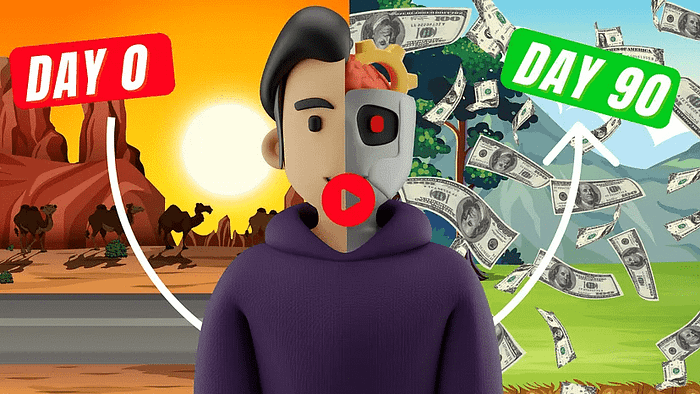
We strongly recommend that you check out our guide on how to take advantage of AI in today’s passive income economy.

