In today’s fast-paced and globalized business environment, remote work has become increasingly common.
With advancements in technology and communication, companies can now build and manage remote teams across different time zones and locations.
However, managing remote teams effectively requires the right tools and strategies.
In this article, we will explore 15 of the best online tools that can help remote teams stay connected, productive, and efficient.
From project management and communication platforms to time tracking and file sharing solutions, these tools are essential for any remote team looking to streamline their workflows and boost their performance.
Whether you are a small startup or a large enterprise, these tools can help you overcome the challenges of remote work and build a strong, cohesive team.
So let’s dive in and discover the top 15 online tools that every remote team should have in their arsenal.
By leveraging these powerful tools, you can take your remote team to the next level and achieve greater success in today’s digital age.
We strongly recommend that you check out our guide on how to take advantage of AI in today’s passive income economy.
Table of Contents
1. Slack
Slack is a popular communication platform that has become a staple for many remote teams.
It allows team members to communicate in real-time through channels, direct messages, and video calls.
With Slack, remote teams can stay connected and collaborate seamlessly, regardless of their location or time zone.
One of the key benefits of Slack is its ability to integrate with a wide range of other tools and apps, such as Google Drive, Trello, and Asana.
This means that remote teams can access all their important files and information in one centralized location, without having to switch between multiple platforms.
Slack also offers powerful search and archiving features, making it easy to find and reference past conversations and information.
Whether you need to discuss a project, share a file, or just have a quick chat with a colleague, Slack makes it easy and efficient for remote teams to stay connected and productive.
With its user-friendly interface and robust feature set, Slack is a must-have tool for any remote team looking to streamline their communication and collaboration.
2. Zoom
Zoom is a video conferencing platform that has become increasingly popular among remote teams in recent years.
With its high-quality video and audio, Zoom allows remote teams to hold virtual meetings, webinars, and training sessions with ease.
One of the key advantages of Zoom is its ability to support large groups of participants, with up to 1,000 people able to join a single meeting.
This makes it an ideal solution for remote teams that need to hold company-wide meetings or events.
Zoom also offers a range of features designed to enhance collaboration and engagement, such as screen sharing, virtual backgrounds, and breakout rooms.
These features allow remote teams to work together more effectively and efficiently, even when they are not in the same physical location.
Whether you need to hold a team meeting, give a presentation, or host a virtual event, Zoom provides a reliable and user-friendly platform for remote teams to connect and collaborate.
With its robust feature set and ability to support large groups, Zoom is an essential tool for any remote team looking to stay connected and productive.
3. Trello
Trello is a project management tool that helps remote teams organize and prioritize their tasks and workflows.
With its visual, card-based interface, Trello makes it easy for remote teams to create and manage projects, assign tasks, and track progress.
Each card represents a specific task or item, and can be assigned to individual team members, given due dates, and labeled with tags or colors for easy organization.
Trello also allows remote teams to collaborate in real-time, with the ability to add comments, attachments, and checklists to each card.
This means that team members can communicate and provide updates on their work without having to leave the platform.
Trello’s flexibility and customization options make it a popular choice for remote teams across a wide range of industries and projects.
Whether you are managing a complex software development project or a simple marketing campaign, Trello provides a user-friendly and intuitive platform for remote teams to stay organized and on track.
With its ability to integrate with other tools and apps, such as Google Drive and Slack, Trello is a powerful tool for any remote team looking to streamline their project management and collaboration.
4. Google Drive
Google Drive is a cloud-based file storage and collaboration platform that is widely used by remote teams.
With Google Drive, remote teams can store, share, and collaborate on documents, spreadsheets, presentations, and other files in real-time.
One of the key benefits of Google Drive is its ability to automatically save and sync changes across all devices, ensuring that team members always have access to the most up-to-date version of a file.
Google Drive also offers powerful search and organization features, making it easy to find and access the files you need, even if you have a large number of them.
In addition to its file storage and collaboration capabilities, Google Drive also includes a range of productivity tools, such as Google Docs, Sheets, and Slides.
These tools allow remote teams to create and edit documents, spreadsheets, and presentations together in real-time, without having to worry about version control or compatibility issues.
Whether you need to collaborate on a report, create a budget, or put together a presentation, Google Drive provides a user-friendly and efficient platform for remote teams to work together seamlessly.
With its robust feature set and ability to integrate with other Google tools and apps, Google Drive is an essential tool for any remote team looking to streamline their file management and collaboration.
5. Asana
Asana is a project management and collaboration platform that helps remote teams stay organized and on track.
With its intuitive interface and powerful features, Asana allows remote teams to create and manage tasks, projects, and workflows with ease.
Each task can be assigned to individual team members, given due dates and priorities, and organized into projects or lists for easy tracking and visibility.
Asana also offers a range of collaboration features, such as the ability to add comments, attachments, and subtasks to each task.
This means that remote teams can communicate and provide updates on their work without having to leave the platform.
One of the key benefits of Asana is its flexibility and customization options.
Remote teams can create custom fields, templates, and workflows to suit their specific needs and preferences.
Asana also integrates with a wide range of other tools and apps, such as Slack, Google Drive, and Zapier, making it easy to streamline your workflows and keep all your important information in one place.
Whether you are managing a complex project with multiple stakeholders or simply need a tool to keep your remote team organized and on track, Asana provides a user-friendly and efficient platform for collaboration and productivity.
6. Dropbox
Dropbox is a cloud-based file storage and sharing platform that is widely used by remote teams.
With Dropbox, remote teams can store and access their files from anywhere, on any device, making it easy to collaborate and share information.
One of the key benefits of Dropbox is its simplicity and ease of use.
Users can simply drag and drop files into their Dropbox folder, and they will be automatically synced and available to all team members with access to that folder.
Dropbox also offers powerful search and versioning features, making it easy to find and restore previous versions of files if needed.
In addition to its file storage and sharing capabilities, Dropbox also offers a range of collaboration features, such as the ability to leave comments and feedback on files, and to create shared folders for specific projects or teams.
This means that remote teams can work together more effectively and efficiently, even when they are not in the same physical location.
Whether you need to share large files, collaborate on documents, or simply keep your remote team’s important information organized and accessible, Dropbox provides a reliable and user-friendly platform for file storage and sharing.
With its robust feature set and ability to integrate with other tools and apps, Dropbox is an essential tool for any remote team looking to streamline their file management and collaboration.
7. LastPass
LastPass is a password management tool that helps remote teams securely store and share login credentials.
With LastPass, remote teams can create strong, unique passwords for all their accounts, and store them in a secure, encrypted vault.
This means that team members only need to remember one master password to access all their accounts, reducing the risk of weak or reused passwords.
LastPass also offers a range of collaboration features, such as the ability to securely share passwords with other team members, and to create shared folders for specific projects or teams.
This means that remote teams can easily and securely share access to important accounts and tools, without having to worry about compromising security.
One of the key benefits of LastPass is its ease of use and cross-platform compatibility.
Users can access their LastPass vault from any device or browser, and the tool integrates seamlessly with a wide range of websites and apps.
LastPass also offers advanced security features, such as two-factor authentication and dark web monitoring, to help protect against potential security threats.
Whether you are managing a large remote team with multiple accounts and tools, or simply need a secure way to store and share passwords, LastPass provides a user-friendly and efficient solution for password management and collaboration.
With its robust security features and ability to streamline access management, LastPass is an essential tool for any remote team looking to stay secure and productive.
8. Toggl
Toggl is a time tracking tool that helps remote teams accurately track and report on their time spent on tasks and projects.
With Toggl, remote teams can easily start and stop timers for specific tasks or projects, and categorize their time entries with tags and descriptions for easy reporting and analysis.
One of the key benefits of Toggl is its simplicity and ease of use.
Users can start and stop timers with just a few clicks, and the tool integrates seamlessly with a wide range of other apps and tools, such as Asana, Trello, and Google Calendar.
Toggl also offers powerful reporting and analysis features, allowing remote teams to gain insights into how they are spending their time, and identify areas for improvement or optimization.
In addition to its time tracking capabilities, Toggl also offers a range of collaboration features, such as the ability to share reports with team members or clients, and to create team dashboards for easy visibility and accountability.
This means that remote teams can work together more effectively and efficiently, and ensure that everyone is on the same page when it comes to time management and productivity.
Whether you are managing a large remote team with multiple projects and clients, or simply need a tool to help you stay focused and productive, Toggl provides a user-friendly and efficient solution for time tracking and reporting.
With its robust feature set and ability to integrate with other tools and apps, Toggl is an essential tool for any remote team looking to optimize their time management and productivity.
9. Hootsuite
Hootsuite is a social media management platform that helps remote teams manage their social media presence across multiple channels.
With Hootsuite, remote teams can schedule and publish content, monitor social media conversations and mentions, and analyze social media performance and engagement.
One of the key benefits of Hootsuite is its ability to streamline social media management and collaboration across a remote team.
Users can assign tasks and responsibilities to specific team members, and the platform provides a centralized dashboard for easy visibility and coordination.
Hootsuite also offers a range of automation and integration features, allowing remote teams to save time and effort by automating repetitive tasks and workflows.
In addition to its social media management capabilities, Hootsuite also offers a range of analytics and reporting features, allowing remote teams to track and measure the performance of their social media efforts.
This means that remote teams can make data-driven decisions and optimize their social media strategies for maximum impact and ROI.
Whether you are managing a large remote team with multiple social media accounts and channels, or simply need a tool to help you stay on top of your social media presence, Hootsuite provides a user-friendly and efficient solution for social media management and collaboration.
With its robust feature set and ability to integrate with other tools and apps, Hootsuite is an essential tool for any remote team looking to streamline their social media efforts and drive better results.
10. Grammarly
Grammarly is a writing assistant tool that helps remote teams produce clear, concise, and error-free written communication.
With Grammarly, remote teams can check their writing for grammar, spelling, and punctuation errors, as well as receive suggestions for improving clarity, tone, and style.
One of the key benefits of Grammarly is its ability to help remote teams maintain a consistent and professional tone across all their written communication.
Whether it’s emails, documents, or social media posts, Grammarly ensures that all written content is polished and error-free, helping to build trust and credibility with clients and stakeholders.
Grammarly also offers a range of collaboration features, such as the ability to share documents and receive feedback from team members, and to create team style guides for consistent branding and messaging.
This means that remote teams can work together more effectively and efficiently, and ensure that all written communication is aligned with their brand and values.
In addition to its writing assistance capabilities, Grammarly also offers advanced features such as plagiarism detection and vocabulary enhancement, helping remote teams to produce original and engaging content.
Whether you are managing a large remote team with multiple writers and content creators, or simply need a tool to help you communicate more effectively in writing, Grammarly provides a user-friendly and efficient solution for writing assistance and collaboration.
With its robust feature set and ability to integrate with other tools and apps, Grammarly is an essential tool for any remote team looking to improve their written communication and build stronger relationships with their audience.
Subtitle 1: Best Communication Tools for Remote Teams
Effective communication is essential for the success of any remote team.
Without the ability to communicate clearly and efficiently, remote teams can quickly become disorganized, unproductive, and disconnected.
Fortunately, there are a number of powerful communication tools available that can help remote teams stay connected and collaborate effectively, no matter where they are located.
Here are some of the best communication tools for remote teams:
Slack
As mentioned earlier, Slack is a popular communication platform that allows remote teams to communicate in real-time through channels, direct messages, and video calls.
With its ability to integrate with a wide range of other tools and apps, Slack provides a centralized hub for remote team communication and collaboration.
Zoom
Zoom is a video conferencing platform that allows remote teams to hold virtual meetings, webinars, and training sessions with ease.
With its high-quality video and audio, and ability to support large groups of participants, Zoom is an essential tool for remote teams that need to stay connected and productive.
Google Meet
Google Meet is another video conferencing platform that is integrated with Google’s suite of productivity tools, such as Google Calendar and Google Drive.
With its simple and intuitive interface, Google Meet makes it easy for remote teams to hold virtual meetings and collaborate in real-time.
Microsoft Teams
Microsoft Teams is a communication and collaboration platform that is integrated with Microsoft’s suite of productivity tools, such as Word, Excel, and PowerPoint.
With its ability to support chat, video calls, and file sharing, Microsoft Teams provides a comprehensive solution for remote team communication and collaboration.
By leveraging these powerful communication tools, remote teams can stay connected, productive, and engaged, no matter where they are located.
Whether you need to hold a team meeting, collaborate on a project, or simply stay in touch with your colleagues, these tools provide the flexibility and functionality that remote teams need to succeed.
Best Project Management Tools for Remote Teams
Project management is another critical aspect of remote team success.
Without effective project management tools and processes, remote teams can quickly become overwhelmed, disorganized, and unproductive.
Fortunately, there are a number of powerful project management tools available that can help remote teams stay on track and achieve their goals.
Here are some of the best project management tools for remote teams:
Trello
As mentioned earlier, Trello is a visual, card-based project management tool that helps remote teams organize and prioritize their tasks and workflows.
With its intuitive interface and collaboration features, Trello provides a user-friendly and customizable platform for remote team project management.
Asana
Asana is another popular project management and collaboration platform that helps remote teams stay organized and productive.
With its ability to create custom workflows, assign tasks, and track progress, Asana provides a comprehensive solution for remote team project management.
Basecamp
Basecamp is a project management and team communication tool that helps remote teams stay on the same page and work together more efficiently.
With its intuitive interface, built-in messaging and file sharing features, and ability to create to-do lists and schedules, Basecamp provides a user-friendly and all-in-one platform for remote team project management.
Jira
Jira is a project management tool that is specifically designed for software development teams, but can be used by remote teams in any industry.
With its ability to track issues, bugs, and feature requests, as well as its agile project management features, Jira provides a powerful and flexible platform for remote team project management.
By leveraging these best-in-class project management tools, remote teams can stay organized, focused, and productive, no matter how complex or challenging their projects may be.
Whether you are managing a small team or a large, distributed workforce, these tools provide the visibility, accountability, and collaboration features that remote teams need to succeed.
Sure, here’s an FAQ section addressing those questions about remote teams:
FAQ
What means remote team?
A remote team is a group of individuals who work together towards a common goal but are not physically located in the same office or workspace.
Remote team members can be geographically dispersed, working from different cities, states, or even countries.
They rely on digital communication and collaboration tools to stay connected and work together effectively.
What is an example of a remote team?
An example of a remote team could be a software development company with employees located in different parts of the world.
The team may have developers in the United States, designers in Europe, and project managers in Asia.
Despite being geographically dispersed, they work together closely using tools like Slack, Zoom, and Trello to communicate, collaborate, and deliver high-quality software products to their clients.
How do remote teams work?
Remote teams work by leveraging digital communication and collaboration tools to stay connected and productive, no matter where they are located.
Typically, remote teams will use a combination of tools for video conferencing, instant messaging, project management, file sharing, and time tracking.
They may also establish clear protocols and guidelines for communication, such as regular team meetings, status updates, and feedback sessions.
Remote teams also tend to place a strong emphasis on trust, autonomy, and results-based performance, rather than focusing on traditional office-based metrics like hours worked or face-to-face interactions.
What is the difference between remote team and virtual team?
The terms “remote team” and “virtual team” are often used interchangeably, but there can be some subtle differences between the two.
A remote team typically refers to a group of individuals who work remotely on a permanent or long-term basis, often as full-time employees of a company.
A virtual team, on the other hand, may refer to a group of individuals who come together temporarily to work on a specific project or task, and may include freelancers, contractors, or employees from different organizations.
Virtual teams may also place a greater emphasis on using virtual collaboration tools and platforms, while remote teams may have more established protocols and workflows in place.
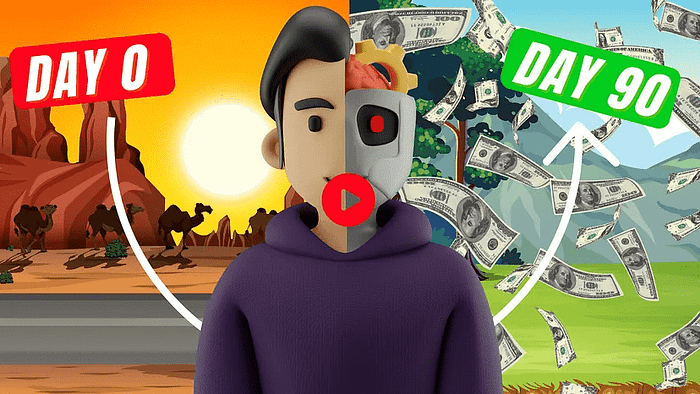
We strongly recommend that you check out our guide on how to take advantage of AI in today’s passive income economy.


