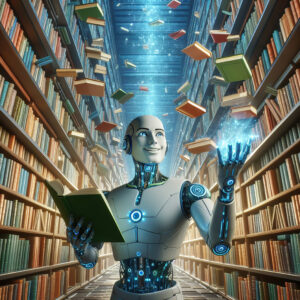Write a Research Paper Faster with AI Tools: A Step-by-Step Guide
In the realm of academic research, scholars constantly seek ways to streamline the process of writing research papers. AI tools have emerged as a potential solution to help academic researchers write their papers faster and more effectively, but many are unsure about which tools to use and how to integrate them into their writing process while maintaining the quality of their work. This article will provide a step-by-step guide on utilizing AI tools to accelerate the research paper writing process in academic research while ensuring high-quality results.
We strongly recommend that you check out our guide on how to take advantage of AI in today’s passive income economy.
Table of Contents
Organizing Your Notes with Hypernotes
The first step in writing a research paper faster is to ensure that all your notes are organized and easily accessible. Hypernotes is an excellent platform for note-taking, and it is highly recommended to start using it during your literature survey process. Whenever you come across a new paper, make notes and save them in Hypernotes. This way, when you sit down to write your research paper, you can easily refer to all your notes, which will be immensely helpful in streamlining the writing process.
For example, you can create an introduction folder in Hypernotes and store all the papers you want to cite in your research work. Before writing the introduction section, quickly brush through these papers to refresh your memory on what needs to be included. By having all your notes in one place, you can save time and write your research paper faster.
Enhancing Language and Academic Tone with Paper Pal
Once you have a clear idea of how to write the introduction section of your research paper, you can use another AI tool called Paper Pal to improve the language and make it more academic and professional. Paper Pal offers numerous features that can help you write a research paper faster and more effectively.
One of the key features of Paper Pal is its paraphrasing tool. If you have incorporated certain paragraphs directly from another research paper, you should paraphrase them to avoid plagiarism. Simply click on the “rewrite” button, choose “paraphrase,” and Paper Pal will help you express the same ideas in a different way, ensuring that you don’t commit plagiarism.
Another useful feature of Paper Pal is the “make academic” option. If you have written a few lines in a casual tone, you can use this feature to convert the conversational English into a more academic tone. This will instantly make your research paper sound more professional and scholarly.
Strengthening Your Introduction with Additional Citations
To further strengthen your introduction section and write your research paper faster, you may need to add a few more citations. Paper Pal’s newly launched “research” feature can help you with this. Under the search section, type in your topic name, and Paper Pal will display relevant papers. You can review the abstracts to determine if the papers are suitable for your research and then easily find the citations using your reference management tool. This feature saves time and effort in finding additional sources to support your work.
Generating an Attractive Title with Paper Pal
Creating an attractive and concise title for your research paper is crucial. Paper Pal can assist you in generating a title based on your introduction section. Select your entire introduction, go to the templates section, and choose “title.” Click on “generate,” and Paper Pal will provide you with a compelling title for your research paper. You can modify a few words according to your preference, and you’ll have a title that captures the essence of your work.
Utilizing AI Tools for Graphics and Visual Elements
Graphics and visual elements play a significant role in a research paper. There are multiple AI tools available to help you create scientific diagrams, charts, graphs, and flowcharts. For scientific diagrams, Canva is a user-friendly option, while Inkscape offers more advanced features for designing scientific figures, drawings, graphs, and diagrams. However, Inkscape has a learning curve, so you may need to invest some time in learning the platform before you can effectively use it.
For creating charts and graphs, Matplotlib is a recommended tool. It allows you to create various plot types, including 3D and volumetric data. Lastly, for creating flowcharts, process maps, and data flows, you can use either Lucidchart or Microsoft Visio. These tools simplify the process of creating visual elements for your research paper, saving you time and effort.
Streamlining Citations and References with Reference Management Software
While writing a research paper, it is essential to use a reference management software parallel to your writing process. This allows you to cite and refer to information simultaneously, making the process more efficient and helping you write your research paper faster. There are several reference management software options available, such as Mendeley, Zotero, and EndNote.
Mendeley and Zotero are free to use, making them accessible to all researchers. EndNote, on the other hand, is commonly used by academic institutions but requires a paid subscription. To use these tools, simply upload your literature onto the platform, choose your desired citation style, and whenever you need to cite a paper, select it from the reference management software. A citation mark will appear in your document, and a reference section will be automatically created at the bottom of your paper.
One of the significant benefits of using reference management software is the ability to easily include forgotten citations in the middle of your paper. The software will automatically renumber both the citations and references, saving you time and effort in the process.
Ensuring Originality with Plagiarism Checks
Once you have completed writing your research paper, including graphics, citations, and references, it is crucial to check for accidental plagiarism. Paper Pal offers a plagiarism checking feature, making it convenient to use a single platform for all your research writing needs. Simply upload your paper onto the platform, and a plagiarism report will be generated.
To interpret the plagiarism report and eliminate any highlighted similarities, you can refer to previous resources that explain the process in detail. By ensuring the originality of your work, you can submit your research paper with confidence and avoid any potential issues related to plagiarism.
Mastering the Art of Research Writing and Presentation
Writing a research paper faster and more effectively is a skill that can be developed through practice and guidance. If you wish to learn how to write a research paper in detail, consider joining a comprehensive course that covers everything from choosing a research topic to writing each section of a research paper, utilizing AI tools for the research process, and selecting the best journals for publication. Such a course can provide you with a structured approach to mastering the art of research writing and presentation.
In conclusion, incorporating AI tools into your research writing process can significantly improve your efficiency and help you write a research paper faster. By organizing your notes with Hypernotes, enhancing language and academic tone with Paper Pal, utilizing AI tools for graphics and visual elements, streamlining citations and references with reference management software, and ensuring originality with plagiarism checks, you can create high-quality research papers in a shorter amount of time. Investing in your research writing skills and leveraging the power of AI tools will undoubtedly contribute to a successful and productive career in research.
FAQs:
How to get a research paper done fast?
To get a research paper done fast, you can follow these steps:
- Organize your notes using tools like Hypernotes to ensure easy access to relevant information.
- Use AI tools like Paper Pal to improve language, paraphrase content, and generate attractive titles.
- Utilize reference management software such as Mendeley or Zotero to streamline citations and references.
- Incorporate AI tools for creating graphics and visual elements to save time and effort.
- Ensure originality by running plagiarism checks using Paper Pal or other plagiarism detection tools.
By incorporating these AI tools and techniques into your research writing process, you can significantly reduce the time it takes to complete a research paper while maintaining high quality.
How can I get research done faster?
To get research done faster, consider the following tips:
- Break down your research into smaller, manageable tasks to avoid overwhelming yourself.
- Set deadlines for each task and stick to them to maintain a steady pace.
- Use AI tools like Paper Pal to help you find relevant research papers quickly and easily.
- Collaborate with colleagues or join research groups to share the workload and generate ideas faster.
- Prioritize your tasks based on their importance and urgency to ensure you focus on the most critical aspects of your research.
By implementing these strategies and leveraging AI tools, you can optimize your research process and achieve results faster.
How to read research paper faster?
Reading research papers faster is a skill that can be developed with practice. Here are some tips to help you read research papers more efficiently:
- Start by reading the abstract, introduction, and conclusion to get an overview of the paper’s main points.
- Skim through the headings, subheadings, and figures to understand the paper’s structure and key findings.
- Focus on the parts of the paper that are most relevant to your research, and don’t get bogged down by every detail.
- Take notes while reading to summarize key points and make connections between different papers.
- Use tools like Hypernotes to organize your notes and make them easily accessible for future reference.
By following these tips and using note-taking tools, you can read research papers faster and more efficiently, ultimately helping you write your own research paper faster.
How long should it take to do a research paper?
The time it takes to complete a research paper varies depending on factors such as the complexity of the topic, the length of the paper, and the researcher’s experience level. However, here are some general guidelines:
- For a 5-page research paper, it may take approximately 1-2 weeks to complete, including research, writing, and editing.
- For a 10-page research paper, it may take around 2-3 weeks to complete, assuming you have a solid understanding of the topic and access to relevant sources.
- For a more extensive research paper, such as a thesis or dissertation, the timeline can range from several months to a year or more, depending on the scope of the project and the researcher’s dedication.
Keep in mind that these are rough estimates, and the actual time it takes to complete a research paper may vary. By using AI tools and implementing efficient research and writing strategies, you can potentially reduce the time it takes to complete your research paper without compromising quality.

We strongly recommend that you check out our guide on how to take advantage of AI in today’s passive income economy.