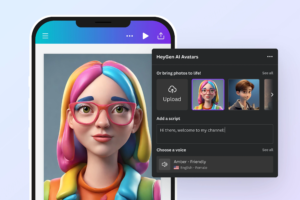Streamlining Shopify Dropshipping Store Setup for Beginners
In the fast-paced world of e-commerce, setting up a successful Shopify dropshipping store can seem like a daunting task for beginners.
From creating a website to selecting products and writing compelling descriptions, there’s a lot to accomplish before making that first sale.
However, what if I told you that there’s an artificial intelligence tool that can do all of this for you in just 12 minutes?
And no, it’s not ChatGPT, as you might be thinking.
This AI tool is completely free and will help you build a thriving Shopify business without risking thousands of dollars or investing in costly courses.
You won’t even need to spend days trying to build your store.
So, let’s dive in and discover how you can create a profitable Shopify dropshipping store in record time using this revolutionary AI technology.
We strongly recommend that you check out our guide on how to take advantage of AI in today’s passive income economy.
Table of Contents
Step 1: Access the AI Store Builder
To begin, you’ll need to access the AI store builder page.
Simply input your email address and click “Access.”
You’ll then be prompted to enter your name and create a password.
After checking the box to agree to the terms, hit “Access” once again.
Customizing Your Shopify Dropshipping Store
The first step in customizing your Shopify dropshipping store is to set your store color.
For this example, we’ll choose green and hit “Done.”
Next, you’ll choose the banners for your homepage.
We’ll go with the free shipping option and the fair price guarantee, then click “Done.”
Creating Your Shopify Account
Now, it’s time to open a store on Shopify.
Scroll down and click “Access Shopify.”
Enter your email address and hit “Start Free Trial.”
You can skip any optional steps and click “Next.”
Then, click “Sign up with email” and create a password for your Shopify store.
Finally, hit “Create Shopify Account.”
Once your Shopify account is created, go back to the AI store builder and click “Done.”
Connecting Your Shopify Store
To connect your Shopify store, scroll down and copy the URL from your Shopify account.
Go back to the store builder, paste the URL, hit “Save,” and then click “Done.”
Configuring the App in Shopify
Now, it’s time to configure the app in Shopify.
Scroll down and click “Access Shopify App Screens.”
Click “Allow custom app development” and then hit “Create an App.”
For the app name, go back to the AI store builder, copy “Ecom Express,” and paste it into the app name field in Shopify.
Click “Create App.”
Once you’re in the app settings, click “Configure Admin API Scopes” and check every single box.
Scroll up, click “Save,” and then hit “Install App.”
Go back to the AI store builder, scroll down, and click “Done.”
Authorizing Shopify Integration
To authorize the Shopify integration, scroll down to the token field.
Go back to Shopify, click “Review Token,” and copy the token.
Return to the AI store builder, paste the token, and hit “Save.”
Click “Done” to proceed.
Step 2: Choosing Your Store Theme
At this point, you’ll choose between the beginner theme, which is completely free, or the premium store, which costs $97.
For a more professional Shopify dropshipping store, the premium theme is recommended.
However, for this example, we’ll stick with the beginner theme.
Click “I want to continue with the beginner store.”
Customizing Your Store with AI
Now, the AI will customize your Shopify dropshipping store.
Simply click “Customize My Store” and then hit “Done.”
Activating the Free Trial on Shopify
To activate the free trial on Shopify, scroll down and click “Access Shopify Plan Screens.”
This AI store builder comes with a Shopify discount, allowing you to pay only $1 for your first month and receive $50 in ad store credit.
Click “Confirm Billing Cycle,” fill in your information, and add a payment method.
Once you’ve added your personal information and payment method, click “Subscribe.”
You can skip any optional steps.
Go back to the AI store builder, click “Check Shopify Settings,” and then hit “Done.”
Step 3: Adding Products to Your Store
Now, the AI will add 20 winning products to your Shopify dropshipping store.
Click “Add Products to Your Store.”
The process may take up to 10 minutes, but you don’t need to wait for it to finish.
Click “Done” to continue.
Publishing Your Store
Finally, it’s time to publish your Shopify dropshipping store.
Click “Access Shopify to Publish Our Store.”
Scroll down, uncheck “Password Protection,” and click “Save.”
Your online store is now open to everyone!
Reviewing Your AI-Built Shopify Dropshipping Store
Let’s take a look at what the AI store builder has created for us.
The homepage of your Shopify dropshipping store features a free shipping banner at the top and a featured product section below.
You can click “View All” to see all 20 winning products.
The collection page displays all the products in your store.
Scroll through and explore the various items.
Clicking on a product will reveal its variants, description, and related products.
To fully optimize your Shopify dropshipping store, you may want to refine the product descriptions, adjust pricing based on your desired profit margins, and add a logo to your store.
Managing Your Products in Shopify
Within your Shopify account, you can access the “Products” section to view all 20 winning products in a list format.
This is where you can make further adjustments to your product details and settings.
Conclusion
Building a successful Shopify dropshipping store doesn’t have to be a time-consuming or expensive endeavor.
By leveraging the power of AI, you can create a fully functional and optimized store in just 12 minutes.
This AI store builder eliminates the need for costly courses, reduces the risk of losing money, and saves you valuable time.
With a few simple steps and some minor adjustments, you can have your Shopify dropshipping store up and running, ready to generate sales and profits.
So, take the first step towards your e-commerce journey and embrace the power of AI to streamline your Shopify dropshipping store setup process.
Start building your dream business today and unlock the potential for incredible success in the world of online sales.
Frequently Asked Questions (FAQ)
Is Shopify good for dropshipping?
Yes, Shopify is an excellent platform for dropshipping. It offers a user-friendly interface, a wide range of customizable themes, and powerful features that make it easy to set up and manage a successful dropshipping store. Shopify integrates seamlessly with various dropshipping apps and suppliers, making it a popular choice among e-commerce entrepreneurs.
Can Nigerians dropship on Shopify?
Absolutely! Nigerians can create and run a dropshipping store on Shopify. The platform is accessible worldwide, and anyone with an internet connection can start a Shopify store. However, it’s essential to consider factors such as payment gateways, shipping options, and tax regulations specific to Nigeria when setting up your store.
How much does it cost to build a Shopify dropshipping store?
The cost of building a Shopify dropshipping store varies depending on your chosen plan and any additional apps or themes you decide to use. Shopify offers a 14-day free trial, after which you can choose from three main pricing plans:
- Basic Shopify: $29 per month
- Shopify: $79 per month
- Advanced Shopify: $299 per month
Keep in mind that you may also incur costs for domain registration, app subscriptions, and marketing expenses. However, compared to traditional brick-and-mortar stores, the startup costs for a Shopify dropshipping store are relatively low.
How profitable is dropshipping with Shopify?
The profitability of dropshipping with Shopify depends on various factors, such as your niche, product selection, pricing strategy, marketing efforts, and operational efficiency. While there is no guaranteed income, many successful dropshippers have built profitable businesses using Shopify.
To increase your chances of success, focus on:
- Choosing a niche with high demand and low competition
- Sourcing high-quality products at competitive prices
- Optimizing your store for conversions and user experience
- Implementing effective marketing strategies to drive traffic
- Providing excellent customer service to build brand loyalty
With dedication, research, and continuous improvement, dropshipping with Shopify can be a profitable venture. However, it’s essential to treat it as a serious business and invest time and effort into making it successful.

We strongly recommend that you check out our guide on how to take advantage of AI in today’s passive income economy.