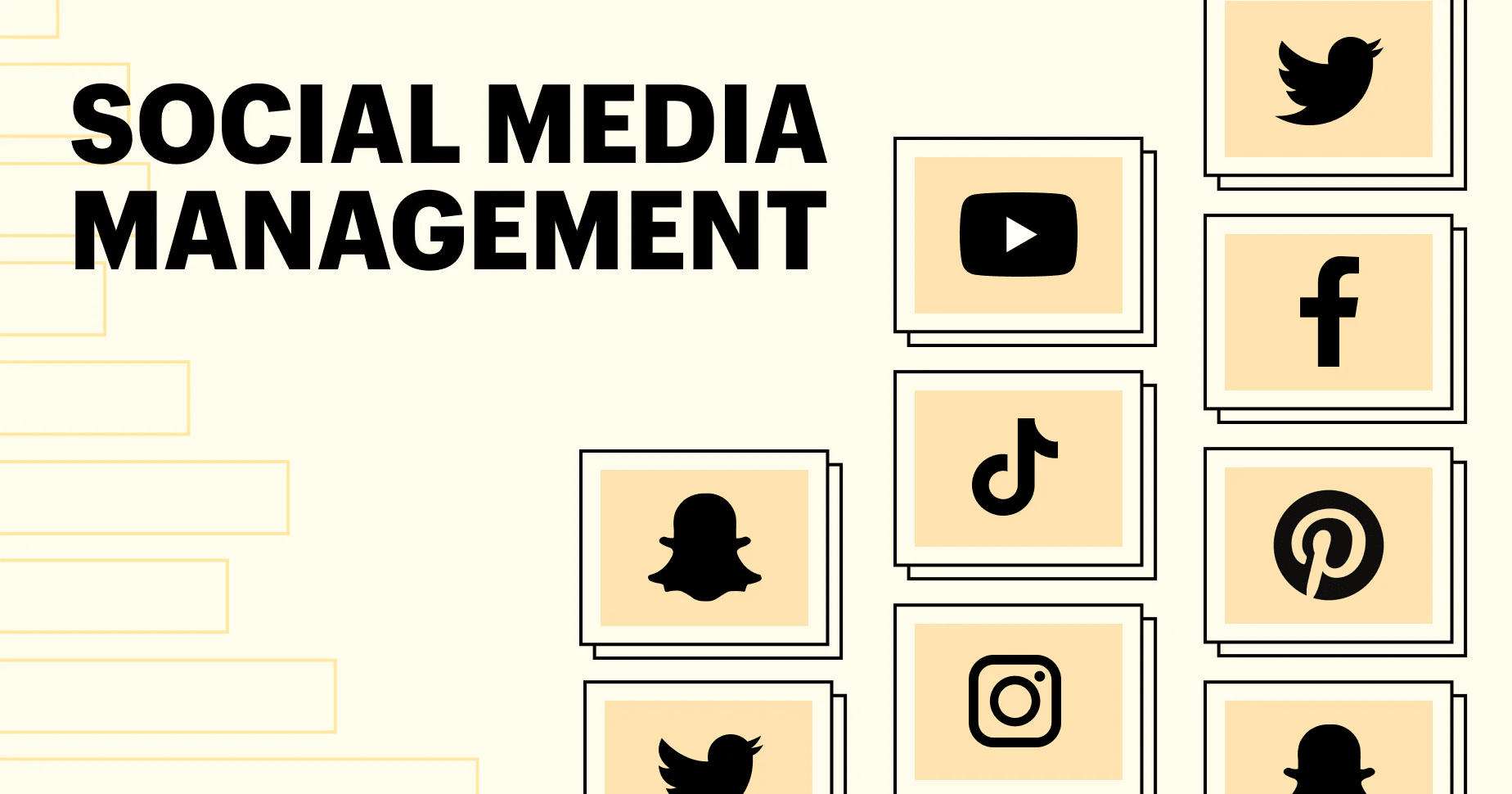Building an AI-Driven Social Media Management Tool
A social media management tool is essential in today’s fast-paced digital world, where managing your social media presence can be a daunting task. Between creating engaging content, scheduling posts, and monitoring your audience’s engagement, it’s easy to feel overwhelmed without a reliable social media management tool. But what if there was a way to automate your social media management, freeing up your time to focus on other aspects of your business? Enter the world of AI-powered social media management tools.
By leveraging the power of cutting-edge technologies like GPT-3 and innovative tools like Browse AI and Make.com, you can create a fully automated social media management tool that takes care of everything from content creation to posting and monitoring. In this article, we’ll walk you through the step-by-step process of building your very own AI-powered social media management tool.
We strongly recommend that you check out our guide on how to take advantage of AI in today’s passive income economy.
Table of Contents
Step 1: Identifying Your Niche and News Sources
Before diving into the technical aspects of building your social media management tool, it’s crucial to identify your niche and the news sources that will fuel your content creation. In this example, we’ll focus on the NFL niche, but the principles can be applied to any industry or topic.
Start by researching the most reliable and engaging news sources in your niche. For the NFL, we’ll use The Ringer as our primary source, but feel free to choose websites that align with your audience’s interests. Remember, the goal is to provide valuable, informative content that resonates with your followers.
Step 2: Setting Up Browse AI for Web Scraping
Now that you’ve identified your news sources, it’s time to harness the power of Browse AI to automatically scrape the web for relevant content. Browse AI is an incredible tool that allows you to extract data from any website, even if they don’t have an open API.
To get started, install the Browse AI Google Chrome extension from the Chrome Web Store. Once installed, navigate to the website you want to scrape (in this case, The Ringer), and click on the Browse AI button to build a new robot.
Monitoring Pages for Changes
For our NFL social media management tool, we want to monitor The Ringer’s website for new blog posts. Select the “Monitor this page for changes” option, and Browse AI will bring you to a new window where you can set up your web scraping robot.
Click on the robot icon and choose “Capture a list.” Using the cursor, select the elements you want to capture, such as the article title, URL, and description. Give each field a name, and choose how many items you want to pull (in this example, we’ll just pull one).
Finally, set the frequency and time at which you want your Browse AI robot to run. For our purposes, we’ll run it once a day at noon, every day of the week. Save your robot, and you’re ready to move on to the next step.
Step 3: Integrating Browse AI with Make.com
With your Browse AI robot set up, it’s time to integrate it with Make.com, a powerful automation platform that will serve as the backbone of your social media management tool. Create a new scenario in Make.com and add the Browse AI module.
Choose the “Watch task execution finish” option, which will trigger automatically when your Browse AI robot runs its daily task. Set up a webhook by connecting your Browse AI account and selecting the robot you just created.
Step 4: Generating Custom Content with GPT-3
Now comes the exciting part: using GPT-3 to generate custom content for your social media posts. Add a new module in Make.com and select the GPT-3 “Create a completion” option. Connect your OpenAI account and choose the text-davinci-003 model.
In the prompt field, instruct GPT-3 to write a tweet based on the article title or description pulled from your Browse AI robot. For example: “Write me a tweet about [article title].” Set the temperature to 0.9 to ensure GPT-3 generates creative and unique content without any copyright issues.
Run a test to ensure GPT-3 is working correctly and generating the desired output. If everything looks good, it’s time to move on to the final step.
Step 5: Automating Your Social Media Posts
The last piece of the puzzle is automating your social media posts. In this example, we’ll focus on Twitter, but you can easily adapt this process for other platforms like Facebook or LinkedIn.
Add a Twitter module in Make.com and connect your Twitter account. Set the status field to include the text generated by GPT-3, along with the URL of the article pulled from Browse AI. This way, your followers can easily click through to read the full story.
Run a final test to ensure everything is working smoothly, and voila! You’ve just created a fully automated social media management tool that leverages the power of AI to generate engaging, informative content for your audience.
Unleashing the Potential of Your AI-Powered Social Media Assistant
By following these steps, you’ve laid the foundation for a powerful social media management tool that can save you countless hours of manual work. But the possibilities don’t end there.
Consider expanding your social media management tool to pull content from multiple sources, creating a diverse range of posts that keep your audience engaged. You can also set up your assistant to post across multiple social media platforms simultaneously, ensuring your message reaches the widest possible audience.
As you continue to refine and optimize your AI-powered social media assistant, you’ll find yourself with more time and energy to focus on other crucial aspects of your business, such as engaging with your followers, developing new products or services, and planning for the future.
Embracing the Future of Social Media Management
In a world where social media plays an increasingly crucial role in business success, having a reliable, efficient social media management tool is no longer a luxury – it’s a necessity. By embracing the power of AI and automation, you can stay ahead of the curve and ensure your brand remains relevant and engaging.
As you embark on this journey of creating your own AI-powered social media assistant, remember that the key to success lies in continual learning and adaptation. Stay up-to-date with the latest developments in AI and social media, and don’t be afraid to experiment with new tools and techniques.
By harnessing the power of technologies like GPT-3, Browse AI, and Make.com, you’ll be well on your way to creating a social media management tool that not only saves you time and energy but also helps you build a stronger, more engaged audience.
So go forth and build your AI-powered social media assistant with confidence, knowing that you’re taking a critical step towards streamlining your social media presence and unlocking new opportunities for growth and success.
Frequently Asked Questions (FAQ)
What is a social media management tool?
A social media management tool is a software application designed to help individuals or businesses effectively manage their social media presence across multiple platforms. These tools typically offer features such as content creation, scheduling, publishing, monitoring, and analytics, allowing users to streamline their social media efforts and save time.
By using a social media management tool, businesses can ensure consistent branding, engage with their audience more efficiently, and track the performance of their social media campaigns. These tools are essential for any company looking to establish a strong online presence and build relationships with their target audience.
What are the four main types of social media tools?
The four main types of social media tools are:
- Social Media Management Tools: These tools, like Hootsuite, Sprout Social, and Buffer, help businesses manage their social media accounts, schedule posts, monitor mentions, and analyze performance metrics.
- Social Media Listening Tools: Applications such as Mention, Brandwatch, and Talkwalker enable businesses to monitor social media channels for mentions of their brand, competitors, or industry keywords, helping them stay informed and respond to conversations in real-time.
- Social Media Analytics Tools: Platforms like Socialbakers, Keyhole, and Quintly provide in-depth analytics and reporting features, allowing businesses to measure the success of their social media campaigns, track key performance indicators (KPIs), and make data-driven decisions.
- Social Media Advertising Tools: Tools such as AdEspresso, Smartly.io, and AdParlor help businesses create, manage, and optimize their social media advertising campaigns across various platforms, ensuring maximum return on investment (ROI).
What is the best free social media management tool?
While there are several free social media management tools available, the best option often depends on your specific needs and the size of your business. Some of the most popular free social media management tools include:
- Hootsuite: Offers a free plan that allows users to manage up to three social media accounts, schedule up to 30 posts in advance, and access basic analytics.
- Buffer: Provides a free plan that supports up to three social media accounts, with the ability to schedule up to 10 posts per account.
- TweetDeck: A free tool specifically designed for managing Twitter accounts, allowing users to monitor multiple feeds, schedule tweets, and engage with their audience.
- Later: A free Instagram-focused tool that enables users to schedule and publish posts, as well as manage their Instagram analytics.
While these free tools can be helpful for small businesses or individuals just starting out, larger organizations with more complex social media needs may require the advanced features and capabilities of paid social media management tools.
What is the best social media manager?
The best social media manager will vary depending on factors such as the size of your business, your specific social media goals, and the platforms you prioritize. However, some of the most highly-rated and widely-used social media management tools include:
- Hootsuite: A comprehensive platform that supports a wide range of social networks, offering content creation, scheduling, monitoring, and analytics features.
- Sprout Social: An all-in-one social media management tool that emphasizes collaboration, customer engagement, and detailed reporting.
- Agorapulse: A user-friendly tool that offers advanced scheduling capabilities, in-depth analytics, and a unique social media inbox for streamlined engagement.
- Sendible: A powerful platform that caters to agencies and larger businesses, with features like content suggestions, workflow automation, and custom reporting.
Ultimately, the best social media manager for your business will be the one that aligns with your specific needs, budget, and goals. It’s essential to research and compare the features, pricing, and user reviews of various tools before making a decision.

We strongly recommend that you check out our guide on how to take advantage of AI in today’s passive income economy.