In today’s fast-paced, globally connected world, video conferencing has become an essential tool for businesses, educational institutions, and individuals alike.
The ability to communicate face-to-face, regardless of location, has revolutionized the way we work, learn, and interact with one another.
With the increasing demand for remote collaboration and virtual meetings, the market has been flooded with a wide range of video conferencing tools, each offering unique features and benefits.
In this article, we will explore the 10 best tools for video conferencing, helping you make an informed decision when choosing the right platform for your needs.
We strongly recommend that you check out our guide on how to take advantage of AI in today’s passive income economy.
Table of Contents
1. Zoom
Zoom has quickly become one of the most popular video conferencing tools, thanks to its user-friendly interface, high-quality video and audio, and robust features.
The platform offers a range of plans, from free to enterprise-level, catering to the needs of businesses of all sizes.
Zoom’s key features include screen sharing, virtual backgrounds, breakout rooms, and the ability to record meetings.
It also integrates seamlessly with various third-party applications, such as Google Calendar and Slack, making it a versatile choice for many organizations.
2. Microsoft Teams
Microsoft Teams is a comprehensive collaboration platform that combines video conferencing, chat, file sharing, and more.
As part of the Microsoft 365 suite, Teams integrates seamlessly with other Microsoft applications, such as Word, Excel, and PowerPoint.
The platform offers a range of features, including screen sharing, virtual backgrounds, and the ability to record meetings.
Teams also provides a secure environment for sensitive data, with advanced security features like multi-factor authentication and data encryption.
Key Features of Microsoft Teams
- Integration with Microsoft 365 applications
- Screen sharing and virtual backgrounds
- Meeting recording capabilities
- Advanced security features
- Collaboration tools like chat and file sharing
3. Google Meet
Google Meet, formerly known as Google Hangouts Meet, is a video conferencing tool that is part of the Google Workspace suite.
The platform offers a simple, intuitive interface that makes it easy for users to join and participate in meetings.
Google Meet provides features like screen sharing, real-time captions, and the ability to join meetings directly from a web browser without the need for additional software.
The platform also integrates with other Google applications, such as Google Calendar and Gmail, making it a convenient choice for teams already using Google Workspace.
4. Cisco Webex
Cisco Webex is a powerful video conferencing tool that offers a range of features designed for businesses of all sizes.
The platform provides high-quality video and audio, screen sharing, virtual backgrounds, and the ability to record meetings.
Webex also offers advanced security features, such as end-to-end encryption and the ability to control access to meetings.
Additionally, the platform integrates with a variety of third-party applications, making it a versatile choice for organizations with diverse needs.
Key Features of Cisco Webex
- High-quality video and audio
- Screen sharing and virtual backgrounds
- Meeting recording capabilities
- Advanced security features like end-to-end encryption
- Integration with third-party applications
5. BlueJeans by Verizon
BlueJeans by Verizon is a video conferencing tool that offers a range of features designed for businesses of all sizes.
The platform provides high-quality video and audio, screen sharing, and the ability to record meetings.
BlueJeans also offers a unique feature called “Smart Meetings,” which uses artificial intelligence to provide real-time transcription and highlight key moments in the meeting.
The platform integrates with a variety of third-party applications, such as Google Calendar and Microsoft Teams, making it a flexible choice for organizations with diverse needs.
6. GoToMeeting
GoToMeeting is a user-friendly video conferencing tool that offers a range of features designed for businesses of all sizes.
The platform provides high-quality video and audio, screen sharing, and the ability to record meetings.
GoToMeeting also offers a unique feature called “Smart Assistant,” which uses artificial intelligence to provide real-time transcription and highlight key moments in the meeting.
The platform integrates with a variety of third-party applications, such as Google Calendar and Slack, making it a convenient choice for organizations with diverse needs.
Key Features of GoToMeeting
- User-friendly interface
- High-quality video and audio
- Screen sharing capabilities
- Meeting recording options
- Smart Assistant feature for real-time transcription and highlighting key moments
- Integration with third-party applications
7. Amazon Chime
Amazon Chime is a video conferencing tool that offers a range of features designed for businesses of all sizes.
The platform provides high-quality video and audio, screen sharing, and the ability to record meetings.
Amazon Chime also offers advanced security features, such as end-to-end encryption and the ability to control access to meetings.
The platform integrates with other Amazon Web Services (AWS) products, making it a convenient choice for organizations already using AWS.
8. RingCentral Video
RingCentral Video is a comprehensive video conferencing tool that offers a range of features designed for businesses of all sizes.
The platform provides high-quality video and audio, screen sharing, virtual backgrounds, and the ability to record meetings.
RingCentral Video also offers advanced security features, such as end-to-end encryption and the ability to control access to meetings.
The platform integrates with a variety of third-party applications, such as Google Calendar and Microsoft Teams, making it a versatile choice for organizations with diverse needs.
Key Features of RingCentral Video
- High-quality video and audio
- Screen sharing and virtual backgrounds
- Meeting recording capabilities
- Advanced security features like end-to-end encryption
- Integration with third-party applications
- Part of the comprehensive RingCentral suite of communication tools
9. Lifesize
Lifesize is a video conferencing tool that offers a range of features designed for businesses of all sizes.
The platform provides high-quality video and audio, screen sharing, and the ability to record meetings.
Lifesize also offers a unique feature called “Lifesize Rooms,” which allows organizations to create dedicated video conferencing rooms equipped with high-quality cameras and audio systems.
The platform integrates with a variety of third-party applications, such as Google Calendar and Microsoft Teams, making it a flexible choice for organizations with diverse needs.
10. StarLeaf
StarLeaf is a video conferencing tool that offers a range of features designed for businesses of all sizes.
The platform provides high-quality video and audio, screen sharing, and the ability to record meetings.
StarLeaf also offers advanced security features, such as end-to-end encryption and the ability to control access to meetings.
The platform integrates with a variety of third-party applications, such as Google Calendar and Microsoft Teams, making it a versatile choice for organizations with diverse needs.
Key Features of StarLeaf
- High-quality video and audio
- Screen sharing capabilities
- Meeting recording options
- Advanced security features like end-to-end encryption
- Integration with third-party applications
- User-friendly interface for easy adoption
Conclusion
In conclusion, video conferencing has become an essential tool for businesses, educational institutions, and individuals in today’s globally connected world.
With a wide range of platforms available, each offering unique features and benefits, it is important to choose the right tool for your specific needs.
The 10 best tools for video conferencing discussed in this article – Zoom, Microsoft Teams, Google Meet, Cisco Webex, BlueJeans by Verizon, GoToMeeting, Amazon Chime, RingCentral Video, Lifesize, and StarLeaf – provide a range of options for organizations of all sizes and industries.
By considering factors such as video and audio quality, security features, integration capabilities, and user-friendliness, you can select the video conferencing tool that best suits your requirements and helps you stay connected and productive in the digital age.
FAQ
What do you mean by video conferencing?
Video conferencing refers to the use of digital technology to facilitate real-time, face-to-face communication between two or more people in different locations.
It allows participants to see and hear each other, share screens, and collaborate on projects as if they were in the same room, regardless of their physical location.
Video conferencing has become an essential tool for businesses, educational institutions, and individuals, enabling remote work, distance learning, and virtual meetings.
What tool is used for video conferencing?
There are numerous tools available for video conferencing, each offering a range of features and benefits.
Some of the most popular and widely used tools include Zoom, Microsoft Teams, Google Meet, Cisco Webex, BlueJeans by Verizon, GoToMeeting, Amazon Chime, RingCentral Video, Lifesize, and StarLeaf.
These platforms provide high-quality video and audio, screen sharing, meeting recording, and various other features to facilitate effective remote communication and collaboration.
What are 10 disadvantages of video conferencing?
While video conferencing offers many benefits, there are also some potential disadvantages to consider:
- Technical issues, such as poor internet connectivity or equipment malfunctions, can disrupt meetings.
- The lack of in-person interaction can sometimes lead to reduced engagement and communication effectiveness.
- Time zone differences can make scheduling meetings challenging for global teams.
- Some participants may experience “Zoom fatigue” due to the increased cognitive load of virtual meetings.
- Security and privacy concerns may arise, particularly if the chosen platform lacks robust security features.
- The initial cost of setting up video conferencing equipment and software can be significant for some organizations.
- Not all participants may have equal access to the necessary technology or a suitable environment for video conferencing.
- The reliance on technology can lead to decreased face-to-face communication skills over time.
- Some participants may find it more difficult to read body language and nonverbal cues in a virtual setting.
- The lack of physical presence can make it more challenging to build trust and rapport among team members.
What is video conferencing in teams?
Video conferencing in teams refers to the use of video conferencing tools to facilitate communication and collaboration among team members who are not physically present in the same location.
Microsoft Teams, a popular collaboration platform, offers built-in video conferencing capabilities that allow team members to conduct virtual meetings, share screens, and work together on projects in real-time.
By using video conferencing in Teams, organizations can foster effective communication, enhance productivity, and maintain a sense of connection among remote team members.
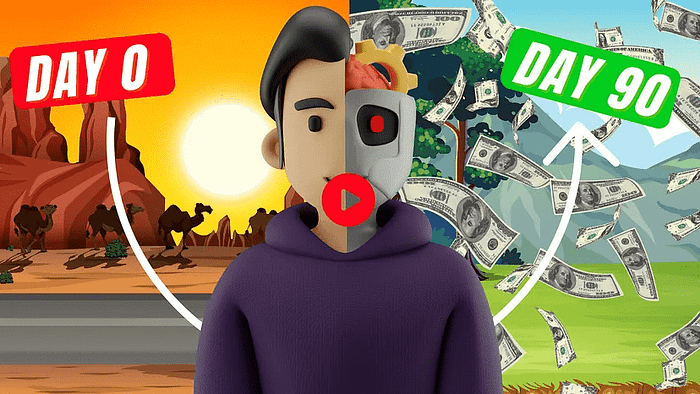
We strongly recommend that you check out our guide on how to take advantage of AI in today’s passive income economy.

