10 Best Voiceover Recording Software Tools for Flawless Recordings
Are you looking for the best voiceover recording software to take your audio projects to the next level?
Whether you’re a beginner just starting out or a seasoned pro, having the right tools is essential for creating high-quality voiceovers.
With so many options available, it can be overwhelming to choose the best software for your needs.
That’s why we’ve compiled a list of the 10 best voiceover recording software options, ranging from beginner-friendly to professional-grade.
From free and affordable choices to feature-packed powerhouses, we’ve got you covered.
Let’s dive in and explore the world of voiceover recording software to find the perfect fit for your projects.
We strongly recommend that you check out our guide on how to take advantage of AI in today’s passive income economy.
Table of Contents
1. Audacity
Audacity is a popular free and open-source voiceover recording software that’s perfect for beginners.
It offers a user-friendly interface and a wide range of features, making it an excellent choice for those just starting out.
With Audacity, you can easily record, edit, and export your voiceovers in various formats.
The software supports multiple tracks, allowing you to layer and mix different audio elements.
It also includes a variety of built-in effects and filters to enhance your recordings.
Audacity is compatible with Windows, Mac, and Linux operating systems, making it accessible to a broad range of users.
While it may not have all the advanced features of premium software, Audacity is a solid choice for basic voiceover recording and editing.
2. Adobe Audition
Adobe Audition is a professional-grade voiceover recording software that offers a comprehensive set of tools for recording, editing, and mixing audio.
It’s part of the Adobe Creative Cloud suite, making it an excellent choice for those already familiar with Adobe products.
Audition provides a seamless workflow, allowing you to record and edit voiceovers with precision and efficiency.
The software features advanced noise reduction, pitch correction, and effects processing capabilities.
It also supports multitrack recording and editing, giving you full control over your audio projects.
With its intuitive interface and powerful features, Adobe Audition is a top choice for professional voiceover artists and audio engineers.
GarageBand
GarageBand is a free voiceover recording software that comes pre-installed on Mac computers.
Despite being a free option, GarageBand offers an impressive array of features for recording and editing voiceovers.
The software provides a simple and intuitive interface, making it easy for beginners to get started.
GarageBand includes a collection of built-in microphone presets optimized for different recording scenarios.
It also offers a range of audio effects and plugins to enhance your voiceovers.
With its multi-track recording capabilities, you can layer and arrange multiple audio elements seamlessly.
GarageBand is an excellent choice for Mac users looking for a powerful yet user-friendly voiceover recording software.
4. Reaper
Reaper is a versatile and affordable voiceover recording software that caters to both beginners and professionals.
It offers a lightweight and customizable interface, allowing you to tailor the software to your specific needs.
Reaper supports a wide range of plugins and virtual instruments, giving you endless possibilities for shaping your voiceovers.
The software features advanced editing tools, including non-destructive editing and real-time effects processing.
It also offers seamless integration with external hardware, such as audio interfaces and MIDI controllers.
With its extensive feature set and affordable price point, Reaper is a popular choice among voiceover artists and podcasters.
5. Logic Pro X
Logic Pro X is a professional-grade voiceover recording software exclusive to Mac users.
It offers a comprehensive set of tools for recording, editing, and mixing audio, making it a top choice for serious voiceover artists.
Logic Pro X features a sleek and intuitive interface, with a wide range of built-in plugins and virtual instruments.
The software includes advanced audio processing capabilities, such as flex pitch and flex time for precise pitch and timing adjustments.
It also offers a powerful mixer with automation and effects routing options.
With its extensive sound library and high-quality presets, Logic Pro X provides a creative playground for crafting professional voiceovers.
6. Pro Tools
Pro Tools is an industry-standard voiceover recording software used by professionals in music production, film scoring, and post-production.
It offers a robust and feature-rich environment for recording, editing, and mixing voiceovers.
Pro Tools provides a comprehensive set of tools for precise editing, including elastic audio and beat detection.
The software supports a vast ecosystem of plugins and virtual instruments, giving you access to a wide range of creative options.
It also offers advanced mixing capabilities, with support for surround sound and immersive audio formats.
While Pro Tools has a steeper learning curve compared to other software, it’s the go-to choice for many professional voiceover artists and audio engineers.
7. Studio One
Studio One is a powerful and intuitive voiceover recording software that strikes a balance between ease of use and advanced functionality.
It offers a streamlined workflow, with drag-and-drop functionality and a customizable user interface.
Studio One includes a wide range of built-in effects and virtual instruments, allowing you to shape your voiceovers without the need for external plugins.
The software features a unique “Scratch Pad” feature, which enables you to experiment with different ideas without affecting your main project.
It also offers seamless integration with PreSonus hardware, making it an excellent choice for those using PreSonus audio interfaces.
With its user-friendly interface and professional-grade features, Studio One is a solid choice for voiceover recording and production.
8. Hindenburg Journalist
Hindenburg Journalist is a voiceover recording software designed specifically for journalists, podcasters, and audio storytellers.
It offers a streamlined and intuitive interface, making it easy to record and edit voiceovers on the go.
Hindenburg Journalist includes a range of features tailored for interviews and field recording, such as automatic levels adjustment and a “Voice Profiler” for consistent sound across multiple recordings.
The software also offers a simple and efficient editing workflow, with tools for cutting, copying, and pasting audio segments.
With its focus on simplicity and efficiency, Hindenburg Journalist is an excellent choice for those who prioritize speed and ease of use in their voiceover recording software.
9. WaveLab
WaveLab is a comprehensive voiceover recording software that offers a wide range of tools for recording, editing, and mastering audio.
It provides a flexible and customizable interface, allowing you to adapt the software to your specific workflow.
WaveLab includes advanced audio restoration and repair tools, such as declicking, denoising, and spectral editing.
The software also offers a powerful mastering suite, with tools for equalizing, compressing, and limiting your voiceovers.
It supports a variety of audio formats, including high-resolution and surround sound files.
With its extensive feature set and professional-grade tools, WaveLab is a top choice for voiceover artists and audio engineers who demand the highest quality results.
10. Cubase
Cubase is a versatile voiceover recording software that offers a comprehensive set of tools for recording, editing, and producing audio.
It provides a user-friendly interface with customizable workspaces, allowing you to optimize your workflow.
Cubase includes a wide range of built-in effects and virtual instruments, giving you creative freedom in shaping your voiceovers.
The software features advanced audio editing tools, such as VariAudio for pitch correction and Chord Track for harmonic editing.
It also offers seamless integration with external hardware, including support for a variety of control surfaces.
With its powerful features and flexible workflow, Cubase is a popular choice among voiceover artists and music producers alike.
Conclusion
Choosing the right voiceover recording software is crucial for creating professional-quality audio.
Whether you’re a beginner looking for a user-friendly option or a seasoned pro in need of advanced features, there’s a software solution that fits your needs.
From free options like Audacity and GarageBand to professional-grade tools like Adobe Audition and Pro Tools, the options are vast.
Consider factors such as your budget, skill level, and specific project requirements when selecting the best voiceover recording software for you.
Remember, investing in the right tools is an investment in the quality of your voiceovers and the success of your audio projects.
Happy recording!
FAQ
Which software is best for voice over?
The best software for voice over depends on your specific needs, skill level, and budget.
Some popular options include:
- Adobe Audition: A professional-grade software with advanced features for recording, editing, and mixing voiceovers.
- Audacity: A free and open-source software that offers a user-friendly interface and basic features for beginners.
- Reaper: A versatile and affordable software that caters to both beginners and professionals, offering a wide range of plugins and customization options.
- Logic Pro X: A professional-grade software exclusive to Mac users, offering a comprehensive set of tools and high-quality presets for voiceover recording.
Ultimately, the best software for you will depend on your specific requirements and preferences.
What software can I use to record my voice?
There are various software options available for recording your voice, including:
- Audacity: A free, open-source software that allows you to easily record, edit, and export voiceovers.
- GarageBand: A free software pre-installed on Mac computers, offering a simple interface and built-in microphone presets for voice recording.
- Adobe Audition: A professional-grade software that provides advanced tools for recording, editing, and processing voiceovers.
- Reaper: An affordable software that supports a wide range of plugins and offers a customizable interface for voice recording.
These are just a few examples, and there are many other software options available depending on your needs and budget.
What is the best vocal recording software?
The best vocal recording software depends on factors such as your skill level, budget, and desired features.
Some top choices include:
- Pro Tools: An industry-standard software used by professionals, offering advanced tools for recording, editing, and mixing vocals.
- Logic Pro X: A professional-grade software for Mac users, providing a comprehensive set of tools and high-quality presets for vocal recording.
- Studio One: A powerful and intuitive software that offers a streamlined workflow and built-in effects for shaping vocals.
- Cubase: A versatile software with a user-friendly interface, offering a wide range of virtual instruments and effects for vocal production.
Consider your specific needs and workflow when choosing the best vocal recording software for your projects.
What app can I use to record voice over?
There are several apps available for recording voiceovers, both on desktop and mobile devices.
Some popular options include:
- Audacity: A free, cross-platform app that allows you to record, edit, and export voiceovers on your computer.
- GarageBand: A free app pre-installed on Mac computers and available on iOS devices, offering a user-friendly interface for voice recording.
- Voice Record Pro: A mobile app available for iOS and Android devices, providing a simple and intuitive interface for recording and editing voiceovers on the go.
- BandLab: A cross-platform app that allows you to record, edit, and collaborate on voiceover projects from your computer or mobile device.
These apps offer different features and capabilities, so choose the one that best suits your needs and the devices you have available.
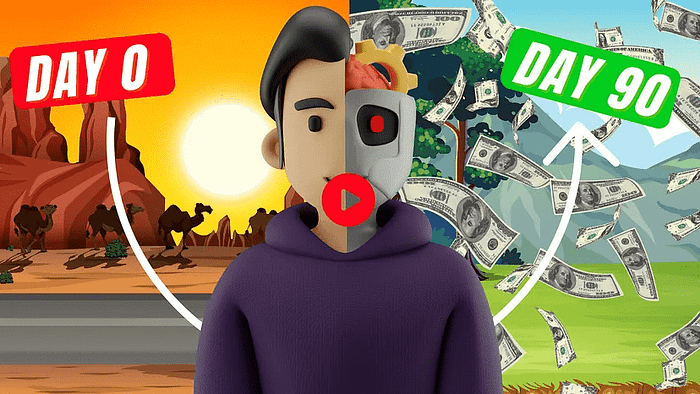
We strongly recommend that you check out our guide on how to take advantage of AI in today’s passive income economy.




