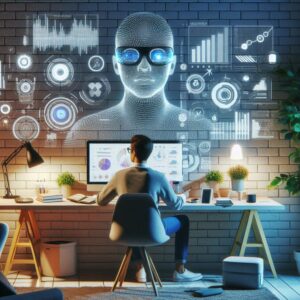Optimizing Your Remote Work Setup
Essential Software and Apps for Seamless Online Work
Working online from home opens up a world of possibilities, but it also requires the right tools to make your remote work experience smooth and productive. Whether you’re a seasoned remote worker or new to this setup, having the right resources can make all the difference. From software solutions to organizational apps, here are 10 essential tools that can help you work online from home like a pro.
We strongly recommend that you check out our guide on how to take advantage of AI in today’s passive income economy.
Table of Contents
10 Essential Tools for Working Online From Home Like a Pro
1. High-Speed Internet Connection
A stable, high-speed internet connection is the backbone of working online from home. Without it, video calls might lag, emails could fail to send, and file uploads might take forever. To ensure smooth communication and uninterrupted workflow, invest in a reliable internet plan. Consider upgrading your router to a high-performance model that can handle multiple devices at once. Additionally, if possible, use a wired connection for tasks that require high bandwidth, such as streaming or large file transfers.
A good internet connection also affects the quality of virtual meetings. Ensure that your internet speed is consistent and sufficient for video conferencing. Check your speed regularly using online tools to make sure you’re getting the service you’re paying for.
2. Noise-Cancelling Headphones
Working online from home often means dealing with distractions, and one of the most effective ways to combat background noise is with noise-cancelling headphones. These headphones not only help you focus by blocking out external sounds but also improve the quality of your calls. Look for headphones with a built-in microphone for clear audio during virtual meetings.
Investing in a good pair of noise-cancelling headphones can also reduce ear fatigue caused by listening to constant background noise. They help you stay immersed in your work, making it easier to concentrate and be productive throughout the day.
3. Ergonomic Office Furniture
Creating a comfortable and ergonomic workspace is crucial for working online from home. An ergonomic chair and desk can prevent back pain and promote good posture. Adjustable chairs with lumbar support are ideal for long hours of sitting.
A desk with ample space for your computer, documents, and other essentials will keep your workspace organized. Consider a sit-stand desk if you prefer to alternate between sitting and standing throughout the day. Ergonomic accessories like a keyboard tray and monitor stand can further enhance your comfort and productivity.
4. Project Management Software
To keep track of tasks and collaborate effectively, project management software is a must-have for working online from home. Tools like Trello, Asana, and Monday.com help you organize your projects, assign tasks, and set deadlines.
These platforms often include features for tracking progress, sharing files, and communicating with team members. By centralizing your project information in one place, you can improve workflow and ensure that nothing falls through the cracks. Choose a tool that fits your team’s needs and integrates well with other applications you use.
5. Cloud Storage Solutions
When working online from home, access to cloud storage solutions is essential for managing and sharing files. Services like Google Drive, Dropbox, and OneDrive offer secure, cloud-based storage that allows you to access your files from anywhere.
Cloud storage not only facilitates easy file sharing but also provides a backup in case of data loss. Make sure to choose a service with adequate storage capacity and strong security features to protect your sensitive information. Regularly organize and clean your cloud storage to keep your files easy to find and manage.
6. Communication Tools
Effective communication is key to working online from home. Tools like Slack, Microsoft Teams, and Zoom facilitate real-time communication and collaboration. These platforms support instant messaging, video conferencing, and file sharing, making it easier to stay connected with colleagues.
Select communication tools that integrate well with your project management and cloud storage solutions. Customize notification settings to avoid distractions while ensuring you stay updated on important messages and meetings. Regularly update your communication tools to access the latest features and improvements.
7. Time Management Apps
Managing your time effectively is crucial for working online from home. Time management apps like Toggl, Clockify, and RescueTime help you track how you spend your time and identify areas for improvement.
These apps can track your work hours, monitor productivity, and provide insights into your work habits. Set goals and use these insights to make adjustments to your schedule and improve your efficiency. Time management apps also help you maintain a healthy work-life balance by tracking breaks and downtime.
8. Antivirus and Security Software
Security is a major concern when working online from home. Antivirus and security software protect your computer from malware, viruses, and cyberattacks. Programs like Norton, McAfee, and Bitdefender offer comprehensive protection for your devices.
Ensure that your security software is always up-to-date to protect against the latest threats. Regularly scan your system for vulnerabilities and avoid downloading suspicious files or clicking on unknown links. Implement additional security measures like firewalls and two-factor authentication for added protection.
9. Virtual Private Network (VPN)
A Virtual Private Network (VPN) enhances your online privacy and security, especially when working online from home. VPNs encrypt your internet connection and mask your IP address, making it harder for hackers and third parties to access your data.
Choose a reputable VPN provider with strong encryption protocols and a no-logs policy. Use the VPN whenever you’re connected to public Wi-Fi or handling sensitive information. A VPN also allows you to access restricted content and websites, which can be useful for international business operations.
10. Collaboration Tools
Collaboration tools are essential for team projects and remote work. Platforms like Miro, Figma, and Airtable facilitate brainstorming, design work, and data organization. These tools support real-time collaboration, allowing multiple users to work on the same project simultaneously.
Choose collaboration tools that match your team’s workflow and integrate with your existing software. Train your team on how to use these tools effectively to maximize their benefits. Regularly review and update your collaboration tools to ensure they meet your evolving needs.
Conclusion
Working online from home presents unique challenges and opportunities. By equipping yourself with the right tools, you can enhance your productivity, communication, and overall work experience.
From ensuring a stable internet connection to utilizing the latest project management and security software, each tool plays a vital role in creating an efficient remote work environment. Invest in these essential tools to work online from home like a pro and achieve your professional goals with ease.
The right combination of tools can make your remote work setup both effective and enjoyable. Explore and implement these tools to optimize your working online from home experience, and you’ll find yourself navigating the remote work landscape with confidence and efficiency.
FAQs:
How Can I Work Online and Get Paid in Nigeria?
Working online and getting paid in Nigeria is entirely possible with various opportunities available. Here are some steps to get started:
- Identify Your Skills and Interests: Determine what services you can offer or what type of work interests you. Popular online jobs include freelance writing, graphic design, virtual assistance, and online tutoring.
- Choose a Platform: There are numerous online platforms where you can find work. Websites like Upwork, Fiverr, Freelancer, and Toptal connect freelancers with clients looking for various services.
- Create a Strong Profile: On these platforms, create a detailed profile showcasing your skills, experience, and portfolio. A well-crafted profile helps attract clients and secure jobs.
- Apply for Jobs: Start applying for jobs that match your skills. Tailor your proposals to each job to stand out and increase your chances of getting hired.
- Set Up Payment Methods: Ensure you have a reliable payment method. Popular options include PayPal, Payoneer, and bank transfers. Some platforms also offer direct deposit options.
- Stay Professional: Maintain a professional demeanor in your communications and deliver high-quality work to build a good reputation and get more opportunities.
Which Is the Best Online Job from Home?
The best online job from home depends on your skills, interests, and goals. Here are some highly regarded options:
- Freelance Writing: Ideal for those with strong writing skills. Websites like Upwork and Fiverr offer numerous writing gigs, from blog posts to technical writing.
- Virtual Assistance: If you have organizational skills, you can offer administrative support to businesses or entrepreneurs. Tasks might include managing emails, scheduling appointments, and handling customer inquiries.
- Online Tutoring: For those with expertise in a particular subject, online tutoring is a great option. Platforms like Tutor.com and VIPKid allow you to teach students from around the world.
- Graphic Design: If you have a creative flair and skills in design software, graphic design can be a lucrative online job. Websites like 99designs and Behance showcase your work and connect you with clients.
- Web Development: For those with programming skills, web development is in high demand. Freelance platforms and tech-specific job boards often list web development projects.
- Customer Service: Many companies hire remote customer service representatives to handle support and inquiries. Look for opportunities on job boards and company websites.
What Jobs Can I Do from Home with No Experience in Nigeria?
If you have no prior experience but want to work from home in Nigeria, consider these entry-level options:
- Data Entry: Data entry jobs involve inputting information into databases or spreadsheets. These jobs often require minimal experience and are available on various freelance platforms.
- Online Surveys: Participating in online surveys can be a simple way to earn money. Websites like Swagbucks and Toluna offer paid surveys to users.
- Content Moderation: Some companies hire remote workers to moderate content on websites and social media platforms. This job typically involves reviewing and managing user-generated content.
- Virtual Assistance: Basic virtual assistant tasks like managing schedules, answering emails, and data organization can be done with minimal experience. Many businesses are open to training new virtual assistants.
- Online Tutoring: Teaching English as a second language (ESL) or other subjects can be a good option. Some platforms, like Cambly, don’t require formal teaching experience.
- Microtasks: Websites like Amazon Mechanical Turk offer small tasks that can be completed with minimal experience, such as categorizing data or transcribing information.
Does Amazon Pay People to Work from Home?
Yes, Amazon does offer work-from-home opportunities. Here’s how you can explore these options:
- Amazon Mechanical Turk (MTurk): This platform allows you to complete microtasks and get paid. Tasks include data validation, content moderation, and survey participation.
- Amazon Customer Service: Amazon hires remote customer service representatives to handle customer inquiries, process orders, and provide support. These positions often require good communication skills and a reliable internet connection.
- Amazon Flex: If you’re interested in delivery work, Amazon Flex allows you to deliver packages using your own vehicle. Though not strictly a work-from-home job, it offers flexibility in your schedule.
- Amazon Work-From-Home Positions: Amazon also offers remote positions in various fields such as software development, project management, and marketing. Check Amazon’s career page for current remote job listings.
- Amazon Seller Services: If you’re an entrepreneur, you can start your own business selling products on Amazon’s platform. While this involves managing your own store, it’s a viable work-from-home option.
Each of these opportunities offers different ways to work from home and get paid by Amazon, depending on your skills and interests.

We strongly recommend that you check out our guide on how to take advantage of AI in today’s passive income economy.