In the competitive world of YouTube, having an eye-catching video thumbnail is crucial to attracting viewers and boosting your video’s visibility.
Your YouTube video thumbnails are the first impression potential viewers have of your content, and they can make or break your click-through rates.
In this article, we’ll explore the key elements of creating engaging YouTube video thumbnails that entice viewers to click and watch your videos.
By following these tips and best practices, you’ll be well on your way to designing thumbnails that stand out in search results and recommendations.
We strongly recommend that you check out our guide on how to take advantage of AI in today’s passive income economy.
Table of Contents
Understanding the Importance of YouTube Video Thumbnails
Before we dive into the specifics of creating great YouTube video thumbnails, let’s discuss why they are so important for your channel’s success.
Your thumbnail, along with your video’s title, is the primary factor that influences a potential viewer’s decision to click on your video.
In a sea of content, your YouTube video thumbnails need to be visually appealing, informative, and representative of your video’s content.
Well-designed thumbnails can significantly increase your click-through rates, leading to more views, longer watch times, and ultimately, a more engaged audience.
The Role of Thumbnails in YouTube’s Algorithm
YouTube’s algorithm takes into account various factors when determining which videos to recommend to users.
One of these factors is the click-through rate (CTR) of your YouTube video thumbnails.
A high CTR indicates that your thumbnail is effective in attracting viewers, and the algorithm may prioritize your video in search results and recommendations.
On the other hand, a low CTR can negatively impact your video’s visibility, making it harder for potential viewers to discover your content.
Key Elements of Eye-Catching YouTube Video Thumbnails
Now that we understand the importance of YouTube video thumbnails let’s explore the key elements that make a thumbnail effective:
1. High-Quality Images
The foundation of an eye-catching thumbnail is a high-quality, visually appealing image.
Use clear, well-lit, and properly focused images that accurately represent your video’s content.
Avoid using blurry, pixelated, or low-resolution images, as they can make your thumbnail appear unprofessional and unappealing.
When selecting an image for your YouTube video thumbnails, choose one that is visually striking and captures the essence of your video.
2. Compelling Text Overlays
Incorporating text overlays in your YouTube video thumbnails can help convey key information and entice viewers to click.
Use concise, attention-grabbing phrases or questions that highlight the main topic or benefit of your video.
Keep the text short and easy to read, as viewers will only spend a brief moment looking at your thumbnail.
When adding text to your thumbnail, choose a font that is legible and complements your brand’s style.
3. Contrasting Colors
Using contrasting colors in your YouTube video thumbnails can help them stand out in search results and grab viewers’ attention.
Select colors that are visually appealing and create a strong contrast between the background and foreground elements.
Avoid using too many colors, as this can make your thumbnail appear cluttered and confusing.
Instead, opt for a color scheme that aligns with your brand’s aesthetic and effectively communicates your video’s mood or tone.
4. Branded Elements
Incorporating your channel’s branding elements, such as logos or consistent color schemes, can help create a cohesive look across your YouTube video thumbnails.
Consistent branding makes your thumbnails more recognizable and helps establish a strong visual identity for your channel.
When adding branded elements, ensure they are subtle and do not overpower the main focus of your thumbnail.
Strike a balance between branding and the other key elements that make your thumbnail eye-catching and informative.
5. Emotion and Expression
Conveying emotion and expression in your YouTube video thumbnails can be a powerful way to connect with potential viewers and entice them to click.
If your video features people, consider using an image that showcases a strong emotional expression, such as surprise, joy, or curiosity.
Emotional thumbnails can create a sense of intrigue and make viewers want to learn more about your video’s content.
When selecting an image with an emotional expression, ensure it accurately represents your video’s tone and message.
Best Practices for Creating YouTube Video Thumbnails
In addition to the key elements mentioned above, there are several best practices to keep in mind when creating your YouTube video thumbnails:
1. Consistency
Maintain a consistent style across your YouTube video thumbnails to create a cohesive look for your channel.
This can include using similar color schemes, fonts, and layout templates.
Consistency helps your thumbnails become more recognizable and reinforces your brand’s identity.
However, be sure to strike a balance between consistency and variety to avoid your thumbnails becoming too predictable or repetitive.
2. Relevance
Ensure that your YouTube video thumbnails accurately represent your video’s content.
Misleading or clickbait thumbnails may result in higher click-through rates initially, but they can lead to disappointed viewers and higher bounce rates.
Choose images and text that genuinely reflect your video’s topic, tone, and value proposition.
By creating relevant thumbnails, you’ll attract the right audience and build trust with your viewers.
3. Optimization for Mobile Devices
With more than half of YouTube views coming from mobile devices, it’s crucial to optimize your thumbnails for smaller screens.
Ensure that your thumbnail’s key elements, such as text and focal points, are visible and legible on mobile devices.
Avoid using small text or intricate details that may be difficult to discern on a small screen.
Test your YouTube video thumbnails on various devices to ensure they remain eye-catching and informative across different screen sizes.
4. A/B Testing
To continually improve your YouTube video thumbnails’ performance, consider conducting A/B tests.
Create multiple thumbnail variations for the same video and compare their click-through rates to determine which design elements resonate best with your audience.
Experiment with different images, text overlays, color schemes, and layouts to identify the combinations that generate the highest engagement.
Regularly analyzing and iterating on your thumbnail designs will help you refine your approach and create even more effective YouTube video thumbnails over time.
5. Collaboration and Feedback
Collaborate with other content creators and seek feedback from your audience to gather insights and ideas for improving your YouTube video thumbnails.
Engage with your community and ask for their opinions on your thumbnail designs.
Consider running polls or surveys to gather data on which thumbnails your viewers find most compelling.
By involving your audience in the process, you’ll not only gain valuable insights but also foster a sense of community and engagement around your channel.
Conclusion
Creating eye-catching YouTube video thumbnails is a crucial aspect of attracting viewers and boosting your video’s visibility on the platform.
By understanding the importance of thumbnails and incorporating key elements such as high-quality images, compelling text overlays, contrasting colors, branded elements, and emotional expression, you’ll be well-equipped to design thumbnails that stand out and entice viewers to click.
Remember to maintain consistency, relevance, and optimize for mobile devices to ensure your thumbnails remain effective across different contexts.
Regularly conducting A/B tests, seeking feedback, and collaborating with others will help you continually refine and improve your YouTube video thumbnail designs.
By following these tips and best practices, you’ll be on your way to creating eye-catching thumbnails that boost your video views and grow your YouTube channel.
Frequently Asked Questions (FAQ)
How do you get a thumbnail for a YouTube video?
To get a thumbnail for your YouTube video, you have two options:
- Choose a thumbnail from the auto-generated options provided by YouTube.
These thumbnails are screenshots taken from your video at different points.
- Create and upload a custom thumbnail image that meets YouTube’s requirements.
Custom thumbnails allow you to have more control over your video’s visual representation.
What are YouTube video thumbnails?
YouTube video thumbnails are small, clickable images that represent and preview a video on the platform.
They appear in YouTube search results, recommendations, and embedded videos across the web.
Thumbnails are usually accompanied by the video’s title and act as a visual hook to attract potential viewers.
Well-designed thumbnails can significantly impact a video’s click-through rate and overall performance.
How do I add a thumbnail to my YouTube video?
To add a thumbnail to your YouTube video, follow these steps:
- Sign in to your YouTube Studio account and navigate to the “Videos” tab.
- Locate the video you want to add a thumbnail to and click on its title.
- In the video details page, click on the “Thumbnails” tab.
- You’ll see auto-generated thumbnail options. To upload a custom thumbnail, click on the “Upload thumbnail” button.
- Select the image file from your computer and click “Open.”
- Adjust the thumbnail preview if needed, then click “Save” to apply the changes.
Note that you need to verify your YouTube account to upload custom thumbnails.
What is a good thumbnail for YouTube?
A good thumbnail for YouTube should have the following characteristics:
- High-quality, clear, and visually appealing image that accurately represents the video’s content.
- Strong, contrasting colors that make the thumbnail stand out in search results and recommendations.
- Compelling text overlays that highlight the video’s main topic or benefit, using a legible font.
- Incorporated branding elements, such as logos or consistent color schemes, to create a recognizable look for your channel.
- Emotion and expression that connect with potential viewers and create a sense of intrigue.
- Optimized for various devices, ensuring key elements are visible and legible on smaller screens.
A well-designed thumbnail should entice viewers to click on your video while accurately representing its content.
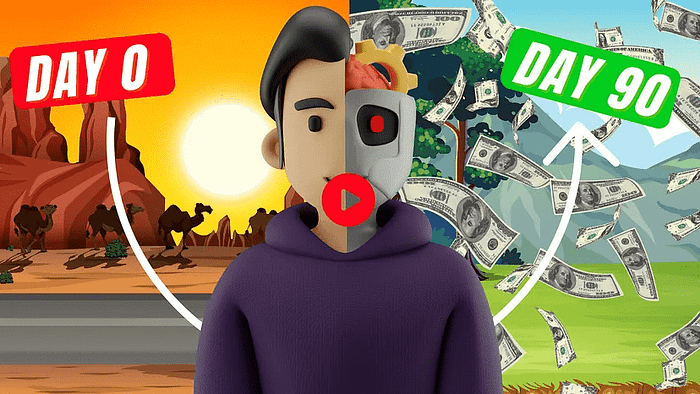
We strongly recommend that you check out our guide on how to take advantage of AI in today’s passive income economy.




