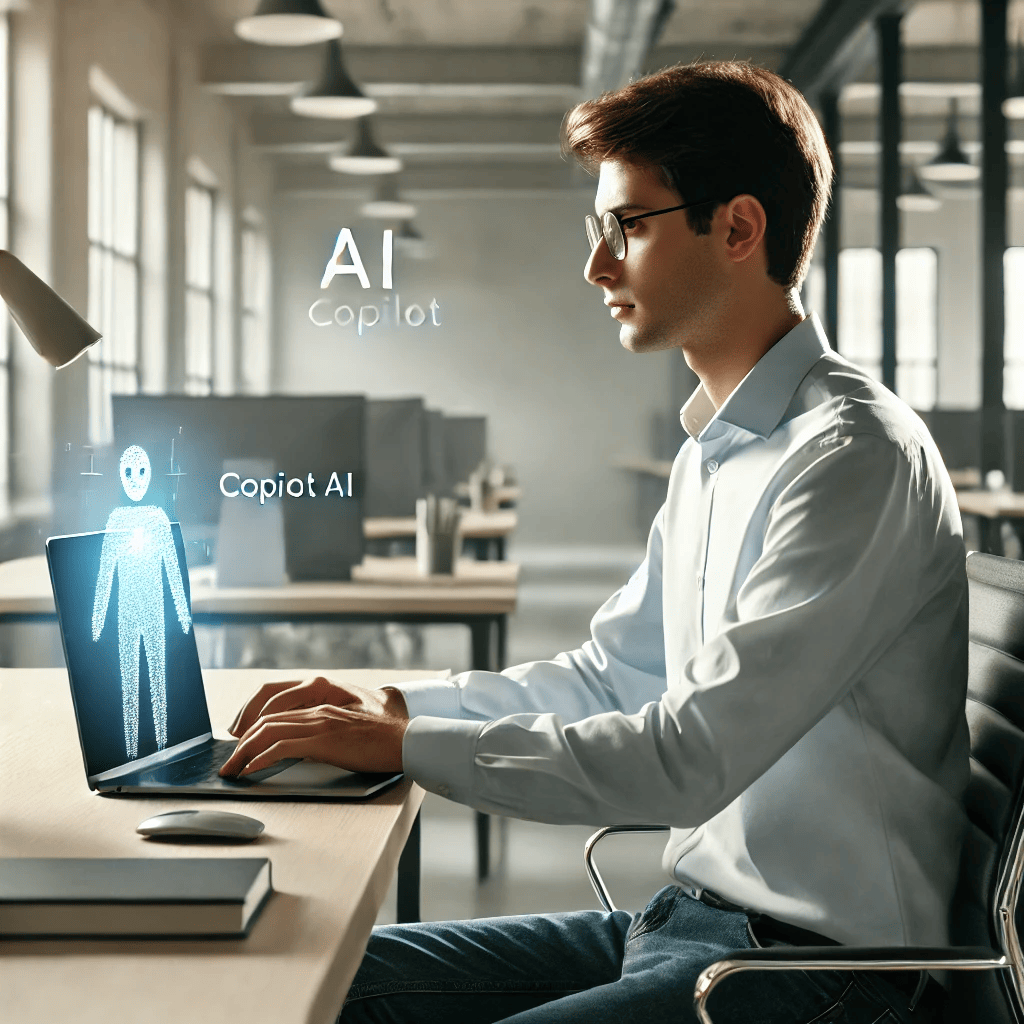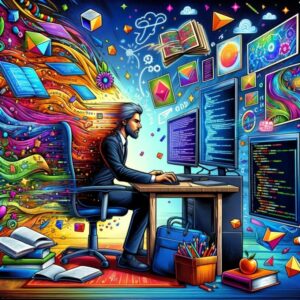How to Use Copilot AI to Automate Your Workflows
Copilot AI has revolutionized the way I approach workflow automation, making complex processes simpler and more intuitive than ever before.
As someone deeply invested in optimizing business operations, I’ve discovered that leveraging Copilot AI for creating automated workflows saves countless hours while delivering impressive results that would have previously required extensive coding knowledge.
The integration of artificial intelligence into business process automation represents a significant leap forward, particularly when implementing solutions like Power Automate with Copilot AI assistance.
Throughout my journey of exploration, I’ve uncovered numerous techniques that transform how we approach automation challenges, allowing for more creative and efficient solutions to emerge from simple conversational prompts.
When I first encountered Copilot AI’s capabilities within the Microsoft ecosystem, I was immediately struck by its potential to democratize automation, making it accessible to users with various technical backgrounds.
The intuitive nature of interacting with AI to generate complex workflows has fundamentally changed my approach to business process design, enabling rapid prototyping and implementation.
In this comprehensive guide, I’ll share my firsthand experience using Copilot AI to create automated workflows, focusing specifically on building a Power Automate flow for onboarding new employees.
This practical example demonstrates how Copilot AI transforms abstract ideas into functional automation, illustrating the potential for improving numerous business processes across your organization.
We strongly recommend that you check out our guide on how to take advantage of AI in today’s passive income economy.
Table of Contents
Understanding Copilot AI’s Capabilities in Business Planning
The journey begins with understanding how Copilot AI fits into the broader business planning process, creating a foundation for successful automation implementation.
When implementing business plans through Microsoft’s ecosystem, Copilot AI demonstrates remarkable comprehensiveness, generating not just individual components but entire interconnected systems.
I’ve observed how it creates essential tables, develops canvas-driven applications, and constructs model-driven apps with placeholder integrations for future automation workflows.
This holistic approach ensures that automation doesn’t exist in isolation but functions as part of a cohesive business strategy that addresses multiple operational needs simultaneously.
Although some capabilities remain in development (as indicated by “recommended flows cannot be created” messages), the existing functionality provides substantial value for organizations seeking to streamline their processes.
The dynamic nature of Copilot AI means its capabilities continue expanding, making it essential to understand both current possibilities and remain attentive to emerging features.
Navigating through Copilot-generated data tables reveals an impressive organization structure, with the ability to view and manipulate data directly from the interface.
This integration between data management and automation creates powerful opportunities for building context-aware workflows that respond intelligently to organizational information.
Planning Your First Power Automate Workflow with Copilot AI
Before diving into workflow creation, I established clear objectives for what our automation should accomplish in real-world business scenarios.
For this demonstration, I focused on creating an employee onboarding flow that would automatically email new employees with company policies while simultaneously notifying the IT department about required software access.
This practical example represents a common business challenge that traditionally requires manual coordination between multiple departments, making it an ideal candidate for automation.
While deliberately keeping this example straightforward, the principles demonstrated can be expanded to create significantly more complex workflows tailored to specific organizational needs.
The key to successful implementation begins with understanding how to effectively communicate your automation requirements to Copilot AI through well-structured prompts.
As automation expert Shane Young aptly described, finding your “love language” with Copilot requires experimentation and refinement as you discover which prompting styles yield optimal results.
This communication process evolves through practice, becoming more intuitive as you gain experience interacting with the AI to generate increasingly sophisticated automation solutions.
The relationship between prompt quality and generated workflow quality cannot be overstated – investing time in crafting precise instructions pays dividends in reduced implementation time.
Crafting Effective Prompts for Workflow Generation
My initial prompt to Copilot AI described the core functionality: “When a new employee is added to Dataverse Table, please send an email to that new employee and an email to the IT department with the needed software using a look-up using that employee’s name in a different Dataverse Table.”
This straightforward instruction provided sufficient context for Copilot to generate a basic workflow structure including triggering events, data retrieval, and communication actions.
The response included logical steps: detecting when a row is added, retrieving relevant information, listing associated rows, and sending appropriate emails to stakeholders.
However, I discovered that slight variations in prompt phrasing produced significantly different workflow structures, highlighting the importance of experimentation in prompt engineering.
A revised prompt with more specific structural guidance yielded different results: “Create a Power Automate flow that triggers when a new employee is added to a Dataverse Table. The flow should send a welcoming email to the new employee and a separate email to the IT department. The IT email should include the necessary software retrieved via look-up using the employee’s name from another Dataverse Table.”
Interestingly, removing the explicit mention of “Power Automate” from the prompt generated yet another variation, demonstrating how Copilot responds to different levels of specificity.
This experimentation process revealed that Copilot AI interprets nuanced differences in terminology and structure, allowing for progressive refinement of generated workflows.
These variations underscore the value of trying multiple prompting approaches when the initial results don’t perfectly align with your automation vision.
Implementing and Refining Your Generated Workflow
After selecting the most promising generated workflow, I proceeded to the implementation phase, connecting the flow to my Microsoft account.
This connection process occasionally produces validation errors that require manual correction, demonstrating the importance of human oversight in the automation development process.
For instance, I encountered parameter errors in the trigger configuration that needed adjustment to properly monitor the new employees table within our organization’s scope.
Making these corrections involves understanding the underlying data structure and organizational requirements that may not be fully captured in the initial prompt.
Examining the email template generated by Copilot revealed both strengths and limitations in its understanding of our specific implementation context.
While it provided a solid structural framework for the communication, certain elements required adjustment to match our data schema and personalization requirements.
I enhanced the generated welcome email by incorporating the new employee’s first name and requesting additional content regarding HR contact information for questions.
This iterative refinement process highlights how Copilot serves as an accelerator rather than a complete replacement for thoughtful workflow design.
Advanced Workflow Customization Techniques
The relationship between our data tables introduced complexity beyond Copilot’s initial solution, particularly regarding the one-to-many relationship between employees and required software.
Recognizing this limitation, I modified the generated workflow to replace the “Get a row by ID” action with a “List rows” action capable of handling multiple software requirements per employee.
This adaptation demonstrates how understanding data relationships remains crucial when implementing AI-generated workflows in real-world business contexts.
The modern Power Automate interface facilitates these adjustments through intuitive drag-and-drop functionality that maintains logical flow sequencing.
To properly handle multiple software items, I introduced variables and loop structures into our workflow, ensuring comprehensive processing of all relevant records.
Initializing a string variable to accumulate software requirements provided a foundation for building a comprehensive IT notification containing all relevant information.
When facing challenges in implementing filtering for lookup columns, I again turned to Copilot with a specific prompt: “I need to do an OData filter query to match a value in a lookup column.”
This targeted request produced precisely the technical solution needed, demonstrating how Copilot excels at providing specific technical implementations when given focused prompts.
Enhancing Workflow Functionality with Variables and Formatting
Implementing variable handling for multiple results required additional Copilot guidance, which I solicited through the prompt: “How would I add all the results from the list rows action to a variable?”
The resulting instruction to use “Append to string” actions within a loop structure provided exactly the pattern needed to accumulate information across multiple records.
This pattern allowed for proper formatting of the notification email, including HTML emphasis for important information and appropriate date formatting for software access requirements.
Copilot’s ability to generate expressions for date formatting eliminated the need to remember specific syntax, streamlining the development process.
The automatic creation of loop structures around our append actions by Power Automate demonstrated how modern automation platforms intelligently interpret and implement complex processing patterns.
This intelligence complements Copilot’s capabilities, creating a development environment where multiple assistive technologies work together to simplify implementation.
Proper naming conventions for flows and actions enhance maintenance and troubleshooting, representing best practices regardless of whether implementation involves AI assistance.
For testing purposes, I configured emails to route to my account while maintaining the structure required for production deployment to actual stakeholders.
Testing and Validating Your Copilot-Generated Workflow
The ultimate test of any workflow comes through practical execution with real data, verifying that all components function as expected in production scenarios.
Creating a test record for a fictional new employee named Thomas allowed for end-to-end validation of the entire process flow from trigger through email delivery.
Successful receipt of both the welcome email and the IT notification with properly formatted software requirements confirmed the workflow’s effectiveness.
This validation represents the culmination of our process: transforming a conceptual automation idea into a functioning business process through AI-assisted development.
The welcome email demonstrated appropriate personalization with the employee’s information integrated seamlessly into the message template.
Similarly, the IT notification successfully compiled all software requirements with proper formatting and date information gathered from our related data table.
This successful implementation validates not only the specific workflow but also the broader approach of using Copilot AI to accelerate automation development.
The efficiency gains from this approach become particularly significant when scaling to develop multiple workflows across an organization.
Best Practices for Working with Copilot AI in Workflow Automation
Throughout this implementation process, several key practices emerged that consistently improved outcomes when working with Copilot AI for automation.
Approaching Copilot with clearly defined objectives produces better results than vague requests, allowing the AI to focus its capabilities on specific implementation challenges.
Experimenting with multiple prompting styles helps identify which approaches work best for your particular automation needs and communication preferences.
This experimentation process becomes an investment that pays increasing returns as you develop more workflows with AI assistance.
Understanding the limitations of generated workflows enables proactive identification of areas requiring human intervention or additional customization.
For instance, complex data relationships and specialized business rules often need supplemental configuration beyond what Copilot initially provides.
Maintaining consistent naming conventions and documentation practices ensures that workflows remain maintainable regardless of how they were initially generated.
This disciplined approach becomes increasingly important as organizations scale their automation initiatives across departments and processes.
Expanding Your Copilot AI Automation Capabilities
The techniques demonstrated in this employee onboarding workflow can be applied to numerous other business processes requiring similar automation patterns.
Customer onboarding, order processing, approval workflows, inventory management, and financial reporting all represent candidate processes for Copilot-assisted automation development.
The fundamental pattern remains consistent: define clear objectives, craft effective prompts, implement and refine the generated workflow, and validate through testing.
This repeatable methodology creates a framework for systematic automation of business processes throughout your organization.
As Copilot AI capabilities continue evolving, staying informed about new features and integration possibilities ensures maximum value from this rapidly advancing technology.
Regular experimentation with new prompting techniques and workflow patterns helps maintain awareness of expanding capabilities that might benefit your automation initiatives.
Building a repository of successful prompts and patterns facilitates knowledge sharing across teams, accelerating organization-wide adoption of effective automation practices.
This collaborative approach transforms individual experimentation into institutional knowledge that benefits the entire organization.
Conclusion
My journey implementing Copilot AI for workflow automation has demonstrated its transformative potential for streamlining business processes and enhancing operational efficiency.
The ability to translate natural language descriptions into functional automation represents a significant advancement in accessibility, making powerful workflow tools available to users with diverse technical backgrounds.
Although the technology continues evolving, current capabilities already deliver substantial value for organizations seeking to accelerate their digital transformation initiatives through intelligent automation.
The combination of AI-generated workflow structures with human refinement creates a powerful partnership that leverages the strengths of both approaches.
Through practical implementation of our employee onboarding workflow, we’ve seen how Copilot AI accelerates development while still accommodating the complexities of real-world business processes.
The principles and techniques demonstrated apply broadly across numerous automation scenarios, providing a foundation for expanded implementation throughout your organization.
As Copilot AI capabilities continue advancing, the potential for increasingly sophisticated automation will grow, further enhancing the return on investment for organizations embracing this technology.
I encourage you to begin your own exploration of how Copilot AI can transform your approach to workflow automation, starting with simple processes and progressively tackling more complex challenges.

We strongly recommend that you check out our guide on how to take advantage of AI in today’s passive income economy.