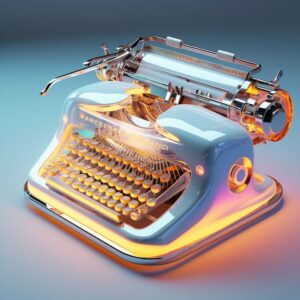Leonardo AI: The AI Design Tool Every Creator Needs
Leonardo AI has completely revolutionized my creative process in ways I never thought possible.
The capabilities of this groundbreaking tool have transformed how I approach design work, opening up endless possibilities for character creation and scene generation.
After spending countless hours exploring its features, I’ve discovered techniques for generating hyper-realistic images of myself in various scenarios that look absolutely incredible.
The system’s intuitive interface combined with powerful AI algorithms makes it accessible even for those without technical expertise or design experience.
I’ve tested numerous AI art generators, but Leonardo AI stands out for its exceptional quality and ease of use when creating personalized character images.
The potential applications for content creators, marketers, storytellers, and designers are virtually limitless with this innovative platform.
In this comprehensive guide, I’ll walk you through my exact process for creating stunning self-images using Leonardo AI’s advanced features.
Whether you’re looking to create profile pictures, marketing materials, or just have fun with your imagination, Leonardo AI provides everything you need in one powerful package.
We strongly recommend that you check out our guide on how to take advantage of AI in today’s passive income economy.
Table of Contents
Discovering Leonardo AI’s Potential
I spent an entire day figuring out the optimal settings in Leonardo AI to generate photorealistic images of myself in different scenarios.
The results were absolutely mind-blowing – high-quality, cinematic images of me as various characters including Spider-Man, Superman, and The Joker.
I even created scenes of myself in iconic settings like The Matrix and the Wizarding World with remarkable detail and authenticity.
After extensive experimentation, I can confidently say that Leonardo AI offers the fastest and most user-friendly approach to creating these types of personalized images.
The entire process takes just a few minutes once you understand the workflow, and requires absolutely no technical skills or design expertise.
What makes Leonardo AI truly exceptional is its ability to maintain facial likeness while transforming your appearance into different characters or settings.
The platform’s AI algorithms intelligently blend your facial features with the character design to create seamless, believable transformations.
Each image maintains a cinematic quality that rivals professional photography or movie stills, making them perfect for various creative applications.
My Favorite Leonardo AI Creations
The versatility of Leonardo AI continues to amaze me with each new creation I generate using the platform.
I’ve created stunning images of myself as a store clerk Spider-Man, complete with realistic lighting and textures that look straight from a blockbuster film.
Another favorite shows me as a collectible toy figurine with incredible attention to detail in the plastic texture and miniature proportions.
The cowboy-themed image placed me in the Wild West with authentic period clothing, dramatic lighting, and a dusty frontier background.
Perhaps most impressive was the astronaut creation, which featured me in a spacesuit with reflective visor effects and the vastness of space as a backdrop.
Each image maintains consistent quality while adapting to completely different artistic styles and thematic elements based on my prompts.
The platform’s ability to understand context and apply appropriate visual treatments demonstrates its sophisticated AI capabilities.
These images aren’t just novelties – they’re high-quality assets that could easily be used for professional purposes across various media.
Getting Started with Leonardo AI
To begin creating your own impressive self-images, you’ll first need to access the image creation area within Leonardo AI’s intuitive interface.
For new users, Leonardo AI generously offers free image generations every day, making it an excellent tool for those wanting to experiment without financial commitment.
The platform’s user-friendly design makes navigation straightforward, even for complete beginners to AI image generation tools.
Once you’ve accessed the main dashboard, you’ll notice the creation interface with clearly labeled sections for all the settings we’ll be adjusting.
The process requires three key steps: configuring the correct style settings, crafting an effective text prompt, and uploading a reference image of your face.
Let’s examine each of these critical components to ensure you achieve the best possible results with your Leonardo AI creations.
I’ll provide detailed instructions for each step based on my extensive testing and experimentation with the platform.
With these guidelines, you’ll be creating professional-quality self-images in no time, regardless of your previous experience with AI tools.
Optimizing Style Settings in Leonardo AI
The first crucial step in creating realistic self-images is selecting the appropriate style settings within the Leonardo AI interface.
On the left side of the screen, you’ll need to change the default “Leonardo Phoenix” setting to “Cinematic Kenina” for optimal results.
You have two excellent options for the cinematic preset style: standard “Cinematic” for general scenes or “Cinematic Close-up” when you want to emphasize facial details.
I’ve found that selecting “High Contrast” in the image settings produces the most striking and professional-looking results for character images.
Setting the generation mode to “Quality” ensures that Leonardo AI prioritizes image fidelity over processing speed, resulting in superior output.
For composition, I recommend choosing the landscape horizontal format (16:9 ratio) which provides ample space for both your character and background elements.
Medium image size offers the perfect balance between quality and processing time, though you can select larger sizes if needed for specific applications.
You can leave all other settings at their default values – Leonardo AI has intelligently preconfigured these to work well with the selections we’ve made.
Crafting Effective Prompts
The text prompt is where you communicate your creative vision to Leonardo AI, and proper prompt engineering is essential for achieving desired results.
To demonstrate the process, I’ll recreate a Spider-Man scene similar to my earlier examples using a carefully constructed prompt.
An effective prompt might read: “an image of a person in a red and blue Spider-Man suit swinging through a New York City skyline. The New York cityscape and clouds in the background are slightly blurred. The sunset lighting is warm.”
Through extensive testing, I’ve identified several critical elements that must be included in your prompts for optimal results.
First, always specify exactly what your character is wearing, including precise color descriptions (like “red and blue” rather than just “colorful”).
Second, clearly establish the location or setting for your character – in this example, “New York City skyline” provides the AI with crucial context.
Third, include details about the background elements you want visible, such as “cityscape and clouds” to frame your character appropriately.
Fourth, specify any stylistic effects you desire, such as the “slightly blurred” background which creates professional depth-of-field effects.
Mastering Advanced Prompt Techniques
Another essential element in your prompts should be lighting directions – whether you want warm sunset tones, bright midday illumination, or dramatic night lighting.
I’ve discovered that lighting instructions dramatically influence the mood and professional quality of the generated images.
The beauty of Leonardo AI is that you don’t need to craft perfect prompts independently – the platform includes built-in AI assistance for prompt enhancement.
To access this feature, simply click the “Improve Prompt” button located beside your text input, and Leonardo AI will automatically expand and refine your instructions.
This AI-assisted prompt improvement analyzes your basic directions and adds technical details that significantly enhance image quality and accuracy.
After using the improvement feature, you’ll notice your simple prompt transformed into a comprehensive set of instructions that guides the AI more effectively.
This expanded prompt includes additional details about camera angles, lighting techniques, atmospheric elements, and stylistic nuances that might not have occurred to you.
The result is consistently higher-quality images that more precisely match your creative vision, even if you’re not experienced with prompt engineering techniques.
Adding Your Face to Leonardo AI
The final and most important step in creating personalized images is uploading a reference photo of yourself for Leonardo AI to incorporate.
You don’t need a professional headshot – I’ve achieved excellent results using casual selfies taken with my smartphone camera.
To upload your face, click the button below the prompt section and select “Character Reference” from the available options.
This feature instructs Leonardo AI to use your facial features as a reference when generating the character in your specified scene.
It’s important to note that the Character Reference tool is only available on Leonardo AI’s Apprentice plan, which costs approximately $12 monthly.
The Apprentice plan provides generous allowances of around 300 images monthly – more than sufficient for most creative purposes.
If the Character Reference option appears grayed out in your interface, it indicates you’re currently using the free plan and need to upgrade.
For serious creators, the Apprentice plan represents excellent value considering the professional-quality assets you can generate.
Fine-Tuning Your Character Reference
After uploading your facial image, you’ll see it displayed below your text prompt, confirming it’s been properly added to the generation process.
There’s one critical setting adjustment needed for optimal facial integration: click the arrow beside your uploaded image and change the reference strength from “Mid” to “High”.
This setting instructs Leonardo AI to prioritize accurate facial representation while still maintaining harmony with the overall scene and character design.
With all three elements now properly configured – style settings, text prompt, and character reference – you’re ready to generate your personalized images.
The generation process typically takes between 30-60 seconds, after which Leonardo AI will present you with four different interpretations of your prompt.
Each variation offers slightly different compositions, lighting effects, and interpretations of your character within the specified scene.
Not every generated image will perfectly capture your likeness – this is normal and part of the AI generation process.
I typically find that out of four generations, two or three will be usable, with at least one standing out as exceptional.
Enhancing Your Images with Deep Swapper
While Leonardo AI creates impressive images, I’ve discovered an additional step that dramatically improves facial likeness in the final result.
After selecting your favorite generated image, visit a complementary tool called Deep Swapper to further refine the facial integration.
Upload your selected Leonardo AI creation to Deep Swapper, which will automatically detect the face present in the image.
Next, upload the same reference photo of your face that you used in Leonardo AI as the replacement image.
The Deep Swapper tool performs a sophisticated face-swap operation that maintains the artistic style and lighting of your generated image.
This process takes approximately 30 seconds and significantly improves facial recognition, making the character unmistakably you.
The before/after comparison slider allows you to see the impressive difference this additional processing step makes to the final result.
For most purposes, the image produced by this two-step process will exceed quality expectations for professional use.
Advanced Refinement Techniques
While the Deep Swapper process dramatically improves facial likeness, it sometimes reduces overall image sharpness as a side effect.
To recover lost detail and further enhance your image, I recommend returning to Leonardo AI for a final refinement step.
Navigate to Leonardo AI’s Universal Upscaler tool, accessible from the main menu, and upload your Deep Swapper-processed image.
This powerful upscaler doesn’t just increase resolution – it intelligently adds detail based on AI understanding of facial features and textures.
For optimal results, select the “Ultra Realistic” style option and leave the upscale multiplier set to the default value of 2.
The critical settings for face enhancement are: Creativity Strength at 3, Details Contrast at 4, and Similarity at 10.
This configuration preserves the improved facial likeness while restoring the cinematic quality and sharpness of the original Leonardo AI generation.
The entire upscaling process takes approximately 20 seconds, after which you can compare before/after results using the slider interface.
Practical Applications for Leonardo AI Creations
With the Apprentice plan, you can create approximately 300 personalized images monthly – an incredible resource for content creators.
These high-quality, personalized images have numerous practical applications beyond simple entertainment value.
Content creators can use these images to create eye-catching thumbnails that instantly connect with viewers through personal representation.
Marketers might create personalized promotional materials featuring themselves in settings relevant to their products or services.
Educators can generate engaging visual aids showing themselves demonstrating concepts or participating in historical scenarios.
Social media influencers can create consistent themed content featuring themselves across different environments and situations.
The technology opens new possibilities for personal branding, allowing individuals to create distinctive visual identities without expensive photo shoots.
Leonardo AI effectively democratizes high-end visual content creation, making professional-quality personalized imagery accessible to everyone.
Leonardo AI: A Game-Changer for Creators
I’m genuinely excited about the creative possibilities Leonardo AI brings to content creation workflows and visual storytelling.
The platform represents a significant technological advancement in personalized image generation, rivaling other breakthrough AI tools in the creative space.
With minimal investment of time and resources, creators can now produce visual assets that previously required professional photography, complex editing, or expensive CGI.
The intuitive interface makes sophisticated AI technology accessible to users regardless of technical background or design experience.
As the technology continues to evolve, we can expect even more impressive capabilities and applications for personalized image generation.
Leonardo AI exemplifies how artificial intelligence can augment human creativity rather than replace it, providing powerful tools that expand creative possibilities.
For serious content creators, the platform offers an unparalleled combination of quality, efficiency, and creative flexibility.
Whether you’re a professional looking to enhance your visual content or an enthusiast exploring creative possibilities, Leonardo AI delivers exceptional value.
Conclusion
Leonardo AI represents a revolutionary advancement in personalized image creation, offering unprecedented capabilities to content creators.
The platform’s sophisticated algorithms combined with user-friendly interfaces make professional-quality image generation accessible to everyone.
By following the three-step process I’ve outlined – configuring style settings, crafting effective prompts, and utilizing character references – you can create stunning personalized images.
The additional refinement techniques using complementary tools further enhance results, producing images suitable for professional applications.
With generous generation allowances on the Apprentice plan, Leonardo AI provides excellent value for serious creators seeking to enhance their visual content.
The technology continues to evolve rapidly, suggesting even more impressive capabilities in future iterations of the platform.
For content creators seeking to stand out in increasingly competitive digital spaces, Leonardo AI offers a powerful competitive advantage.
I encourage fellow creators to explore Leonardo AI’s capabilities and discover how this remarkable tool can transform their creative workflows and visual storytelling.

We strongly recommend that you check out our guide on how to take advantage of AI in today’s passive income economy.