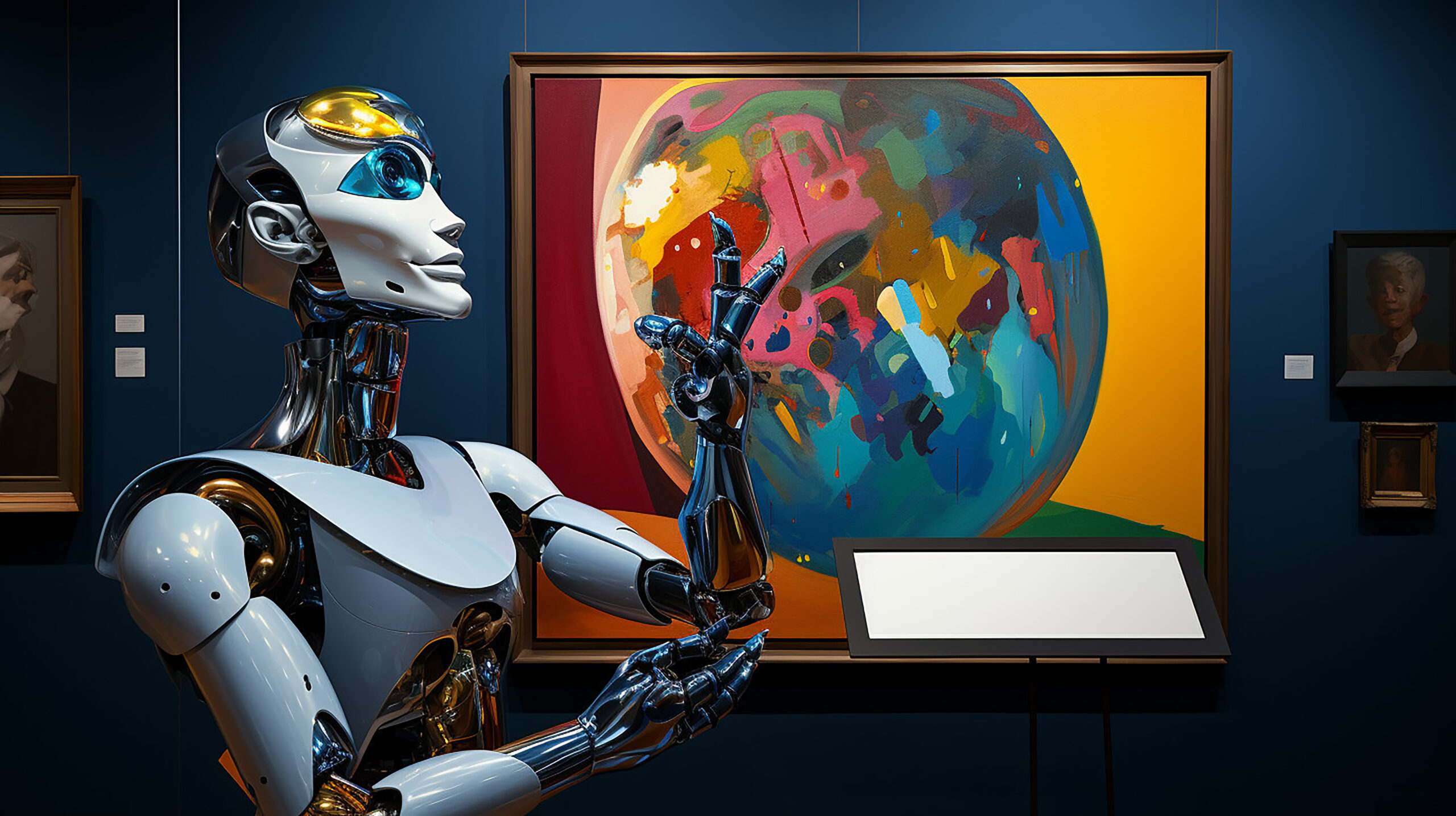Exploring the Top AI Art Generators for Your Business
Hey everyone, In this article, I’m going to compare 12 different AI apps, text to image apps, that you can use for print on demand now.
The last time I wrote an article like this, I only compared three different ones – MidJourney, Leonardo, and Ideogram. However, this time I’m going to compare a lot of other ones that people have been asking for, like Kiddo AI, Canva, and some of the things that are in the news, like the Microsoft one and the one from Meta.
We’re going to explore a lot of these AI Art Generators at the end of this article. I’m going to make a nice table so you can see everything that you need – the name, where to find it, how much it costs, and so on. There’s a lot to learn in this article, so you don’t want to miss it. You’ll want to stay tuned to see all of it and compare all of these AI Art Generators to each other. In fact, I’m going to use the same prompt on all of these so you can see the output on all of them.
We strongly recommend that you check out our guide on how to take advantage of AI in today’s passive income economy.
Table of Contents
1. MidJourney: The Popular AI Art Generator
We’re going to start with the first one, the most popular one that I think most people are using, and that is MidJourney. If you’re looking for MidJourney and you use Google, you’ll want to make sure to stay away from some of these sponsored results, as they are not the official MidJourney website.
The official MidJourney website is midjourney.com, and you’ll recognize it by the ship icon. If it says something else, it’s not MidJourney. When you visit the official website, you’ll be prompted to sign in or sign up.
One of the things that made MidJourney very popular was that it was initially free to use. However, as of June 2023, there is no longer a free account available. Instead, MidJourney offers several paid plans: a basic plan for $10 per month, a standard plan for $30 per month, and a pro plan for $60 per month. All plans include commercial rights, so you can use MidJourney for print on demand. If you opt for yearly billing, you can save some money.
To use MidJourney, you’ll need to join their Discord server. I’ve created my own server that runs on the MidJourney bot, and I’ll use the prompt “a cartoon cat wearing sunglasses on a white background” to demonstrate how it works. With MidJourney, you need to type “imagine” before your prompt and then hit enter. MidJourney will then generate four different images based on your prompt.
While the results for this particular prompt aren’t mindblowing, MidJourney is capable of producing some impressive designs, including photorealistic images, artwork, and more. If you’re planning on using MidJourney for print on demand, it’s best to use prompts that leave room for a white background or sticker-style designs, so you can easily remove the background and add text.
Overall, MidJourney is a solid choice for print on demand, especially if you’re looking to create posters, stickers, or artwork. With plans starting at $10 per month (or $8 per month if you pay annually), it’s a relatively affordable AI Art Generator.
Exploring Other Popular AI Art Generators
2. Leonardo AI: A Versatile AI Art Generator
Next up is Leonardo AI, another popular AI Art Generator. Leonardo is known for producing a wide range of designs, from gaming and anime-style artwork to photorealistic images and even coloring books and graphics.
Unlike MidJourney, Leonardo offers a free plan that includes 15 daily tokens (with each image generation costing a certain number of tokens). Paid plans include the Apprentice plan, the Artisan plan, and the Standard plan, with the number of tokens increasing with each tier. The higher-tier plans also offer unlimited generations.
To test out Leonardo, I’ll use the same prompt as before: “a cartoon cat wearing sunglasses on a white background.” Leonardo has various models to choose from, so I’ll need to experiment with different styles to find the one that best matches the prompt.
After trying a few different styles, the “Leonardo Anime EXL” model produced the most cartoon-like result, though it’s not exactly what I was looking for. Leonardo is a versatile AI Art Generator, but you may need to play around with the different models and settings to achieve your desired outcome.
3. Ideogram: Text-Based AI Art Generator
Ideogram is another popular AI Art Generator, particularly known for its text-based designs. While you can use Ideogram for free, there are some limitations – you’re limited to 25 prompts per day, and all generated images are public.
To access private and commercial licenses, you’ll need to upgrade to a paid plan, starting at $8 per month for 400 prompts or $20 per month for a private account. Annual billing is available for a discounted rate.
Using the same prompt as before, Ideogram generated four images: a more realistic cat, a 3D-style cartoon cat, a simple cartoon face, and another stylized design. While the results weren’t exactly what I was looking for, Ideogram is capable of producing some impressive text-based designs, making it a worthwhile AI Art Generator to explore, especially if you’re looking to add text to your designs.
4. ChatGPT and Dolly 3: AI Art Generators with Versatility
Next, we have ChatGPT, which is free to use for text-based interactions but requires a $20 per month subscription for the Dolly 3 model, which enables image generation. With Dolly 3, you can create an unlimited number of images, though you may need to take breaks if you generate too many in a short period.
Using the ChatGPT interface, I entered the prompt “a cartoon cat wearing sunglasses on a white background,” and the result was a stylized, graphic-style cat image. While not exactly a cartoon, the image is still quite usable for print on demand designs.
ChatGPT is a versatile AI Art Generator, and by using different prompts or GPT models (like the “Sticker Wiz” model I’ve used in previous articles), you can achieve a wide range of styles and designs.
5. Kiddo AI: A User-Friendly AI Art Generator
Kiddo AI is another AI Art Generator that offers a free plan, though it’s limited to 20 AI credits for single use. Paid plans start at $10 per month for 30 AI credits per day, with higher tiers offering more credits or even unlimited generations.
Using the Kiddo AI interface, I selected the “cartoon” style and entered the prompt “a cartoon cat wearing sunglasses on a white background.” The result was a cute, cartoony cat design that could work well for a t-shirt or sticker design.
One advantage of Kiddo AI is that you can build t-shirts and other products directly within the platform if you have a paid subscription. The interface is user-friendly, making it a great option for those new to AI Art Generators.
6. Canva AI: AI Art Generation Within a Familiar Interface
If you’re already familiar with Canva, you’ll be pleased to know that they offer AI Art Generation capabilities as well. With a free Canva account, you can try the AI tools up to 50 times, while a Canva Pro plan ($12.99 per month) allows for 500 AI uses per month.
To access Canva’s AI tools, you’ll need to navigate to the “Magic Studio” section and select “Text to Image.” From there, you can enter your prompt and choose a style (I selected “anime” for this example). Canva will then generate four different images based on your prompt.
While the results for the “a cartoon cat wearing sunglasses on a white background” prompt were hit-or-miss in the anime style, Canva’s AI integration is convenient if you’re already using the platform for other design work. You can easily incorporate the AI-generated images into your Canva projects and add text, effects, or other design elements.
7. Creative Fabrica: AI Art Generation for Crafters and Designers
Creative Fabrica is a platform that offers various design resources, including fonts, graphics, and AI Art Generation tools. While the details aren’t entirely clear, it appears that their AI Art Generator, called Spark, is free to use with a Creative Fabrica account. You can also purchase additional credits if needed.
To test out Spark, I entered the prompt “a cartoon cat on a white background” and selected the “cartoon” style. Spark generated four different cartoon cat designs, some more successful than others. One advantage of Creative Fabrica is that you can browse and use AI Art created by other users in the community feed.
While Spark may not be the most advanced AI Art Generator on the market, it’s a convenient option if you’re already using Creative Fabrica for other design resources. And if the free credits aren’t enough, you can always purchase more to continue generating AI artwork.
8. Lexica.art: A Unique AI Art Generator with a Search Function
Lexica.art is an AI Art Generator that caught my attention due to its unique search function. In addition to generating new artwork, you can search through a library of existing AI-generated images and use those as a starting point.
While the image quality on Lexica.art is hit-or-miss, the platform offers some really cool and unique designs. Unfortunately, Lexica.art only offers paid plans, with the starter plan costing $10 per month for 1,000 generations, and higher tiers offering more generations.
If you’re interested in using Lexica.art for commercial purposes, you’ll need to sign up for a paid plan. However, it’s worth checking out the free search function to get a feel for the platform and see if the artwork aligns with your style and needs.
9. Recraft.ai: A Comprehensive AI Art Generator and Design Tool
Recraft.ai is an interesting AI Art Generator that feels more like a full-fledged graphic design app than just an image generator. The platform is completely free to use, with the option to upgrade to a paid plan ($20 per month) for additional features like private images and faster generation.
Within Recraft.ai, you can select different styles (like “kawaii”) and enter your prompt to generate an image. But the real power of Recraft.ai lies in its editing tools, which allow you to further refine and manipulate the AI-generated artwork.
While I’m still exploring all of Recraft.ai’s capabilities, it seems like a powerful platform for those looking to not just generate AI artwork but also incorporate it into more comprehensive design projects.
10. Microsoft Co-pilot: AI Art Generation from a Tech Giant
Microsoft’s Co-pilot is an AI-powered assistant that can answer questions, write code, and generate images using AI Art Generators. While the pro version costs $20 per month, you can use the free version of Co-pilot to create and edit AI images using 15 daily “boosts.”
It’s worth noting that boosts don’t refer to the number of images you can create but rather a speed boost for the AI’s performance. So with the free version, you can potentially generate an unlimited number of images, but you may experience slower performance after using up your 15 daily boosts.
Using Co-pilot’s image generation tool, I entered the prompt “a cartoon cat wearing sunglasses on a white background,” and the results were quite impressive. Co-pilot’s AI Art Generator produced a stylized, vector-like illustration of a cartoon cat – exactly what I was looking for.
11. Meta’s Imagine: AI Art Generation from the Minds Behind Facebook and Instagram
If you have a Facebook or Instagram account, you can try out Meta’s Imagine AI Art Generator for free. Accessible through the Meta AI website, Imagine allows you to generate AI artwork by entering prompts or uploading reference images.
While the results from Imagine were a bit hit-or-miss when using the prompt “a cartoon cat wearing sunglasses on a white background,” it’s an intriguing offering from the company behind two of the world’s most popular social media platforms.
As with any AI Art Generator, Imagine is likely to improve over time as the underlying models are refined and updated. And since it’s free to use if you have a Facebook or Instagram account, it’s worth exploring to see if it meets your needs.
12. Adobe Firefly: AI Art Generation from a Design Software Giant
Last but not least, we have Adobe Firefly, Adobe’s foray into AI Art Generation. While Firefly is free to try with a monthly limit of 25 credits (each credit generates four images), you can access additional credits if you have an Adobe Creative Cloud subscription or purchase one of Adobe’s paid Firefly plans.
Using the Firefly interface, I entered the prompt “a cartoon cat wearing sunglasses on a white background” and selected the “cartoon” style. Firefly generated four different cartoon cat designs, each with a unique take on the prompt.
One advantage of Firefly is the ability to adjust various settings, such as visual intensity and structure, to fine-tune the AI-generated artwork. And with Adobe’s pedigree in design software, you can expect Firefly to be a powerful and user-friendly AI Art Generator, especially when integrated with other Adobe apps like Photoshop and Illustrator.
Wrapping Up: Finding the Right AI Art Generators for Your Needs
As you can see, there’s no shortage of AI Art Generators available, each with its own strengths, weaknesses, and unique features. Some are free to use (at least initially), while others require a paid subscription.
To help you navigate these various options, I’ve created a downloadable table that summarizes the key details for each AI Art Generator covered in this article, including pricing, commercial licensing, and any notable features or limitations.
Ultimately, the “best” AI Art Generator for you will depend on your specific needs, budget, and preferred art style. My recommendation is to try out a few different options, starting with any free trials or limited free plans, to get a feel for the user experience and the quality of the generated artwork.
And if you’re not sure how to incorporate AI-generated artwork into your print-on-demand designs, be sure to check out my step-by-step guide on using AI for t-shirt designs.
Thanks for reading, and as always, keep creating and keep learning! I’ll see you in the next one.
FAQs:
AI art generators are revolutionizing the creative landscape. Here’s a breakdown to address your questions about these innovative tools:
What are the disadvantages of AI art generators?
While AI art generators offer exciting possibilities, there are some limitations to consider:
- Lack of originality: AI art generators often rely on existing datasets of images, which can lead to derivative or unoriginal outputs.
- Limited control: While you can provide prompts and parameters, the artistic control you have over the final outcome might be restricted compared to traditional art creation methods.
- Skill gap: Using AI art generators effectively often requires a basic understanding of art styles, composition, and design principles.
- Ethical considerations: There are ongoing debates about copyright and ownership of AI-generated art, as well as the potential for AI to perpetuate artistic biases present in its training data.
How do you use AI art generator effectively?
To maximize your experience with AI art generators, consider these tips:
- Clearly define your vision: The more specific you are with prompts and descriptions, the better the AI can interpret your artistic intent.
- Provide reference images: Including reference images can help guide the AI towards the desired style and composition.
- Experiment and iterate: Don’t be afraid to generate multiple variations and refine your prompts based on the results.
- Use AI as a tool, not a replacement: AI art generators can be a springboard for creative ideas, but consider incorporating human input like editing or adding personal touches for a unique final piece.
How long does AI art generator take?
The time it takes for an AI art generator to create an image can vary depending on the tool and the complexity of the artwork being generated. Simple images might take just seconds, while intricate pieces with high resolution could take minutes.
How will AI image generators affect artists?
The impact of AI art generators on artists is a complex issue with ongoing discussions. Here are some potential outcomes:
- Increased efficiency: AI can handle repetitive tasks, freeing up artists’ time for more creative endeavors.
- New artistic styles and possibilities: AI can generate unexpected and innovative outputs that might inspire new artistic directions.
- Democratization of art creation: AI tools can make art creation more accessible to people who might not have traditional artistic skills.
- Challenges for professional artists: AI art generators might lead to saturation in certain artistic markets, requiring artists to adapt and develop unique value propositions.
Overall, AI art generators are a powerful tool with the potential to both challenge and empower artists. The future of art likely lies in a collaborative space where human creativity and AI capabilities work together.

We strongly recommend that you check out our guide on how to take advantage of AI in today’s passive income economy.