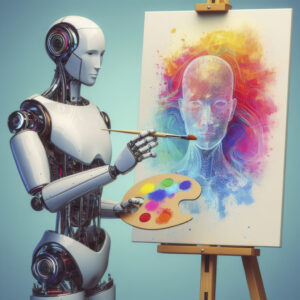I Discovered the Top 7 AI Productivity Tools for 2024 That Will Revolutionize Your Workflow
After the overwhelming response to my first AI tool video, I decided to dive deeper and spend countless hours testing the best AI productivity tools updated for 2024.
Once again, I discovered AI tools that can literally save you hours every day, giving you more time for the things that truly matter in life.
From automatic calendar optimization to the most efficient way to handle emails, a second mind, and a humanlike conversational AI, I’m thrilled to share these tools with you.
So, without further ado, let’s explore these revolutionary AI productivity tools that will transform your workflow in 2024.
We strongly recommend that you check out our guide on how to take advantage of AI in today’s passive income economy.
Table of Contents
1. Reclaim AI: Optimize Your Calendar and Reclaim Your Time
The first AI productivity tool on our list is Reclaim AI, which literally reclaims your time by optimizing your calendar, allowing you to focus on getting things done without worrying about scheduling.
Reclaim AI automatically schedules the best time for you to complete certain tasks, all optimized with the help of AI.
To get started, simply head to their website, sign up, and connect your Google Calendar. Currently, Reclaim AI only works with Google Calendar, but since many people use it, this shouldn’t be a problem.
Now, here’s where the magic happens. Reclaim AI allows you to achieve the perfect balance between your professional and personal life.
You can connect your personal and work calendars, and Reclaim AI creates a new main calendar that is seamlessly synced with all your commitments and meetings.
But what about privacy? Your coworkers don’t need to see your personal appointments, right? No problem! Reclaim AI enables you to create separate views for your colleagues, ensuring they can see your work availabilities without accessing your private information.
This feature alone is incredibly powerful and saves endless hours of manual calendar syncing and rescheduling.
Automatic Conflict Resolution and Task Scheduling
Another powerful feature of Reclaim AI is its ability to automatically move tasks if it notices any conflicts or better scheduling opportunities.
This AI productivity tool also allows you to schedule recurring habits that you want to stick to every week, understanding that it can be challenging to fit them into a tight schedule.
With Reclaim AI, you can define priorities and specify how aggressively you want to defend them from other tasks. The AI will then plan your week accordingly, striving to fit them in as best as possible.
The same functionality applies to tasks from to-do lists, making it a genuinely comprehensive productivity solution.
Meeting Scheduling and Buffer Times
Reclaim AI also offers the option to schedule meetings with links, eliminating the need for any additional software.
Simply share the link with your coworkers, clients, or friends, and they can choose a time when you’re available.
Moreover, you can define buffer times between meetings or appointments, which can be used for commuting or taking breaks.
This feature ensures that you never over-schedule and forget about your essential breaks again.
Reclaim AI boasts numerous additional features, such as calendar planning, time tracking, and many more. Visit their website to explore the full range of capabilities this AI productivity tool has to offer.
6. Superhuman: The AI-Powered Email Platform That Will Change Your Life
Next on our list of AI productivity tools is Superhuman, an AI-powered email platform that has revolutionized the way I approach emails.
Not only can it help you achieve inbox zero in no time, but its smart AI features can also save you countless hours.
Superhuman operates on the concept of inbox zero, which means your goal is always to have no emails in your inbox.
New emails are approached with the question: “Do I need to do this today, in the future, or am I done with it?”
Depending on your answer, you either reply right away, set a reminder for when to follow up, or mark the email as done and archive it.
This concept alone has saved me a tremendous amount of time, but let’s dive into Superhuman’s powerful AI features that truly make you a superhuman.
Instant AI Summaries and Reply Suggestions
Gone are the days of sifting through lengthy emails. Superhuman provides instant AI summaries of your emails when you hit the keyboard shortcut “M.”
This feature is incredibly useful, as it allows you to grasp the essence of an email in just 5 seconds.
But that’s not all. When it comes to replying to emails, Superhuman’s instant reply feature suggests different reply options and even generates entire emails for you.
Simply select how you want to reply, and voila! AI does all the heavy lifting.
Alternatively, you can hit the shortcut “Command + J,” briefly describe how you want to respond, and AI will outline the email for you.
This is an absolute game-changer, making it incredibly fast and efficient to respond to important emails.
Snippets and Shortcuts for Streamlined Email Management
Another super useful feature in Superhuman is Snippets. They allow you to save common emails as templates, which you can quickly access by hitting “Command + Semicolon.”
You can even set placeholders for things like names, reasons, and more, making it a highly customizable tool.
You’ve probably noticed that Superhuman heavily relies on shortcuts, and you’re right. Every feature in Superhuman has a corresponding shortcut, enabling you to navigate emails at lightning speed and save valuable time.
There’s also the Superhuman Command. By hitting “Command + K,” you can access a search bar that recognizes natural language and executes any desired action.
Want to unsubscribe from a newsletter? No problem. Need to label an email? Consider it done.
Overall, Superhuman represents what modern email should look like. It’s responsive, fast, and packed with AI features that make your life a hundred times easier.
I highly recommend checking it out for yourself.
5. My Mind: The AI-Powered Extension of Your Mind
While Superhuman helps me stay on top of my emails, the next AI productivity tool literally remembers everything. It calls itself the extension of your mind, and I couldn’t agree more.
You’ve likely heard of the “second mind” concept—capturing every bit of information in a database so your brain doesn’t have to remember it.
It’s an awesome idea, but we often fail to implement it because organizing and structuring all that information takes time.
That’s precisely the problem that My Mind solves. All you need to do is right-click and save information to your mind. That’s it! My Mind’s AI handles all the organization.
Later, when you want to access any of that information, simply search for a keyword that comes to mind.
The great thing is that this works with all types of information: articles, videos, images, products, quotes—you name it.
To get started, simply sign up on the website and install the browser extension. Welcome to your mind!
Saving and Organizing Information with My Mind
To save anything, simply highlight a text, passage, or quote, right-click, and save it. If you want to save an entire page, click on the extension icon.
When you visit your account, you’ll find all the information you’ve saved, beautifully presented.
As a design lover myself, I must commend My Mind on their exceptional UX design. It’s visually appealing and intuitive.
Quotes are saved with quotation marks, products with product pictures, articles as articles, tweets as tweets, and so on.
Clicking on any saved item reveals not only the link but also other details like the title, keywords, and tags automatically extracted from the site.
Powerful Search and Smart Spaces
The powerful feature here is My Mind’s search functionality. You can search for literally anything, and it will provide fast and accurate results.
My Mind can detect text in pictures or handwriting and understand various contexts, all thanks to the power of AI.
Searching for memories in My Mind truly feels like searching your own mind.
There are also more advanced ways of filtering, and you can even save certain filters as smart spaces.
For example, you could create a smart space for books you’ve read or reference pictures for your new design project.
Overall, My Mind is an incredibly powerful AI productivity tool, and I highly recommend giving it a try.
4. Bardeen: The AI Assistant Tailored for Research and Serious Use Cases
Let’s move on to the next tool, Bardeen. It’s an AI assistant similar to ChatGPT, but hold on—it’s a bit more tailored towards research and serious use cases.
So, what sets Bardeen apart from ChatGPT? First and foremost, it runs as a desktop application, putting it right at your fingertips with a single shortcut.
This is definitely useful because, let’s face it, we’re often too lazy to navigate to the ChatGPT website.
Secondly, when you type a backslash in Bardeen, it provides suggestions for predefined prompts, which is super handy for prompts you use repeatedly.
This feature also benefits those who are inexperienced with prompt engineering, ensuring they get good results.
Bardeen offers different categories of prompts, such as writing, reading, marketing, and more.
Prompt Marketplace and Customization
Bardeen also features a prompt marketplace where you can install user-created, use-case-specific prompts like business model canvases or contextual learning.
If you’re skilled at prompt writing, you can save your own prompt templates right within the app.
What I appreciate about Bardeen is that you’re not tied to a single AI model. You have access to GPT-4, Claude, Jinny, Mistral, and many more.
This makes perfect sense because certain models excel at specific tasks, and depending on your use case, you can select the one that fits best.
Bardeen also allows you to access features like image generation, video and audio transcription, document interaction, and web search requests.
With its numerous configuration options, you can customize Bardeen to suit your specific needs.
Overall, Bardeen is a fantastic AI productivity tool that makes using an AI assistant far more accessible.
3. Gling: The AI-Powered Video Editing Tool That Saves Hours
My next AI productivity tool is for all the video editors out there, and it will blow your mind.
If you’ve ever edited videos, you know how time-consuming it can be to cut out all the dead spaces and mistakes from a recording.
Luckily, a few weeks ago, I discovered a tool called Gling, and it works incredibly well. It has saved me hours since I started using it, and it’s so easy to use.
Simply download the Mac application and drag and drop your video file.
You then have the option to select whether you want to cut out only silences or also bad takes.
What I love about Gling is its speed. Unlike many other tools, it doesn’t take ages to upload files.
After processing, you get a text transcription of your video, and you can further adjust the cuts it made.
However, most of the time, Gling does a pretty good job, so there isn’t much adjustment required.
If needed, simply select the text area and click on “Cut.” It’s that fast!
Seamless Integration with Major Editing Software
The best part? Gling allows you to export the pre-cut as an XML file for all major editing software, including DaVinci Resolve, Final Cut Pro, and Adobe Premiere.
This XML file can be imported, and you’ll see a timeline with all the cuts Gling made, appearing exactly as if you had done it manually in your editing software, without any quality loss.
I now use Gling to pre-cut all my videos, and it works exceptionally well. The team at Gling has done a remarkable job.
2. Myelin AI: Create Timelines and Mind Maps Effortlessly
The next AI productivity tool on our list is perfect for anyone who needs a quick understanding of historical key events. It’s called Myelin AI and offers two main features.
First, you can create mind maps, but that’s nothing groundbreaking. Let’s focus on the second feature, which allows you to create timelines about any topic.
Suppose you need to briefly discuss the evolution of the smartphone in a presentation.
Simply enter that prompt, and Myelin AI will generate a graphical timeline highlighting all the relevant key events.
You can then directly incorporate this timeline into your presentation or use it to gain a personal overview of the topic.
I find this incredibly useful because it saves a lot of time compared to manually scouring Wikipedia, filtering out information, and jotting down highlights.
Myelin AI simplifies this process tremendously, making it particularly valuable for students.
1. Pi: The Personal AI Assistant That Feels Like a Friend
Our next AI productivity tool is a personal AI assistant, but it’s quite different from the others out there.
The focus here is on the word “personal.” It’s called Pi, and like the classic AI assistants, it can be used for many tasks.
However, what sets Pi apart is its mission to make AI more human and create an experience that feels more like talking to a friend.
This is achieved through a more humanlike tone, realistic-sounding voices, and better accessibility.
In addition to your browser, you can chat with Pi on various platforms, including Messenger, Instagram, WhatsApp, Discord, Telegram, and more.
And if you’re thinking, “Oh, it’s just another customized ChatGPT,” think again. Pi is developed by a company called Anthropic, an independent AI studio.
They train their own large language model, and it seems that Anthropic’s model ranks among the best, alongside GPT-4 and Claude.
I’ve tested Pi myself and found it very impressive. When chatting with Pi on apps like WhatsApp, it truly feels like you’re talking to a friend.
I like the idea of a personal AI assistant and can imagine Pi acting as a real person for those who are lonely or lack social interaction, such as older individuals.
This could help increase social engagement and reduce feelings of depression.
Of course, that’s just my opinion, and we’ll have to see how this evolves in the future.
Nevertheless, I encourage you to give Pi a try and experience firsthand what’s possible with AI today.
Conclusion
And there you have it—my current favorite AI productivity tools.
I know it’s a lot to take in, and you certainly don’t have to use all of them. Simply choose the ones that resonate with you and align with your needs.
If any of these tools piqued your interest, I encourage you to explore them further.
I’m also curious to know which AI productivity tools you’re currently using. Feel free to share your experiences and recommendations.
Remember, the goal of these AI productivity tools is to streamline your workflow, save you time, and allow you to focus on what truly matters in life.
Embrace the power of AI and witness how it can revolutionize your productivity in 2024 and beyond.
Until next time, keep exploring, keep learning, and keep harnessing the incredible potential of AI to enhance your life and work.
FAQs:
Q: How does AI help with productivity?
A: AI helps with productivity in several ways:
- Automation: AI can automate repetitive and time-consuming tasks, freeing up your time for more important work.
- Optimization: AI can optimize your schedule, prioritize tasks, and suggest the most efficient ways to complete them.
- Assistance: AI can act as a virtual assistant, helping you with research, writing, and problem-solving, saving you hours of effort.
- Personalization: AI can learn your habits and preferences, providing personalized recommendations and solutions to boost your productivity.
Q: What is an AI productivity tool?
A: An AI productivity tool is a software application that leverages artificial intelligence to help you work more efficiently and effectively. These tools can range from AI-powered email clients and calendar optimizers to virtual writing assistants and research aids. They utilize machine learning algorithms to understand your needs, automate tasks, and provide intelligent suggestions, ultimately streamlining your workflow and increasing your productivity.
Q: How much can AI boost productivity?
A: The extent to which AI can boost productivity varies depending on the specific tool and how it is used. However, studies have shown that AI has the potential to significantly increase productivity across various industries. For example:
- McKinsey Global Institute estimates that AI could lead to a 13% increase in global GDP by 2030 due to productivity improvements.
- Accenture reports that AI could boost business productivity by up to 40% by 2035.
- A study by Deloitte found that 79% of organizations implementing AI have already seen moderate to substantial productivity gains.
While individual results may vary, incorporating AI productivity tools into your workflow can undoubtedly save you time, streamline processes, and help you achieve better results more efficiently.
Q: What are the best free AI tools?
A: There are numerous free AI tools available, each designed to assist with different aspects of productivity. Some of the best free AI tools include:
- ChatGPT: A powerful language model that can help with writing, research, and problem-solving.
- Grammarly: An AI-powered writing assistant that checks for grammar, spelling, and style errors.
- Todoist: An intelligent task manager that uses AI to help prioritize and organize your tasks.
- Trello: A project management tool that uses AI to automate workflows and provide smart suggestions.
- RescueTime: An automatic time-tracking app that uses AI to analyze your productivity and provide insights.
- Zapier: An automation tool that connects various apps and services, using AI to create efficient workflows.
These are just a few examples of the many free AI tools available. Explore and experiment with different tools to find the ones that best suit your needs and help you maximize your productivity.

We strongly recommend that you check out our guide on how to take advantage of AI in today’s passive income economy.