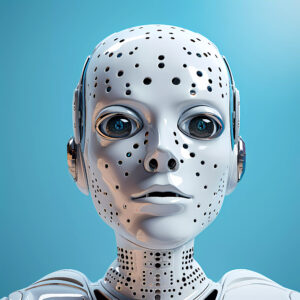The Most Effective AI Tools
Effective AI tools are transforming the way we work in today’s fast-paced world, where staying productive and efficient is more crucial than ever. Fortunately, the rise of artificial intelligence (AI) has brought forth a plethora of innovative tools designed to streamline our workflows and save us valuable time. In this comprehensive guide, we’ll explore 10 incredible AI tools that will revolutionize the way you work and make your personal life easier, showcasing the power of effective AI tools. From building websites in minutes to creating spreadsheets with simple text prompts, these effective AI tools are game-changers in the realm of productivity.
We strongly recommend that you check out our guide on how to take advantage of AI in today’s passive income economy.
Table of Contents
Hint: Your Personal AI Assistant
First on our list is Hint, an AI system that acts as your personal assistant, accessible right from your phone via text messages, WhatsApp, or Telegram. This effective AI tool has recently gained popularity for its ability to save users countless minutes by automating mundane admin tasks. With Hint, scheduling meetings, taking notes, and providing updates is as simple as sending a message to your AI assistant.
To set up Hint, simply choose your preferred integration method from the website, select your desired messaging platform, and scan the generated QR code using your phone’s camera. Once connected, you can start sending text messages or even voice notes to your AI assistant, and it will promptly recognize and process your requests.
For example, to schedule a task, you can send a text saying “hashtag calendar pick up groceries tomorrow at 9am for 30 minutes,” and Hint will automatically add it to your calendar. This AI tool is perfect for busy individuals looking to save time on administrative tasks, making it a must-have in your productivity arsenal.
Formula Bot: Become a Spreadsheet Wizard
Next up is Formula Bot, a tool that turns you into a spreadsheet wizard without the need for complex formulas or dealing with overwhelming numbers. With a free account, you can access a wide range of features that simplify the creation and analysis of spreadsheets.
To create a spreadsheet, simply input the desired number of rows and columns, then type out what you want to include. For instance, let’s say you want to create a spreadsheet for time tracking. Simply ask Formula Bot to do so, click submit, and voila! You’ll receive a preview of the spreadsheet, which you can download as an Excel file for further customization.
Formula Bot’s analysis capabilities are equally impressive. By dragging and dropping an existing spreadsheet into the tool, you can ask it various questions, such as “which product drove the most sales this month?” and receive an instant response. This effective AI tool is perfect for those who struggle with spreadsheets or need a co-pilot to help analyze data automatically.
Comb AI: Enhance Your Web Browsing Experience
Comb AI is a relatively new and free AI tool that enhances your web browsing experience with productive functions. After adding the free extension to your browser, you can access a visually appealing toolbar by pressing command e (or alt e on Windows).
One of the most useful features of Comb AI is its ability to summarize web pages. If you come across an article that piques your interest but don’t have the time to read it in its entirety, simply press the hotkey and click “summarize page.” The tool will generate a concise, single-paragraph summary, saving you valuable time.
Additionally, Comb AI can extract all the emails from a website with just a few clicks. Bring up the toolbar, type “copy emails,” and the tool will copy all the emails to your clipboard, ready for use. This effective AI tool is an excellent way to access AI features at your fingertips, making it a significant time-saver.
InVideo: Text to Video Made Easy
InVideo, an AI-powered text to video tool, is an excellent option for those looking to create quick videos for marketing content or explainers without spending hours filming, editing, and narrating. With InVideo’s user-friendly interface and extensive template library, creating professional-looking videos has never been easier.
To get started, create a free account and click the “AI text to video” button. Choose from thousands of templates, and instead of writing an entire script yourself, ask the AI to generate one based on a text prompt. For example, if you want to create content around the Big Bang Theory, simply type “what is the Big Bang Theory?” and the AI will curate a script that you can then adapt to suit your needs.
To automatically create footage to accompany the script, click “create scenes” and select content from iStock and other premium sources. Within minutes, you’ll have a video ready on the timeline, which you can view and edit. InVideo even offers automated voiceover generation, allowing you to adjust options and generate a voiceover with a single click.
While the full, watermark-free HD videos require a paid plan, InVideo offers a 25% discount code for new users. The paid plans also grant access to premium footage sources like Shutterstock and iStock, which would typically cost hundreds of dollars to source from independently. Overall, InVideo is an excellent tool for creating quick video presentations or Instagram ads, and with the upcoming launch of their full video AI tool, the possibilities are endless.
10Web: The AI Website Builder
10Web is an AI website builder that can create a website from scratch, add pages to an existing site, or even recreate any website by copying and pasting its URL. This effective AI tool is a game-changer for those looking to build a website quickly and efficiently, without the need for extensive coding knowledge or design skills.
To create a website from scratch, simply answer a few questions about your website’s category, desired aesthetic style, and additional details. Once you’ve provided the necessary information, click “finalize,” and the AI tool will work its magic, designing your website based on your input.
After the initial design is complete, click the “edit” button in the bottom right-hand corner to make the website your own using the drag-and-drop tool. The left-hand panel offers a wide range of functions to customize your site further. With 10Web, a process that typically takes weeks can be accomplished in just half an hour or so, saving you valuable time and resources.
Zapier: Productivity Automation on Steroids
Zapier is a productivity automation tool that acts as a team leader for your apps, getting them to work together seamlessly without your input. This effective AI tool is perfect for streamlining your workflow and saving time on repetitive tasks.
To use Zapier, click on the AI assistant and type in what you want to do. For example, if you want to automatically extract comments from one of your YouTube videos, simply type “save YouTube comments to document.” Zapier will then create an automatic workflow, which you can confirm with a single click. The extracted comments will appear in a newly created document, ready for your review.
Zapier’s capabilities extend far beyond comment extraction. You can use this AI tool to download and organize LinkedIn profiles, automatically open specific apps and notes before a meeting, and much more. While setting up Zapier may require some initial time investment, the long-term benefits of automating your workflow are well worth the effort.
Rezi Builder: The AI-Powered Resume Creator
Rezi Builder is an automatic resume builder powered by ChatGPT, making it an invaluable tool for students and job seekers looking to create or update their resumes quickly. Instead of building a resume from scratch, Rezi Builder asks you simple questions about your previous job titles and experiences, then generates professional bullet points and a ready-to-use resume based on your input.
In addition to resumes, Rezi Builder can also create custom cover letters and resignation letters, making the process of entering and exiting companies a breeze. With this effective AI tool, you can say goodbye to the hours spent agonizing over your resume and hello to a polished, professional document in a matter of minutes.
Monkey Writer: Your AI Writing Co-Pilot
Monkey Writer is an exceptional co-pilot for writing tasks, leveraging the power of AI to make brainstorming and writing more manageable. If you find yourself stuck with writer’s block, simply ask Monkey Writer to continue your thought, and it will fill in the blanks for you.
The user-friendly interface features your document on the right-hand side and the AI assistant on the left. As you type, you can highlight any paragraph and ask the assistant to expand on what you’ve written, shorten it, or improve it automatically. The assistant is also there to help when you encounter other writing challenges, such as finding synonyms for frequently used words.
Once you’ve completed your document, you can download the file and copy-paste it into another app for finalization. Best of all, Monkey Writer is completely free to use, with most features included for documents up to 5,000 words, providing ample room for you to get started on your writing journey.
Adobe Firefly: Generative AI for Creative Professionals
Adobe, a household name in the creative industry, has recently launched its generative AI engine called Firefly. With this powerful tool, users can now perform tasks that were previously time-consuming or impossible, such as digitally upscaling blurry images and extending images with a single click.
To access Adobe Firefly, all you need is an Adobe account or a free trial. Once you’ve upgraded to Photoshop beta, you can explore the vast array of generative AI features available. For example, you can select an object in a photo, like a truck, and use the “generator fill” feature to change its color by simply typing “turn truck green” and clicking “generate.” The truck will instantly change color, demonstrating the power of this effective AI tool.
You can also transform the sky in an image by selecting it and typing “add Northern Lights.” Click “generate,” and Photoshop will create a stunning Northern Lights effect, with variations available to suit your desired look. Additionally, you can select a specific area of the image and add objects, such as a moon, with ease. Adobe’s advancements in the AI space are truly remarkable, and Photoshop beta is just the beginning of what’s to come.
Play Form Face Mix: AI-Powered Face Editing
Play Form Face Mix is a fun and entertaining AI tool that allows you to edit facial features with a scary amount of customization. This tool is perfect for playing around and adjusting various aspects of a face realistically.
To get started, simply add an image of a person, such as Elon Musk, and explore the numerous attributes available for editing. You can add weight to the face, create under-eye bags, or even add bangs to the hair. The tool does an impressive job of adding or removing specific attributes while maintaining a realistic appearance.
In addition to editing individual features, Play Form Face Mix also enables you to merge different faces together, creating unique and exciting results. While this tool may not have direct productivity applications, it’s an entertaining way to explore the capabilities of generative AI and understand how it works.
Conclusion
The AI tools discussed in this guide are just the tip of the iceberg when it comes to boosting productivity and streamlining workflows. From personal assistants like Hint to creative powerhouses like Adobe Firefly, these effective AI tools are revolutionizing the way we work and live.
As you explore and incorporate these Effective AI Tools into your daily routine, you’ll find that they not only save you time but also enhance the quality of your output. Whether you’re a student, professional, or creative, there’s an Effective AI Tool out there designed to make your life easier and more efficient.
As the AI space continues to evolve at a rapid pace, it’s essential to stay informed about the latest developments and tools available. By embracing these Effective AI Tools, you’ll be well-equipped to tackle any challenge that comes your way and unlock your full potential in both your personal and professional life.
Frequently Asked Questions (FAQ)
Q: Which is the best AI tool?
A: Determining the best Effective AI Tools depends on your specific needs and goals. Each tool excels in different areas, such as personal assistance, spreadsheet creation, website building, or creative tasks. It’s essential to evaluate your requirements and choose the Effective AI Tools that align best with your workflow and objectives. Experimenting with various AI tools can help you identify which ones provide the most value and efficiency for your unique situation, ensuring you leverage the most Effective AI Tools available.
Q: Which AI tool is better than ChatGPT?
A: While ChatGPT is a powerful language model, it’s difficult to claim that one AI tool is definitively better than another, making it important to consider Effective AI Tools for your specific needs. The effectiveness of an AI tool depends on the specific task at hand and the user’s preferences. Tools like Hint, Formula Bot, and Monkey Writer offer specialized features that cater to different aspects of productivity, such as personal assistance, spreadsheet analysis, and writing enhancement. It’s best to explore various AI tools and determine which Effective AI Tools complement your workflow and provide the most beneficial results.
Q: What tool is used for AI?
A: There is no single tool used for AI, as artificial intelligence encompasses a wide range of technologies and applications. The AI tools discussed in this guide, such as Hint, Formula Bot, Comb AI, InVideo, 10Web, Zapier, Rezi Builder, Monkey Writer, Adobe Firefly, and Play Form Face Mix, are just a few examples of the numerous AI-powered tools available. These tools leverage various aspects of AI, including natural language processing, machine learning, and generative AI, to assist users in tasks related to productivity, creativity, and automation.
Q: Is ChatGPT an AI tool?
A: Yes, ChatGPT is an AI tool. Specifically, it is a large language model developed by OpenAI, trained on a vast amount of text data to generate human-like responses to text-based prompts. ChatGPT can engage in conversational interactions, answer questions, and assist with various tasks, such as writing, problem-solving, and providing information. While ChatGPT is a powerful and versatile AI tool, it is essential to remember that it is one of many AI tools available, each with its own strengths and specializations.

We strongly recommend that you check out our guide on how to take advantage of AI in today’s passive income economy.