12 AI Productivity Tools That Transformed My Workflow: A 10X Boost
AI productivity tools have revolutionized the way I approach my daily tasks, supercharging my efficiency and transforming my workflow. As someone who’s always on the lookout for ways to work smarter, not harder, I’ve discovered a game-changing arsenal of AI-powered solutions that have truly elevated my productivity to new heights. In this comprehensive guide, I’ll share the 12 AI productivity tools that have become indispensable in my professional life, each offering unique features that have helped me achieve a remarkable 10x boost in my output.
From streamlining my browsing experience to automating complex tasks, these AI productivity tools have become my secret weapons in conquering my to-do list and maximizing my potential. Whether you’re a busy professional, a creative entrepreneur, or simply someone looking to optimize their work routine, these innovative AI solutions are designed to help you work more efficiently and effectively than ever before.
So, buckle up and get ready to discover how these cutting-edge AI productivity tools can transform your workflow, just as they’ve transformed mine. Let’s dive into the world of AI-powered productivity and explore how these tools can help you achieve more in less time, with less effort, and with greater results.
We strongly recommend that you check out our guide on how to take advantage of AI in today’s passive income economy.
Table of Contents
1. Arc Browser: Revolutionizing Your Browsing Experience
In the realm of AI productivity tools, the Arc browser stands out as a game-changer in how we interact with the web. This innovative browser, available for both Windows and Mac, has completely transformed my online workflow with its unique AI-powered features.
Split View: Multitasking Made Easy
One of the standout features of Arc is its split view functionality. This clever AI productivity tool allows me to work on two tabs simultaneously without the need for constant switching. To activate this feature, I simply drag one tab onto another, and voila! I have a split screen view that lets me reference multiple sources or work on different tasks side by side. This has been particularly useful when I’m researching and writing, or when I need to compare information from different websites.
Tidy Tabs: Keeping Your Digital Workspace Organized
As someone who often finds myself with dozens of open tabs, Arc’s Tidy Tabs feature has been a lifesaver. This AI productivity tool automatically organizes my tabs into neat categories, making it incredibly easy to find what I need when I need it. To enable this feature, I simply go to the Arc settings and toggle on the Tidy Tabs option. With a click on the “Tidy” button, all my open tabs are instantly sorted into logical groupings, transforming my once cluttered browser into a well-organized digital workspace.
Ask on Page: Your Personal AI Research Assistant
The Ask on Page feature is where Arc’s AI capabilities truly shine. This tool allows me to ask questions about the content of any webpage I’m viewing, effectively turning the browser into a personal research assistant. To use this AI productivity tool, I simply press Ctrl+F (or Cmd+F on Mac) and type my question into the search box that appears. The AI then analyzes the page content and provides a concise answer, saving me countless hours of manual searching and reading.
Picture-in-Picture Mode: Never Miss a Beat
Arc’s built-in picture-in-picture mode is another feature that has significantly boosted my productivity. When I’m watching a video and need to switch to another tab, the video automatically continues playing in a small, movable window. This AI productivity tool ensures I can continue watching or listening to important content while working on other tasks, maximizing my time and attention.
2. Leonardo AI: Bringing Your Visual Ideas to Life
In the world of AI productivity tools, Leonardo AI stands out as a powerhouse for creating stunning visual content. This tool has revolutionized how I approach graphic design tasks, allowing me to generate professional-quality images with text overlays in mere minutes.
Versatile Image Creation
Leonardo AI offers a wide range of AI models to choose from, each specializing in different styles and types of images. Whether I need a logo for a new business venture, a poster for an upcoming event, or any other type of visual content, this AI productivity tool has me covered. The process is remarkably straightforward: I simply describe the image I want, select the appropriate style, and let the AI work its magic.
Customization Options
What sets Leonardo AI apart from other AI productivity tools in the image creation space is its level of customization. I can adjust various parameters such as contrast and aspect ratio to fine-tune the generated images to my exact specifications. This level of control ensures that the final product aligns perfectly with my vision, saving me countless hours that would otherwise be spent on manual editing.
Text Integration
One of the most impressive features of Leonardo AI is its ability to seamlessly integrate text into the generated images. This AI productivity tool understands not just the visual elements I describe, but also how to incorporate any text I specify into the design. The result is cohesive, professional-looking graphics that are ready to use straight out of the box.
Multiple Variations
For each prompt, Leonardo AI generates multiple variations of the requested image. This feature of this AI productivity tool is invaluable as it provides me with options to choose from, ensuring I find the perfect image for my needs. It’s like having a team of graphic designers at my fingertips, each offering a unique interpretation of my brief.
3. Fabric AI: Your Personal Knowledge Management System
In the landscape of AI productivity tools, Fabric AI emerges as a standout solution for efficient note-taking and information management. This powerful tool has transformed how I capture, organize, and retrieve information from my online activities.
Seamless Note-Taking
Fabric AI’s Chrome extension makes capturing important information from websites a breeze. With this AI productivity tool, I can easily select text, copy it, and create a quick note with just a few clicks. The process is intuitive and doesn’t interrupt my workflow, allowing me to save valuable information without losing my train of thought.
Screenshot Capabilities
Beyond text, Fabric AI also excels at capturing and organizing visual information. This AI productivity tool allows me to take screenshots of specific regions of a webpage and save them as notes. I can even add text annotations to these screenshots, providing context or additional information that makes retrieval easier later on.
Intelligent Search
One of the most impressive features of Fabric AI is its powerful search functionality. This AI productivity tool doesn’t just search for exact matches of keywords; it understands the context and meaning behind my queries. Even if I can’t remember the exact words I used in a note, Fabric AI can find relevant information based on related concepts.
AI-Powered Assistance
Fabric AI takes knowledge management to the next level with its AI assistant feature. This aspect of the AI productivity tool allows me to ask questions about the information I’ve saved, and it provides answers based on my notes. It’s like having a personal research assistant who has perfect recall of everything I’ve ever saved.
4. Gamma AI: Revolutionizing Presentation Creation
Among the AI productivity tools I’ve encountered, Gamma AI stands out as a game-changer in the realm of presentation creation. This innovative tool has completely transformed how I approach the often time-consuming task of putting together compelling presentations.
Multiple Creation Options
Gamma AI offers flexibility in how you start your presentation. This AI productivity tool allows you to begin from scratch with a simple prompt, use an existing outline, or even import and enhance an existing presentation. This versatility means it can adapt to various workflow styles and project needs.
Flexible Card System
In Gamma AI, slides are referred to as “cards,” and the system for creating and organizing these cards is incredibly intuitive. This AI productivity tool lets me easily add, edit, or delete cards, giving me full control over the structure and flow of my presentation.
AI-Generated Content
The true power of Gamma AI lies in its ability to generate entire presentations from a single line of text. This AI productivity tool takes care of everything from creating an outline to generating the content for each slide. It’s like having a team of researchers and designers working tirelessly to create a polished presentation in a fraction of the time it would take manually.
Design Options
Gamma AI doesn’t just handle the content; it also takes care of the visual aspect of presentations. This AI productivity tool offers a variety of design templates to choose from, ensuring that the final product not only contains valuable information but also looks professionally designed.
Easy Export
Once the presentation is complete, Gamma AI makes it easy to share or use your creation. This AI productivity tool allows you to export your presentation as a PDF or PowerPoint file, making it compatible with a wide range of presentation scenarios.
5. Gravity Write AI Blog Writer: Elevating Your Content Creation
In the realm of AI productivity tools, Gravity Write’s AI Blog Writer stands out as a powerful ally for content creators. This tool has revolutionized my blogging process, enabling me to produce comprehensive, SEO-friendly content with remarkable efficiency.
Comprehensive Content Generation
What sets Gravity Write apart from other AI productivity tools is its ability to create extensive blog posts of over 5,000 words. This feature has been a game-changer for me, allowing me to produce in-depth, authoritative content that stands out in the competitive digital landscape.
Intelligent Outline Creation
The AI Blog Writer begins by generating a detailed outline based on the blog title I provide. This AI productivity tool creates a structure that ensures comprehensive coverage of the topic, allowing me to review and customize the outline before proceeding with content generation.
SEO Optimization
One of the most valuable aspects of this AI productivity tool is its built-in SEO optimization. Gravity Write ensures that the content it produces is not only informative but also optimized for search engines, helping my blog posts rank higher and reach a wider audience.
Image Integration
Unlike many other AI writing tools, Gravity Write goes the extra mile by integrating relevant images into the blog post. This feature of the AI productivity tool saves me significant time that would otherwise be spent searching for and inserting appropriate visuals.
Format Variety
The AI Blog Writer doesn’t just produce plain text. This AI productivity tool incorporates various formatting elements such as tables and numbered lists, making the content more engaging and easier to read.
6. Perplexity: Your AI-Powered Research Assistant
In my quest for efficient information gathering, Perplexity has emerged as one of the most valuable AI productivity tools in my arsenal. This innovative platform has transformed how I conduct research and gather information, offering a level of depth and accuracy that surpasses traditional search engines.
Multi-Source Information Retrieval
What sets Perplexity apart from other AI productivity tools is its ability to pull information from a variety of sources. It doesn’t just provide information from websites, but also incorporates data from videos and other multimedia sources, giving a more comprehensive view of any topic.
Focus Feature for Targeted Research
The Focus feature in Perplexity allows me to narrow down the sources of information. This aspect of the AI productivity tool is particularly useful when I need information from specific types of sources, such as academic papers or video content.
Real-Time Information Updates
Unlike some AI productivity tools that rely on outdated databases, Perplexity provides the most up-to-date information available. This feature ensures that I’m always working with current data, which is crucial in fast-moving fields or when researching current events.
Detailed Sourcing
One of the most impressive features of this AI productivity tool is its commitment to transparency. Perplexity doesn’t just provide information; it also cites its sources, allowing me to verify the information or dig deeper into topics that interest me.
Interactive Q&A Functionality
Perplexity goes beyond simple information retrieval. This AI productivity tool allows me to ask follow-up questions about the information it provides, creating an interactive research experience that helps me gain a deeper understanding of complex topics.
7. Fireflies: Your AI Meeting Assistant
Among the AI productivity tools I’ve incorporated into my workflow, Fireflies stands out as a game-changer for managing and optimizing my meeting experiences. This intelligent tool has transformed how I approach, participate in, and follow up on meetings, saving me countless hours and ensuring I never miss crucial information.
Automatic Meeting Joining
One of the standout features of Fireflies is its ability to automatically join scheduled meetings from my Google Calendar. This AI productivity tool seamlessly integrates with my existing scheduling system, ensuring that it’s present and ready to assist in every important discussion.
Real-Time Transcription and Note-Taking
During meetings, Fireflies acts as a silent but highly efficient participant. This AI productivity tool records the entire conversation, providing a complete transcript of the meeting. This feature has been invaluable in allowing me to fully engage in discussions without worrying about missing important details or spending time on manual note-taking.
Comprehensive Meeting Summaries
Post-meeting, Fireflies truly shines by generating detailed summaries of the discussion. This AI productivity tool distills hours of conversation into concise, actionable points, helping me quickly review key takeaways and next steps without having to revisit the entire transcript.
Speaker Labeling
Fireflies goes beyond simple transcription by accurately labeling different speakers in the meeting. This feature of the AI productivity tool has been particularly useful in multi-person meetings, allowing me to easily track who said what and follow up with specific individuals on their contributions or action items.
Retroactive Analysis
One of the most powerful aspects of Fireflies is its ability to analyze and summarize recordings of past meetings. This AI productivity tool has allowed me to extract value from historical meetings, uncovering insights that might have been missed initially.
8. Gmail AI Assistant: Revolutionizing Email Management
In the realm of AI productivity tools, the Gmail AI Assistant powered by Google’s Gemini has emerged as a game-changer in email management. This powerful tool has transformed how I handle my inbox, making email communication more efficient and effective than ever before.
Intelligent Email Drafting
One of the standout features of this AI productivity tool is its ability to draft emails based on simple prompts. Whether I need to craft a professional response, create a compelling marketing email, or write a friendly note, the Gmail AI Assistant can generate appropriate content with minimal input from me.
Smart Reply Suggestions
The Gmail AI Assistant takes the concept of smart replies to a new level. This AI productivity tool analyzes the content of incoming emails and suggests contextually appropriate responses. These suggestions go beyond simple acknowledgments, often providing substantive replies that save me significant time in email correspondence.
Email Summarization
For long or complex emails, the summarization feature of this AI productivity tool has been invaluable. With a single click, I can get a concise overview of an email’s key points, allowing me to quickly grasp the essence of the message without reading through lengthy text.
Information Retrieval
The Gmail AI Assistant acts as a powerful search tool within my inbox. This AI productivity tool can find specific information from my email history, such as order details or customer inquiries, saving me from manually sifting through hundreds of emails.
Email Formatting and Editing
Beyond content creation, this AI productivity tool also helps with email formatting and editing. It can suggest improvements to the structure and tone of my emails, ensuring that my communication is clear, professional, and effective.
9. Invideo AI: Simplifying Video Creation
In my exploration of AI productivity tools, Invideo AI has emerged as a standout solution for video content creation. This powerful tool has revolutionized how I approach video production, making it possible to create professional-quality videos with minimal effort and technical expertise.
Text-to-Video Conversion
The most impressive feature of Invideo AI is its ability to generate entire videos from a single line of text. This AI productivity tool takes care of everything from script writing to visual selection, making video creation accessible even to those with no prior experience in video editing.
Customizable Templates
Invideo AI offers a wide range of templates suitable for various video types, from YouTube shorts to news videos and Instagram reels. This aspect of the AI productivity tool ensures that I can quickly create content optimized for different platforms and purposes.
AI-Powered Script Generation
One of the most time-consuming aspects of video creation is scriptwriting, but Invideo AI handles this effortlessly. This AI productivity tool can generate compelling scripts based on the topic and style I specify, saving me hours of writing and editing time.
Automatic Visual Selection
Invideo AI doesn’t just handle the text content; it also selects appropriate visuals to accompany the script. This feature of the AI productivity tool ensures that the final video is not only informative but also visually engaging.
Easy Editing and Customization
While Invideo AI generates impressive videos automatically, it also allows for easy customization. This AI productivity tool provides intuitive editing features that let me fine-tune the video to perfectly match my vision, all without requiring advanced technical skills.
10. Harpa AI: Unlocking the Power of Video Content
Among the AI productivity tools I’ve discovered, Harpa AI stands out for its ability to extract valuable information from video content. This innovative tool has transformed how I consume and utilize information from YouTube videos, making it an indispensable part of my research and learning process.
Video Summarization
Harpa AI’s standout feature is its ability to provide concise summaries of YouTube videos. This AI productivity tool analyzes the video content and extracts key points, presenting them in an easy-to-digest format. This feature has saved me countless hours that would have been spent watching entire videos to glean important information.
Timestamp-Based Navigation
What sets Harpa AI apart from other AI productivity tools is its ability to provide timestamps for different topics covered in a video. This feature allows me to jump directly to the sections most relevant to my needs, further optimizing my time and information gathering process.
AI-Powered Q&A
Perhaps the most impressive aspect of Harpa AI is its ability to answer specific questions about video content. This AI productivity tool allows me to ask questions related to the video, and it provides answers by analyzing the content and pinpointing relevant sections. This feature has been invaluable for extracting specific information from lengthy videos without having to watch them in their entirety.
Multi-Video Analysis
Harpa AI doesn’t limit its analysis to a single video. This AI productivity tool can process multiple videos on a topic, providing a comprehensive overview of the subject matter. This feature has been particularly useful when researching complex topics that are covered across various videos.
Seamless Integration
As a Chrome extension, Harpa AI integrates seamlessly into my browsing experience. This AI productivity tool is always just a click away when I’m watching YouTube videos, making it easy to engage with content more deeply without disrupting my workflow.
11. Audio: Creating Custom Music with AI
In my journey to optimize every aspect of content creation, Audio has emerged as one of the most exciting AI productivity tools I’ve encountered. This innovative platform has revolutionized how I approach music production for my projects, offering a unique blend of creativity and efficiency.
Text-to-Music Generation
The standout feature of Audio is its ability to generate custom songs from a simple text description. This AI productivity tool takes my ideas for a song’s style, mood, and instrumentation, and transforms them into fully realized musical compositions. It’s like having a team of composers and musicians at my fingertips, ready to create the perfect soundtrack for any project.
Customizable Instrumentation
Audio allows me to specify the instruments I want in my composition. This level of control sets it apart from other AI productivity tools in the music generation space. Whether I need a rock anthem with roaring guitars or a delicate piano piece, Audio can deliver with impressive accuracy.
Style Selection
The platform offers a wide range of musical styles to choose from. This feature of the AI productivity tool ensures that the generated music fits perfectly with the mood and genre of my project, whether it’s a corporate video, a personal vlog, or a creative art piece.
Lyric Integration
For projects that require vocal elements, Audio can generate both music and lyrics. This AI productivity tool can either create original lyrics based on my prompt or incorporate lyrics I provide, seamlessly integrating them into the composition.
Flexible Output Options
Audio provides multiple versions of each generated song, allowing me to choose the one that best fits my needs. This AI productivity tool also offers options to extend the length of the audio, ensuring I have enough music to cover the duration of my project.
12. ChatGPT: Your AI-Powered Data Analyst
While ChatGPT is widely known for its conversational abilities, it has become one of my most valuable AI productivity tools for data analysis. Its ability to process and interpret complex datasets has transformed how I approach data-driven tasks and decision-making.
Spreadsheet Analysis
One of the most powerful features of ChatGPT in the realm of AI productivity tools is its ability to analyze data from Excel spreadsheets. By simply uploading a spreadsheet and asking questions about the data, I can quickly extract insights that would typically require hours of manual analysis.
Data Visualization Suggestions
ChatGPT doesn’t just provide textual analysis; it can also suggest appropriate visualizations for your data. This AI productivity tool can recommend the most effective charts or graphs to represent your data, making it easier to communicate insights to stakeholders.
Data Formatting and Cleaning
Beyond analysis, ChatGPT can assist with data formatting and cleaning tasks. This AI productivity tool can transform raw data into more usable formats, correct inconsistencies, and even help structure data for more efficient analysis.
Complex Query Handling
What sets ChatGPT apart from traditional data analysis tools is its ability to understand and respond to complex, natural language queries about data. This AI productivity tool can interpret nuanced questions and provide detailed, context-aware responses, making data analysis more intuitive and accessible.
Predictive Analysis
ChatGPT can go beyond descriptive analysis to offer predictive insights. This AI productivity tool can identify trends in your data and suggest potential future outcomes, providing valuable foresight for strategic decision-making.
Conclusion
As we wrap up this exploration of AI productivity tools, it’s clear that these innovative solutions have the power to transform how we work, create, and analyze information. From the Arc browser’s intelligent browsing features to ChatGPT’s advanced data analysis capabilities, each of these AI productivity tools offers unique advantages that can significantly boost efficiency and output.
These AI productivity tools have not only saved me countless hours but have also enhanced the quality of my work across various domains. Whether it’s creating content, managing information, analyzing data, or producing multimedia, these AI-powered assistants have become indispensable in my daily workflow.
As AI technology continues to evolve, we can expect these AI productivity tools to become even more sophisticated and integrated into our work processes. The key to maximizing their potential lies in understanding their capabilities and finding creative ways to incorporate them into our unique workflows.
I encourage you to explore these AI productivity tools and discover how they can enhance your own productivity. Remember, the goal isn’t just to work faster, but to work smarter. With these AI productivity tools at your disposal, you’re well-equipped to tackle complex tasks, unleash your creativity, and achieve that coveted 10x boost in productivity.
Embrace the power of AI productivity tools, and prepare to transform your workflow in ways you never thought possible. The future of work is here, and it’s powered by AI.
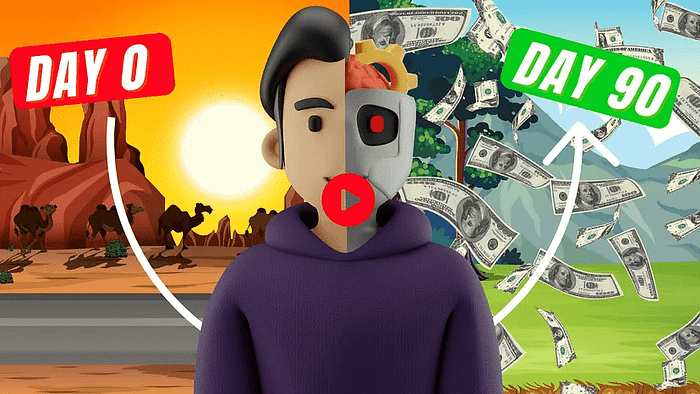
We strongly recommend that you check out our guide on how to take advantage of AI in today’s passive income economy.




