AI Task Management Apps: Your Secret Weapon for Optimized Workflows
In today’s fast-paced world, AI task management is crucial for staying organized and efficient, which is essential for success. With the advent of artificial intelligence (AI), task management has become smarter and more streamlined than ever before. As AI continues to advance, AI task management apps are revolutionizing the way we approach our daily responsibilities, helping us prioritize tasks, automate repetitive processes, and ultimately boost our productivity. In this article, we’ll explore 10 must-try AI task management apps that can help you take your efficiency to the next level and demonstrate the power of AI task management.
We strongly recommend that you check out our guide on how to take advantage of AI in today’s passive income economy.
Table of Contents
1. Todoist: The AI-Powered Task Management Powerhouse
Todoist is a popular AI task management app that combines a sleek, user-friendly interface with powerful features. The app utilizes AI algorithms to analyze your task list and suggest the most important tasks to focus on based on your habits and priorities. With Todoist, you can easily create tasks, set due dates, and assign priority levels. The app also integrates with a wide range of third-party services, such as Google Calendar and Slack, making it a versatile tool for managing your tasks across multiple platforms.
One of the standout features of Todoist is its natural language processing capabilities. Simply type in a task like “Submit project report every Friday at 3 PM,” and the app will automatically set a recurring task with the appropriate due date and time. This intelligent parsing saves you time and ensures that your tasks are accurately captured. Additionally, Todoist’s AI-powered productivity tracker provides insights into your task completion trends, helping you identify areas for improvement and optimize your workflow.
2. Any.do: Simplify Your Life with AI Task Management
Any.do is another highly-rated AI task management app that focuses on simplicity and ease of use. The app’s clean, intuitive interface allows you to quickly add tasks, set reminders, and organize your to-do list. Any.do’s AI-driven features include smart suggestions, which offer personalized recommendations based on your task history and preferences. For example, if you frequently create tasks related to grocery shopping, the app will suggest adding relevant items to your list.
Any.do also leverages AI to provide contextual information and assistance. When you create a task that involves a location, such as “Meeting with client at Central Cafe,” the app will automatically display the address, map, and estimated travel time. This contextual awareness saves you the hassle of manually looking up information and helps you stay on top of your commitments. With Any.do’s AI task management capabilities, you can streamline your daily life and focus on what matters most.
3. Trello: Visually Organize Your Tasks with AI-Powered Boards
Trello is a visual collaboration and AI task management app that utilizes boards, lists, and cards to help you organize your projects and tasks. The app’s AI capabilities come into play with its Butler feature, which automates repetitive actions based on rules you define. For instance, you can set up a rule that automatically moves a card to a specific list when a due date approaches or when a certain label is added.
Butler’s AI algorithms also analyze your Trello usage patterns and suggest optimization opportunities. It might recommend archiving old cards, creating templates for frequently used board structures, or highlighting potential bottlenecks in your workflow. By leveraging AI task management, Trello helps you streamline your processes and ensure that your projects stay on track.
4. TickTick: The AI-Driven Task Manager for Seamless Collaboration
TickTick is a comprehensive AI task management app that combines task organization, time tracking, and collaboration features. The app’s AI capabilities shine through its smart lists and suggestions. TickTick automatically categorizes your tasks based on their attributes, such as due date, priority, and tags, making it easy to focus on the most important tasks at any given time.
The app’s AI algorithms also analyze your task completion patterns and provide personalized suggestions for optimizing your productivity. For example, if you consistently complete a certain type of task faster than others, TickTick will recommend prioritizing similar tasks to maximize your efficiency. Additionally, the app’s collaboration features, such as shared lists and real-time syncing, make it an ideal tool for teams looking to streamline their AI task management processes.
5. Remember The Milk: AI-Powered Task Management for the Forgetful
Remember The Milk is a quirky yet powerful AI task management app that helps you stay on top of your tasks and never forget a thing. The app’s AI capabilities come in the form of smart lists, which automatically sort your tasks based on criteria like due date, priority, and tags. This intelligent organization ensures that you always have a clear view of your most pressing tasks.
One of the standout features of Remember The Milk is its AI-driven reminders. The app uses natural language processing to interpret your task descriptions and set reminders accordingly. For example, if you create a task that says “Call Mom on her birthday,” the app will automatically set a reminder on your mom’s birthday, even if you don’t explicitly specify the date. With Remember The Milk’s AI task management features, you can rest assured that you’ll never miss an important task again.
6. Asana: Streamline Your Team’s Workflow with AI Task Management
Asana is a popular AI task management and collaboration app that helps teams organize, track, and manage their work. The app’s AI capabilities are designed to streamline your team’s workflow and boost productivity. Asana’s AI algorithms analyze your team’s task data and provide insights into potential bottlenecks, overdue tasks, and resource allocation.
The app also utilizes AI to provide smart suggestions for task assignments and due dates based on your team’s past performance and workload. This intelligent task distribution helps ensure that everyone on your team has a manageable workload and can focus on their most important responsibilities. Additionally, Asana’s AI-powered project templates and workflow automation features help you set up and manage complex projects with ease.
7. Microsoft To Do: The AI Task Manager for Microsoft 365 Users
Microsoft To Do is an AI-driven task management app that seamlessly integrates with the Microsoft 365 suite of tools. The app’s AI capabilities are designed to help you stay organized and productive across all your Microsoft apps, including Outlook, Teams, and OneNote. Microsoft To Do’s AI algorithms analyze your task list and email conversations to suggest relevant tasks and reminders.
The app also leverages AI to provide personalized suggestions for task prioritization based on your work habits and deadlines. For example, if you have a high-priority task due soon, Microsoft To Do will recommend focusing on that task first. With Microsoft To Do’s AI task management features, you can ensure that your tasks are always in sync with your Microsoft 365 workflow.
8. Notion: The All-in-One AI Task Management Solution
Notion is a comprehensive AI task management and collaboration app that combines notes, tasks, wikis, and databases into a single, powerful platform. The app’s AI capabilities are designed to help you organize and manage your work more efficiently. Notion’s AI algorithms analyze your content and provide smart suggestions for organizing your pages and tasks.
The app also utilizes AI to provide contextual assistance and automation. For example, if you create a task that involves research, Notion will suggest relevant pages and resources from your workspace. Additionally, Notion’s AI-powered templates and workflow automation features help you set up and manage complex projects with ease. With Notion’s AI task management capabilities, you can create a centralized hub for all your work and streamline your productivity.
9. Quire: AI-Powered Task Management for Goal-Oriented Teams
Quire is an AI task management app that focuses on helping teams achieve their goals and stay aligned. The app’s AI capabilities are designed to provide insights and recommendations based on your team’s objectives and progress. Quire’s AI algorithms analyze your team’s task data and provide visualizations of your progress towards your goals.
The app also utilizes AI to provide smart suggestions for task prioritization and resource allocation based on your team’s goals and deadlines. For example, if you have a high-priority goal due soon, Quire will recommend focusing on tasks that directly contribute to that goal. Additionally, Quire’s AI-powered collaboration features, such as real-time chat and file sharing, help your team stay connected and productive.
10. nTask: The AI Task Management App for Agile Teams
nTask is an AI-driven task management app that caters to the needs of agile teams. The app’s AI capabilities are designed to support agile methodologies, such as Scrum and Kanban, and help teams adapt to changing priorities. nTask’s AI algorithms analyze your team’s task data and provide insights into sprint progress, burndown rates, and potential roadblocks.
The app also leverages AI to provide intelligent task scheduling and resource allocation based on your team’s velocity and capacity. This ensures that your team always has a manageable workload and can focus on delivering value. Additionally, nTask’s AI-powered risk management features help you identify and mitigate potential issues before they impact your projects.
Conclusion
AI task management apps are transforming the way we approach our daily responsibilities and collaborate with our teams. By leveraging the power of artificial intelligence, these apps provide smart suggestions, automate repetitive tasks, and offer insights into our productivity patterns. Whether you’re an individual looking to streamline your personal tasks or a team seeking to optimize your workflow, there’s an AI task management app that can help you achieve your goals.
From Todoist’s natural language processing and Any.do’s contextual assistance to Trello’s automated actions and Asana’s intelligent task distribution, each app offers unique AI-powered features designed to boost your efficiency. By incorporating these tools into your daily routine, you can take control of your tasks, minimize distractions, and unlock your full productive potential.
As AI technology continues to advance, we can expect to see even more innovative features and capabilities in task management apps. From predictive task scheduling to personalized productivity coaching, the future of AI task management looks bright. By staying on top of these developments and adopting the right tools for your needs, you can ensure that you’re always one step ahead in the quest for optimal productivity.
FAQ
What is an AI task manager?
An AI task manager is a software application that utilizes artificial intelligence to help users organize, prioritize, and manage their tasks more efficiently. These apps leverage AI algorithms to analyze user behavior, task data, and contextual information to provide smart suggestions, automate repetitive actions, and offer insights into productivity patterns. AI task managers aim to streamline workflows, reduce manual effort, and ultimately help users achieve their goals more effectively.
Can AI complete tasks?
While AI task managers can automate certain aspects of task management, they cannot independently complete tasks from start to finish. AI algorithms can assist users by providing intelligent suggestions, such as prioritizing tasks based on deadlines or recommending relevant resources based on task content. However, the actual execution of tasks still requires human input and decision-making. AI serves as a supportive tool to enhance productivity, but it does not replace the need for human involvement in task completion.
Is ChatGPT the best AI tool?
ChatGPT is a highly advanced language model developed by OpenAI, capable of engaging in human-like conversations and assisting with a wide range of tasks, including content creation, question-answering, and problem-solving. While ChatGPT is undoubtedly a powerful and versatile AI tool, it is not specifically designed for task management. The best AI tool for task management depends on individual needs and preferences, as different apps offer unique features and capabilities. It’s essential to evaluate various AI task management apps and choose the one that aligns with your workflow and goals.
How can AI automate tasks?
AI task managers can automate tasks in several ways:
- Smart scheduling: AI algorithms can analyze task deadlines, priorities, and dependencies to automatically schedule tasks in the most efficient order.
- Recurring tasks: Users can set up rules for recurring tasks, and the AI will automatically create and schedule these tasks based on the specified frequency and criteria.
- Contextual assistance: AI can provide relevant information and resources based on task content, such as suggesting related files or contacts.
- Workflow automation: Some AI task managers allow users to create custom workflows, where certain actions trigger automated responses, such as moving a task to a specific list or assigning it to a team member.
- Data entry: AI-powered optical character recognition (OCR) can extract task information from images or scanned documents, reducing manual data entry.
By automating these aspects of task management, AI helps users save time, reduce errors, and focus on high-value activities that require human expertise and decision-making.
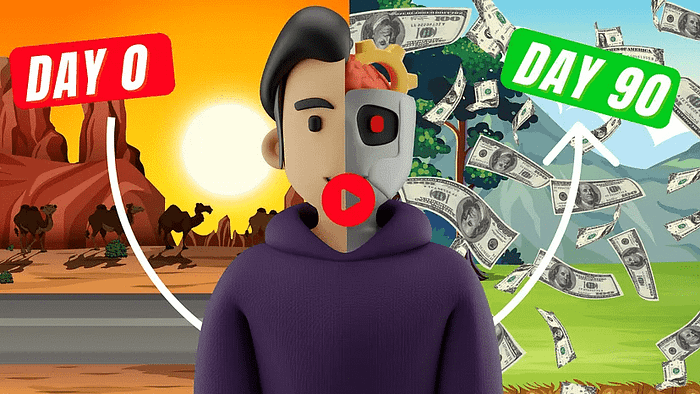
We strongly recommend that you check out our guide on how to take advantage of AI in today’s passive income economy.




