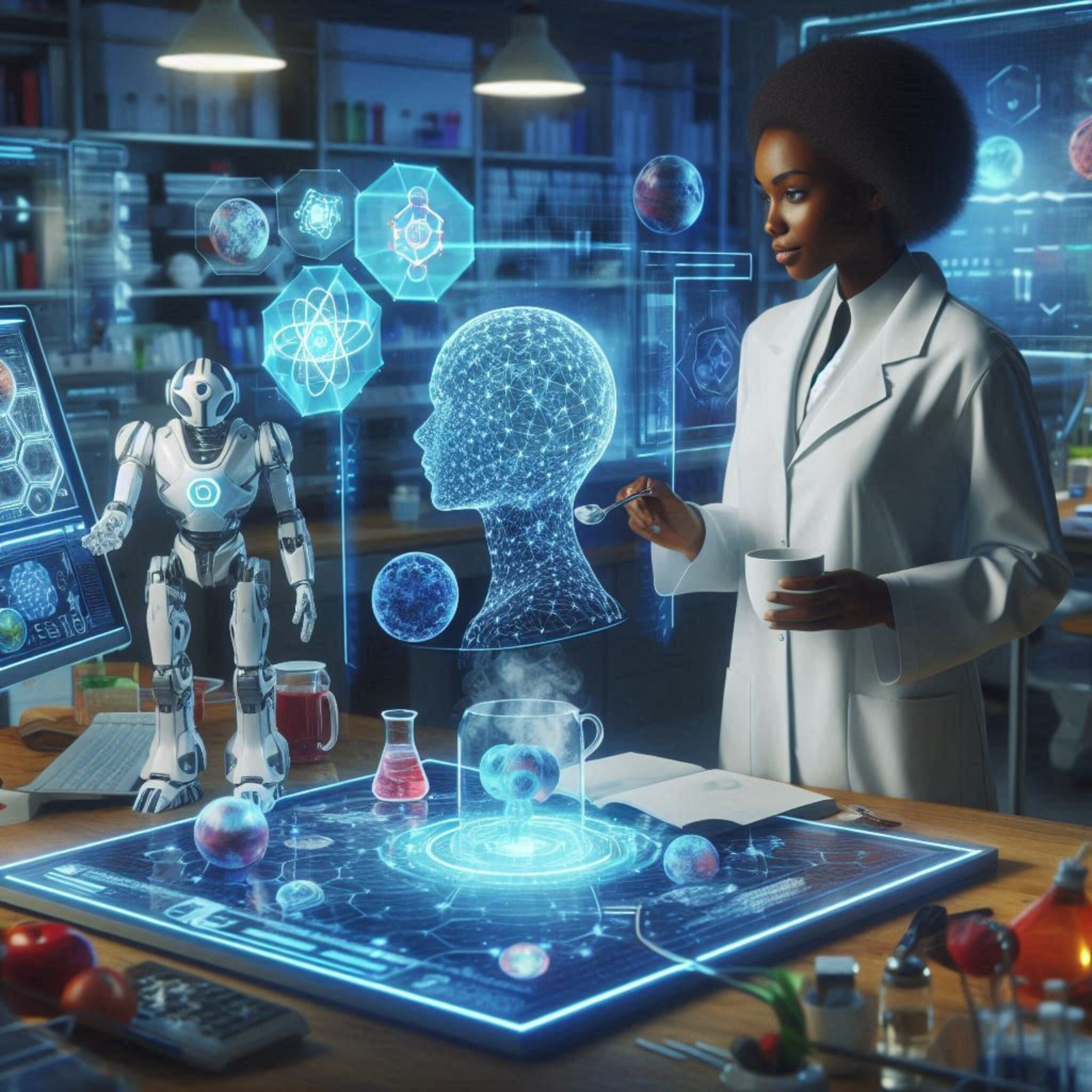4 Underrated AI Tools For Research That Will Revolutionize Your Work
Groundbreaking AI tools for research are revolutionizing the way we conduct academic studies and professional investigations.
As a seasoned researcher, I’ve recently discovered four game-changing AI tools for research that have completely transformed my workflow.
These innovative research AI applications are not just impressive; they’re essential for anyone serious about staying ahead in their field.
In this comprehensive guide, I’ll walk you through each of these cutting-edge AI research software options, explaining their features, benefits, and how they can dramatically improve your research process.
Whether you’re a student, professor, or industry professional, these AI tools for research are guaranteed to boost your productivity and give you a competitive edge.
So, let’s dive in and explore these hidden gems that you simply can’t afford to ignore any longer.
We strongly recommend that you check out our guide on how to take advantage of AI in today’s passive income economy.
Table of Contents
A4AI: The Reference Manager on Steroids
What is A4AI?
A4AI, also known as A4 AI, is one of the most powerful AI tools for research I’ve encountered recently.
It’s essentially a reference manager, but calling it that doesn’t do justice to its capabilities.
This tool goes far beyond simple organization; it’s a comprehensive research assistant powered by artificial intelligence.
A4AI allows you to annotate your files using different styles, import and manage references, and even integrates with word processing software.
Key Features of A4AI
One of the standout features of A4AI is its ability to chat with multiple documents simultaneously.
This AI-powered chat function is incredibly useful for extracting data and insights from your research materials.
You can upload your references, create sharable libraries, and invite collaborators to work on projects together.
The tool offers various AI models to choose from, with some advanced options available in premium plans.
However, even the free version provides access to powerful AI capabilities.
How A4AI Enhances Research
What truly sets A4AI apart is its document retrieval and analysis capabilities.
You can select specific documents or entire libraries for the AI to analyze, and then ask it questions about the content.
For example, I once asked it to find the highest efficiencies of OPV devices in my reference list.
The AI quickly scanned through multiple papers and presented the information in a neatly organized table.
This feature alone can save hours of manual data extraction and comparison.
Customization and Flexibility
A4AI offers custom instructions, allowing you to tailor the AI’s behavior to your specific needs.
You can save frequently used prompts, making repetitive tasks more efficient.
The tool also provides options to select individual papers for analysis, giving you fine-grained control over your research process.
Accessibility and Pricing
One of the great things about A4AI is that it offers a free version with 500 megabytes of storage.
This is sufficient for many researchers to get started and experience the power of this AI tool for research.
While some advanced features are reserved for paid plans, the free version still provides access to impressive AI capabilities.
Seamless: Drafting Literature Reviews at Lightning Speed
Introducing Seamless
Seamless is another one of those AI tools for research that promises to revolutionize your workflow.
Specifically, it claims to help you draft literature reviews 100 times faster using AI technology.
While this claim might seem bold, my experience with the tool has shown that it can indeed significantly speed up the literature review process.
How Seamless Works
The concept behind Seamless is simple yet powerful.
You provide a description of your paper or research topic, and the AI generates a structured literature review based on relevant academic papers.
It’s important to note that this isn’t meant to replace your own analysis, but rather to provide a solid starting point.
Features and Benefits
One of the most impressive aspects of Seamless is its ability to quickly find and analyze relevant papers.
When I tested it with a query about OPV devices and nanoparticle active layers, it returned 15 highly relevant papers.
Each paper is linked to Semantic Scholar, allowing you to easily access and review the full text.
The AI-Generated Literature Review
The heart of Seamless is its ability to generate a structured literature review based on the papers it finds.
The review typically starts broad, providing context for your research area, and then narrows down to more specific topics related to your query.
While the generated review isn’t perfect and shouldn’t be used verbatim, it provides an excellent framework to build upon.
Limitations and Considerations
It’s crucial to remember that the AI-generated review is a starting point, not a finished product.
You’ll need to verify the information, expand on key points, and ensure proper citation.
Additionally, the current version of Seamless sometimes struggles with proper referencing, occasionally misplacing citations or misinterpreting chemical names as references.
Pricing and Accessibility
Seamless operates on a credit system, with different quality levels available at various price points.
While you can test it out with lower-quality generations, investing in higher-quality credits is recommended for serious research use.
Paper Guide: Your Personal Research Assistant
What is Paper Guide?
Paper Guide is another innovative entry in the world of AI tools for research.
It’s designed to help researchers chat with PDFs, extract information from studies, and even assist in writing.
While it may not be as polished as some other tools, it offers unique features that make it worth considering.
Key Features of Paper Guide
Paper Guide allows you to upload references, chat with PDFs, and perform AI-powered searches.
You can search within your uploaded references or across open-access papers, making it a versatile tool for literature reviews.
The tool also offers a writing assistant, though in my experience, it’s not as advanced as some dedicated writing AI tools.
Chatting with PDFs
One of the standout features of Paper Guide is its ability to chat with individual PDF documents.
This can be incredibly useful when you need to quickly extract information or clarify concepts from a specific paper.
The AI can provide summaries, highlight key concepts, and answer questions about the document’s content.
AI Search Capabilities
Paper Guide’s AI search function is particularly useful for finding relevant open-access papers.
You can ask questions and the AI will search for answers across a vast database of academic literature.
This feature can help you discover new research relevant to your work that you might have otherwise missed.
Document Analysis and Summaries
For each paper you upload or find, Paper Guide provides an AI-generated summary, key concepts, and additional notes.
This can be a great time-saver when you’re trying to quickly assess the relevance of a paper to your research.
Limitations and Future Potential
While Paper Guide shows promise, it does have some limitations.
The free version is restricted to 10 AI generations per day, which might not be sufficient for intensive research sessions.
Additionally, the upload process can be slow at times.
However, given the rapid pace of development in AI tools for research, I believe Paper Guide is one to watch for future improvements.
BioRender: Elevating Your Research Visuals
Introducing BioRender
While not strictly an AI tool, BioRender’s new graphing function is a game-changer for researchers looking to create professional-quality visuals.
This tool deserves a mention alongside AI tools for research due to its potential to significantly enhance the presentation of your work.
The Power of Visual Data Representation
In research, the way you present your data can be almost as important as the data itself.
BioRender’s graphing function allows you to create stunning, publication-quality graphs and charts with ease.
This can make your presentations more impactful and your papers more visually appealing.
Features of BioRender’s Graphing Function
BioRender allows you to upload your dataset and choose from a variety of graph types, including box plots, violin plots, and column charts.
You can customize colors, fonts, and other visual elements to match your preferences or institutional guidelines.
The interface is intuitive, making it easy to create professional-looking graphs even if you’re not a design expert.
Data Analysis Capabilities
One of the most impressive features of BioRender’s graphing function is its built-in analysis tools.
You can perform statistical analyses directly within the platform, saving time and ensuring consistency between your data and your visual representations.
Enhancing Your Research Outputs
By using BioRender to create your graphs and charts, you can significantly enhance the visual appeal of your research outputs.
This can make your work more engaging for readers and potentially increase its impact in your field.
Limitations and Considerations
While BioRender’s graphing function is powerful, it’s worth noting that some advanced features require a premium subscription.
Additionally, as with any tool that generates visuals, it’s important to ensure that the graphs accurately represent your data and adhere to your field’s standards.
Conclusion
In conclusion, these four AI tools for research – A4AI, Seamless, Paper Guide, and BioRender – represent the cutting edge of research technology.
Each offers unique capabilities that can significantly enhance your research process, from managing references and drafting literature reviews to analyzing papers and creating professional visuals.
As AI continues to evolve, it’s crucial for researchers to stay informed about these innovative research AI applications.
By incorporating these advanced AI research platforms into your workflow, you can save time, uncover new insights, and produce higher-quality research outputs.
Whether you’re conducting academic studies or professional investigations, these AI tools for research are invaluable assets that you simply can’t afford to ignore.
Embrace these underrated AI research helpers, and watch as they transform your research capabilities.
The future of research is here, and it’s powered by AI.
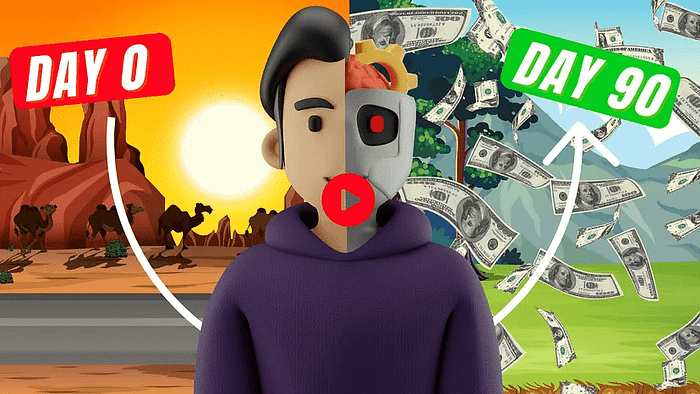
We strongly recommend that you check out our guide on how to take advantage of AI in today’s passive income economy.