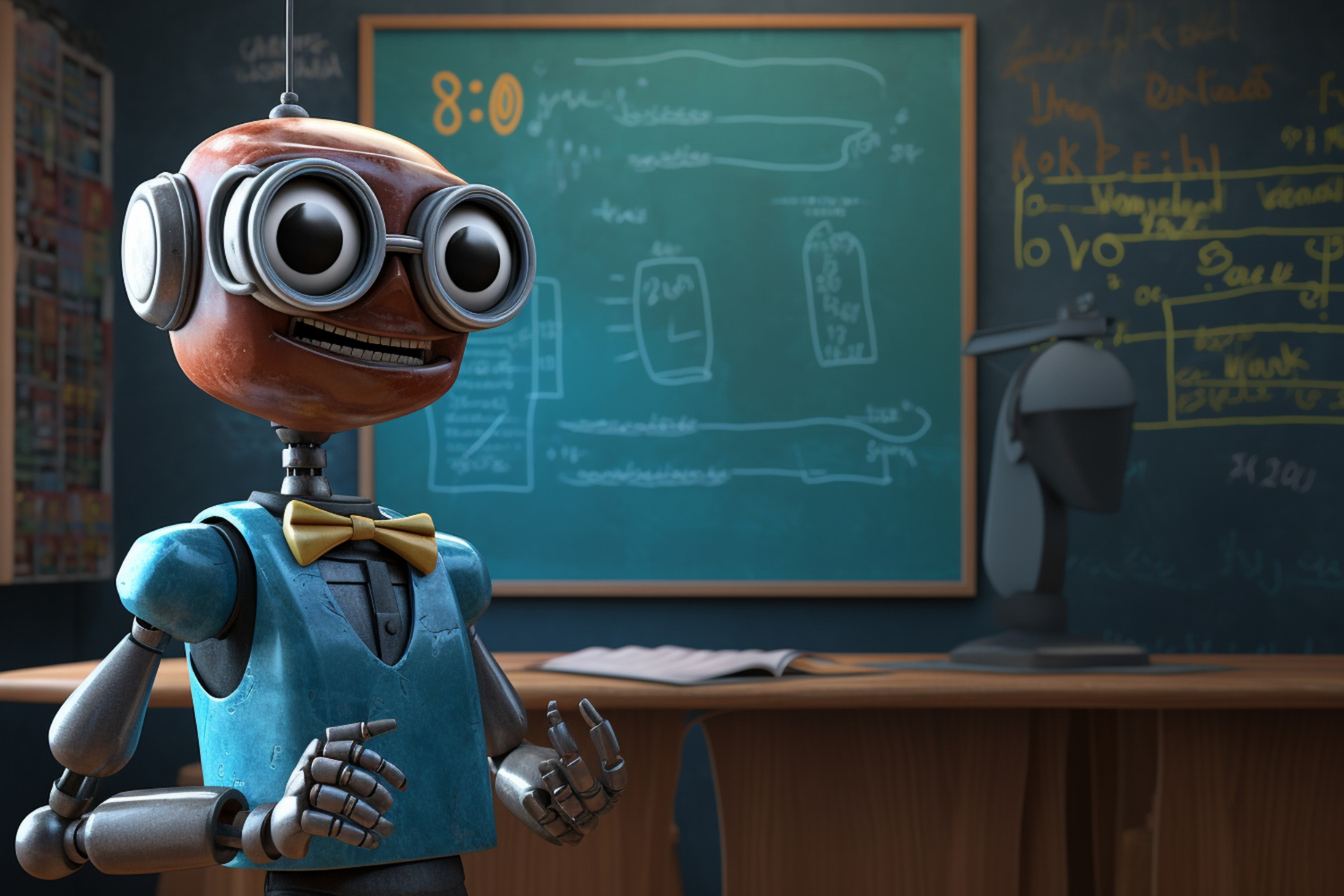These digital platforms, specifically AI tools for teachers, can assist educators in increasing productivity, personalizing education, and generating instructional content.
Over the last five years, I’ve delved into incorporating AI into my teaching methods—even before the rise of ChatGPT and other generative AI as hot topics in education. It’s essential for every educator to grasp AI and its potential to benefit our students and improve our work. To optimally serve our students, comprehending the impact of this technology on them and ourselves is crucial. What better approach than experimenting with new AI tools for teachers in our teaching practices?
We strongly recommend that you check out our guide on how to take advantage of AI in today’s passive income economy.
Table of Contents
Why Educators Need to Grasp AI Tools
The role of educators has evolved over time. With technological advancements comes a degree of skepticism, particularly with something as potent as AI. In our educational institutions, we must offer opportunities for students to learn about evolving technology due to its potential impact on their future. AI tools for teachers can not only boost creativity and productivity but also provide educators with valuable insights into student learning and assist with time-consuming tasks.
Despite the promises of AI, it’s vital to discuss artificial intelligence in our classrooms. We don’t just teach content; we act as mentors, learning facilitators, and co-learners with our students, especially as we embrace these powerful emerging technologies. It’s important that we help our students understand the benefits of these tools and demonstrate how to use them properly, responsibly, and ethically.
How AI Can Enhance a Teacher’s Job
Personalized Learning
Educators can offer tailored learning experiences based on AI-driven analytics that provide valuable insights into student performance and learning trends. Using this data, AI can instantly adapt student learning materials. Teachers can then use this information to provide personalized learning experiences, adapting to each student’s strengths, weaknesses, and learning pace.
Productivity and Efficiency
Greater efficiency accompanies AI as well. Educators are responsible for various clerical tasks, such as communicating with students and their families, grading assessments, and providing feedback. Educators may find they spend more time on these clerical tasks rather than on teaching and working directly with students. The right AI tools for teachers can help automate or streamline these tasks, allowing teachers to spend more time with their students.
Creating and Supplementing Content
Through AI-powered platforms, teachers can curate a range of educational resources. With generative AI in particular, teachers can create lessons, activities, assessments, discussion prompts, and presentations simply by providing a short prompt with keywords.
7 AI Tools For Teachers That Work
Here are seven AI-powered tools that assist teachers with personalized learning, enabling them to become more efficient and save time that can be spent with students. I have used each of these for my personal writing and creating presentations, and the time they save by generating slides alone helps me focus more on the content. I also appreciate that these tools offer translation options and a variety of templates and other resources commonly used by educators.
1. AudioPen
For years, I have been using voice-to-text to write blogs, books, emails, and lesson plans. AudioPen is an AI-powered web app that you can use on your computer or phone. The app takes your words and enhances them as it generates the text, which you can edit as needed.
2. Canva Magic Write
Canva now offers an AI text-to-image generator called Magic Write, which can inspire creativity in writing. It provides ideas, helps with brainstorming, and supports lesson planning, making it a useful tool for educators for creating presentations or other graphics for classroom use. Magic Write can assist with many writing tasks that educators may have by analyzing the word prompts and then helping with brainstorming, creating an outline, writing lesson plans, or generating a visually engaging presentation in far less time.
3. Curipod
This website enables teachers to create interactive lessons in minutes using AI. Students can explore various topics, and the AI functionality helps generate customized lessons tailored to their learning needs. Teachers simply type in a topic, and a ready-to-run lesson is generated with text, images, and activities such as polls, open-ended responses, word clouds, and more. There are even activities to build in that focus on SEL check-ins.
4. Eduaide.Ai
This is an AI-assisted lesson-development tool that provides educators with more than 100 resource types to choose from to create high-quality instructional materials. It offers the ability to translate the generated content into more than 15 languages instantly. Educators can generate a syllabus, create discussion prompts, use the “teaching assistant” for help with creating individualized education program plans, write emails, or even compile a list of accommodations for students. Eduaide.AI has a content generator, teaching assistant, feedback bot, free-form chat, and assessment builder.
5. OpenAI
The recently released Teaching with AI guide for teachers was created to help educators use ChatGPT in their classroom. The guide comes with several suggested prompts and includes explanations that clarify exactly how ChatGPT works and what its limitations are, and it provides reminders of the importance of verifying information and checking for bias. With ChatGPT 4, which is a paid version, there is greater accuracy and reliability of information than with the original version.
6. Quizizz
With Quizizz, teachers can design quizzes that create a personalized learning path based on each student’s responses. Teachers can also create lessons with Quizizz, which now has an AI enhancement that can adjust question difficulty, check grammar, and redesign questions to reflect real-world scenarios, with more features on the way.
7. Slidesgo
This tool provides access to free templates via Google Slides and now has the AI Presentation Maker. With this new functionality, presentations can be created within minutes. Simply choose a topic; select a tone such as casual, creative, or professional; make changes; and download your presentation. A time-saver for sure!
Creating and sharing these resources with our students leads to rich conversations about the benefits of AI and proper use of this technology for creating and learning. There are many more tools available for teachers to explore that can help with each of the key areas that I mentioned. Most important is selecting a tool to start with and reflecting on how it impacted your practice.
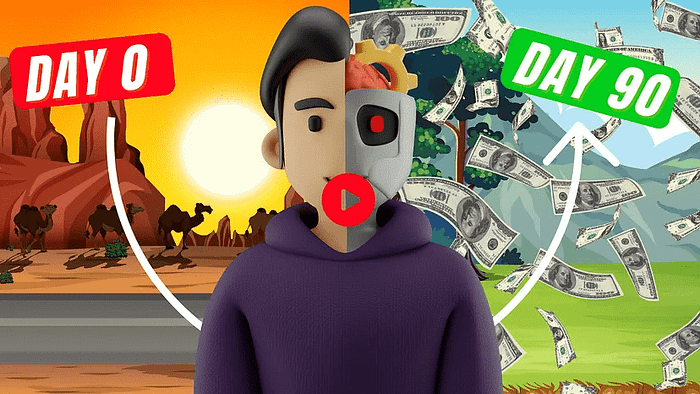
We strongly recommend that you check out our guide on how to take advantage of AI in today’s passive income economy.