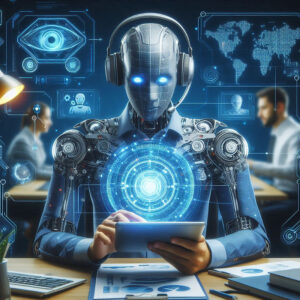Revolutionizing Video Creation: The Top 5 AI Video Editing Software
The world of video editing is undergoing a major transformation, thanks to the rise of AI video editing software. These cutting-edge tools are not just changing the game; they’re reinventing it entirely. In this article, we’ll explore the top 5 AI video editing tools that are revolutionizing the way content creators approach video production. Get ready to learn how these powerful AI-driven solutions can help you edit videos faster and easier than ever before.
We strongly recommend that you check out our guide on how to take advantage of AI in today’s passive income economy.
Table of Contents
1. Descript: The All-in-One AI Video Editing Powerhouse
Descript is a comprehensive AI video editing software that has been making waves in the industry for a while now. This amazing tool offers a wide range of features, including video editing, podcasting, screen recording, and transcribing services. Whether you’re creating videos or podcasts, Descript has got you covered.
One of the standout features of this AI video editing software is its ability to transcribe your video or audio files automatically. Once you import your content, Descript will generate a transcript that allows you to edit your video or audio as easily as editing a Word document. Simply select the text you want to remove, press the delete key, and voila! The corresponding section of your video or audio will be removed seamlessly.
But that’s not all. Descript also enables you to move chunks of footage or audio around by simply cutting and pasting the text in the transcript. This intuitive approach to editing makes the process lightning-fast and removes the barrier to entry for those new to video editing.
Descript’s AI-Powered Features
In addition to its text-based editing capabilities, Descript boasts a range of AI-powered tools that further enhance your video creation process. One such feature is the ability to generate subtitles or captions for your videos effortlessly. By leveraging the transcript generated by the AI video editing software, you can add captions to your content with just a few clicks. Plus, you have full control over the customization of these captions, including size, font, and placement.
Another game-changing AI functionality in Descript is its audio processing tools. The “Studio Sound” feature allows you to remove background noise and enhance the overall quality of your audio with ease. Whether you’re dealing with wind noise, traffic sounds, or any other unwanted background disturbances, Descript’s AI-powered audio processing can work wonders.
Descript Pricing and Plans
Descript offers a range of pricing options to suit different needs and budgets. The free plan allows you to explore the AI video editing software and create videos up to 720p resolution, with one watermark-free video export per month. To unlock the full potential of Descript and remove any restrictions, you can opt for the Creator plan at $12 per month or the Pro plan at $24 per month.
2. Gling: Automatic Video Editing with AI
Gling is another AI video editing software that has been making waves in the content creation community. While it shares some similarities with Descript, Gling has its own unique set of features that make it stand out from the crowd.
To get started with Gling, you’ll need to download their app (available for both Mac and Windows) and create a free account. Once you’ve done that, simply drag and drop your video file into the app, and let the AI work its magic.
Gling’s Standout Feature: Automatic Bad Take Removal
One of the most impressive features of this AI video editing software is its ability to automatically remove bad takes from your footage. If you’re someone who tends to do multiple takes or redos while recording, Gling can save you a ton of time in the editing process.
The software analyzes your transcript and identifies instances where you’re saying the same thing over and over. It then suggests edits based on these multiple takes, essentially creating a “perfect take” for you. In my experience, Gling’s AI is pretty accurate in its suggestions, and it can significantly reduce the time you spend editing.
Of course, you have full control over the suggested edits. You can review the grayed-out sections that Gling thinks should be removed and make adjustments as needed. You can also edit the transcript directly, cutting out any additional parts you don’t want to include.
Gling Pricing and Plans
Gling offers a generous free trial, allowing you to create your first video completely free of charge. After that, they have recently introduced subscription-based pricing at $15 per month. This plan includes up to 10 hours of footage per month at no additional cost. If you exceed that limit, you’ll be charged an additional four cents per minute (roughly $2 per hour).
As an added bonus, if you link your Gling account with your YouTube channel and have over 100 subscribers, you’ll receive some extra free credits, capped at two hours per video.
3. Adobe Podcast: Enhancing Speech with AI
While not a full-fledged AI video editing software like Descript or Gling, Adobe Podcast’s vocal enhancer is a powerful tool that deserves a spot on this list. This AI-powered feature is designed to remove background noise and enhance speech in your audio files, making it a valuable asset for content creators.
To access this tool, head over to podcast.adobe.com and sign in or create a free account. From there, navigate to the “Quick Tools” section and select “Enhanced Speech.”
Transforming Audio Quality with AI
Adobe Podcast’s vocal enhancer works wonders on audio files, eliminating background noise, echo, and other unwanted disturbances. The end result is crystal-clear speech that sounds like it was recorded in a professional studio, even if the original audio was captured in less-than-ideal conditions.
To process a video file with this AI tool, you’ll first need to extract the audio as an MP3 or WAV file. This can be done using any video editing software, such as Final Cut or Adobe Premiere. Once you have the audio file, simply upload it to the Adobe Podcast website and let the AI work its magic.
Integrating Enhanced Audio into Your Video
After the AI has processed your audio file, you can download the enhanced version and bring it back into your video editing software. By replacing the original audio with the enhanced version, you’ll be able to achieve significantly better sound quality in your final video.
It’s worth noting that while Adobe Podcast’s vocal enhancer is a powerful tool, it’s not a complete AI video editing software solution. However, when used in conjunction with other video editing tools, it can help you create more professional-sounding content with ease.
4. Opus: AI-Powered Video Repurposing
Opus (or Opus Clip) is an AI video editing software that takes a different approach to content creation. Rather than focusing on the traditional video editing process, Opus is designed to help you repurpose your long-form content into shorter, more shareable clips.
To get started with Opus, create a free account and either upload a video file or provide a link to one of your YouTube videos. The AI will then analyze your content and generate a series of shorter clips that you can use to promote your content on various social media platforms.
Opus’ AI-Driven Features
One of the standout features of Opus is its virality score. The AI assigns each generated clip a score based on how likely it is to perform well on social media. This can be a valuable tool for content creators looking to maximize the reach and engagement of their repurposed content.
In addition to the virality score, Opus offers active speaker detection. If your long-form content features multiple speakers, such as a podcast or live stream, the AI will automatically reframe the shots to ensure that the active speaker is always properly framed.
Opus also provides keyword highlighting, which emphasizes the key points made in your video. This can help capture viewers’ attention and keep them engaged with your content.
Opus Pricing and Plans
Opus offers a generous free trial, allowing you to generate up to 30 clips without even needing to enter your credit card details. After that, you can choose between their Essential plan ($16 per month, billed annually) or their upcoming Pro plan.
The Essential plan includes 200 upload minutes and up to 50 HD clips per month. If your usage requirements differ, Opus provides a sliding scale that allows you to see the cost based on your specific needs.
5. CapCut: AI-Powered Video Editing for Everyone
CapCut is a versatile AI video editing software that has quickly become one of my top picks for content creators. Available on iOS, Android, Mac, and Windows, CapCut offers a wide range of powerful AI features that make video editing more accessible and efficient than ever before.
Automatic Captioning and Text-to-Speech
One of the standout features of CapCut is its automatic captioning capabilities. By selecting your video clip and navigating to the “Text” section, you can choose “Auto Captions” and let the AI transcribe your video for you. This feature saves a tremendous amount of time compared to manually typing out captions, and the results are impressively accurate.
But CapCut’s AI capabilities don’t stop there. The software also offers a text-to-speech feature, which allows you to generate AI-powered voiceovers for your videos. Simply type out your desired script, choose from a variety of AI voices, and let CapCut create the audio for you. This feature is particularly useful for content creators who want to add narration to their videos without recording their own voice.
Background Removal and Facial Enhancements
Another impressive AI feature in CapCut is its background removal tool. By selecting your video clip and navigating to the “Cut Out” section, you can choose “Auto Cut Out” and let the AI remove the background from your footage. This feature works best when there are people in the scene, and the results are surprisingly good, even without the use of a green screen.
CapCut also offers a range of facial enhancement tools, powered by AI. These tools allow you to smooth skin, brighten faces, whiten teeth, and even apply virtual makeup. While some of these effects can be a bit overwhelming, they can be useful for content creators looking to achieve a specific look or style in their videos.
CapCut Pricing and Plans
One of the best things about CapCut is that most of its features are available for free. While the software did recently introduce a Pro plan that restricts access to some advanced features, the vast majority of CapCut’s AI-powered tools can be used without any cost.
This makes CapCut an excellent choice for content creators who are just starting out or those who don’t have a large budget for video editing software.
Conclusion
AI video editing software is transforming the way content creators approach video production. By leveraging the power of artificial intelligence, these tools make the editing process faster, easier, and more accessible than ever before.
Whether you’re looking for an all-in-one solution like Descript, an automatic bad take remover like Gling, a vocal enhancer like Adobe Podcast, a video repurposing tool like Opus, or a versatile AI-powered editor like CapCut, there’s an AI video editing software out there that can help you take your content to the next level.
So why not give one (or more) of these game-changing tools a try? With the power of AI at your fingertips, the possibilities for your video content are endless.
Frequently Asked Questions (FAQ)
Is there an AI for video editing?
Yes, there are several AI-powered video editing tools available on the market today. These tools leverage artificial intelligence to streamline and simplify the video editing process, making it more accessible to content creators of all skill levels. Some popular AI video editing software options include Descript, Gling, Adobe Podcast, Opus, and CapCut.
What is AI editing?
AI editing refers to the use of artificial intelligence technologies to assist in the video editing process. AI video editing software can automate various tasks, such as transcribing audio, removing background noise, generating captions, and even suggesting edits based on the content of your footage. By leveraging AI, these tools can save content creators a significant amount of time and effort, while also helping to improve the overall quality of their videos.
What are the effects of AI video?
AI video editing software can have a wide range of effects on the content creation process and the final product. Some of the most notable effects include:
- Increased efficiency: AI tools can automate time-consuming tasks, such as transcription and captioning, allowing content creators to focus on the creative aspects of video production.
- Improved accessibility: By simplifying the editing process, AI video editing software makes it easier for beginners to create professional-looking content without extensive technical knowledge.
- Enhanced audio quality: AI-powered tools like Adobe Podcast’s vocal enhancer can significantly improve the sound quality of your videos by removing background noise and echoes.
- Simplified repurposing: Tools like Opus use AI to help content creators quickly repurpose their long-form content into shorter, more shareable clips for social media.
- Creative features: Some AI video editing software, like CapCut, offer a range of creative features, such as background removal and facial enhancements, that can help content creators achieve unique looks and styles in their videos.
What is the AI that takes clips from videos?
Opus (or Opus Clip) is an AI-powered video editing tool that specializes in repurposing long-form content into shorter, more shareable clips. By analyzing your videos and identifying key moments, Opus can automatically generate a series of shorter clips that you can use to promote your content on various social media platforms.
Opus also provides features like virality scoring, which predicts how well each clip is likely to perform on social media, and active speaker detection, which ensures that the most relevant speaker is always properly framed in the generated clips.

We strongly recommend that you check out our guide on how to take advantage of AI in today’s passive income economy.