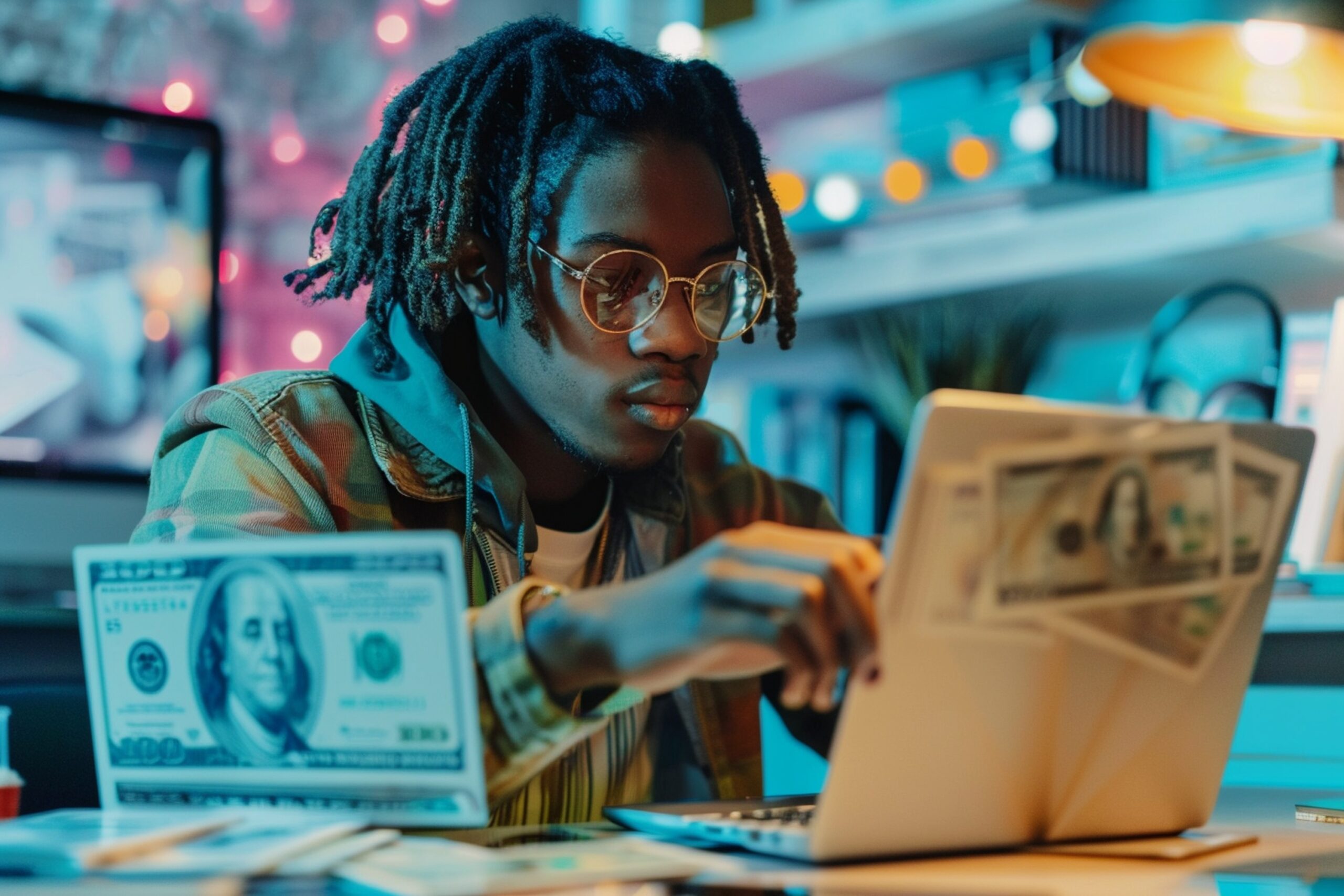10 Innovative Apps for Content Creators to Enhance Their Work
In today’s digital landscape, apps for content creators have become indispensable tools for those looking to elevate their craft and streamline their workflow.
These innovative applications are designed to empower creators, offering a wide range of features that cater to various aspects of content production.
From video editing to social media management, the right apps can significantly enhance a creator’s ability to produce high-quality content efficiently.
As the demand for engaging digital content continues to grow, content creators are constantly seeking ways to stay ahead of the curve and maintain their competitive edge.
This is where the latest apps for content creators come into play, providing cutting-edge solutions to common challenges faced in the industry.
By leveraging these tools, creators can focus more on their creative vision and less on the technical aspects of content production.
In this article, we’ll explore ten innovative apps for content creators that are revolutionizing the way digital content is conceived, produced, and shared.
These apps cover a wide range of functionalities, ensuring that there’s something for every type of content creator, regardless of their niche or experience level.
We strongly recommend that you check out our guide on how to take advantage of AI in today’s passive income economy.
Table of Contents
1. Canva: Graphic Design Made Simple
Canva stands out as one of the most versatile apps for content creators, offering a user-friendly platform for graphic design.
This app allows creators to produce stunning visuals for various platforms, from social media posts to presentation slides.
With its drag-and-drop interface and vast library of templates, Canva makes it easy for even novice designers to create professional-looking graphics.
The app’s strength lies in its ability to streamline the design process, saving creators valuable time and resources.
Canva’s collaborative features also make it an excellent choice for team projects, allowing multiple users to work on designs simultaneously.
For content creators looking to enhance their visual content without investing in complex design software, Canva is an invaluable tool.
The app’s continuous updates and new features ensure that it remains relevant and useful for creators across different industries.
By incorporating Canva into their toolkit, content creators can elevate the visual appeal of their work with minimal effort.
2. Adobe Premiere Rush: Mobile Video Editing
Adobe Premiere Rush is a game-changer among apps for content creators focused on video production.
This mobile-friendly video editing app brings professional-grade tools to smartphones and tablets, allowing creators to edit on the go.
With intuitive controls and a user-friendly interface, Premiere Rush makes it easy to trim clips, add transitions, and apply effects.
The app’s seamless integration with other Adobe products ensures a smooth workflow for creators who use multiple tools in their process.
One of the standout features of Premiere Rush is its ability to sync projects across devices, enabling creators to start editing on their phone and finish on their computer.
This flexibility is particularly valuable for content creators who need to produce and publish videos quickly, such as social media influencers and vloggers.
By offering a mobile solution for video editing, Adobe Premiere Rush empowers creators to maintain high production standards even when working with tight deadlines or limited resources.
The app’s capabilities make it an essential tool for content creators looking to enhance their video content without being tied to a desktop computer.
3. Grammarly: Perfecting Your Written Content
For content creators who deal primarily with written material, Grammarly is an indispensable app that ensures polished and error-free content.
This powerful writing assistant goes beyond basic spell-checking, offering advanced grammar, punctuation, and style suggestions.
Grammarly’s ability to adapt to different writing styles and tones makes it suitable for various types of content, from blog posts to social media captions.
The app’s browser extension and integration with popular writing platforms allow for seamless editing across multiple platforms.
One of Grammarly’s most valuable features for content creators is its plagiarism checker, which helps maintain originality in written work.
By catching errors and suggesting improvements in real-time, Grammarly helps creators maintain a high standard of quality in their written content.
For non-native English speakers or those working in multilingual environments, Grammarly’s language support is particularly beneficial.
By incorporating Grammarly into their workflow, content creators can significantly reduce editing time and improve the overall quality of their written work.
4. Later: Social Media Scheduling and Analytics
Later has emerged as one of the most popular apps for content creators focused on social media management.
This powerful tool allows creators to plan, schedule, and analyze their social media content across multiple platforms.
With its visual content calendar, Later makes it easy to maintain a consistent posting schedule and plan content strategies in advance.
The app’s ability to schedule posts for optimal times based on audience engagement data is particularly valuable for maximizing reach and interaction.
Later also offers robust analytics features, providing creators with insights into their social media performance and audience demographics.
These analytics help content creators make data-driven decisions about their content strategy and improve their social media presence over time.
The app’s support for multiple social media platforms, including Instagram, Twitter, Facebook, and Pinterest, makes it a versatile choice for creators.
By streamlining the social media management process, Later allows content creators to focus more on producing high-quality content and engaging with their audience.
5. Notion: All-in-One Workspace for Content Planning
Notion stands out among apps for content creators as a versatile workspace that combines note-taking, project management, and collaboration features.
This powerful app allows creators to organize their ideas, plan content calendars, and manage workflows all in one place.
With its customizable templates and flexible structure, Notion can be tailored to fit the specific needs of different types of content creators.
The app’s ability to integrate various types of content, from text and images to databases and kanban boards, makes it ideal for complex projects.
Notion’s collaborative features enable seamless teamwork, allowing multiple creators to work together on content planning and execution.
For content creators who juggle multiple projects or work with diverse teams, Notion’s organizational capabilities are particularly valuable.
The app’s cross-platform compatibility ensures that creators can access their workspace from any device, maintaining productivity on the go.
By centralizing content planning and management in Notion, creators can streamline their workflow and reduce the time spent switching between different tools.
6. Audacity: Professional Audio Editing for Podcasters
Audacity is a standout among apps for content creators in the audio space, particularly for podcasters and music producers.
This free, open-source audio editing software offers professional-grade features that rival many paid alternatives.
With its intuitive interface and comprehensive toolset, Audacity allows creators to record, edit, and enhance audio content with precision.
The app’s multi-track editing capabilities make it suitable for complex audio projects, such as podcasts with multiple speakers or music compositions.
Audacity’s extensive library of effects and filters enables creators to polish their audio and achieve a professional sound quality.
For content creators on a budget, Audacity’s combination of powerful features and zero cost makes it an exceptionally valuable tool.
The app’s active community and regular updates ensure that it stays current with industry standards and user needs.
By mastering Audacity, content creators can produce high-quality audio content without the need for expensive studio equipment or software.
7. Trello: Visual Project Management for Content Teams
Trello has become a favorite among apps for content creators who need to manage complex projects and collaborate with teams.
This visual project management tool uses a card-based system that makes it easy to organize tasks, assign responsibilities, and track progress.
Content creators can use Trello to plan content calendars, manage editorial workflows, and keep track of deadlines and milestones.
The app’s flexibility allows it to be adapted for various content creation processes, from blog post production to video series planning.
Trello’s integration with other popular tools and apps enhances its functionality, allowing for a more streamlined workflow.
For content creators working in teams, Trello’s collaborative features facilitate clear communication and efficient task delegation.
The app’s mobile version ensures that creators can stay updated on project progress and make quick adjustments even when away from their desks.
By implementing Trello in their content creation process, creators can improve organization, reduce miscommunication, and increase overall productivity.
8. Lumen5: AI-Powered Video Creation
Lumen5 is revolutionizing the way content creators approach video production, making it one of the most innovative apps for content creators in recent years.
This AI-powered video creation platform allows users to transform text-based content into engaging video presentations quickly and easily.
By leveraging artificial intelligence, Lumen5 can analyze text content and automatically suggest relevant visuals, music, and transitions.
This feature is particularly valuable for content creators looking to repurpose written content into video format for social media or marketing purposes.
Lumen5’s user-friendly interface and template library make it accessible even to creators with limited video editing experience.
The app’s ability to produce professional-looking videos in minutes helps content creators maintain a consistent posting schedule across multiple platforms.
For businesses and marketers, Lumen5 offers branded video creation features, ensuring that all content aligns with their visual identity.
By incorporating Lumen5 into their toolkit, content creators can diversify their content output and reach audiences who prefer video content.
9. Evernote: Capturing and Organizing Ideas
Evernote remains one of the most versatile apps for content creators when it comes to note-taking and idea management.
This powerful app allows creators to capture, organize, and access ideas and inspiration from any device, ensuring that no creative spark is lost.
With its ability to store various types of content, including text notes, images, audio recordings, and web clippings, Evernote serves as a digital brain for creators.
The app’s tagging and search features make it easy to find specific notes or ideas quickly, even within large collections of information.
Evernote’s web clipper is particularly useful for content creators who gather research or inspiration from online sources.
The app’s collaboration features enable team members to share notes and work together on content ideas and outlines.
For content creators who often work across multiple devices, Evernote’s seamless syncing ensures that all information is always up to date and accessible.
By using Evernote to capture and organize their thoughts, content creators can streamline their ideation process and maintain a rich repository of creative material.
10. VSCO: Advanced Photo Editing for Visual Content
VSCO has earned its place among top apps for content creators focused on visual aesthetics, particularly in photography and social media.
This powerful photo editing app offers a wide range of filters and editing tools that allow creators to achieve a professional look for their images.
VSCO’s strength lies in its ability to produce subtle, film-like effects that give photos a unique and artistic quality.
The app’s intuitive interface makes it easy for creators to apply complex edits with just a few taps, saving time in the content creation process.
For content creators looking to maintain a consistent visual style across their work, VSCO’s ability to save custom presets is invaluable.
The app’s built-in community and discovery features also provide inspiration and networking opportunities for visual content creators.
VSCO’s regular updates with new filters and tools ensure that creators always have fresh options for enhancing their visual content.
By mastering VSCO, content creators can elevate the quality of their visual content and develop a distinctive style that sets them apart in the digital space.
Conclusion
The landscape of content creation is constantly evolving, and staying ahead of the curve often means leveraging the right tools and technologies.
The apps for content creators discussed in this article represent some of the most innovative and useful tools available in the current digital ecosystem.
From streamlining workflows to enhancing creative capabilities, these apps offer solutions to many of the challenges faced by modern content creators.
By incorporating these tools into their process, creators can not only improve the quality of their output but also increase their productivity and efficiency.
It’s important to note that while these apps are powerful on their own, their true potential is realized when used in combination to create a comprehensive toolkit.
Content creators should experiment with different apps and find the combination that best suits their specific needs and working style.
As the demand for high-quality, engaging content continues to grow, the role of these innovative apps in the content creation process will only become more significant.
By staying informed about the latest apps and technologies, content creators can ensure they remain competitive and continue to produce exceptional work in an ever-changing digital landscape.
Frequently Asked Questions
What apps do content creators use?
Content creators use a wide variety of apps depending on their specific needs and the type of content they produce. Some popular apps include:
- Canva for graphic design
- Adobe Premiere Rush for video editing
- Grammarly for writing and editing
- Later for social media scheduling
- Notion for content planning and organization
- Audacity for audio editing
- Trello for project management
- Lumen5 for video creation
- Evernote for note-taking and idea management
- VSCO for photo editing
These apps for content creators offer diverse functionalities to enhance different aspects of the content creation process.
Which platform is best for content creators?
The best platform for content creators depends on their target audience and the type of content they produce. Some popular platforms include:
- YouTube for video content
- Instagram for visual content and short-form videos
- TikTok for short-form video content
- Twitter for text-based content and real-time engagement
- LinkedIn for professional and B2B content
- Medium for long-form written content
- Twitch for live streaming
- Spotify for podcasts
Each platform has its unique features and audience demographics. Content creators often use multiple platforms to maximize their reach and engage with different audience segments.
Which software is best for content creation?
The best software for content creation varies based on the specific needs of the creator and the type of content being produced. Some widely used software options include:
- Adobe Creative Suite (Photoshop, Premiere Pro, After Effects) for professional-grade editing
- Final Cut Pro X for video editing on Mac
- Microsoft Office Suite for document creation and presentations
- Camtasia for screen recording and video tutorials
- Audacity for audio editing and podcast production
- Canva for graphic design and social media content
- WordPress for website creation and blogging
- OBS Studio for live streaming
Content creators often use a combination of these software tools to produce and edit their content effectively.
How do I start as a content creator?
Starting as a content creator involves several steps:
- Identify your niche and target audience
- Choose your primary content format (video, blog, podcast, etc.)
- Select the platforms you want to focus on
- Invest in basic equipment (camera, microphone, editing software)
- Create a content plan or editorial calendar
- Produce and publish content consistently
- Engage with your audience and build a community
- Learn about SEO and content marketing strategies
- Network with other creators in your niche
- Analyze your performance and adjust your strategy accordingly
Remember that success as a content creator often requires patience, persistence, and a willingness to learn and adapt. Start with the tools and platforms you’re comfortable with, and gradually expand your skills and reach as you grow.

We strongly recommend that you check out our guide on how to take advantage of AI in today’s passive income economy.