Unlocking the Hidden Power: Advanced ChatGPT Hacks for Maximum Productivity
These revolutionary ChatGPT hacks have fundamentally transformed how professionals and power users harness artificial intelligence’s true potential, creating a clear distinction between casual users and those who extract exponential value from this groundbreaking tool. The remarkable capabilities of ChatGPT extend far beyond basic text generation, encompassing a sophisticated ecosystem of features that, when skillfully leveraged, can dramatically enhance both productivity and creative output. The depth of these capabilities often goes unexplored by most users, who barely scratch the surface of what’s possible with advanced implementation strategies and techniques.
We strongly recommend that you check out our guide on how to take advantage of AI in today’s passive income economy.
Table of Contents
Understanding Canvas Mode: A Gateway to Enhanced Productivity
The Canvas mode stands as one of the most sophisticated ChatGPT hacks available today, offering an intuitive yet powerful interface for real-time collaboration with AI. This advanced feature transcends basic editing capabilities, providing a robust platform for document manipulation and content enhancement that most users haven’t fully explored. The real power lies in its ability to maintain context while allowing for seamless integration of multiple content types, making it an invaluable tool for professional content creators and business users alike.
Document Upload and Real-time Editing
One of the lesser-known ChatGPT hacks involves the seamless integration of document uploading within Canvas mode, a functionality that dramatically streamlines the content creation and editing process. This sophisticated feature eliminates the tedious copy-paste workflow, allowing for immediate extraction and editing of text from various file formats. When working with complex documents containing both text and images, the system efficiently extracts the content, enabling instant modifications based on specific content guidelines or style preferences. This capability proves particularly valuable for teams working on collaborative projects where maintaining consistency across multiple documents is crucial.
The versatility of Canvas mode extends beyond simple text editing, encompassing a comprehensive suite of tools for document enhancement and refinement. Professional users leverage this feature to maintain brand consistency, implement style guidelines, and ensure content meets specific quality standards across all organizational communications. The ability to upload and directly edit documents represents a significant advancement in AI-assisted content creation, saving countless hours that would otherwise be spent on manual formatting and editing tasks.
Advanced Formatting and Change Tracking
The sophisticated tracking system represents another cornerstone of essential ChatGPT hacks that professional users leverage to maintain precise control over document evolution. This feature maintains a detailed record of all modifications while offering pre-built editing functions for adjusting length, tone, and reading levels. The system’s versatility extends to handling various file formats, including PDFs and images, making it an invaluable tool for updating and repurposing existing marketing materials and corporate documents.
Professional users particularly appreciate the ability to track changes in real-time, allowing for collaborative editing while maintaining a clear history of modifications. This functionality proves invaluable when working with teams or clients who need to review and approve content changes. The system’s ability to handle multiple file formats while preserving formatting integrity sets it apart from traditional editing tools, making it a preferred choice for content professionals who demand both flexibility and precision in their work.
Format Control: Maximizing Output Efficiency
Among the most practical ChatGPT hacks is the platform’s robust support for various file formats, a capability that streamlines the content creation and distribution process. This sophisticated feature eliminates the need for constant copying and pasting while ensuring your content is ready for immediate deployment across multiple channels and platforms. The system’s ability to maintain formatting integrity during export operations saves valuable time and reduces the risk of formatting errors that often occur during manual conversions.
Export Flexibility and Format Conversion
The ability to export content directly into specific file formats stands as one of the most time-saving ChatGPT hacks available to professional users. Whether you need a polished Word document, a detailed Excel spreadsheet, or a professionally formatted PDF, the system can generate properly formatted files instantly. This functionality proves particularly valuable when working within Canvas mode, as it maintains formatting integrity throughout the export process while preserving all styling and layout elements.
Professional users leverage this capability to streamline their workflow, particularly when dealing with multiple document types or when preparing content for various stakeholders. The system’s ability to handle complex formatting requirements while maintaining consistency across different file formats makes it an invaluable tool for organizations that produce large volumes of content across multiple platforms and channels.
Temperature Control: Fine-tuning AI Creativity
Understanding and manipulating temperature settings represents one of the most sophisticated ChatGPT hacks for controlling output quality and creativity. This universal parameter affects the randomness and creativity of the AI’s responses, allowing users to fine-tune outputs for specific purposes and audiences. Professional users leverage this feature to maintain the perfect balance between creativity and consistency in their content creation efforts.
The temperature control feature proves particularly valuable when generating content for different purposes or audiences. Setting a higher temperature produces more creative and diverse outputs, ideal for brainstorming sessions or creative writing projects. Conversely, a lower temperature setting generates more consistent and predictable content, perfect for technical documentation or formal business communications. This flexibility allows users to adapt the AI’s output to match specific content requirements and brand voice guidelines.
Practical Applications of Temperature Settings
The strategic use of temperature settings stands among the most valuable ChatGPT hacks for content creation and management. Setting the temperature to maximum levels generates more diverse and creative outputs, ideal for brainstorming sessions and creative projects. Conversely, minimum temperature settings produce more predictable and formal content, perfect for technical documentation and business communications. This flexibility makes it an essential tool for organizations that need to maintain consistent brand voice while allowing for creative expression in appropriate contexts.
Memory Management: Optimizing AI Context
Effective memory management emerges as one of the most transformative ChatGPT hacks for maintaining context and personalization across conversations. This sophisticated feature allows the AI to retain important details, preferences, and contextual information, significantly improving the relevance and accuracy of responses over extended interactions. Professional users leverage this capability to create highly personalized experiences while maintaining consistency across multiple sessions and projects.
The power of memory management lies in its ability to create a seamless, contextually aware interaction environment. By maintaining relevant information across sessions, users can build upon previous conversations and projects without constantly reestablishing context. This functionality proves particularly valuable for long-term projects or ongoing content creation efforts where maintaining consistency and context is crucial for success.
Organizing Memory Categories
Creating organized memory categories represents one of the most strategic ChatGPT hacks for professional users seeking to maximize efficiency and effectiveness. By establishing distinct categories for different contexts – such as content creation, project management, and general objectives – users can efficiently manage and access relevant information when needed. This systematic approach to memory organization allows for quick context switching while maintaining the integrity of specific project requirements and preferences.
Professional users often create specialized memory categories for different clients, projects, or content types. This organization method ensures that the AI maintains appropriate context and style guidelines for each specific use case. The ability to switch between these memory contexts seamlessly allows for efficient multitasking while maintaining consistent quality across different projects or client requirements.
Custom Instructions: Personalizing AI Responses
The implementation of custom instructions stands as one of the most impactful ChatGPT hacks for ensuring consistent, personalized responses across all interactions. This powerful feature allows users to establish permanent preferences and guidelines that shape all future interactions, creating a more efficient and personalized workflow. Professional users leverage this capability to maintain brand voice, style guidelines, and specific content requirements across all AI-generated content.
Custom instructions serve as a foundation for creating consistent, high-quality outputs that align with specific requirements and preferences. By establishing clear guidelines for tone, style, and format, users can ensure that all AI-generated content maintains appropriate standards while reflecting their unique voice or brand identity. This functionality proves particularly valuable for organizations that need to maintain consistent messaging across multiple channels and content types.
Maximizing Custom Instruction Effectiveness
Optimizing custom instructions represents one of the most crucial ChatGPT hacks for maintaining response quality and consistency. By clearly defining preferences for structure, formatting, and specific scenarios, users can ensure consistently relevant and well-organized outputs that meet their exact requirements. Professional users often develop detailed instruction sets that cover various content types and use cases, ensuring appropriate responses regardless of the specific task or context.
The key to effective custom instruction lies in finding the right balance between specificity and flexibility. Too rigid instructions may limit the AI’s ability to generate creative solutions, while overly vague guidelines might result in inconsistent outputs. Professional users often iterate on their custom instructions over time, refining them based on actual results and evolving requirements.
Advanced Search Capabilities: Leveraging AI Research
The integration of advanced search functions represents one of the newest and most powerful ChatGPT hacks available to users. This sophisticated feature transforms the platform into a comprehensive research tool, capable of tracking topic evolution, identifying trends, and supporting content development with real-time information and insights. Professional users leverage this capability to ensure their content remains current and relevant while incorporating the latest developments in their field.
The advanced search functionality extends beyond simple information retrieval, offering sophisticated analysis capabilities that help users understand how topics and trends evolve over time. This feature proves particularly valuable for content creators and researchers who need to maintain a deep understanding of their subject matter while identifying emerging trends and opportunities.
Timeline Analysis and Content Integration
Utilizing search capabilities for timeline analysis stands among the most innovative ChatGPT hacks for research and content creation. This functionality allows users to trace topic evolution and integrate current information seamlessly into their work, ensuring content remains relevant and engaging. Professional users leverage this feature to identify emerging trends, track industry developments, and maintain thought leadership positions in their respective fields.
Conclusion: Embracing Advanced AI Capabilities
The strategic implementation of these advanced ChatGPT hacks can dramatically transform your interaction with artificial intelligence, elevating your productivity and creative output to unprecedented levels. By mastering these sophisticated techniques, users can unlock the full potential of this powerful tool, ensuring more efficient and effective results across all applications. The key to success lies in understanding how to combine these various features and capabilities effectively, creating a customized workflow that maximizes both efficiency and output quality.
As AI technology continues to evolve, staying current with these advanced techniques and strategies becomes increasingly important for maintaining a competitive edge in today’s digital landscape. Professional users who invest time in mastering these ChatGPT hacks position themselves to leverage AI capabilities more effectively, ultimately achieving better results with less effort while maintaining high standards of quality and consistency in their work.
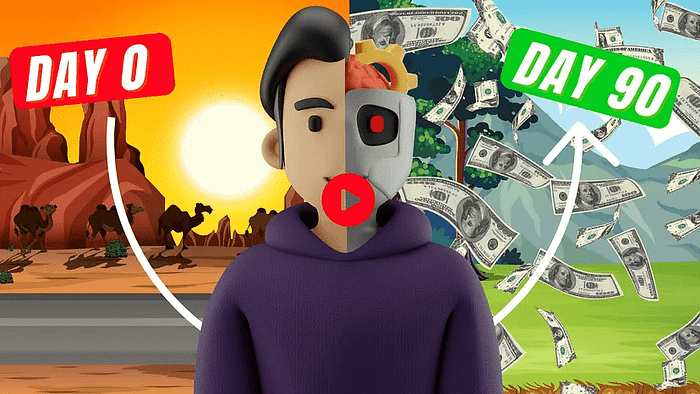
We strongly recommend that you check out our guide on how to take advantage of AI in today’s passive income economy.




