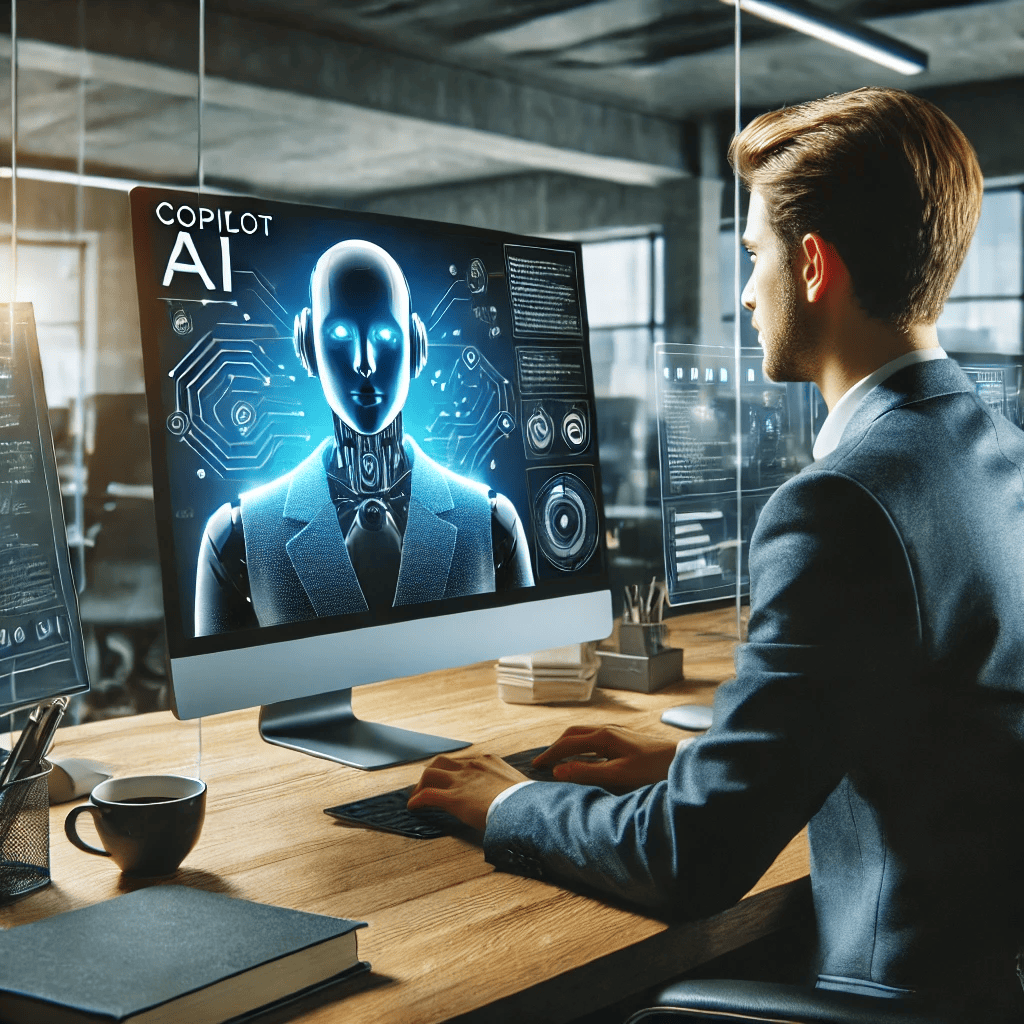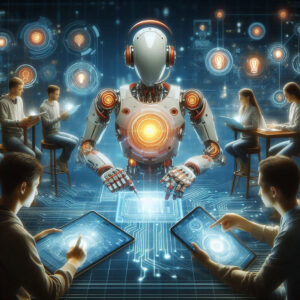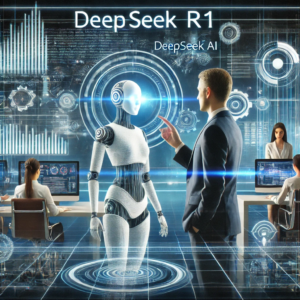How to Boost Your Workflow with Copilot AI
Boosting productivity has never been easier with Copilot AI. This AI-powered assistant seamlessly integrates with Power Automate, allowing users to streamline tasks, optimize workflows, and automate processes efficiently. Whether you’re managing data, automating approvals, or integrating various Microsoft 365 tools, Copilot AI offers intelligent suggestions that enhance efficiency. The ability to create automated flows effortlessly ensures that time-consuming tasks are handled with minimal effort, letting users focus on high-value activities. This article explores how Copilot AI can be leveraged to optimize workflows, improve efficiency, and enhance automation strategies.
We strongly recommend that you check out our guide on how to take advantage of AI in today’s passive income economy.
Table of Contents
Understanding Copilot AI and Power Automate
Copilot AI is a powerful AI-driven assistant that works alongside Power Automate to simplify workflow automation. Power Automate, a core component of the Microsoft Power Platform, enables users to create automated workflows between apps and services. With Copilot AI integrated, the process becomes even more intuitive, as it provides real-time recommendations for triggers, actions, and connectors that suit specific tasks.
Instead of manually setting up workflows, Copilot AI helps by suggesting templates and streamlining the creation of automation sequences. This means users can quickly generate workflows without needing extensive technical knowledge. It also reduces errors by ensuring that every automation step aligns with best practices and contextual relevance. The combination of Copilot AI and Power Automate results in an intelligent system that continuously learns and adapts to improve workflow efficiency.
How Copilot AI Enhances Automation Efficiency
One of the biggest advantages of Copilot AI is its ability to enhance automation efficiency. Traditional workflow automation often requires multiple steps, but Copilot AI simplifies this by analyzing the flow and providing optimized recommendations. It identifies the right triggers to start a process, determines the most relevant actions, and connects the necessary data sources without manual intervention.
For example, if a user needs to automate email approvals, Copilot AI suggests the appropriate Outlook connectors and approval logic. Similarly, for data entry automation, it recommends integrations with Excel, SharePoint, and other Microsoft 365 apps. By handling these details, Copilot AI significantly reduces the time and effort required to set up and maintain automation processes, ensuring a smooth and efficient workflow.
Intelligent Suggestions for Workflow Optimization
One of the most remarkable features of Copilot AI is its intelligent suggestions. It continuously analyzes user interactions, workflow structures, and automation patterns to provide relevant recommendations. This means that whether a user is new to Power Automate or an experienced professional, Copilot AI adapts to their needs and improves their automation experience.
The system’s ability to predict and recommend the best triggers, actions, and data connectors saves time and effort. Instead of manually researching the right automation settings, users can rely on Copilot AI to provide insights that ensure optimal workflow functionality. This level of intelligent assistance makes it easier to implement and refine automation strategies, increasing overall efficiency and reducing errors.
Integrating Copilot AI with Microsoft 365
Copilot AI seamlessly integrates with various Microsoft 365 tools, enhancing their automation capabilities. Users can leverage its functionality within applications like SharePoint, OneDrive, Outlook, and Teams. This integration allows for improved document management, streamlined communication, and enhanced task automation across the entire Microsoft ecosystem.
For instance, a user working with SharePoint can automate file approvals, content updates, and notifications effortlessly. Copilot AI ensures that all necessary connectors are in place and provides guidance on the best automation flow. Likewise, within Outlook, users can set up automated email responses and approvals with minimal configuration. These integrations make Copilot AI a valuable tool for organizations looking to optimize their Microsoft 365 experience and improve operational efficiency.
Automating Complex Processes with Copilot AI
Copilot AI is particularly useful for automating complex processes that involve multiple steps and data sources. In traditional automation setups, managing intricate workflows can be challenging, requiring extensive testing and troubleshooting. However, Copilot AI simplifies this by providing step-by-step recommendations that align with best practices.
For example, businesses dealing with customer data can use Copilot AI to automate data collection, validation, and reporting. It ensures that data flows seamlessly between CRM systems, databases, and reporting tools without manual intervention. This level of automation not only saves time but also minimizes the risk of human error, ensuring accurate and reliable data processing.
Streamlining Collaboration with Copilot AI
Effective collaboration is essential for productivity, and Copilot AI enhances this by automating communication and task management. Teams working on projects can leverage its capabilities to streamline document approvals, assign tasks, and send automated notifications. By integrating with Microsoft Teams, Copilot AI facilitates seamless communication and ensures that all team members stay informed.
For example, if a project requires document reviews, Copilot AI can automate the approval process by sending notifications to relevant stakeholders, tracking responses, and updating project status. This eliminates the need for manual follow-ups and ensures that deadlines are met efficiently. By automating collaboration workflows, organizations can improve teamwork and enhance overall productivity.
Customizing Workflows with Copilot AI
One of the most powerful aspects of Copilot AI is its ability to customize workflows based on specific business needs. Users can tailor automation sequences to fit unique requirements, whether they involve financial processes, HR tasks, or customer service operations. Copilot AI provides flexible configuration options that allow users to define automation rules, data processing logic, and trigger conditions.
For example, an HR department can automate employee onboarding by setting up a workflow that includes document submission, approval processes, and email notifications. Copilot AI ensures that all necessary steps are included and provides recommendations for optimizing the process. This level of customization allows businesses to create automation solutions that align with their operational goals and enhance efficiency.
Ensuring Data Security and Compliance
When implementing automation, data security and compliance are critical considerations. Copilot AI integrates with Microsoft’s security framework to ensure that all automated workflows adhere to compliance standards. It provides built-in security features, including access controls, encryption, and audit logging, to protect sensitive data.
For instance, organizations handling financial transactions can use Copilot AI to automate payment approvals while ensuring compliance with industry regulations. The system monitors workflow activities, detects anomalies, and provides alerts for any security risks. This proactive approach to security helps businesses maintain data integrity while benefiting from automation efficiencies.
Future of Workflow Automation with Copilot AI
As AI technology continues to evolve, the capabilities of Copilot AI are expected to expand further. Future updates may include enhanced machine learning algorithms, deeper integration with third-party applications, and more advanced automation features. These advancements will make it even easier for businesses to optimize workflows and drive digital transformation.
The growing adoption of AI-powered automation highlights the importance of intelligent workflow management. With Copilot AI, organizations can stay ahead of the curve by leveraging cutting-edge automation solutions that enhance efficiency, reduce workload, and improve overall productivity. As businesses continue to embrace AI-driven tools, the future of workflow automation looks more promising than ever.
Conclusion
Copilot AI is a game-changer for workflow automation, offering intelligent suggestions, seamless integration, and enhanced efficiency. By leveraging its capabilities within Power Automate, users can streamline tasks, optimize processes, and improve collaboration across Microsoft 365 applications. Whether automating simple tasks or managing complex workflows, Copilot AI provides the tools needed to enhance productivity and drive innovation.
With its ability to analyze workflow contexts, recommend optimal automation strategies, and ensure data security, Copilot AI is a must-have tool for modern businesses. As AI technology continues to evolve, organizations that adopt Copilot AI will gain a competitive edge in efficiency and automation. Now is the time to embrace AI-powered workflow solutions and unlock new levels of productivity.

We strongly recommend that you check out our guide on how to take advantage of AI in today’s passive income economy.