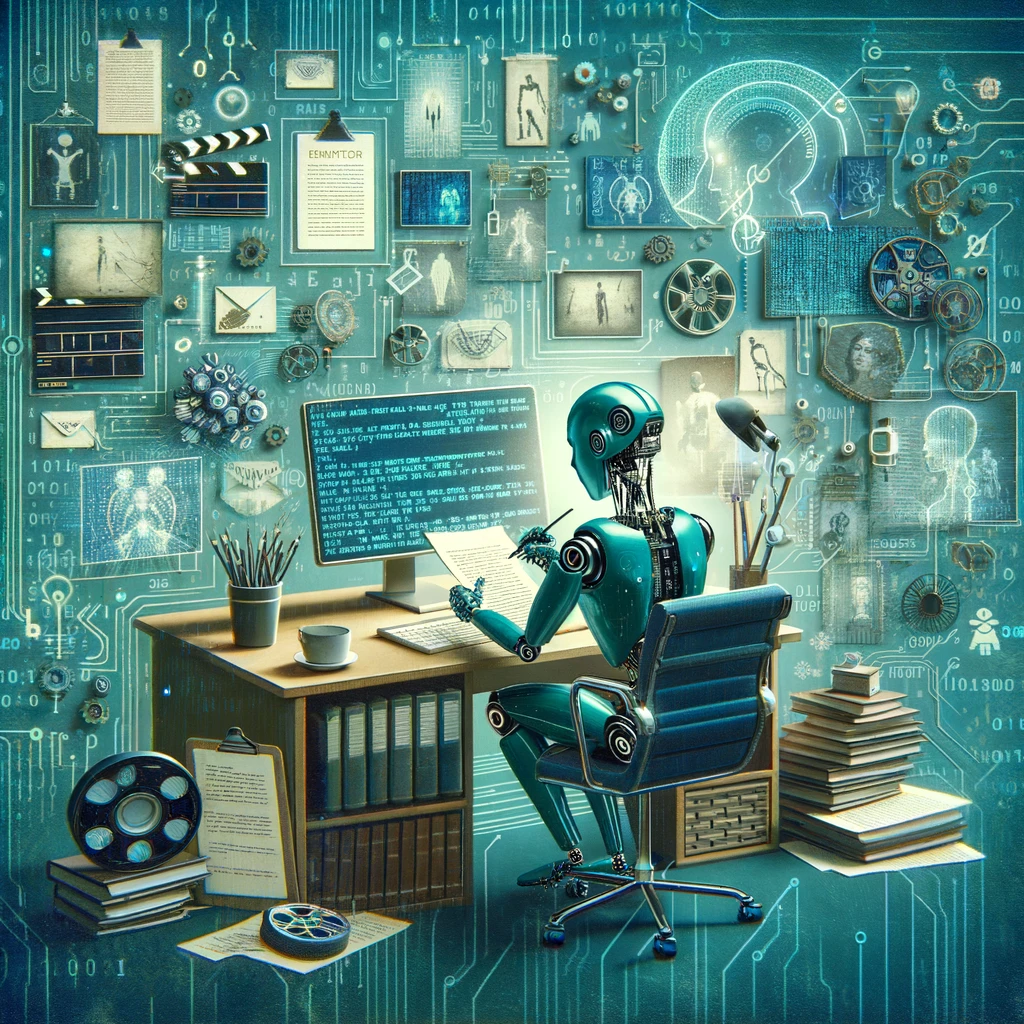How To Automate Tasks with DeepSeek’s Make.com Integration
Discovering groundbreaking methods to streamline workflow processes has become essential for modern professionals seeking efficiency and productivity gains. DeepSeek’s integration with Make.com presents an innovative solution that transforms how we approach task automation, particularly in email management and response systems.
We strongly recommend that you check out our guide on how to take advantage of AI in today’s passive income economy.
Table of Contents
Understanding DeepSeek’s Make.com Integration
The integration of DeepSeek into Make.com’s platform represents a significant advancement in automation technology. This powerful combination allows users to harness sophisticated AI capabilities while maintaining remarkably low operational costs. The native module for DeepSeek in Make.com opens up new possibilities for creating efficient workflows that can handle complex tasks with minimal setup requirements.
Setting Up Your DeepSeek Connection
The process begins with accessing your Make.com account and establishing a connection with DeepSeek. The platform offers multiple options for interaction, including chat completion, model listing, balance checking, and API calls. The primary focus lies in the chat completion feature, which forms the backbone of most automation workflows.
API Configuration and Model Selection
Obtaining your API key requires accessing the DeepSeek platform through their official website. Once logged into your account, navigate to the API section to generate your unique key. This straightforward process ensures secure access to DeepSeek’s powerful capabilities through Make.com’s interface.
Creating Intelligent Email Management Systems
The email management system serves as a prime example of DeepSeek’s capabilities. This sophisticated automation classifies incoming emails, determines response requirements, and generates appropriate replies. The system demonstrates the practical application of AI in daily business operations.
Classification and Response Generation
The automation begins by establishing parameters for email classification. The system analyzes various aspects of incoming messages, including sender information, subject lines, and content. This analysis determines whether a response is necessary based on predetermined criteria such as marketing materials, calendar reminders, or solicitations.
Implementing HTML Formatting
Professional email communication requires proper formatting. The system incorporates HTML elements to ensure responses maintain appropriate spacing, bold text, and bullet points. This attention to detail creates polished, professional-looking email drafts that require minimal editing before sending.
Cost-Effective AI Implementation
One of the most compelling aspects of using DeepSeek through Make.com is its cost-effectiveness. The system operates with minimal expense, often maintaining the same balance even after processing multiple requests. This efficiency makes it an attractive option for businesses of all sizes seeking to implement AI solutions without significant financial investment.
Balancing Performance and Cost
The platform offers flexibility in model selection, allowing users to choose between the standard chat model and the more sophisticated reasoning model. This choice enables optimization based on specific needs and budget constraints while maintaining high-quality outputs.
Advanced Configuration Options
The system’s versatility extends to various email platforms, including both Gmail and Outlook integration. This compatibility ensures that organizations can implement the automation regardless of their chosen email service provider. The configuration options allow for customization based on specific organizational needs and preferences.
Customization and Scaling
The automation framework supports both individual email processing and bulk handling capabilities. Users can adjust settings to process single messages or multiple emails simultaneously, making it suitable for various operational scales. This flexibility ensures the system grows with organizational needs.
Future Applications and Possibilities
The email management system represents just one application of DeepSeek’s capabilities through Make.com. The platform’s potential extends to numerous other automation scenarios, limited only by the user’s creativity and organizational requirements. The combination of powerful AI capabilities and cost-effective implementation opens new possibilities for process optimization.
Implementation Considerations
Success with DeepSeek automation requires careful attention to prompt engineering and system configuration. Understanding the nuances of different models and their appropriate applications ensures optimal results. The platform’s intuitive interface makes these adjustments accessible even to users with limited technical expertise.
Conclusion
The integration of DeepSeek with Make.com represents a significant advancement in accessible AI automation. This powerful combination offers organizations the ability to implement sophisticated automation solutions while maintaining cost-effectiveness. The email management system demonstrates the practical application of these capabilities, providing a framework for future automation projects.

We strongly recommend that you check out our guide on how to take advantage of AI in today’s passive income economy.