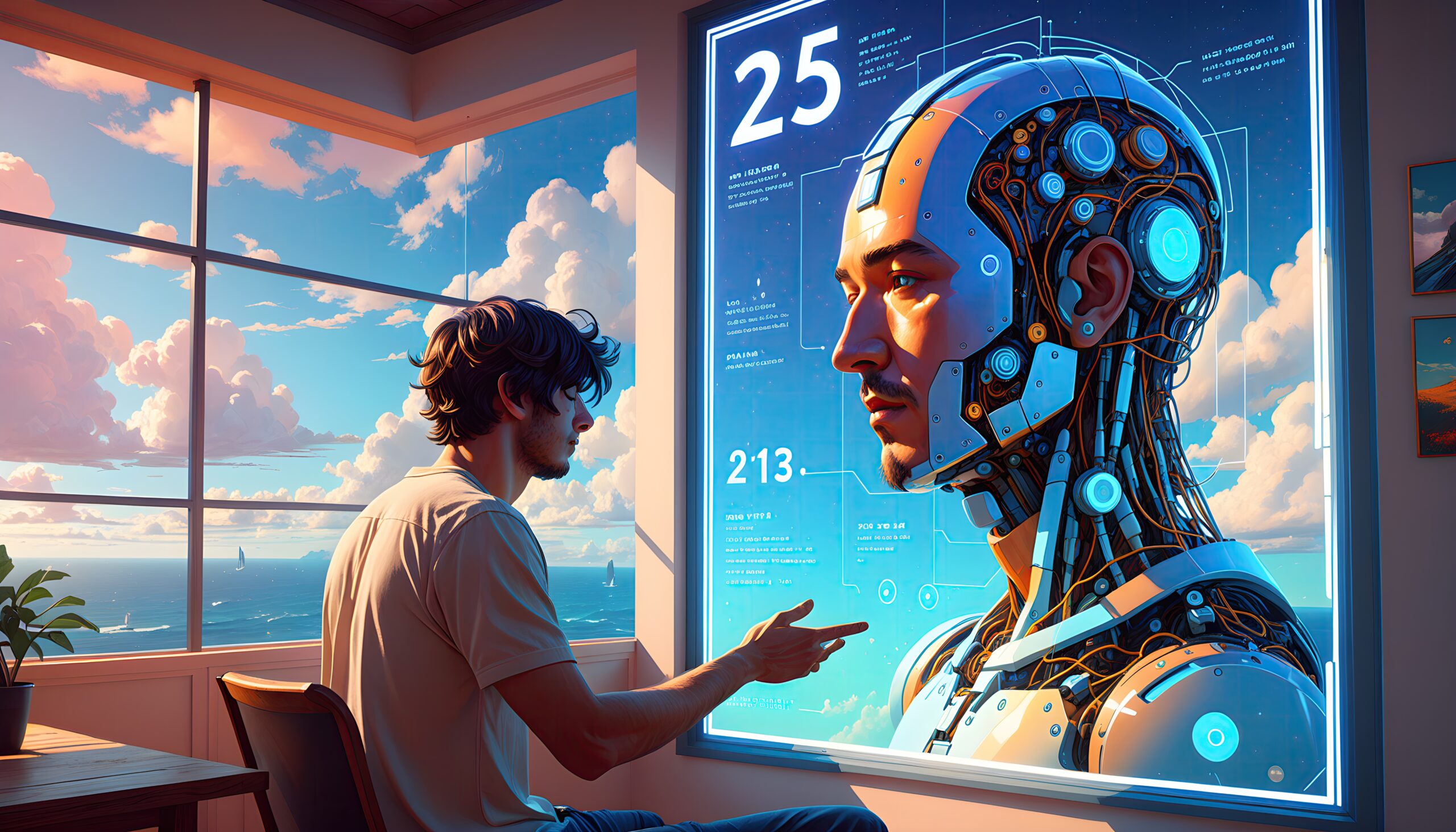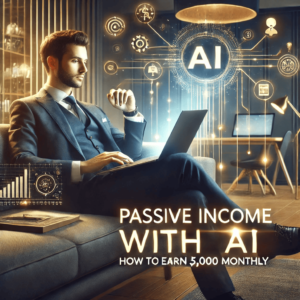20 Essential Free AI Graphic Design Tools for Designers in 2024
In the rapidly evolving world of graphic design, Free AI Graphic Design Tools have become indispensable, streamlining workflows and unlocking new creative possibilities. Having tested numerous applications, we’ve discovered 20 standout Free AI Graphic Design Tools that have revolutionized our design process. In this blog, I’ll walk you through these tools, showcasing how they’ve transformed our creative efforts and offering insights into their functionalities. Whether you’re a seasoned designer or just getting started, these Free AI Graphic Design Tools are sure to enhance your efficiency and creativity.
We strongly recommend that you check out our guide on how to take advantage of AI in today’s passive income economy.
Table of Contents
1. Font Joy
One tool that’s become a staple in our design arsenal is Font Joy. This AI-powered tool simplifies the often daunting task of selecting the perfect font combinations. We’ve all experienced those frustrating moments of trying to pair fonts that complement each other. Font Joy takes away that hassle by analyzing and pairing fonts based on style, weight, and contrast. The result is a curated collection of visually appealing and legible font combinations. The user-friendly interface makes the font selection process a breeze, allowing us to focus on creating stunning designs. Font Joy also offers customization options, letting us fine-tune font weights, contrasts, and other details to match our design vision perfectly. For anyone looking for efficient and visually pleasing font pairings, Font Joy is an invaluable asset.
2. Chroma
When it comes to finding the perfect color palette, Chroma has become our go-to tool. This AI-powered color combination generator draws inspiration from thousands of color palettes across the internet, offering a diverse array of visually stunning options. We simply select a few base colors, and Chroma generates a list of harmonious palettes, which we can preview in various formats, including gradients and typography. One of Chroma’s standout features is its ability to test color combinations on custom images, ensuring that our color choices enhance our designs perfectly. This interactive approach reduces guesswork and saves us time, making Chroma an essential tool for anyone exploring color palettes or looking to create striking visual designs.
3. AutoDraw
AutoDraw is a revolutionary tool that understands our creative intentions before we even finish sketching. Developed by Google Creative Lab, this AI-powered web tool aims to make drawing accessible and enjoyable for everyone, regardless of skill level. As we doodle, AutoDraw presents a range of drawing suggestions from a diverse team of artists and designers, helping to polish our sketches and spark new ideas. The tool includes all the essential drawing features, such as freehand drawing, color pickers, shapes, and text tools. With keyboard shortcuts to streamline our workflow, AutoDraw makes digital sketching seamless and intuitive. Whether you’re a professional artist or a casual doodler, AutoDraw is worth trying for its ease and functionality.
4. Visil
Visil has become an essential tool for us, particularly when adapting existing designs or converting screenshots into customizable templates. This AI-powered design tool allows us to upload an image and instantly generate a design based on it, which we can then modify as needed. From editing text to adjusting colors and replacing images, Visil simplifies the design process with its intuitive interface. It accurately replicates intricate design elements, saving us time and effort. The integration with Figma further enhances our workflow, making Visil a valuable addition to any designer’s toolkit.
5. Let’s Enhance
For improving image quality, Let’s Enhance is a game-changer. It addresses the limitations of non-professional photos, such as those taken on mobile phones, by enhancing images up to 16 times without losing quality. This tool has proven invaluable when working with customer-generated content, allowing us to elevate images to a professional standard. Let’s Enhance offers various pricing plans, making it accessible for designers and creatives at all levels. With 10 free credits upon signup, we were able to test its capabilities before committing to a paid plan. For high-quality image enhancement, Let’s Enhance is a remarkable tool to consider.
6. Recraft
Recraft has revolutionized our approach to creating vector art, icons, 3D images, and illustrations. This tool stands out for its user-friendly interface and efficiency, allowing us to describe our desired visuals and receive instant results. With options for vector art, illustrations, and 3D renderings, Recraft caters to a wide range of creative needs. We particularly appreciate the ability to generate multiple variations and adjust colors effortlessly. The tool’s easy integration into our workflow and support for various export formats make it a valuable resource for producing high-quality visuals.
7. Mid Journey
Mid Journey is an AI image generator that turns text into beautiful visual artwork. It utilizes advanced machine learning to convert textual descriptions into stunning images. We tasked Mid Journey with illustrating a fantasy scene, and its unique visual quality was impressive. Beyond its technical capabilities, Mid Journey has been a valuable source of inspiration, allowing us to explore new artistic ideas through prompts. While using this tool, it’s important to uphold ethical practices and respect intellectual property rights. Mid Journey is ideal for those seeking to quickly produce visual representations of text-based descriptions.
8. Designs.ai
Designs.ai has transformed our graphic design process with its all-in-one suite of tools. The platform offers an AI image generator, writer, and video maker, allowing us to create high-quality content effortlessly. For example, the AI image generator produced stunning visuals from simple text prompts, saving us hours of manual design work. The logo maker enabled us to craft professional brand identities with ease, while the speech maker quickly converted text into natural-sounding voiceovers. Each tool is intuitive and requires minimal learning, making it accessible even for team members without prior design experience. Designs.ai is perfect for small businesses, content creators, and marketing teams looking to boost productivity and enhance output quality.
9. Adobe Firefly
Adobe Firefly has been impressive for creating high-quality graphic designs with minimal effort. Leveraging generative AI, this tool transforms text prompts into stunning images. We used Firefly to experiment with color palettes and generate unique text effects, which saved us considerable time. The content-aware fill tool seamlessly fills image areas by sampling nearby content, making editing quicker. Additionally, the face-aware liquefy feature accurately manipulates facial features, while the generative recolor function allowed us to try various color schemes effortlessly. Adobe Firefly significantly improved our productivity, making it ideal for graphic designers, marketing teams, and content creators seeking versatile design solutions.
10. Visme
Visme has been a standout tool for creating engaging presentations and social media graphics with minimal effort. The AI designer feature converts text prompts into ready-to-use designs in minutes, which was particularly useful for last-minute projects. One notable feature is the ability to transform statistics into beautiful visuals, and customizable templates helped maintain brand consistency across different projects. The collaboration features, including real-time feedback and commenting, streamlined our workflow, making it easy to move from draft to final format. Visme is perfect for marketing teams, educators, and business owners who need to produce professional content quickly.
11. Figma
Figma has been invaluable for collaborative design projects within our team. This tool allows us to work on shared design files, facilitating brainstorming, mockups, and rapid iteration. AI-powered features like generating simple UI components and creating prototypes have significantly sped up our workflow. The auto layout feature is particularly useful for scaling edits instantly, ensuring consistency across designs. Additionally, Figma’s ability to embed prototypes and presentations, along with its Dev mode, keeps design and code connected. This centralized location for feedback and communication makes Figma ideal for design and development teams seeking a unified platform for creating and refining products efficiently.
12. Vance AI
Vance AI offers a comprehensive suite of tools for photo enhancement and editing, which we found incredibly efficient. The AI image upscaler increased image resolution up to eight times while maintaining premium quality, saving us hours of manual work. The AI background remover quickly cut out backgrounds from photos, providing clean PNG files ready for use. We also appreciated the AI image sharpener and photo restorer, which transformed blurry and damaged photos into crisp, vibrant images. Vance AI’s batch processing capability allowed us to handle multiple images simultaneously, improving our productivity. This tool is perfect for graphic designers, photographers, and e-commerce businesses needing high-quality image enhancements.
13. Uard
Uard has been instrumental in quickly creating UI designs with its AI-powered features. Autod Designer 2.0 allowed us to generate complete projects and screens from simple text prompts, helping us visualize and iterate on design concepts rapidly. The screenshot scanner was particularly useful for turning screenshots into editable mockups, while the wireframe scanner converted hand-drawn sketches into digital designs. Uard’s ability to modify components by describing changes simplified our workflow, and the option to generate new themes and expand design scopes seamlessly enhanced our collaboration with the team. Uard is perfect for product managers, UX designers, and startup founders needing to create and iterate on designs quickly.
14. Simplified
Simplified has proven to be incredibly versatile for various creative tasks. This app allowed us to design, write, edit, and manage social media content all in one place. The AI design feature generated high-quality graphics from simple prompts, saving us significant time. The AI writer understood the context of our writing, providing relevant content suggestions and improving the quality of our work. The social media planner helped us manage multiple accounts efficiently, schedule posts, and track performance. With an extensive template library offering over 10,000 options for design, video, and copywriting needs, Simplified greatly enhanced our workflow and productivity. It’s ideal for freelance designers, marketing teams, and businesses looking to consolidate their creative processes.
15. Brandmark
Brandmark has been a valuable tool for creating unique professional logos effortlessly. The platform offers a variety of design assets, including business card designs, social media graphics, app icons, and letterheads. We found the pricing to be fair, with no monthly charges, and gained access to all branding tools forever, including unlimited revisions and full copyright. Custom
ization options allowed us to fine-tune designs to our liking, and the one-click logo creator streamlined the process significantly. Brandmark is ideal for startups, small businesses, and entrepreneurs looking for a quick and cost-effective way to develop a strong visual identity.
16. Looka
Looka has been a fantastic resource for creating custom logos and brand identities. The AI-powered logo design feature allowed us to experiment with various styles and color palettes, resulting in professional logos that matched our brand’s personality. Looka also provided additional branding assets, such as social media templates and business card designs, which helped maintain consistency across different platforms. We appreciated the user-friendly interface and instant design previews, making the process of refining our brand identity straightforward and enjoyable. Looka is perfect for businesses, entrepreneurs, and creative professionals seeking an easy and effective way to establish a memorable brand presence.
17. Neuron
Neuron is a powerful AI-powered graphic design tool that revolutionized our approach to creating infographics and visual content. The app’s intuitive interface allowed us to generate custom infographics and visualizations based on simple inputs, saving valuable time and effort. The AI-driven recommendations provided unique design ideas and improved our visual storytelling capabilities. Neuron’s flexibility in adapting to various data types and its seamless integration with other design tools made it an essential addition to our toolkit. This tool is ideal for marketers, data analysts, and content creators looking to enhance their visual content with minimal effort.
18. Artbreeder
Artbreeder has introduced us to new possibilities in generating creative visuals. This AI-powered tool enables us to blend and evolve images to create unique and artistic designs. We particularly enjoyed experimenting with its various “genes” to modify and combine images, resulting in original artwork that we wouldn’t have conceived otherwise. The collaborative features allowed us to share and refine designs with others, fostering creativity and innovation within our team. Artbreeder is perfect for artists, designers, and creatives looking to explore new visual styles and generate innovative artwork.
19. Daz 3D
Daz 3D is a versatile tool that enhances our 3D modeling and rendering capabilities. The AI-powered features enabled us to create detailed 3D models and animations with ease. We utilized Daz 3D’s extensive library of assets, including characters, props, and environments, to bring our ideas to life. The tool’s user-friendly interface and advanced rendering options allowed us to produce high-quality 3D visuals efficiently. Whether we were working on game design, animations, or digital art, Daz 3D provided the tools and flexibility we needed to achieve our creative goals. It’s an excellent choice for 3D artists and designers seeking a comprehensive and intuitive 3D design platform.
20. Designhill
Designhill has been instrumental in our design process, offering a range of AI-driven tools for creating logos, business cards, and other marketing materials. The platform’s AI logo maker allowed us to generate professional logos quickly, with options to customize colors, fonts, and styles. We also took advantage of Designhill’s design contests, where we could receive multiple design concepts from talented designers around the world. The community-driven approach and extensive design resources made Designhill a valuable tool for enhancing our branding efforts. It’s ideal for businesses, startups, and marketing professionals seeking a collaborative and efficient design solution.
Conclusion
These 20 free AI tools for graphic design have significantly improved our workflow and creativity. From font pairing and color palettes to advanced image editing and 3D modeling, these tools cater to a wide range of design needs. Incorporating AI into our design process has not only streamlined our tasks but also opened up new avenues for creative exploration. We hope this list helps you discover tools that will enhance your graphic design projects and boost your productivity.
FAQs:
Is there a free AI graphic designer?
Yes, several free AI-powered graphic design tools are available that can help you with various design tasks. Tools like Font Joy and Chroma offer free versions that assist with font pairing and color palette generation, respectively. AutoDraw is another free tool that uses AI to enhance your sketches and drawings. While these tools may have premium features or limitations in their free versions, they provide valuable functionalities at no cost.
Which AI tool is best for graphic design?
The best AI tool for graphic design depends on your specific needs. Figma is highly recommended for collaborative design projects due to its robust features and real-time collaboration capabilities. For creating professional logos and branding materials, Looka and Brandmark offer excellent AI-powered logo design tools. Adobe Firefly is another top choice for generating high-quality visuals from text prompts. It’s essential to evaluate the features of each tool based on your design requirements to determine which one fits best.
Is there a free AI I can use?
Yes, many AI tools are available for free, offering a range of functionalities from image enhancement to design generation. Tools like Let’s Enhance provide free credits for image upscaling and enhancement, while Simplified offers a free plan with basic features for content creation and social media management. Designs.ai also provides limited free access to its suite of design tools. Keep in mind that free versions may come with limitations, such as fewer features or usage caps, compared to their paid counterparts.
Is Canva AI free?
Canva offers a range of AI-powered features within its platform, but the extent of access depends on your subscription plan. The basic version of Canva is free and includes many AI-driven tools for design, such as design suggestions and layout adjustments. However, advanced AI features and premium content are available through Canva Pro, which requires a paid subscription. The free version is suitable for most basic design needs, but upgrading to Pro can unlock additional functionalities and resources.

We strongly recommend that you check out our guide on how to take advantage of AI in today’s passive income economy.