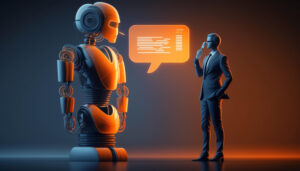Boost Your Team’s Productivity with These Game-Changing Free AI Project Management Tools
Free AI project management tools are revolutionizing the way businesses operate in today’s fast-paced world, as the integration of AI within these tools isn’t just a trend; it’s a game-changer. Whether you’re a solopreneur or building a team, the way you organize, execute, and innovate on your projects is about to take a quantum leap with the help of free AI project management tools.
However, with a plethora of tools out there adopting AI, pinpointing the one that aligns perfectly with your unique needs can be quite tricky, even when considering free AI project management tools. From personal trial and experience of building two businesses with a team of 30+ members and contractors, the essence of what works has been distilled.
In this article, we’ll explore the top seven free AI project management tools that have not only streamlined workflows but also doubled team productivity. These tools are designed to give you the freedom to leverage AI and stay connected to your purpose.
We strongly recommend that you check out our guide on how to take advantage of AI in today’s passive income economy.
Table of Contents
1. ClickUp: The All-in-One Free AI Project Management Tool
ClickUp is one of the most famous project management platforms out there. It allows you to easily set and track deadlines, assign tasks to your team members, and review your project calendar effortlessly.
You can brainstorm ideas using the Whiteboard feature and draft plans collaboratively with Docs. But where ClickUp really shines is its layout options, such as lists, boards, calendar, mind maps, and timeline.
This comes together along with the tools for managing your workload, setting goals, tracking time, monitoring milestones, and so on. On top of that, it seamlessly integrates with numerous third-party apps, which is insanely useful.
When it comes to AI features, ClickUp is definitely ahead of its competitors. One of the features is called AI Standard, which allows you to create summaries of your recent activities completed on the platform.
This is more useful than you think because this way, you can always review your workflow and see what and where something can be improved. Another AI feature to love is the AI Subtask Generation.
What happens here is that once you create a new task you have to work on, you can always ask ClickUp AI to create a list of subtasks that will help you get the task done. This basically breaks down what you have to do in smaller chunks automatically, giving you a clear view of what you need to do step by step.
2. Trello: The Visual Collaborator
Trello is very intuitive, easy to use, and just perfect for visual thinkers who want to have a clear overview of their projects. Trello offers boards, lists, and cards to help you organize your tasks.
There are several ways you can use AI on Trello. First of all, there are what they call Atlassian Intelligence Beta features, which is the integration of AI writing assistance into your Trello cards.
It helps you summarize long-form content, brainstorm ideas, and find the right action items. Another option is to link ChatGPT to Trello. Let’s say you are a content writer and you want to create an integration between a to-do list on Trello and ChatGPT in order for it to give you the results of your to-dos.
For instance, a to-do might be generating Facebook post ideas with a subtask to create a blog article covering these topics. If the label matches instructions, it triggers ChatGPT to generate a response and adds it to Trello.
The next step is to go to Zapier.com, a simple way of connecting services or actions together in a zap. By typing in what you want to be done, Zapier will create a Zap for you.
If you browse through the existing zaps on the platform, you’ll also be able to see all the things that Zapier can do for your business in just one click. Another way of connecting services and actions together in a zap is simply by clicking “Create Zap” and then adding a trigger (an event that starts your Zap) and an action (an event a zap performs after it starts).
In our case, for example, that could be adding a comment to the Trello card with a post created based on the name of the card. These are the two ways you can easily use AI working on Trello.
3. Asana: The Clarity Creator
Asana is a great tool for keeping everything on track and improving team collaboration. The way it works is quite similar to other project management tools, but what sets Asana apart is its AI features.
Asana Intelligence gives the tool an extra layer of an amazing experience because it can give you detailed project updates by analyzing work data. It really helps everyone on your team get clarity on projects without having to jump on another Zoom meeting.
More specifically, Asana AI can help you generate detailed project updates by leveraging AI to extract real-time work data, give summaries of project activities during specific time frames, help team members communicate in the right way by giving editing suggestions, and organize projects with auto-generated custom fields.
Of course, you can always use Asana’s boards, lists, timelines, calendars, time tracking, and so on. It also integrates with hundreds of external tools.
4. Notion: The Flexible Collaborator
To be fair, you can use Notion boards for all kinds of tasks. Some people use it to just take notes, others use it as job boards, and some use it as project management tools to work with their teams.
Notion is a bit different from the other entries on the list because it is very flexible. In fact, with the “Ask AI” option, you can basically have a ChatGPT for anything that you’re doing with Notion.
For example, if you want to clean up and format a list that looks ugly, select it, click on “Ask AI,” and prompt it to fix the formatting. If you want to create a step-by-step plan on a calendar that lays out all of the tasks within the project, simply write the info about the project on Notion, select the text, and prompt it to turn that text into tasks on your calendar.
5. Wrike: The Risk Mitigator
Wrike is another great project management tool. The most exciting part about it is the AI integration. On Wrike, AI helps you generate meeting agendas and project plans. It also helps you identify potential risks and organize tasks in a way that priorities are met.
The favorite feature is the comment thread summaries. Running several businesses, it’s common to find teams nudging each other to complete tasks, and occasionally, a nudge is needed about what those tasks actually are.
This function is a lifesaver. It provides a concise overview of the entire discussion in a thread, ensuring everyone is fully briefed on what needs to be done.
6. Monday: The Customizable Assistant
There are two main things that make Monday unique. First, it’s very flexible. There are many templates to choose from, so you don’t have to adapt to the suggested interface. You can actually find the one that you find most convenient and productive for your business and your team.
Second, Monday AI assistant uses the information you give it to create tasks and projects for you. Simply click on the AI assistant, and a chat window appears. Have a quick conversation about what you need and give it all the necessary details about the project.
The AI will then effortlessly generate tasks and delegate them to the right team members, including deadlines. Then, you just have to click on “Create my work process,” and it will create a table with all the tasks assigned to the team.
The Monday AI assistant can also help you with AI email creation, rephrasing task summaries, and an AI formula builder, which makes it easier to create formulas tailored to your specific project needs.
7. Clockwise: The Schedule Optimizer
Clockwise is an AI tool that connects to your calendar and helps you arrange tasks in the best way possible. What you may ask it to do is, for example, let’s imagine you have an emergency meeting, and you actually need to move the current meeting to a later time.
Alternatively, you may want to have some dedicated deep work time, rearranging your calendar to prioritize blocks of concentrated work over team calls and other engagements that you may have.
All you have to do is open the Clockwise chat and tell it what you need, and it will suggest how to organize your schedule. You just have to approve its suggestion, and you’ll see the magic happening on your calendar.
Conclusion
In conclusion, free AI project management tools are revolutionizing the way teams collaborate, organize, and execute projects. By leveraging the power of artificial intelligence, these tools streamline workflows, boost productivity, and help teams stay connected to their purpose.
Free AI project management tools offer a wide range of solutions, from ClickUp’s all-in-one approach to Trello’s visual collaboration, Asana’s clarity creation, Notion’s flexibility, Wrike’s risk mitigation, Monday’s customizable assistance, and Clockwise’s schedule optimization. With such a diverse array of free AI project management tools available, there is undoubtedly a tool that can cater to every team’s unique needs and help them streamline their workflows.
By incorporating these game-changing free AI project management tools into your project management strategy, you can take your team’s productivity to new heights and stay ahead of the curve in today’s fast-paced business world.
FAQs:
How can AI help with project management?
AI can help with project management in several ways:
- Automating routine tasks, such as scheduling meetings, sending reminders, and updating project status.
- Analyzing data to identify potential risks, bottlenecks, and opportunities for improvement.
- Generating reports and insights to help project managers make data-driven decisions.
- Assisting with resource allocation and task assignment based on team members’ skills and availability.
- Facilitating communication and collaboration among team members through AI-powered chat and messaging tools.
By leveraging AI, project managers can save time, reduce errors, and improve overall project efficiency and effectiveness.
What is FAQ for project management?
FAQ for project management is a list of frequently asked questions and answers related to managing projects. It can cover a wide range of topics, such as project planning, execution, monitoring, and closing.
The purpose of an FAQ for project management is to provide quick and easy access to common questions and issues that project managers and team members may encounter during the project lifecycle.
Some examples of questions that may be included in an FAQ for project management are:
- How do I create a project charter?
- What is the difference between a project and a program?
- How do I manage project risks?
- What are some best practices for project communication?
- How do I handle scope creep?
By providing answers to these common questions, an FAQ for project management can help project managers and team members save time, avoid misunderstandings, and improve project outcomes.
Which project management tool is best?
The best project management tool depends on your specific needs, team size, and project complexity. However, some popular and highly-rated project management tools include:
- ClickUp – An all-in-one project management tool with a wide range of features and customization options.
- Trello – A visual collaboration tool that uses boards, lists, and cards to help teams organize and prioritize tasks.
- Asana – A user-friendly tool that helps teams track projects, assign tasks, and communicate effectively.
- Notion – A flexible and customizable tool that can be used for project management, note-taking, and knowledge management.
- Monday.com – A highly customizable tool with a wide range of templates and integrations to suit different project management needs.
Ultimately, the best project management tool is the one that aligns with your team’s workflow, culture, and goals, and helps you deliver projects successfully and efficiently.
Can AI create a project plan?
Free AI project management tools can help create a project plan by analyzing data from past projects, identifying patterns and dependencies, and generating a timeline and resource allocation plan.
Some free AI project management tools can automatically create a project plan based on the project’s goals, deliverables, and constraints, using AI algorithms to break down the project into smaller tasks, assign them to team members based on their skills and availability, and estimate the time and resources needed to complete each task.
However, it’s important to note that even when using free AI project management tools, AI-generated project plans should be reviewed and validated by human project managers to ensure they align with the project’s objectives and take into account any unique factors or risks that may not be captured by the AI algorithm.

We strongly recommend that you check out our guide on how to take advantage of AI in today’s passive income economy.