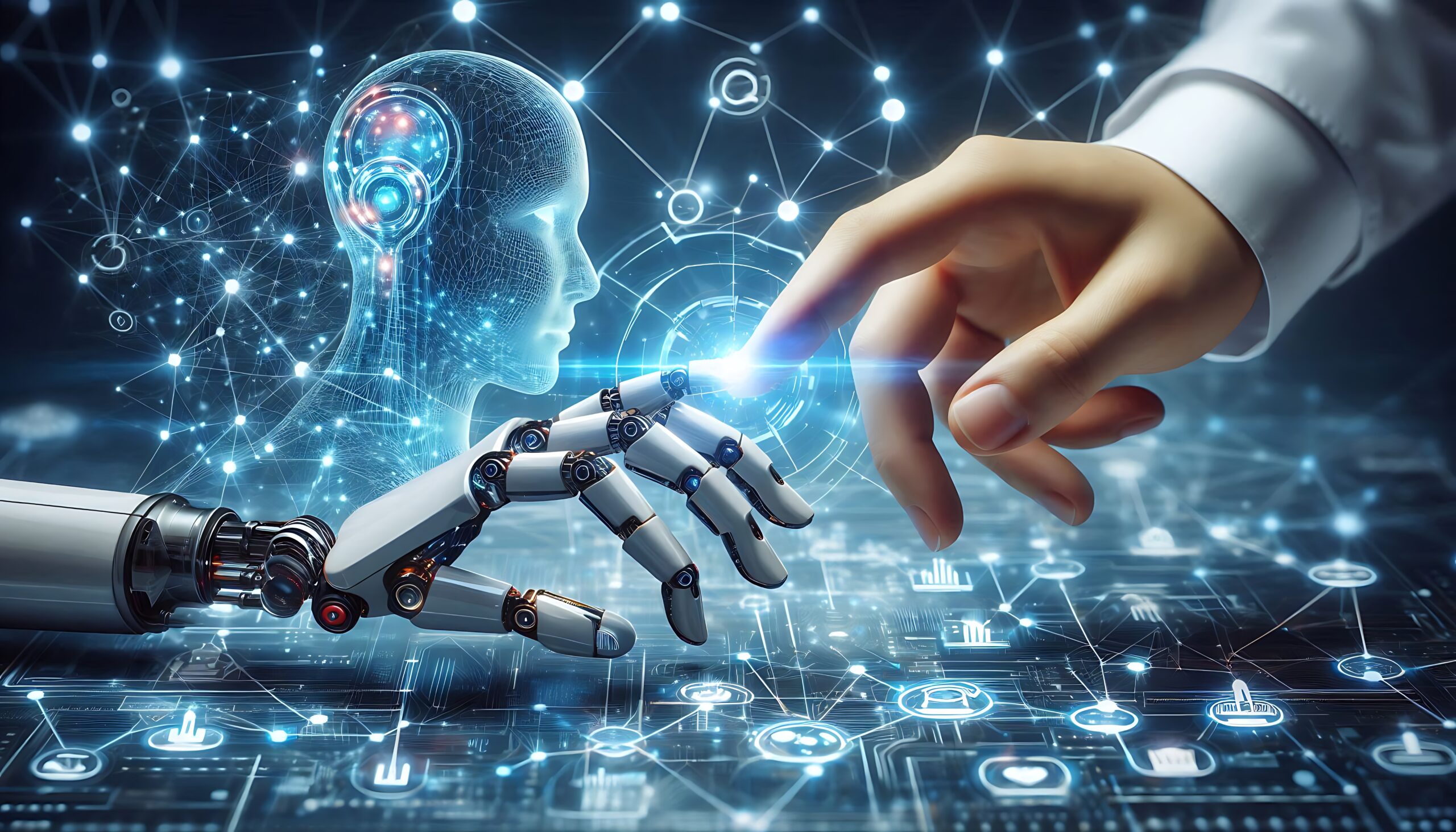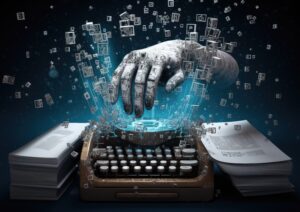Create Like a Pro: 10 Free AI Tools for YouTube Content Creation You Can’t Miss
Lights, camera, AI action! Free AI tools for YouTube content creation are transforming the way creators bring their ideas to life.
In today’s digital landscape, standing out on YouTube is more challenging than ever.
With millions of videos uploaded daily, content creators need every advantage they can get.
Enter the world of artificial intelligence – a game-changer for YouTubers of all levels.
These innovative tools are not just for tech-savvy individuals; they’re designed to help everyone create professional-quality content without breaking the bank.
From generating video ideas to polishing your final product, free AI tools for YouTube content creation are revolutionizing the industry.
In this comprehensive guide, we’ll explore ten must-have AI tools that will take your YouTube channel to new heights.
We strongly recommend that you check out our guide on how to take advantage of AI in today’s passive income economy.
Table of Contents
1. Vidiq: Your AI-Powered YouTube Strategist
Vidiq is a powerhouse among free AI tools for YouTube content creation, offering a suite of features to optimize your channel’s performance.
This tool uses artificial intelligence to analyze your videos and provide actionable insights.
With Vidiq, you can uncover trending topics, identify high-performing keywords, and understand your audience’s preferences.
The AI-driven competitor analysis feature helps you stay ahead of the curve by revealing what’s working for other successful channels in your niche.
Vidiq’s thumbnail analyzer uses machine learning to predict how well your thumbnails will perform, helping you create eye-catching visuals that drive clicks.
The tool also offers real-time suggestions for tags, titles, and descriptions, ensuring your content is fully optimized for YouTube’s algorithm.
By leveraging Vidiq’s AI capabilities, you can make data-driven decisions that boost your channel’s visibility and growth.
2. Runway ML: AI-Enhanced Video Editing Made Easy
Runway ML stands out among free AI tools for YouTube content creation with its innovative approach to video editing.
This platform harnesses the power of machine learning to simplify complex editing tasks, making professional-level effects accessible to creators of all skill levels.
With Runway ML, you can easily remove backgrounds, generate realistic text-to-speech voiceovers, and even create AI-powered animations.
The tool’s object tracking feature uses AI to follow subjects through your video, making it easy to apply effects or blur faces for privacy.
Runway ML’s style transfer capabilities allow you to apply the aesthetic of famous artworks or other videos to your footage, creating unique and visually striking content.
The platform also offers AI-driven color correction and audio enhancement, ensuring your videos look and sound their best.
By incorporating Runway ML into your workflow, you can elevate the production value of your YouTube content without spending hours on tedious editing tasks.
3. Descript: Revolutionizing Video Editing with AI Transcription
Descript is a game-changer in the realm of free AI tools for YouTube content creation, offering a text-based approach to video editing.
This innovative platform uses advanced AI to transcribe your video content, allowing you to edit your footage as easily as you would edit a text document.
With Descript’s “overdub” feature, you can make changes to your script and have the AI generate a synthetic voice that matches your own, seamlessly updating your video.
The tool’s AI-powered filler word removal function automatically detects and eliminates unnecessary pauses and verbal tics, resulting in cleaner, more professional-sounding content.
Descript’s scene detection capability uses machine learning to identify and mark different scenes in your video, making it easy to navigate and edit long-form content.
The platform also offers AI-driven background noise reduction and audio enhancement, ensuring your videos sound crisp and clear.
By leveraging Descript’s AI capabilities, you can streamline your editing process and focus more on creating compelling content for your YouTube channel.
4. Lumen5: Transform Blog Posts into Engaging Video Content
Lumen5 is a standout among free AI tools for YouTube content creation, specializing in turning written content into captivating videos.
This AI-powered platform analyzes your blog posts or articles and automatically generates video scripts, selecting relevant imagery and footage to accompany your words.
With Lumen5’s smart text-to-video technology, you can repurpose your existing content into engaging YouTube videos with minimal effort.
The tool’s AI algorithm understands context and sentiment, ensuring that the visuals it chooses align perfectly with your message.
Lumen5 offers a vast library of royalty-free images, videos, and music tracks, which the AI intelligently matches to your content.
The platform’s automated voice-over feature uses natural language processing to generate human-like narration for your videos.
By incorporating Lumen5 into your content strategy, you can diversify your YouTube offerings and attract viewers who prefer visual content over written articles.
5. Pictory: Transforming Long-Form Videos into Bite-Sized Content
Pictory is an invaluable addition to the arsenal of free AI tools for YouTube content creation, focusing on repurposing long-form videos into short, shareable clips.
This AI-powered tool analyzes your full-length videos and automatically identifies the most engaging and impactful moments.
With Pictory, you can effortlessly create highlight reels, teasers, and social media snippets from your existing YouTube content.
The platform’s AI algorithm understands speech patterns and visual cues to pinpoint key moments that are likely to resonate with viewers.
Pictory’s automatic caption generation feature uses advanced speech recognition to create accurate subtitles, improving accessibility and engagement.
The tool also offers AI-driven video summarization, allowing you to create concise overviews of longer content for busy viewers.
By leveraging Pictory’s capabilities, you can maximize the value of your existing content and create a steady stream of short-form videos to keep your audience engaged between major uploads.
6. Murf.ai: Professional Voiceovers at Your Fingertips
Murf.ai stands out among free AI tools for YouTube content creation by offering studio-quality voiceovers without the need for professional voice actors.
This powerful platform uses advanced text-to-speech technology to generate natural-sounding narration in multiple languages and accents.
With Murf.ai, you can bring your scripts to life with AI-generated voices that convey the right tone and emotion for your content.
The tool’s voice cloning feature allows you to create a synthetic version of your own voice, ensuring consistency across your videos.
Murf.ai’s AI analyzes your script for context and automatically adjusts emphasis, intonation, and pacing to deliver a more human-like performance.
The platform also offers background music and sound effect integration, allowing you to create a fully polished audio track for your videos.
By incorporating Murf.ai into your production process, you can elevate the audio quality of your YouTube content without the time and expense of traditional voiceover recording.
7. Synthesia: Creating AI-Powered Video Presenters
Synthesia revolutionizes the landscape of free AI tools for YouTube content creation by offering the ability to create videos with AI-generated presenters.
This groundbreaking platform allows you to select from a diverse range of virtual avatars or even create a digital version of yourself.
With Synthesia, you can input your script and watch as the AI presenter delivers your content with natural gestures and facial expressions.
The tool’s language translation feature enables you to create multilingual versions of your videos, expanding your potential audience.
Synthesia’s AI ensures that lip movements are perfectly synchronized with the audio, creating a seamless and professional-looking presentation.
The platform also offers customizable backgrounds and scenes, allowing you to create visually appealing settings for your AI presenter.
By leveraging Synthesia’s technology, you can produce high-quality, presenter-led videos for your YouTube channel without the need for expensive equipment or studio time.
8. Kapwing: All-in-One AI-Powered Video Editing Suite
Kapwing stands out as one of the most versatile free AI tools for YouTube content creation, offering a comprehensive suite of editing features.
This cloud-based platform uses AI to simplify complex editing tasks, making it accessible for creators of all skill levels.
With Kapwing’s smart resize feature, you can automatically adapt your videos for different social media platforms, ensuring your content looks great everywhere.
The tool’s AI-powered subtitle generator creates accurate captions in multiple languages, improving accessibility and engagement.
Kapwing’s image and video search function uses machine learning to help you find the perfect visuals to complement your content.
The platform also offers AI-driven video stabilization and audio enhancement, helping you achieve professional-quality results without expensive equipment.
By incorporating Kapwing into your workflow, you can streamline your editing process and create polished, engaging content for your YouTube channel more efficiently.
9. Canva: AI-Assisted Graphic Design for YouTubers
Canva has become an indispensable tool among free AI tools for YouTube content creation, particularly for its AI-powered design capabilities.
This user-friendly platform offers a wide range of templates and design elements specifically tailored for YouTube content creators.
With Canva’s AI-driven Magic Resize feature, you can instantly adapt your designs for various YouTube assets, including thumbnails, channel art, and end screens.
The tool’s Smart Animate function uses AI to create smooth transitions between design elements, allowing you to create eye-catching animated graphics.
Canva’s AI-powered background remover makes it easy to create professional-looking thumbnails and channel art with clean, isolated subjects.
The platform’s Style Transfer feature uses machine learning to apply the visual style of one image to another, helping you maintain a consistent aesthetic across your channel.
By leveraging Canva’s AI-assisted design tools, you can create visually stunning graphics that attract viewers and enhance your YouTube brand identity.
10. Opus Clip: AI-Powered Content Repurposing
Opus Clip rounds out our list of free AI tools for YouTube content creation with its focus on intelligent content repurposing.
This innovative platform uses AI to analyze your long-form YouTube videos and automatically generate shorter, engaging clips for social media.
With Opus Clip, you can effortlessly create a variety of content formats, including vertical videos for YouTube Shorts, without manual editing.
The tool’s AI algorithm identifies the most compelling moments in your videos, ensuring that your short-form content captures the essence of your longer uploads.
Opus Clip’s automated caption generation feature uses advanced speech recognition to create accurate subtitles in multiple languages.
The platform also offers AI-driven thumbnail creation, selecting the most visually appealing frames from your video to use as cover images.
By incorporating Opus Clip into your content strategy, you can maximize the reach and impact of your YouTube videos across multiple platforms and formats.
Conclusion
The world of YouTube content creation is evolving rapidly, and free AI tools are at the forefront of this revolution.
From streamlining your workflow to enhancing the quality of your videos, these tools offer unprecedented opportunities for creators.
By leveraging the power of artificial intelligence, you can focus more on what truly matters – creating engaging, valuable content for your audience.
The ten free AI tools for YouTube content creation we’ve explored are just the beginning.
As technology continues to advance, we can expect even more innovative solutions to emerge.
Embrace these tools, experiment with their capabilities, and watch as your YouTube channel grows and thrives.
Remember, the key to success on YouTube isn’t just about having the best tools – it’s about how you use them to bring your unique vision to life.
So, dive in, get creative, and start creating like a pro with these game-changing AI tools at your fingertips.
Your YouTube journey is about to take an exciting new turn, powered by the limitless potential of artificial intelligence.
Frequently Asked Questions
How to create a YouTube video using AI for free?
Creating a YouTube video using AI for free is easier than ever. Here’s a step-by-step process:
- Start with a content idea and script using AI writing tools like ChatGPT.
- Generate visuals using AI art tools such as DALL-E or Midjourney’s free tier.
- Create an AI-generated voiceover using platforms like Murf.ai or Elevenlabs.
- Edit your video using AI-powered tools like Runway ML or Kapwing.
- Use Canva’s AI features to design thumbnails and other graphics.
- Optimize your video’s title, description, and tags using VidIQ’s AI suggestions.
Remember to review and refine the AI-generated content to ensure it aligns with your brand and message.
What is the AI tool for YouTube channel?
There isn’t just one AI tool for YouTube channels, but rather a variety of tools that cater to different aspects of channel management and content creation. Some popular AI tools for YouTube channels include:
- VidIQ: For keyword research, trend analysis, and channel optimization.
- TubeBuddy: Offers AI-powered tag suggestions and thumbnail A/B testing.
- Descript: AI-based video editing through text manipulation.
- Pictory: Automatically creates short clips from longer videos.
- Synthesia: Generates AI presenters for your videos.
These tools use AI to help creators optimize their content, improve their channel’s performance, and streamline the content creation process.
What is the free AI that analyzes YouTube videos?
Several free AI tools can analyze YouTube videos, each with different focuses:
- VidIQ: Offers a free tier that provides video performance analytics and keyword suggestions.
- TubeBuddy: Has a free version that analyzes your video’s SEO and provides optimization tips.
- YouTube Analytics: While not strictly AI, it uses machine learning to provide insights about your video’s performance.
- Socialblade: Provides free analytics and future projections for YouTube channels.
- Tubics: Offers limited free analysis of your YouTube SEO.
These tools use AI and machine learning algorithms to analyze various aspects of your videos, from SEO performance to audience engagement metrics.
Can you use AI on YouTube?
Yes, you can use AI on YouTube in numerous ways:
- Content Creation: AI can help generate video ideas, scripts, and even visuals.
- Video Editing: AI-powered tools can streamline the editing process, from cutting clips to enhancing audio.
- Thumbnails and Graphics: AI can assist in creating eye-catching thumbnails and channel art.
- SEO Optimization: AI tools can suggest optimal titles, tags, and descriptions for better discoverability.
- Analytics: AI can analyze your channel’s performance and provide actionable insights.
- Audience Engagement: AI chatbots can help manage comments and interact with your audience.
- Content Moderation: YouTube itself uses AI to detect and flag inappropriate content.
While AI can significantly enhance your YouTube strategy, it’s important to maintain your unique voice and ensure all content complies with YouTube’s guidelines. AI should be used as a tool to augment your creativity, not replace it entirely.

We strongly recommend that you check out our guide on how to take advantage of AI in today’s passive income economy.