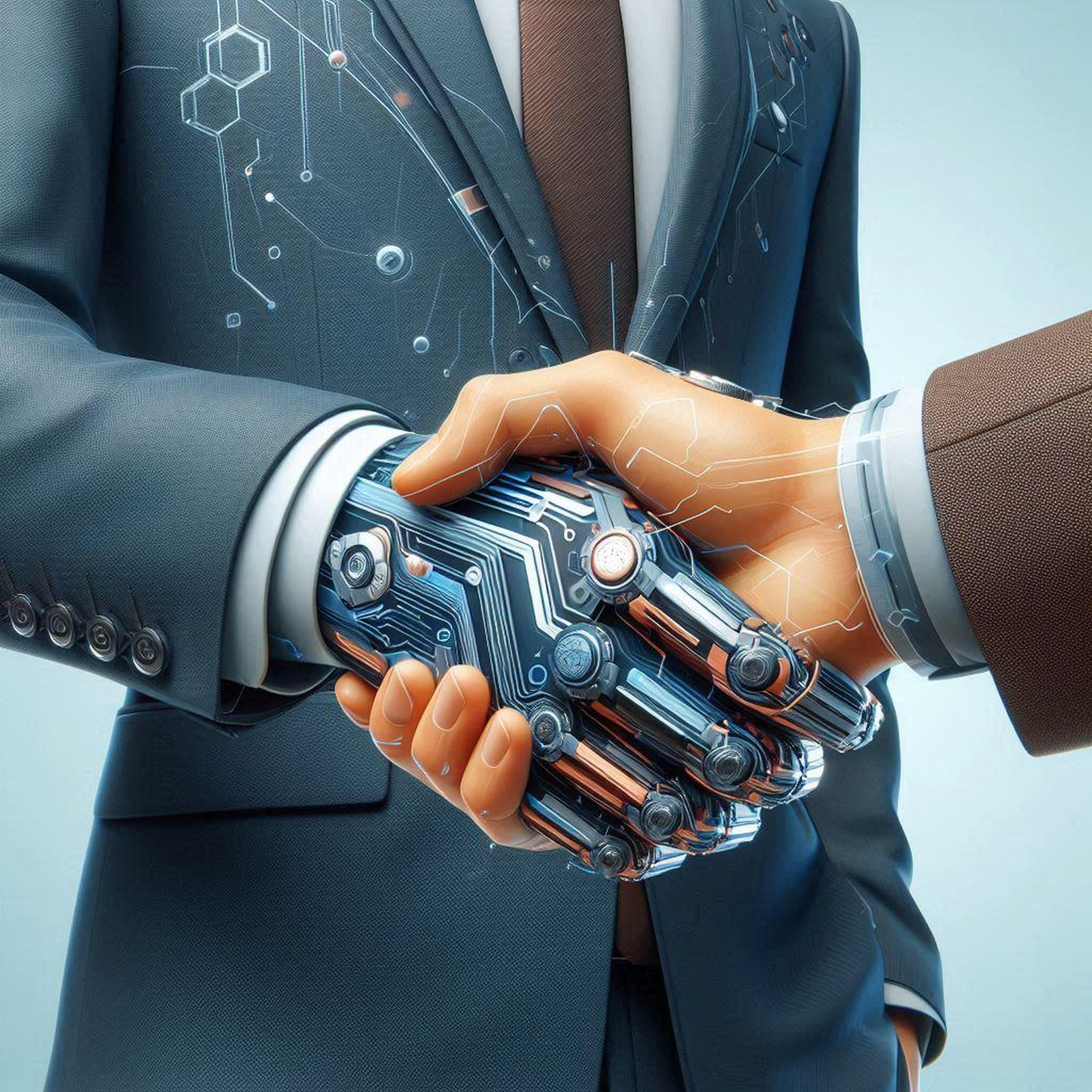11 Groundbreaking Free AI Tools for YouTubers: Stay Ahead of the Competition
Free AI tools for YouTubers are transforming the landscape of content creation, making it easier than ever to produce high-quality videos efficiently.
As a seasoned YouTuber, I’ve witnessed firsthand how artificial intelligence has revolutionized our industry.
Gone are the days of endless editing hours and creative blocks.
Now, we have a plethora of AI-powered tools at our disposal, ready to streamline our workflow and elevate our content.
In this comprehensive guide, I’ll share my personal experiences with 11 game-changing free AI tools for YouTubers that have dramatically improved my content creation process.
These tools cover everything from editing and thumbnail design to script writing and analytics, ensuring you have all the resources you need to take your channel to new heights.
So, let’s dive in and explore how these innovative free AI tools for YouTubers can transform your creative journey and help you stand out in the crowded world of online content.
We strongly recommend that you check out our guide on how to take advantage of AI in today’s passive income economy.
Table of Contents
1. TubeBuddy: Your YouTube Swiss Army Knife
TubeBuddy has been an absolute game-changer for my channel growth strategy.
This powerful browser extension serves as a comprehensive toolkit for YouTubers, offering a wealth of data-driven insights and automation features.
As I navigate the complexities of channel optimization, TubeBuddy has become my go-to resource for keyword research, tag suggestions, and competitive analysis.
One of the standout features I’ve found invaluable is the A/B testing tool for thumbnails.
It allows me to experiment with different designs and see which ones resonate best with my audience, leading to higher click-through rates.
The bulk editing tools have saved me countless hours, especially when updating tags or descriptions across multiple videos.
TubeBuddy’s SEO tools have also been instrumental in helping me rank higher in search results.
By analyzing top-performing videos in my niche, I can fine-tune my optimization strategy and increase my visibility.
The real-time analytics provide actionable insights, allowing me to make data-driven decisions about my content strategy.
While TubeBuddy offers both free and paid tiers, the free version still packs a punch with essential features that can significantly boost your channel’s performance.
2. Descript: Revolutionizing Audio and Editing
Descript has completely transformed my editing process, making it faster and more intuitive than ever before.
This AI-powered tool combines transcription, audio editing, and video editing into one seamless platform.
Gone are the days of painstakingly scrubbing through hours of footage to find the right clip.
With Descript, I simply edit the text of my transcription, and the corresponding audio and video are automatically adjusted.
This text-based editing approach has cut my editing time in half, allowing me to focus more on creativity and less on technical hurdles.
The AI-driven transcription feature is remarkably accurate, saving me the hassle of manual transcription or costly outsourcing.
I’ve found this particularly useful for adding captions to my videos, improving accessibility, and boosting engagement.
Descript’s overdub feature, which uses AI to generate a synthetic version of my voice, has been a game-changer for making quick corrections or additions without needing to re-record entire sections.
The platform’s collaborative features have also streamlined my workflow when working with team members or clients.
While there’s a learning curve to fully utilize all of Descript’s capabilities, the time investment pays off in spades with increased productivity and polished final products.
3. Hootsuite: Streamlining Social Media Management
As a YouTuber, I understand the importance of maintaining a strong presence across multiple social media platforms.
Hootsuite has been instrumental in helping me manage this aspect of my brand with ease and efficiency.
This comprehensive social media management tool allows me to schedule and publish content across various platforms, including YouTube, all from one centralized dashboard.
I’ve found the ability to plan and visualize my content calendar invaluable for maintaining consistency and ensuring a steady flow of content.
Hootsuite’s analytics features provide deep insights into my social media performance, helping me understand what content resonates best with my audience across different platforms.
This data-driven approach has allowed me to refine my content strategy and maximize engagement.
The tool’s social listening capabilities have also been crucial for staying on top of industry trends and audience sentiment.
By monitoring relevant keywords and hashtags, I can quickly identify new content opportunities and address any concerns my audience may have.
While Hootsuite offers both free and paid plans, the free version still provides ample functionality for managing multiple social profiles and scheduling posts in advance.
This has been particularly useful for maintaining an active presence even during busy production periods.
The time saved on social media management has allowed me to focus more on creating high-quality content for my YouTube channel.
4. InVideo: AI-Powered Video Creation Made Simple
InVideo has been a revelation in my content creation toolkit, offering a user-friendly platform for creating professional-looking videos in minutes.
This AI-powered tool has dramatically reduced the time I spend on video production, especially for social media content and promotional materials.
The platform’s extensive library of templates, coupled with its intuitive drag-and-drop interface, has made it possible for me to create eye-catching videos even when I’m short on time or creative inspiration.
I’ve been particularly impressed with InVideo’s smart text-to-video feature, which can automatically generate video content based on a script or article.
This has been incredibly useful for repurposing my blog content into engaging video format, expanding my content reach across different mediums.
The AI-driven music recommendation system has also been a standout feature, suggesting appropriate tracks that enhance the mood and message of my videos.
InVideo’s automated voice-over feature has been a game-changer for creating multilingual content, allowing me to expand my audience reach globally.
While the free version has some limitations, it still offers a wealth of features that can significantly elevate the quality and quantity of your video output.
The time saved using InVideo has allowed me to focus more on strategy and audience engagement, rather than getting bogged down in technical details.
5. Canva: Unleashing Your Inner Designer
Canva has become an indispensable tool in my content creation arsenal, revolutionizing the way I approach graphic design for my YouTube channel.
This cloud-based platform has empowered me to create stunning visuals, from eye-catching thumbnails to engaging social media posts, all without formal design training.
The intuitive interface and vast library of templates have made it possible for me to maintain a consistent and professional brand image across all my content.
One of the features I’ve found most useful is Canva’s AI-powered background remover, which allows me to quickly isolate subjects and create professional-looking compositions.
The platform’s text-to-image generation tool has been a game-changer for creating unique, custom graphics that perfectly match my content themes.
I’ve been particularly impressed with Canva’s AI-driven color palette generator, which helps me create visually cohesive designs that align with my brand identity.
The ability to collaborate in real-time with team members has streamlined my workflow, especially when working on larger projects or client collaborations.
While Canva offers both free and paid tiers, the free version still provides access to a wealth of features and templates that can significantly elevate your visual content.
The time saved on graphic design has allowed me to focus more on content strategy and audience engagement, ultimately contributing to the growth of my channel.
6. Filmora: Professional Editing Made Accessible
Filmora has been a revelation in my video editing journey, offering a perfect balance between powerful features and user-friendly interface.
As someone who values efficiency without compromising on quality, I’ve found Filmora to be an invaluable asset in my content creation toolkit.
The software’s intuitive layout and drag-and-drop functionality have significantly reduced my learning curve, allowing me to focus on creativity rather than technical hurdles.
One of the standout features I’ve come to rely on is Filmora’s extensive library of effects, transitions, and royalty-free music.
These resources have allowed me to add professional polish to my videos without the need for additional software or subscriptions.
The AI-powered tools, such as auto-reframe and smart cut, have been game-changers in terms of efficiency, allowing me to quickly adapt my content for different social media platforms.
I’ve been particularly impressed with Filmora’s motion tracking and green screen features, which have opened up new creative possibilities for my content.
While there are both free and paid versions available, even the free version offers a robust set of tools that can significantly elevate the quality of your videos.
The time saved using Filmora has allowed me to increase my content output while maintaining a high standard of quality, contributing to the growth of my channel.
7. Movavi Video Editor: Versatility for Every Skill Level
Movavi Video Editor has become an essential part of my content creation process, offering a versatile solution for both quick edits and more complex projects.
As a YouTuber who often juggles multiple projects with varying complexity, I’ve found Movavi’s dual-mode approach particularly useful.
The automatic mode, with its ready-to-use templates and music, has been a lifesaver for creating quick social media content or teasers.
On the other hand, the manual mode provides the depth and control I need for my main channel content, allowing me to fine-tune every aspect of my videos.
I’ve been particularly impressed with Movavi’s AI-enhanced tools, such as the background noise removal and automatic color correction features.
These have significantly improved the overall quality of my videos, especially when dealing with less-than-ideal raw footage.
The software’s ability to handle a wide range of file formats has streamlined my workflow, eliminating the need for time-consuming file conversions.
Movavi’s built-in screen recording feature has been invaluable for creating tutorials and walkthrough content, adding another dimension to my channel’s offerings.
While there are both free and paid versions available, even the free version provides a robust set of tools that can help elevate your content.
The intuitive interface and comprehensive feature set have allowed me to spend less time on technical aspects and more time on creative storytelling.
8. Adobe Firefly: Elevating Visual Storytelling
Adobe Firefly has been a game-changer in my quest to create visually stunning and unique content for my YouTube channel.
This AI-powered creative tool has opened up a world of possibilities, allowing me to generate high-quality images and graphics that perfectly align with my vision.
One of the features I’ve found most transformative is the ability to create virtual studio environments.
With just a few prompts, I can generate professional-looking backgrounds that give my videos a polished, high-budget feel without the need for expensive set design or green screens.
The AI-driven object removal tool has been invaluable for cleaning up my footage, allowing me to erase unwanted elements from my scenes with ease.
This has saved me countless hours of painstaking editing and has given me more creative control over my visual storytelling.
I’ve been particularly impressed with Firefly’s text-to-image generation capabilities, which have allowed me to create unique thumbnails and graphics that stand out in the crowded YouTube landscape.
The tool’s ability to understand and interpret complex prompts has made it possible to bring even my most abstract ideas to life visually.
While Adobe Firefly offers both free and paid tiers, even the free version provides access to a range of powerful features that can significantly elevate your visual content.
The time saved on graphic creation and background editing has allowed me to focus more on scripting and performance, ultimately leading to higher quality content overall.
9. ElevenLabs: Revolutionizing Voice-Overs
ElevenLabs has completely transformed the way I approach voice-overs in my YouTube content.
This AI-powered voice technology has opened up new possibilities for creating engaging and professional-sounding narration without the need for expensive equipment or voice talent.
The ability to generate realistic voice-overs with different emotions and natural inflections has added a new dimension to my storytelling capabilities.
I’ve been particularly impressed with the range of voices available, allowing me to select the perfect tone and style for each piece of content.
This versatility has been especially useful when creating content for different audience segments or experimenting with various narrative styles.
The AI’s ability to replicate human-like pauses, emphasis, and intonation has resulted in voice-overs that sound remarkably natural and engaging.
This has significantly improved the overall quality and professionalism of my videos, especially for more information-heavy content where clear and compelling narration is crucial.
I’ve found ElevenLabs particularly useful for creating multilingual content, allowing me to expand my reach to international audiences without the need for multiple voice actors.
The platform’s user-friendly interface and quick processing times have streamlined my workflow, allowing me to iterate and experiment with different voice styles quickly.
While there are both free and paid options available, even the free tier offers enough functionality to significantly enhance your content’s audio quality.
The time and resources saved on voice-over production have allowed me to focus more on content ideation and visual storytelling, ultimately leading to a more well-rounded and engaging YouTube channel.
10. ChatGPT: Your AI Writing Assistant
ChatGPT has become an invaluable tool in my content creation process, serving as a powerful AI writing assistant that helps me overcome creative blocks and streamline my scripting workflow.
This advanced language model has been a game-changer in brainstorming video ideas, generating catchy titles, and even drafting initial script outlines.
When I’m stuck on a topic or unsure how to approach a particular subject, ChatGPT provides a wealth of suggestions and perspectives that help spark my creativity.
I’ve found it particularly useful for researching and summarizing complex topics, allowing me to create more informative and well-rounded content for my audience.
The AI’s ability to generate engaging video descriptions and tags has significantly improved my SEO efforts, helping my content reach a wider audience.
However, I always make sure to infuse my own voice and expertise into the final product, using ChatGPT as a springboard for ideas rather than a replacement for my own creativity.
This approach ensures that my content remains authentic and unique, avoiding the pitfall of generic, AI-generated material that algorithms and viewers alike tend to dislike.
By using ChatGPT as a collaborative tool rather than a crutch, I’ve been able to increase my content output while maintaining the personal touch that my audience values.
The time saved on initial research and outlining has allowed me to focus more on refining my ideas and improving the overall quality of my presentations.
While ChatGPT offers both free and paid options, even the free version provides ample functionality to enhance your content creation process.
11. Explore AI: Unlocking YouTube’s Knowledge Base
Explore AI has become an essential tool in my research arsenal, revolutionizing the way I gather information and inspiration for my YouTube content.
This free AI-powered search tool has opened up a vast repository of knowledge by allowing me to search through thousands of YouTube videos for specific information or quotes.
When I’m working on a new topic, Explore AI helps me quickly find relevant insights from other creators, ensuring that my content is well-informed and up-to-date.
This has been particularly useful for staying on top of rapidly evolving topics or when I need to fact-check information for my videos.
The tool’s ability to pinpoint exact moments in videos where specific topics are discussed has saved me countless hours of manual searching and note-taking.
I’ve found Explore AI invaluable for identifying gaps in existing content, helping me create videos that offer unique perspectives or cover overlooked aspects of popular topics.
The platform’s user-friendly interface makes it easy to navigate through search results and quickly find the most relevant information for my needs.
By leveraging Explore AI, I’ve been able to create more comprehensive and well-researched content, which has significantly improved the value I provide to my audience.
While the tool is free to use, the insights it provides have been instrumental in elevating the quality and depth of my YouTube content.
The time saved on research has allowed me to focus more on creative presentation and audience engagement, ultimately contributing to the growth of my channel.
Conclusion
Embracing these free AI tools for YouTubers has truly transformed my content creation journey, enabling me to produce higher quality videos more efficiently than ever before.
From streamlining editing processes to enhancing visual storytelling, these tools have become indispensable assets in my creative toolkit.
By leveraging the power of AI, I’ve been able to overcome common challenges like writer’s block, time-consuming edits, and resource limitations.
These free AI tools for YouTubers have not only improved the technical aspects of my content but also freed up valuable time for strategy and audience engagement.
As the YouTube landscape continues to evolve, staying ahead of the curve with these innovative tools is crucial for channel growth and success.
I encourage you to explore these free AI tools for YouTubers and find the perfect combination that enhances your unique creative process.
Remember, while these tools are incredibly powerful, they’re most effective when used to augment your creativity, not replace it.
Your unique voice and perspective are what truly set your content apart, and these free AI tools for YouTubers are here to help you amplify that voice.
So, dive in, experiment, and watch as these free AI tools for YouTubers help elevate your channel to new heights.
The future of content creation is here, and it’s powered by AI – are you ready to revolutionize your YouTube journey?
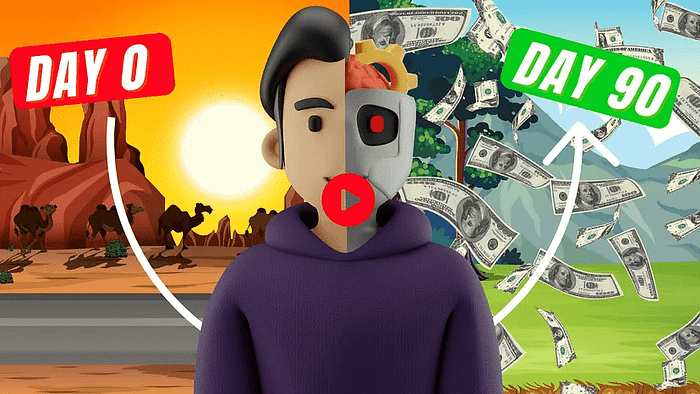
We strongly recommend that you check out our guide on how to take advantage of AI in today’s passive income economy.