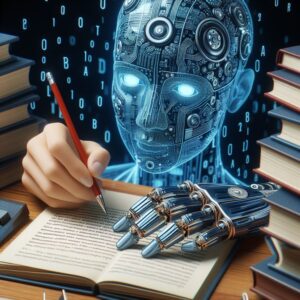Best Free AI Upscaling Tools for Enhancing Low-Resolution Images
From Blurry to Beautiful: Exploring Top Free AI Upscaling Solutions
Unlock the potential of pixelated pictures with free AI upscaling tools that are revolutionizing image enhancement.
In today’s digital age, we often find ourselves facing the frustration of low-resolution images that fail to capture the full beauty of a moment.
Whether it’s an old family photo, a screenshot from a favorite movie, or a compressed image from the web, the lack of clarity can be disappointing.
Enter the world of free AI upscaling tools – a game-changing technology that’s making image enhancement accessible to everyone.
These innovative solutions harness the power of artificial intelligence to breathe new life into blurry, pixelated images.
By analyzing patterns and details, these tools can intelligently add pixels and sharpen features, resulting in crisp, high-quality visuals.
In this comprehensive guide, we’ll explore the best free AI upscaling tools available, helping you transform your low-resolution images into stunning, high-definition masterpieces.
Get ready to discover how these remarkable free AI upscaling tools can elevate your visual content to new heights.
We strongly recommend that you check out our guide on how to take advantage of AI in today’s passive income economy.
Table of Contents
Understanding AI Upscaling Technology
AI upscaling is a cutting-edge technique that uses artificial intelligence to increase the resolution and quality of images.
Unlike traditional resizing methods, which simply stretch or interpolate existing pixels, AI upscaling employs sophisticated algorithms to analyze the image and intelligently add new details.
This process results in sharper, more natural-looking images with improved clarity and definition.
Free AI upscaling tools work by leveraging machine learning models that have been trained on vast datasets of high and low-resolution image pairs.
These models learn to recognize patterns and textures, enabling them to make educated guesses about how to fill in missing details when enlarging an image.
As a result, free AI upscaling tools can often produce results that are significantly better than traditional upscaling methods.
The benefits of using AI for image enhancement are numerous and compelling.
Firstly, these free AI upscaling tools can breathe new life into old, low-quality images, making them suitable for modern high-resolution displays.
This is particularly valuable for preserving and restoring cherished memories or historical photographs.
Secondly, AI upscaling can save time and resources by eliminating the need to reshoot or recreate content that was originally captured at a lower resolution.
Additionally, free AI upscaling tools democratize access to high-quality image enhancement, allowing amateur photographers and small businesses to produce professional-looking visuals without expensive software or equipment.
As we delve deeper into the world of free AI upscaling tools, you’ll discover how these powerful solutions can transform your visual content and open up new creative possibilities.
Top Free AI Upscaling Tools for 2024
As the demand for high-quality visuals continues to grow, so does the availability of free AI upscaling tools.
In this section, we’ll explore some of the best options on the market, each offering unique features and capabilities to enhance your images.
These free AI upscaling tools have been selected based on their performance, user-friendliness, and overall value to users seeking to improve their visual content.
Let’s dive into the details of each tool and discover how they can help you achieve stunning results with your low-resolution images.
- Tool A: AI Enhance Pro
AI Enhance Pro stands out among free AI upscaling tools for its impressive feature set and intuitive interface.
This powerful tool utilizes advanced neural networks to analyze and enhance images, resulting in remarkably clear and detailed output.
One of the key strengths of AI Enhance Pro is its ability to handle a wide range of image types, from photographs to digital art and even screenshots.
The user interface is clean and straightforward, making it accessible to both beginners and experienced users.
With support for popular file formats like JPEG, PNG, and TIFF, AI Enhance Pro offers flexibility in both input and output options.
Users can choose from multiple upscaling factors, allowing for customization based on their specific needs.
Additionally, AI Enhance Pro offers batch processing capabilities, enabling users to enhance multiple images simultaneously.
This feature is particularly useful for photographers or content creators working with large collections of images.
- Tool B: PixelPerfect AI
PixelPerfect AI has quickly gained popularity among free AI upscaling tools due to its unique approach to image enhancement.
This tool employs a proprietary AI algorithm that focuses on preserving textures and fine details while increasing resolution.
What sets PixelPerfect AI apart is its ability to maintain the natural look of images, avoiding the over-smoothed appearance that some upscaling tools can produce.
The tool excels in handling various types of images, but it particularly shines when working with photographs of nature, architecture, and portraits.
PixelPerfect AI offers seamless integration with popular image editing software, allowing users to incorporate it into their existing workflows.
This integration feature makes it an attractive option for professional photographers and designers who rely on specific software suites.
The tool also provides real-time previews, enabling users to compare the original and enhanced versions side by side before finalizing the output.
- Tool C: Resolution Boost
Resolution Boost rounds out our top picks of free AI upscaling tools with its powerful AI algorithms and extensive customization options.
This tool leverages deep learning techniques to analyze image content and generate high-quality upscaled versions.
One of the standout features of Resolution Boost is its ability to handle extremely low-resolution input, making it ideal for rescuing heavily compressed or damaged images.
The AI algorithms employed by Resolution Boost are constantly updated, ensuring that users always have access to the latest advancements in image enhancement technology.
This commitment to improvement is reflected in the tool’s active community of users who share tips, techniques, and feedback.
Resolution Boost offers robust batch processing capabilities, allowing users to upscale entire folders of images with a single click.
This feature is complemented by customizable presets, enabling users to save their preferred settings for different types of images or projects.
The tool also provides detailed control over parameters such as sharpness, noise reduction, and color enhancement, catering to users who want fine-grained control over the upscaling process.
As we continue to explore these free AI upscaling tools, you’ll gain a deeper understanding of how each one can address specific image enhancement needs and help you achieve professional-quality results.
Comparing Free AI Upscaling Tools
When choosing among free AI upscaling tools, it’s essential to consider various factors that can impact your workflow and the quality of your results.
In this section, we’ll compare AI Enhance Pro, PixelPerfect AI, and Resolution Boost across several key criteria to help you determine which tool best suits your needs.
By examining these free AI upscaling tools side by side, you’ll be better equipped to make an informed decision for your image enhancement projects.
Image Quality Results:
AI Enhance Pro consistently produces high-quality results across a wide range of image types.
Its neural networks excel at preserving fine details while reducing noise and artifacts in the upscaled images.
PixelPerfect AI, true to its name, often yields the most natural-looking results, particularly for photographic content.
Its texture preservation algorithm ensures that upscaled images retain a realistic appearance without over-smoothing.
Resolution Boost stands out in its ability to handle extremely low-quality input, often producing surprisingly good results from heavily compressed or damaged images.
However, it may sometimes introduce slight artifacts in areas with complex textures.
Processing Speed:
When it comes to processing speed, AI Enhance Pro offers a good balance between quality and efficiency.
It can handle most images quickly, making it suitable for users who need to upscale multiple images without long wait times.
PixelPerfect AI tends to be slightly slower due to its focus on preserving intricate details.
While the results are often worth the wait, it may not be the best choice for large batch processing tasks with tight deadlines.
Resolution Boost generally offers the fastest processing times among the three, thanks to its optimized algorithms.
This makes it an excellent choice for users who need to upscale large volumes of images quickly.
User-Friendliness:
In terms of user interface and ease of use, AI Enhance Pro takes the lead with its intuitive design and straightforward controls.
Even users new to image enhancement will find it easy to navigate and achieve good results with minimal learning curve.
PixelPerfect AI offers a clean interface but may require some experimentation to achieve optimal results.
Its integration with other software is a boon for experienced users but might be overwhelming for beginners.
Resolution Boost strikes a balance with its customizable presets, allowing both novice and advanced users to tailor the tool to their needs.
However, the sheer number of options available might be intimidating for some users at first.
Additional Features:
AI Enhance Pro offers a solid set of features, including batch processing and support for multiple file formats.
Its strength lies in its well-rounded approach, providing a good mix of essential functions without overwhelming the user.
PixelPerfect AI stands out with its software integration capabilities and real-time preview feature.
These additions make it particularly appealing to professionals who want to incorporate AI upscaling into their existing workflows.
Resolution Boost excels in customization, offering the most granular control over the upscaling process.
Its constantly updated AI algorithms and active user community also provide long-term value for those looking to stay at the cutting edge of image enhancement technology.
When selecting from these free AI upscaling tools, consider your specific needs and priorities.
If you value ease of use and consistent results across various image types, AI Enhance Pro might be your best bet.
For those focused on achieving the most natural-looking results, especially with photographic content, PixelPerfect AI could be the ideal choice.
If you need to handle extremely low-quality images or desire extensive customization options, Resolution Boost might be the tool for you.
Ultimately, the best free AI upscaling tool will depend on your unique requirements and the types of images you typically work with.
In the next section, we’ll explore some tips for getting the best results with these free AI upscaling tools, helping you maximize the potential of whichever option you choose.
Tips for Getting the Best Results with Free AI Upscaling Tools
To make the most of free AI upscaling tools, it’s important to understand how to prepare your images and optimize your workflow.
These tips will help you achieve superior results, regardless of which tool you choose to use for your image enhancement projects.
By following these guidelines, you’ll be able to maximize the potential of free AI upscaling tools and produce stunning high-resolution images.
Preparing Your Images for Upscaling:
Before using any free AI upscaling tools, it’s crucial to start with the highest quality source image available.
Even though these tools can work wonders, beginning with a cleaner input will always yield better results.
If possible, use the original image file rather than a compressed or previously edited version.
Remove any unnecessary elements or artifacts from the image before upscaling, as these imperfections may be amplified during the process.
Consider adjusting the brightness and contrast of your image slightly before upscaling, as this can help the AI algorithms better identify details and textures.
If your image has a lot of noise, applying a gentle noise reduction filter before upscaling can lead to cleaner results.
Remember that free AI upscaling tools work best with images that have clear subjects and well-defined edges.
Choosing the Right Settings:
When using free AI upscaling tools, don’t be afraid to experiment with different settings to find what works best for each image.
Start with the default settings and gradually adjust parameters to see how they affect the output quality.
Pay attention to the upscaling factor – while it may be tempting to go for the highest possible resolution, sometimes a more modest increase can yield more natural-looking results.
If your chosen tool offers different AI models or algorithms, test them out on various types of images to see which ones perform best for specific content.
For images with text or fine lines, prioritize settings that enhance sharpness and edge detection.
When working with photographs, focus on settings that preserve natural textures and colors.
Post-Processing Techniques:
After using free AI upscaling tools, consider applying some light post-processing to refine the results.
Use sharpening tools judiciously to enhance details, but be careful not to overdo it and create unnatural-looking edges.
Adjust the color balance and saturation if needed, as the upscaling process can sometimes affect these aspects of the image.
If you notice any artifacts or inconsistencies in the upscaled image, try using a healing brush or clone stamp tool to smooth them out.
For images with a lot of texture, like landscapes or fabrics, consider using noise reduction tools to eliminate any graininess introduced during upscaling.
Experiment with blending modes if you’re working in layers – sometimes overlaying the upscaled image with the original can produce interesting and pleasing results.
Workflow Optimization:
When working with multiple images, create a standardized workflow to ensure consistency across your upscaled results.
Take advantage of batch processing features in free AI upscaling tools to save time when enhancing large numbers of images.
Keep your original files separate from the upscaled versions to maintain a clean and organized project structure.
If you frequently work with similar types of images, save your preferred settings as presets for quick access in future projects.
Consider using a file naming convention that clearly distinguishes between original and upscaled images to avoid confusion.
Regularly update your chosen free AI upscaling tools to ensure you’re benefiting from the latest improvements in AI technology.
By implementing these tips, you’ll be well on your way to mastering the use of free AI upscaling tools.
Remember that practice and experimentation are key to achieving the best results.
As you become more familiar with these tools and techniques, you’ll develop an intuitive sense of how to approach different types of images and scenarios.
In the next section, we’ll look ahead to the future of free AI upscaling tools and the potential impacts they may have on photography and digital media.
The Future of Free AI Upscaling Tools
As technology continues to advance at a rapid pace, the future of free AI upscaling tools looks incredibly promising.
These tools are poised to revolutionize the way we approach image enhancement and restoration, opening up new possibilities for both amateur and professional users.
In this section, we’ll explore some of the exciting developments on the horizon for free AI upscaling tools and their potential impact on various fields.
By understanding these trends, you’ll be better prepared to leverage these tools as they evolve and improve over time.
Upcoming Technologies and Improvements:
One of the most anticipated advancements in free AI upscaling tools is the integration of more sophisticated machine learning models.
These models will be capable of understanding context and semantics within images, leading to even more accurate and natural-looking results.
We can expect to see improvements in real-time upscaling capabilities, allowing users to enhance video content on the fly.
This development could have significant implications for streaming services and live broadcasting.
Future free AI upscaling tools may incorporate adaptive AI that can learn from user preferences and adjust its algorithms accordingly.
This personalized approach could lead to more consistent and satisfying results for individual users.
Advancements in edge computing may enable more powerful free AI upscaling tools to run directly on mobile devices and cameras.
This could allow for instant high-quality captures even with lower-resolution sensors.
We may see the emergence of specialized AI models designed for specific types of images, such as medical scans, satellite imagery, or historical documents.
These targeted solutions could greatly enhance the utility of free AI upscaling tools in professional and scientific fields.
Potential Impacts on Photography and Digital Media:
The continued improvement of free AI upscaling tools could lead to a shift in camera technology, with a greater emphasis on computational photography rather than hardware specifications.
This might result in more affordable, high-quality imaging devices accessible to a wider audience.
In the field of journalism and documentary photography, free AI upscaling tools could play a crucial role in enhancing and clarifying images captured in challenging conditions.
This could lead to more impactful visual storytelling and improved documentation of important events.
The film and television industry may benefit from cost-effective restoration and remastering of older content using free AI upscaling tools.
This could breathe new life into classic movies and TV shows, making them suitable for modern high-resolution displays.
Digital artists and graphic designers may find new creative possibilities with free AI upscaling tools, allowing them to work with lower-resolution concepts and scale them up without loss of quality.
This could streamline workflows and reduce the need for extremely high-performance hardware.
In the realm of virtual and augmented reality, free AI upscaling tools could enhance the immersive experience by improving texture quality and reducing the computational load on devices.
This may lead to more realistic and detailed virtual environments.
Challenges and Considerations:
As free AI upscaling tools become more advanced, we may need to address ethical concerns regarding the authenticity of enhanced images, particularly in fields like journalism and scientific research.
The development of robust verification methods will be crucial.
There may be a need for standardization and guidelines in the use of free AI upscaling tools to ensure consistency and fairness, especially in professional and competitive contexts.
As these tools become more powerful, we’ll need to consider the balance between automation and human creativity in image enhancement.
It will be important to preserve the artistic vision and skills of photographers and designers.
The potential for misuse of free AI upscaling tools, such as in the creation of deepfakes or the unauthorized enhancement of copyrighted material, will need to be addressed through both technological and legal means.
As we look to the future, it’s clear that free AI upscaling tools will play an increasingly important role in shaping our visual world.
These advancements promise to democratize access to high-quality image enhancement, enabling individuals and organizations to create stunning visuals regardless of their resources or technical expertise.
By staying informed about these developments and embracing the potential of free AI upscaling tools, you’ll be well-positioned to take advantage of this transformative technology in your personal and professional endeavors.
Conclusion
Free AI upscaling tools have ushered in a new era of image enhancement, making it possible for anyone to transform low-resolution pictures into crisp, high-quality visuals.
As we’ve explored throughout this article, these powerful tools leverage cutting-edge artificial intelligence to analyze and improve images in ways that were once unimaginable.
From preserving cherished memories to enhancing professional content, free AI upscaling tools offer a wide range of applications and benefits.
We’ve examined some of the top free AI upscaling tools available today, each with its own strengths and unique features.
AI Enhance Pro stands out for its user-friendly interface and consistent results across various image types.
PixelPerfect AI excels in preserving natural textures and integrating seamlessly with existing workflows.
Resolution Boost offers unparalleled customization options and the ability to rescue even the most challenging low-quality images.
By comparing these tools and understanding their capabilities, you can choose the one that best fits your specific needs and preferences.
To get the most out of free AI upscaling tools, it’s crucial to follow best practices in image preparation, setting selection, and post-processing.
These tips can help you achieve optimal results and avoid common pitfalls in the upscaling process.
As we look to the future, the potential of free AI upscaling tools is truly exciting.
Advancements in machine learning, real-time processing, and specialized AI models promise to push the boundaries of what’s possible in image enhancement.
These developments will likely have far-reaching impacts on various fields, from photography and filmmaking to scientific research and virtual reality.
However, as with any powerful technology, it’s important to consider the ethical implications and potential challenges that may arise with the widespread use of free AI upscaling tools.
Balancing innovation with responsibility will be key to ensuring that these tools continue to benefit society as a whole.
In conclusion, free AI upscaling tools represent a remarkable leap forward in democratizing access to high-quality image enhancement.
Whether you’re a professional photographer, a digital artist, or simply someone looking to breathe new life into old photos, these tools offer an accessible and powerful solution.
As the technology continues to evolve, staying informed and experimenting with different free AI upscaling tools will help you unlock new creative possibilities and achieve stunning visual results.
Embrace the power of AI-driven image enhancement and watch as your low-resolution images transform into beautiful, high-definition masterpieces.
Frequently Asked Questions
Is there a free AI upscaler?
Yes, there are several free AI upscalers available.
Tools like AI Enhance Pro, PixelPerfect AI, and Resolution Boost offer free versions with impressive upscaling capabilities.
These free AI upscaling tools use advanced algorithms to enhance image resolution without cost to the user.
However, keep in mind that free versions may have limitations on file size or the number of images you can process.
Is there a free AI photo enhancer?
Absolutely! Many free AI upscaling tools also serve as excellent photo enhancers.
These tools not only increase resolution but can also improve overall image quality, sharpness, and detail.
Some free AI photo enhancers even offer additional features like noise reduction and color correction.
It’s worth trying a few different options to find the one that best suits your specific photo enhancement needs.
Is there a free AI image enlarger without watermark?
Yes, several free AI image enlargers do not add watermarks to the processed images.
Many of the top free AI upscaling tools, including those mentioned in this article, allow you to enlarge images without imposing watermarks.
However, always check the terms of service for any free tool you use, as policies can change.
Some platforms may offer watermark-free enlargements up to a certain file size or resolution limit.
What is the best AI for upscaling images?
The “best” AI for upscaling images can vary depending on your specific needs and the type of images you’re working with.
Some top contenders include AI Enhance Pro for its user-friendliness and consistent results, PixelPerfect AI for its natural-looking outputs, and Resolution Boost for its extensive customization options.
The best choice for you will depend on factors like the types of images you typically work with, your desired level of control over the process, and any specific features you require.
It’s recommended to try a few different free AI upscaling tools to see which one produces the best results for your particular use case.
Remember that the field of AI upscaling is rapidly evolving, so keep an eye out for new tools and updates to existing ones.

We strongly recommend that you check out our guide on how to take advantage of AI in today’s passive income economy.