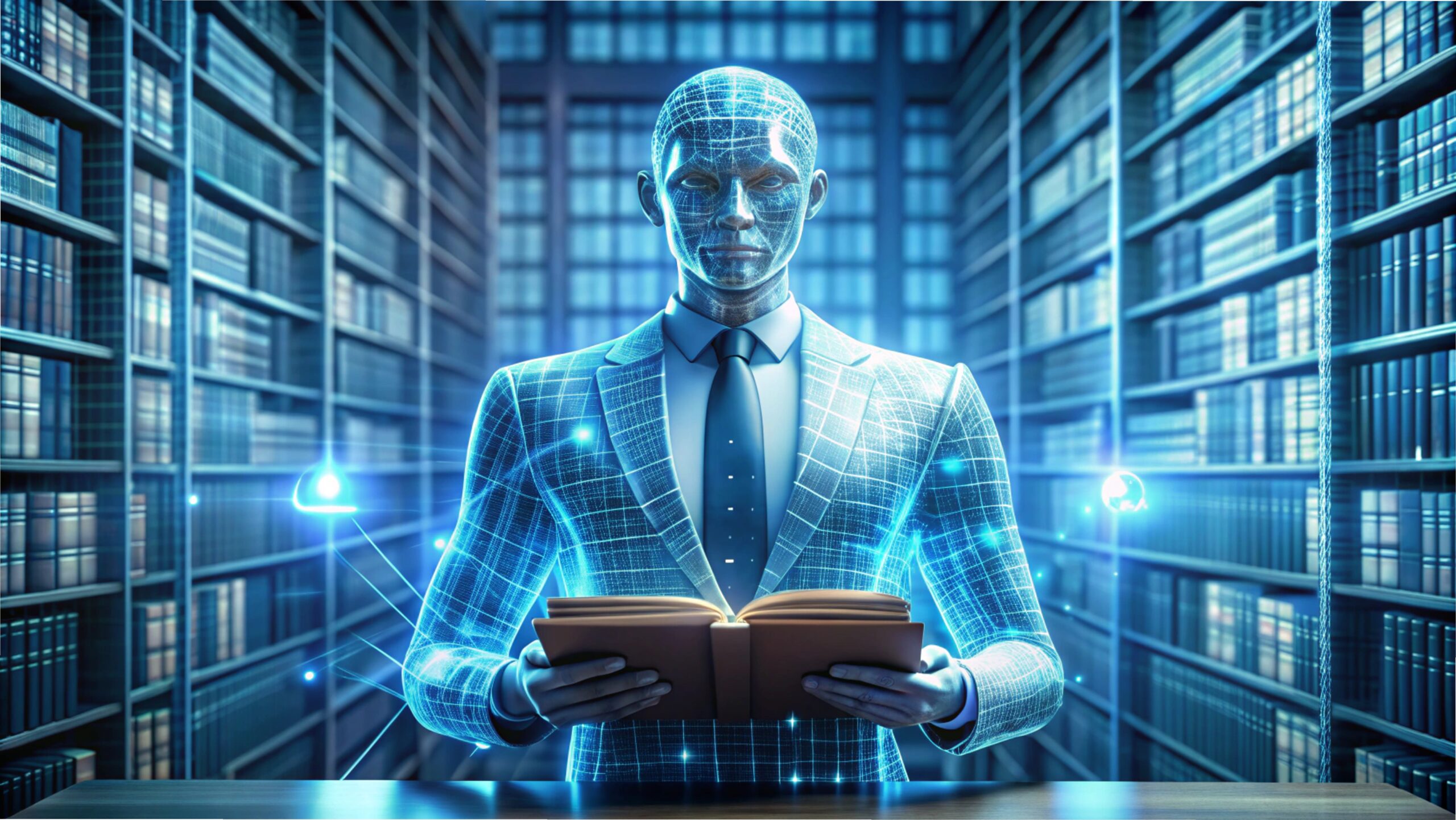How to Design Halloween Coloring Books with AI for Maximum KDP Sales
Creating Halloween coloring books with AI for Amazon KDP has become a lucrative opportunity for self-publishers.
As the spooky season approaches, the demand for themed coloring books skyrockets, offering a perfect chance to boost your income.
I’ve discovered that leveraging artificial intelligence can streamline the creation process, allowing for unique and captivating designs that appeal to both children and adults.
In this comprehensive guide, I’ll walk you through the steps to create, design, and publish your own Halloween coloring books using AI tools, setting you up for success on the Amazon KDP platform.
We strongly recommend that you check out our guide on how to take advantage of AI in today’s passive income economy.
Table of Contents
Understanding the Market Potential
The Halloween Coloring Book Trend
Halloween coloring books with AI are gaining immense popularity among consumers.
I’ve noticed a significant uptick in sales during the fourth quarter, particularly around Halloween.
Even if you miss this year’s Halloween rush, there’s always next year to capitalize on this seasonal trend.
The key is to start preparing early and have your books ready well in advance.
Success Stories and Sales Figures
To illustrate the potential of Halloween coloring books with AI, let me share some success stories I’ve encountered:
A Halloween coloring book for kids has been consistently generating $40 to $57 in daily sales.
This translates to approximately $1,500 per month from a single book.
Even more impressive, I found a Halloween coloring book for adults combining bold and easy designs that’s earning between $62 to $84 daily.
Interestingly, this adult coloring book is outperforming its children’s counterpart.
Another book with a cute style, despite having some negative reviews, still manages to bring in $10 daily or $300 monthly.
I’ve also come across a brand new book with only two reviews that’s already making multiple sales daily, projected to earn around $180 per month.
These figures demonstrate the significant potential of Halloween coloring books with AI in the market.
Getting Started with Your Halloween Coloring Book
Choosing the Right Book Size
When creating Halloween coloring books with AI, selecting the appropriate book size is crucial.
Through my research, I’ve found that most successful competitors use an 8.5 x 11 inch format for their books.
This size provides ample space for intricate designs while remaining comfortable for both children and adults to use.
To begin your project, I recommend using Canva, a user-friendly design tool.
Start by creating a custom-sized canvas of 8.5 x 11 inches, which will serve as your template for each page.
Understanding Bleed and Margins
Bleed and margins are essential elements in book design, especially for Halloween coloring books with AI.
Bleed refers to extending the design beyond the edge of the page, ensuring no white borders appear when the book is trimmed.
Most coloring books utilize bleed to create a seamless and professional look.
For an 8.5 x 11 inch book with 24 to 150 pages, the recommended inside gutter margin is 0.375 inches.
The outside margin with bleed should also be at least 0.375 inches on all sides.
To set up these margins in Canva, use the ruler tool (Shift + R on most systems) to measure and place guidelines accurately.
This step is crucial for ensuring your Halloween coloring books with AI meet Amazon KDP’s printing standards.
Generating AI-Powered Halloween Illustrations
Crafting the Perfect Prompt
Creating Halloween coloring books with AI begins with crafting the right prompts for image generation.
I’ve found success using AI tools like Midjourney, but you can use any AI image generator you prefer.
To create effective prompts, consider including elements such as:
- Fun and spooky characters (friendly ghosts, cute witches, jack-o’-lanterns, magical creatures)
- Detailed, non-grayscale designs
- Simple, thick lines suitable for coloring
- Kid-friendly illustrations in black and white
- Whimsical and playful Halloween themes
Here’s an example prompt I’ve used successfully:
“A playful vampire boy with cape, fangs, and a wide grin, holding a bat-shaped lollipop, surrounded by friendly ghosts and jack-o’-lanterns. Coloring book page for kids, very prominent thick outlines, detailed line art, clean line art, mandala background with border.”
Refining AI-Generated Images
While AI tools can produce impressive illustrations, they often require some refinement.
I’ve noticed that AI-generated images may have imperfections or elements that aren’t suitable for coloring books.
To address this, you have two options:
- Learn to edit the images yourself using software like Photoshop.
- Outsource the editing to professionals on platforms like Fiverr.
Personally, I value my time as a business owner and often choose to outsource these tasks.
There are many skilled freelancers who specialize in refining AI-generated images for coloring books.
They can fix issues like distorted hands or unclear lines, ensuring your Halloween coloring books with AI are of the highest quality.
Designing Your Book’s Interior
Arranging Pages in Canva
Once you have your refined Halloween-themed illustrations, it’s time to arrange them in your book.
In Canva, place your images on odd-numbered pages, leaving even-numbered pages blank.
This arrangement ensures that when printed, images appear on the right side of the book, with blank pages on the left for coloring overflow or notes.
Continue this process until you’ve added all your desired images to create a cohesive Halloween coloring book with AI.
Exporting Your Interior File
After arranging your pages, it’s time to export your interior file.
In Canva, go to the “Share” menu and select “Download.”
Choose PDF Print as your format.
If you have Canva Pro, I highly recommend using the CMYK color profile, which is optimal for printing.
However, if you’re using the free version, RGB is an acceptable alternative for your Halloween coloring books with AI.
Creating an Eye-Catching Book Cover
Using the KDP Cover Calculator
To create a professional-looking cover for your Halloween coloring books with AI, start by using the KDP Cover Calculator.
This tool helps determine the exact dimensions for your book cover based on your interior specifications.
Enter your book’s details, including:
- Paperback
- Black and white interior
- White paper
- Left to right reading direction
- 8.5 x 11 inch size
- Your total page count
The calculator will provide you with a template that includes the front cover, spine, and back cover dimensions.
Designing Your Cover in Canva
Using the dimensions provided by the KDP Cover Calculator, create a new custom-sized canvas in Canva.
I recommend generating a Halloween-themed image using AI for your front cover.
Here’s a prompt I’ve used successfully:
“Create a Halloween-themed coloring book cover for kids, detailed colorful art, AR 17×22, no black shading, sketch, complex patterns.”
Once you have your cover image, upload it to Canva and place it on the front cover section of your template.
Add your book title using a Halloween-appropriate font, ensuring it’s legible against the background.
For the back cover, consider showcasing sample interior pages to give potential buyers a preview of your Halloween coloring books with AI.
Remember to leave space for the barcode and avoid placing any crucial elements near the edges where they might be trimmed.
Publishing Your Halloween Coloring Book on Amazon KDP
Setting Up Your KDP Account
If you haven’t already, sign up for an Amazon KDP account.
This platform allows you to self-publish your Halloween coloring books with AI and reach a vast audience of potential buyers.
Uploading Your Book
Once your account is set up, navigate to the “Create a New Title” section.
Choose “Paperback” as your book format.
Fill in all the necessary details, including your book title, author name, and book description.
Make sure to use relevant keywords to improve your book’s visibility in Amazon searches.
Pricing and Royalties
Determine a competitive price for your Halloween coloring books with AI.
Consider factors such as production costs, competitor pricing, and your desired profit margin.
Amazon offers different royalty options, so choose the one that best fits your pricing strategy.
Marketing Your Halloween Coloring Book
To maximize the success of your Halloween coloring books with AI, implement a strong marketing strategy.
Utilize social media platforms to showcase sample pages and build anticipation.
Consider running targeted ads on Amazon to increase visibility during the Halloween season.
Encourage early buyers to leave reviews, as positive feedback can significantly boost your book’s performance.
Conclusion
Creating Halloween coloring books with AI for Amazon KDP presents an exciting opportunity for self-publishers.
By following this comprehensive guide, you’re now equipped with the knowledge to design, create, and publish your own unique coloring books.
Remember, the key to success lies in producing high-quality content, understanding your target audience, and staying ahead of seasonal trends.
With dedication and creativity, your Halloween coloring books with AI could become the next bestseller on Amazon KDP.
Start your journey today and tap into the lucrative world of seasonal coloring books!
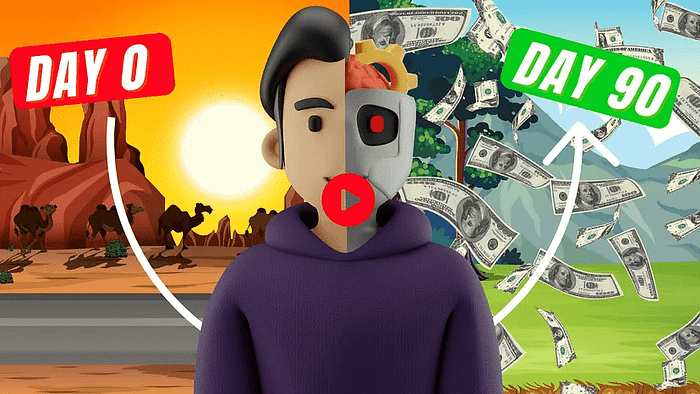
We strongly recommend that you check out our guide on how to take advantage of AI in today’s passive income economy.