How to Turn Pinterest and AI into a $2,500/Month Side Hustle
A Pinterest AI side hustle and business might seem like an unlikely pair, but when combined with the power of AI, they can become a formidable source of online income. Making $250 a day with this Pinterest AI side hustle is very achievable. It’s not saturated yet, and it’s ripe for exploitation. In this guide, I’ll walk you through how to set up this Pinterest AI side hustle, step by step. By the end, you’ll be able to automate the entire process and generate passive income. If you’re skeptical and think this method is fabricated, check out some screenshots of my past successes with this Pinterest AI side hustle.
We strongly recommend that you check out our guide on how to take advantage of AI in today’s passive income economy.
Table of Contents
The Simplified Game Plan
Let’s break down the game plan for turning Pinterest into a money-making machine. First, we use Pinterest to promote our content to a targeted audience. This content attracts viewers who then become potential customers. These customers buy our product, and then they become affiliates, promoting the product themselves. This creates a continuous loop of attracting new customers and generating sales.
Before diving into how the Pinterest algorithm works to attract customers, let’s start with setting up your Pinterest account. This foundational step is crucial for starting your Pinterest AI side hustle.
Setting Up Your Pinterest Account
While setting up my Pinterest account, I came across an example that perfectly illustrates this model. The account I found had a clear site link where visitors could purchase products. With over 500,000 monthly views, it was clear they were making substantial income. This account’s success piqued my curiosity about their earnings.
To get started, visit Pinterest.com and click on the sign-up button. Create a new account, and then move on to editing your profile. Add your first and last names, and choose a username that reflects your brand.
Next, you’ll need a logo for your Pinterest account and your business. I recommend using tools like Canva or Adobe Spark to create a professional-looking logo. I named my business “Helpful Mind,” and used this as the basis for my logo design.
Creating a Professional Logo
Designing a compelling logo is essential for branding. On Canva, I started by selecting the “Logos” section and then “Brand Studio.” I entered the name “Helpful Mind” and used the font “Chewy” to give it a clean look.
I added elements like a brain icon to represent mental clarity and transformation. After customizing the colors and positioning, I downloaded the logo and uploaded it to my Pinterest account. This completed the setup for a professional appearance.
Generating Content for Pinterest
Now, let’s focus on creating engaging content. Pinterest allows two main types of posts: videos and photo posts. To find video content, I use TikTok and search for keywords related to my niche. For example, if I’m focusing on self-help, I look for motivational videos.
Use tools like SnapTik to download these TikTok videos. Simply copy the video link, paste it into SnapTik, and download the video. Remember to credit the original creator in your Pinterest post description.
Crafting Compelling Quotes
Alongside videos, photo posts with inspirational quotes work well on Pinterest. For self-help topics, quotes are especially impactful. I use tools like Canva to create visually appealing quote images.
Search for relevant quotes on mental health or motivation. I found a quote that resonated with the theme: “There is hope even when your brain tells you there isn’t.” I customized the background and text in Canva to make the post look bright and hopeful.
Creating Your Digital Product
Once your content is ready, it’s time to develop a product to sell. Ideally, this should be a digital product like an eBook or guide. Using AI tools like ChatGPT, you can generate high-quality content quickly.
For my product, I created a guide on manifesting your goals. I provided ChatGPT with the topic and asked for a professional yet easily understandable format. The result was a concise, seven-page eBook that I formatted using Canva.
Designing Your eBook
Creating the eBook cover and pages involves using Canva. I designed the cover with the title “How to Manifest the World” and included my business name, “Helpful Mind 101.” Each page of the eBook was formatted to ensure consistency and clarity.
Convert your finished eBook into a PDF, which will be your product for sale. Upload this PDF to platforms like Gumroad to start selling.
Posting Your Product on Gumroad
Gumroad is a straightforward platform for selling digital products. After creating a free account, go to the “Products” section and click “New Product.” Upload your PDF, add a product name and description, and set your price.
Include a cover image for your product and any relevant details. Gumroad also has a “Discover” feature where your product can be featured to potential buyers, helping increase visibility.
Setting Up Your Affiliate Program
To boost sales, consider setting up an affiliate program. Affiliates can help promote your product, earning a commission on each sale they generate. Go to the “Affiliate” section in Gumroad to create your affiliate program.
You’ll receive applications from potential affiliates. Review these carefully to ensure they align with your brand values and won’t misuse the affiliate links. Once approved, provide them with their unique links to start promoting.
Tracking and Optimizing Your Pinterest AI Side Hustle
Monitor the performance of your Pinterest posts and affiliate sales regularly. Use Pinterest Analytics to track which pins are performing best and adjust your strategy accordingly.
Optimize your Pinterest profile and content based on these insights to continually improve your reach and engagement. Regularly update your product offerings and promotional strategies to keep your audience engaged and attract new customers.
Conclusion
By following these steps, you can turn Pinterest and AI into a profitable $2,500/month side hustle. The combination of a well-planned Pinterest strategy and effective use of AI tools can generate significant income.
Remember to keep your content fresh, engage with your audience, and continually optimize your approach. If you have any questions or need further guidance, feel free to leave a comment. Stay focused and committed to your goals, and you’ll see the results you’re aiming for.
Let’s get started on building your Pinterest AI side hustle today!
FAQs:
Is Pinterest a Good Side Hustle?
Yes, Pinterest can be a great side hustle, especially when combined with AI tools to streamline and enhance your efforts. Pinterest is a visually-driven platform with over 450 million monthly users, providing ample opportunity to generate income. By creating engaging content and leveraging Pinterest’s search capabilities, you can drive traffic to your products or affiliate links. Additionally, Pinterest’s long-lasting pins mean that your content can continue to attract visitors and potential buyers over time, making it a valuable source of passive income.
What Is the #1 Side Hustle?
The “best” side hustle can vary depending on your skills, interests, and goals, but one of the most popular and highly recommended side hustles is freelancing. Freelancing offers flexibility, the potential for high earnings, and the ability to work on projects that align with your expertise. Whether it’s writing, graphic design, web development, or consulting, freelancing allows you to set your own rates and work schedule. Other top side hustles include affiliate marketing, online courses, and e-commerce businesses, each providing different opportunities based on your interests and skills.
Does Pinterest Have an AI?
Yes, Pinterest utilizes AI (artificial intelligence) extensively to enhance user experience and content discovery. Pinterest’s AI algorithms help personalize your feed by analyzing your interactions, such as pins you save and boards you follow. This technology also powers features like visual search, which allows users to search for similar items by uploading images. For those looking to optimize their Pinterest strategies, understanding how Pinterest’s AI works can be crucial in effectively reaching your target audience and improving your engagement rates.
What’s the Best Paying Side Hustle?
The best-paying side hustle depends largely on your skill set and the amount of time you can invest. Generally, high-paying side hustles include freelance consulting, software development, and high-ticket affiliate marketing. For example, freelance consulting in specialized fields like management or IT can command premium rates. Similarly, software developers and programmers often have opportunities to earn significant income through freelance projects or side gigs. High-ticket affiliate marketing, where you promote high-value products or services, can also yield substantial commissions if executed effectively. Ultimately, the best-paying side hustle for you will align with your expertise and interests, offering the potential for higher earnings based on your abilities and dedication.
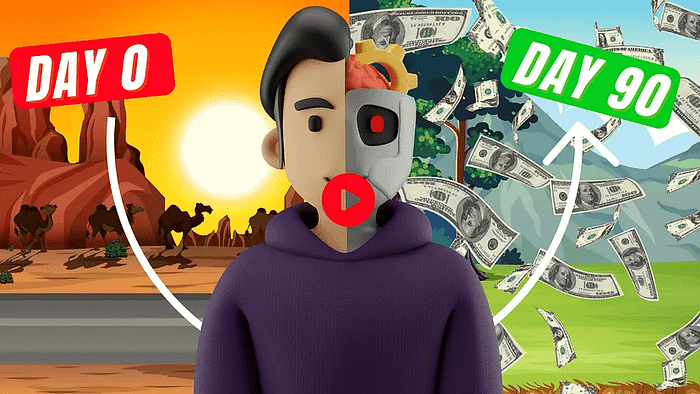
We strongly recommend that you check out our guide on how to take advantage of AI in today’s passive income economy.




