How to Leverage Pinterest Automation with AI to Make $20,106/Month
If you’re looking for a way to harness Pinterest automation with AI to earn over $600 daily with minimal effort, you’re in the right place. This guide will show you how to use a powerful AI tool to handle most of the work while you sit back and reap the rewards. By the end of this article, you’ll understand how to leverage Pinterest effectively and automate the process with AI to achieve impressive monthly earnings. Let’s dive in and transform your Pinterest strategy!
We strongly recommend that you check out our guide on how to take advantage of AI in today’s passive income economy.
Table of Contents
Choosing the Right Affiliate Product
The first step in using Pinterest automation with AI to boost your income is selecting a high-converting affiliate product. For this, I recommend visiting Digistore24, a platform that connects affiliates with lucrative products. Once you’re on Digistore24, sign up for a free account by clicking the appropriate button. After logging in, you’ll be directed to the dashboard.
From there, navigate to the “Marketplace” section. Here, you’ll see various product categories. To maximize your earnings, choose a product with a high conversion rate. For instance, the “Ultimate Keto Meal Plan” stands out as a top-performing product. This keto plan is highly sought after and offers an 85% commission on each sale, with an average sale price of $58.
Setting Up Your Pinterest Business Account
Next, it’s time to set up your Pinterest account to harness Pinterest automation with AI effectively. Head over to business.pinterest.com to create a free business account. Click on the sign-up button and follow the prompts to set up your profile.
Before uploading a profile picture or background image, you need to identify trending topics related to your affiliate product. For the keto meal plan, search for “keto diet” on Pinterest Trends. Pinterest Trends will show you popular topics and whether they are currently trending. Select a relevant topic such as “Keto Diet Meal Plan,” which is trending and attracts millions of search queries.
Crafting an Engaging Pinterest Profile
Once you’ve identified your trending topic, it’s time to optimize your Pinterest profile. Choose a compelling name for your Pinterest account that reflects your niche. Upload a professional logo and background image to make your profile visually appealing.
You can create a logo quickly using Canva. Search for “logo” on Canva, choose a design, and customize it to your liking. For the background image, visit Pexels to find high-quality, free images that match your brand’s aesthetic.
Creating an Effective Pinterest Bio
In your Pinterest profile’s “About” section, add a clear call to action encouraging users to click on your affiliate link. To craft a persuasive call to action, use ChatGPT. Input a prompt such as, “Write a call to action for my Pinterest bio to promote the Ultimate Keto Meal Plan,” and ChatGPT will generate a compelling message. Copy this message and paste it into your Pinterest bio.
Shortening Your Affiliate Link
To ensure your affiliate link looks clean and trustworthy, use a link shortening service. Go to TinyURL and paste your affiliate link into the provided box. Click “Shorten URL” to create a more user-friendly link. Copy the shortened link and paste it into the designated field on your Pinterest profile.
Utilizing AI Tools for Content Creation
The next step in leveraging Pinterest automation with AI is content creation. For this, I recommend using an AI tool like InVideo AI. This tool allows you to create videos from scratch with just a single click.
Sign up for a free account on InVideo AI, and once logged in, you’ll be taken to a dashboard. Here, enter a prompt related to your niche—such as “Create a 1-minute video about keto diet for beginners”—and the AI will generate a video based on your input.
Generating Video Content with AI
Before creating videos, determine the type of content you want to produce. To get content ideas, use ChatGPT. Request a list of video ideas related to the keto diet. ChatGPT will provide a range of ideas that you can use to create engaging content with InVideo AI.
Select an idea, then return to InVideo AI and enter a prompt to generate the video. Choose the desired audience, look and feel, and platform settings. InVideo AI will analyze your prompt, generate a script, select appropriate music, and add relevant stock footage.
Editing and Finalizing Your AI-Generated Video
After the video is generated, review it to ensure it meets your expectations. If needed, you can regenerate the video with different settings or manually edit it. For manual edits, use InVideo AI’s editing tools to adjust the content to your liking.
To add a call to action at the end of the video, use a prompt like, “Add a call to action to encourage viewers to visit the link in my bio for more details.” This ensures viewers are directed to your affiliate link after watching the video.
Uploading and Publishing Your Content on Pinterest
With your video finalized, it’s time to upload it to Pinterest. Click on the “Create Pin” option, then upload your video file. Provide a compelling title and description, and include a call to action in the description box, such as, “For the fastest and easiest way to lose weight, visit the link in my bio.”
Paste your shortened affiliate link into the link box. If you don’t have a board, create one to organize your pins. Once everything is set, click “Publish” to share your video on Pinterest.
Scaling Your Efforts for Maximum Impact
To see substantial results, consistently upload content to Pinterest. Aim to post at least three videos per day. This frequency will help you attract a steady stream of visitors to your affiliate link and boost your chances of making sales.
Bonus Gift: Unlock Higher Earnings
As a special bonus, click on the first link in the description to access a secret page. Here, you’ll learn how to activate a $11,000-per-day autopilot commission system and get a high-ticket product valued at $2,497 for free. This can significantly scale your earnings and help you achieve higher commissions effortlessly.
By following these steps and leveraging Pinterest automation with AI, you can build a successful affiliate marketing strategy and achieve impressive monthly earnings. Stay consistent, use the tools available, and watch your income grow!
Thank you for reading, and I hope you find success with this approach. See you in the next guide!
FAQs:
How Does Pinterest AI Work?
Pinterest AI leverages advanced algorithms and machine learning to enhance user experience and improve content discovery. Pinterest AI analyzes user behavior, interests, and engagement patterns to provide personalized recommendations. It also uses computer vision to identify and categorize images, making it easier to match users with relevant pins. By understanding what users are looking for, Pinterest AI helps deliver more accurate search results and suggestions, increasing the visibility and effectiveness of your content.
How Does AI Automation Work?
AI automation involves using artificial intelligence to perform tasks with minimal human intervention. This technology relies on algorithms and machine learning to analyze data, make decisions, and execute actions. In the context of Pinterest, AI automation can schedule and publish posts, generate content, and interact with users based on predefined rules and patterns. This means you can set up automated processes to handle repetitive tasks, allowing you to focus on strategy and creative aspects of your marketing.
How Do I Automate Pinterest Posts?
To automate Pinterest posts, you can use various tools and platforms designed for social media management. Start by selecting a Pinterest automation tool or scheduling platform that suits your needs. These tools often offer features like scheduling posts in advance, creating and managing boards, and analyzing performance metrics. Simply upload your content, set your desired posting schedule, and let the tool handle the rest. Automation tools can also help in optimizing your content for better engagement by suggesting the best times to post and analyzing audience behavior.
Does Pinterest Use Machine Learning?
Yes, Pinterest extensively uses machine learning to enhance its platform. Machine learning helps Pinterest understand user preferences, improve search results, and provide personalized recommendations. The platform employs algorithms that learn from user interactions, such as clicks and saves, to refine and improve the relevance of its suggestions. This technology also powers features like visual search, which allows users to find similar items based on the images they upload. Machine learning is integral to Pinterest’s ability to deliver a tailored and engaging user experience.
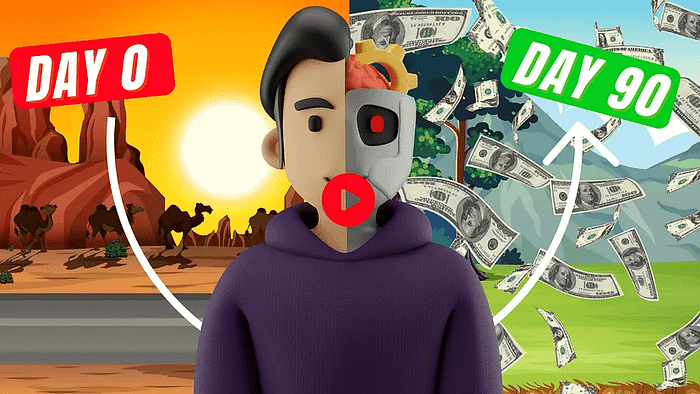
We strongly recommend that you check out our guide on how to take advantage of AI in today’s passive income economy.




