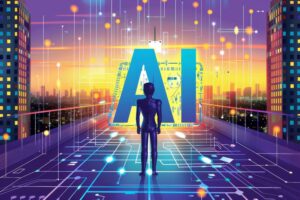I Created a Profitable AI App Without Coding in Just 48 Hours
I’ve been discussing how to launch a profitable AI App SaaS business on my blog for a few years. Recently, I thought it was time to demonstrate the process instead of just talking about it. So, for the next 48 hours, I’m committed to coming up with a viable idea, validating it, building it using no-code and AI, and finally launching it in the market. The challenge? I need to be profitable before this article ends. It’s time to put my money where my mouth is. Let’s dive in!
We strongly recommend that you check out our guide on how to take advantage of AI in today’s passive income economy.
Table of Contents
Partnering for Success
For this startup, I’ve decided to partner with my buddy Cole. Working together brings a different dynamic, and I believe it’ll enhance our chances of success. So, let’s discuss the first step in this journey. Every great business that generates millions begins with a fantastic idea. I’ll start with the classic method: pen and paper. Alongside that, I’ll leverage my trusty friend, ChatGPT.
Brainstorming Ideas
To kick things off, I’m going to explore technology trends that I can potentially build a startup around. Once I identify a few trends, I’ll jot down businesses that could emerge from them. Additionally, I’m going to employ a problem-based approach by identifying issues I currently face and exploring possible solutions. This brainstorming session took about half an hour.
After careful consideration, I realized that I probably won’t solve the problem of my newborn crying all night. Instead, I pivoted to another idea that resonates with me. When I plan out my videos, I often conduct extensive research about the topics and individuals I feature. It’s tedious work, and I would love to streamline that process. This realization led me to the concept of creating an AI research assistant for podcasters, allowing them to prepare efficiently for their next guests.
Validating the Idea
I genuinely believe that if this concept works well in the podcasting realm, it could also find applications in the YouTube space. However, before fully committing to the idea, I must answer three critical questions.
- Who is my target customer? In this case, the ideal customer is a podcaster who has started their podcast and built a small following but lacks a large team to assist with research.
- What is the actual problem? The main challenge for podcasters is the time-consuming research required to prepare for each episode. It usually takes hours or costs hundreds of dollars if they hire someone to do it for them.
- What is the business model? A viable business needs a solid model. For our idea, we plan to offer basic access for free, with the option to upgrade to a monthly subscription for additional features.
With these questions answered, we now have a complete idea, and we’re ready to proceed. The brainstorming phase took us about an hour. The good news is that we have a solid idea on the table; the bad news is that if this doesn’t resonate with the market, we’ll be starting from scratch. This highlights the importance of the next step: validation.
Moving to Validation
Here’s the hard truth: it doesn’t matter if I think this idea is fantastic. What matters is whether the market agrees and if potential customers are willing to pay for it. Typically, I would conduct a series of customer discovery interviews to gather insights about market needs. However, with only 48 hours to work with, I need to find quicker methods to validate my idea.
Engaging Potential Customers
To expedite the process, I’ll reach out to a few people I know who run podcasts. I want to understand their biggest challenges. For instance, when I ask them what they find most difficult about running a podcast, they often mention the clipping process and research time. One individual pointed out that they struggle with finding relevant information about their guests and their previous podcast appearances. They even expressed willingness to pay for a solution, which is promising feedback.
Before moving on to the next validation step, I want to dive deeper into research. I’ll scour the internet for discussions, forums, and blog posts where people might be voicing their concerns about podcast preparation. My goal is to confirm that there’s a broader audience facing this problem. After conducting this research, I find numerous mentions of the difficulties surrounding podcast preparation, which solidifies my confidence that we can move forward with building the first version of our platform.
Building the Platform
It’s essential to note that if I weren’t under a tight 48-hour deadline, I would invest more time in validating this idea. However, it’s time for step three: building out the website and the initial version of the platform. To do this, I need a brand identity.
Establishing a Brand Identity
The first step in branding is coming up with a name, which also requires checking domain availability. Cole had a clever idea inspired by Jamie, a character from Joe Rogan’s podcast who provides research assistance on command. We initially considered names like “My Jamie.” However, upon checking domain availability, we discovered that none of the names were available. So, we pivoted again.
Next, I’ll seek inspiration from a tool called Namel. While taking a break and pondering the concept of providing pre-interview research, I came up with the name “Outerview.” I think this name captures the essence of our service perfectly. After heading back to the studio, I checked domain availability, and luckily, “outerview.io” was available, so I grabbed it.
Creating a Logo and Color Palette
Now that we have our brand name, the next step is creating a logo. I can either use a simple logo generator or leverage AI tools. Recently, I noticed that Fiverr has an AI logo generator. After entering our brand name, I allowed it to generate some designs. To my delight, the results were impressive.
With the logo in hand, I now need to establish a color palette for our brand. For this task, I’ll utilize a platform called Coolors. After experimenting for about 15 minutes, I settled on a color palette primarily featuring a vibrant key green, with lighter and background variations. Now that I have the logo and color palette established, I need some images to enhance our branding.
To source royalty-free images, I’ll turn to Unsplash. I searched for images relevant to podcasting and found several that fit our vision. I’m genuinely pleased with the basic brand identity we’ve created. It’s essential to remember that in these early stages of building a brand, perfectionism can be detrimental. At this point, what matters more than the logo is the value our product will offer to users.
Creating the Landing Page
The next step is to build a website, specifically a one-page landing page that clearly articulates our offer and entices visitors to engage. I’ll be using Softr to create this landing page. Once logged in, I started a new project. I deleted all the templates and began from scratch. Although it took longer than I expected, I finally finished it.
Our landing page reads: “Your podcast research done in seconds with AI.” This tagline encapsulates the promise we’re making to users. Underneath, I detailed everything they need to excel in their next guest appearance. Regarding pricing, I’m offering limited free searches, with an upgrade option to a pro version at $25 a month.
Engaging Potential Users
To drive engagement, I included several calls to action throughout the page, encouraging visitors to start a free trial. Despite my best efforts, it took an excessive amount of time—about 7.5 hours—to finalize the landing page. I found myself getting stuck in a cycle of perfectionism, which made me acutely aware of the ticking clock.
With only 34 hours left to complete the product, launch it, and acquire our first customers, the pressure was mounting. Now that we’ve identified three key features for our MVP (Minimum Viable Product), it’s time to explore the no-code and AI tools we’ll be using to build it.
Essential Tools for Building
The first tool in our toolkit is Make, an intuitive no-code automation platform. This tool will serve as the backbone of our startup, allowing us to automate complex features within our app. Make’s drag-and-drop interface simplifies the process of connecting various apps and tools, creating streamlined workflows.
For example, when someone fills out a contact form on our website, we can automatically store their information in our CRM and trigger an email marketing campaign. We’ll leverage this tool to enhance operational efficiencies and fetch data from across the web, enabling our app to function smoothly. I reached out to Make prior to this project, and I’m excited to have them onboard as a sponsor.
Setting Up the Database
Next, we need a robust place to store our data, and for that, we’re turning to Airtable. Think of Airtable as a “spreadsheet on steroids” that lives in the cloud. It’s perfect for building internal tools and serving as the database for our SaaS product. With our foundational tools in place, we now need to focus on the user experience.
To refine the user interface, we’ll use Softr, an incredibly user-friendly platform. I chose these tools for their intuitive nature, making them accessible even for non-technical users. Now that we have the right tools, it’s time to jump into building the application itself.
Collaborating on Development
It’s crucial to remember that nothing matters in our startup until we build out the engine. So, I’ll jump into Make and start setting up our automations while Cole works on the scenarios. As we dive into this process, I feel the excitement building. After some time, I called Cole to check on our progress.
Cole informed me that he was encountering issues with some API calls. The perplexity API was giving inconsistent responses, which is crucial for our application. We decided to hop on
a video call and collaborate in real time. Together, we managed to navigate the complexities of the API and get things up and running smoothly.
Finalizing the Build
With about 20 hours remaining, we were finally able to set up our automated workflows in Make. Now it was time to launch our product. I crafted a social media post announcing our launch on Twitter and LinkedIn, inviting people to check out our platform and sign up for the free trial. I also reached out to my email list, providing them with early access to our product.
To my delight, we received a flood of responses from interested users. Some even reached out with questions about the product, showcasing their curiosity. Seeing this level of engagement was exhilarating.
With just a few hours left in the challenge, I felt a rush of adrenaline. As I prepared to wrap up my content for the video, I couldn’t help but reflect on the entire process. Launching a product in such a short timeframe is undoubtedly challenging, but it can also be immensely rewarding.
What’s Next?
So, what’s next for us? The launch has just been the beginning of our journey. We have exciting plans to continue developing our platform, listening to user feedback, and refining our offerings.
Through this challenge, I hope I’ve inspired you to take action, validate your ideas, and pursue your entrepreneurial dreams. Remember, the first step is often the hardest, but with determination and the right tools, you can turn your ideas into reality. If you’re interested in trying Outerview for yourself, check the link in the description below to sign up for your free trial.
Thank you for joining me on this adventure, and I look forward to sharing more updates with you soon!

We strongly recommend that you check out our guide on how to take advantage of AI in today’s passive income economy.