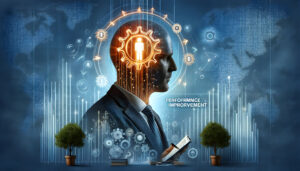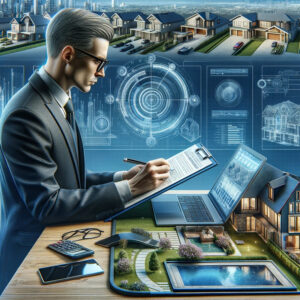Free AI Tools for Everyone: Unbelievable Solutions You Can Access Today
Free AI Tools for Everyone are transforming the way we create and consume content in today’s digital landscape. I stumbled upon 11 powerful and free AI tools for everyone that are game-changers for anyone looking to enhance their creative process. Whether you’re a designer, writer, or entrepreneur, these tools can help streamline your workflow and bring your ideas to life. Stick around, as I’ll also share some of my favorite bonus tools at the end of this article featuring more free AI tools for everyone.
We strongly recommend that you check out our guide on how to take advantage of AI in today’s passive income economy.
Table of Contents
1. Microsoft Designer
The first tool on my list is Microsoft Designer, a fantastic platform that serves as a free alternative to Canva. What sets Designer apart is its ability to create AI-generated images. From greeting cards to wallpapers, the possibilities are endless. I love how it allows me to create visually appealing graphics without needing advanced design skills.
One of the standout features is the ability to edit prompts. If I find an image that I like but want to tweak it, Designer lets me modify the original prompt. For example, if I see an origami image and want to recreate it, I can simply change the description to “red panda in a warm colors on a paper craft background of bamboo.” This level of customization is impressive, allowing for unique creations that fit my vision. After generating images, I can choose the one I like best and download it or edit it further in the designer editor.
2. PNG Maker
Next up is PNG Maker, a handy tool for creating transparent PNG images from text prompts. This tool is perfect for anyone who needs high-quality graphics without backgrounds for websites or other projects. The interface is simple and user-friendly. I can type in my prompt and, if needed, add negative prompts to filter out unwanted elements.
PNG Maker allows me to adjust the aspect ratio, giving me the flexibility to create images in various formats. I can generate one to two images for free, but upgrading to premium offers even more options. I recently created some hyper-realistic red pandas enjoying a bowl of ramen, and the results were fantastic. This tool saves me time and effort while delivering high-quality graphics.
3. Podwise
Podwise is another remarkable free AI tool that helps me dissect complex podcast episodes. If you enjoy in-depth discussions but find them overwhelming, Podwise transforms those lengthy episodes into easily digestible mind maps. For instance, I analyzed a podcast episode that ran for over three hours and was amazed at how Podwise summarized the main topics and key points.
The tool creates a comprehensive mind map, highlighting essential categories like financial success strategies and the interplay between status and wealth. I can expand on each topic, digging deeper into subcategories and key takeaways. The ability to access a full transcript and keywords mentioned throughout the episode adds even more value, making it easy to share highlights or reference specific points later.
4. Recast
Sometimes, I come across articles I want to read but don’t have the time for. That’s where Recast comes in handy. This tool turns articles into audio summaries, allowing me to listen to them on the go. After adding an article to my Recast account, it summarizes the content and reads it back to me in a natural-sounding voice.
For example, I recently used Recast on a Harvard Business Review article about strategic planning. The voiceover was surprisingly engaging, sounding more human than robotic. I can now consume content in a way that fits my busy lifestyle, whether I’m commuting or doing chores around the house.
5. Tidy Read
Tidy Read is an incredible AI tool that curates and summarizes my favorite online feeds. If you’re like me and enjoy keeping up with various topics, Tidy Read streamlines the process. It allows me to create a “recipe,” a collection of specific articles I want summarized.
The AI analyzes these articles and presents the information in a tidy digest, highlighting key points and takeaways. I can choose how often I want to receive updates, whether daily or weekly. This efficient method of content consumption saves me time while ensuring I don’t miss out on crucial information from my favorite sources.
6. Chatway
For anyone running a website, Chatway is a free tool that adds a conversational chat widget to your site. It’s designed for easy interaction with visitors, providing a more personalized experience. I love how it allows me to have unlimited conversations with users while keeping a record of the last 30 days of chat history.
Chatway isn’t just a generic chatbot; it’s equipped with AI features that enhance communication. For instance, I can automate responses to common customer inquiries, making it easier to manage customer support. The integration with Facebook Messenger adds another layer of convenience, ensuring I can connect with my audience across multiple platforms.
7. TTS Synth
If you’re looking for a straightforward text-to-speech tool, TTS Synth is an excellent choice. This free online application allows me to convert text into speech, supporting up to 2,000 words at a time. With a variety of voice options available, I can choose one that best fits my project.
I recently tested TTS Synth, and the results were impressive. The voice sounded natural, which is often a challenge with text-to-speech software. This tool is perfect for creating audio content, narrating presentations, or even just reading articles aloud when I want to give my eyes a break.
8. Talk Tastic
I’m excited to share Talk Tastic, an innovative app that enables me to create text by simply speaking. This tool is incredibly convenient for those moments when typing isn’t an option. By holding down the microphone key, I can dictate my thoughts, and Talk Tastic transcribes them in real-time.
What’s great about this app is its ability to generate different versions of the text I spoke, allowing me to choose the one that fits my style best. Once I’m satisfied with the transcription, I can easily copy it and share it on various platforms like Facebook or Twitter. This feature is a game-changer for anyone who wants to boost their productivity while keeping their content authentic.
9. Glaze
With the rise of AI-generated art, many artists face the challenge of having their work used without permission. That’s where Glaze comes in. This innovative tool is designed to protect human artists by altering their artwork just enough to prevent AI models from replicating their style while still looking unchanged to the human eye.
Glaze uses machine learning algorithms to compute subtle changes that maintain the essence of the original piece. I find this tool fascinating, as it allows artists to safeguard their unique styles in an increasingly digital world. By inputting their artwork into Glaze, artists can prevent unauthorized use in future AI-generated creations, ensuring their work remains distinctive.
10. Super Memory
If you struggle to keep track of useful online information, Super Memory can help. This tool lets you store important information from websites, tweets, and more, allowing you to interact with it later. For example, I added my blog to Super Memory and can easily retrieve specific details by asking questions about it.
This feature is incredibly handy for content creators and researchers alike. By having access to stored information, I can quickly reference relevant data without spending hours searching through bookmarks or notes. Super Memory empowers me to be more organized and efficient in my work.
Bonus Tool 1: Creation
One of my favorite bonus tools is Creation, which allows me to morph images together in exciting and creative ways. For example, I can combine a metal chair and a shoe to create a unique design. This tool unleashes my creativity, enabling me to experiment with different styles and concepts.
The possibilities are endless with Creation, as it doesn’t limit me to specific types of images. I can combine any visuals I want, resulting in truly original pieces of art. This tool is perfect for designers looking to add a unique twist to their portfolios.
Bonus Tool 2: Banana Bin
The last bonus tool I want to mention is Banana Bin. If you’re a Mac user, you’re likely familiar with the trash icon. Banana Bin adds a fun twist to your trash bin, making it visually appealing with animated flies when it’s too full. This playful feature adds a little humor to my workspace, reminding me to keep things tidy.
Banana Bin is a lighthearted tool that brings a smile to my face every time I empty my trash. While it may not enhance productivity directly, it certainly makes the mundane task of managing files more enjoyable.
Conclusion
In conclusion, these free AI tools can significantly enhance your creativity and productivity. From designing stunning graphics to summarizing content, the possibilities are endless. Embracing these tools has transformed how I approach my work, making it more efficient and enjoyable.
If you’re looking to revolutionize your workflow, I encourage you to try these tools. They’re not only powerful but also free, making them accessible to everyone. Don’t forget to explore the bonus tools as well, as they offer unique features that can add a fun twist to your daily tasks.
As technology continues to advance, it’s exciting to think about the endless possibilities AI brings to our creative endeavors. So go ahead and dive into these tools, and watch how they can help you unleash your full creative potential.

We strongly recommend that you check out our guide on how to take advantage of AI in today’s passive income economy.